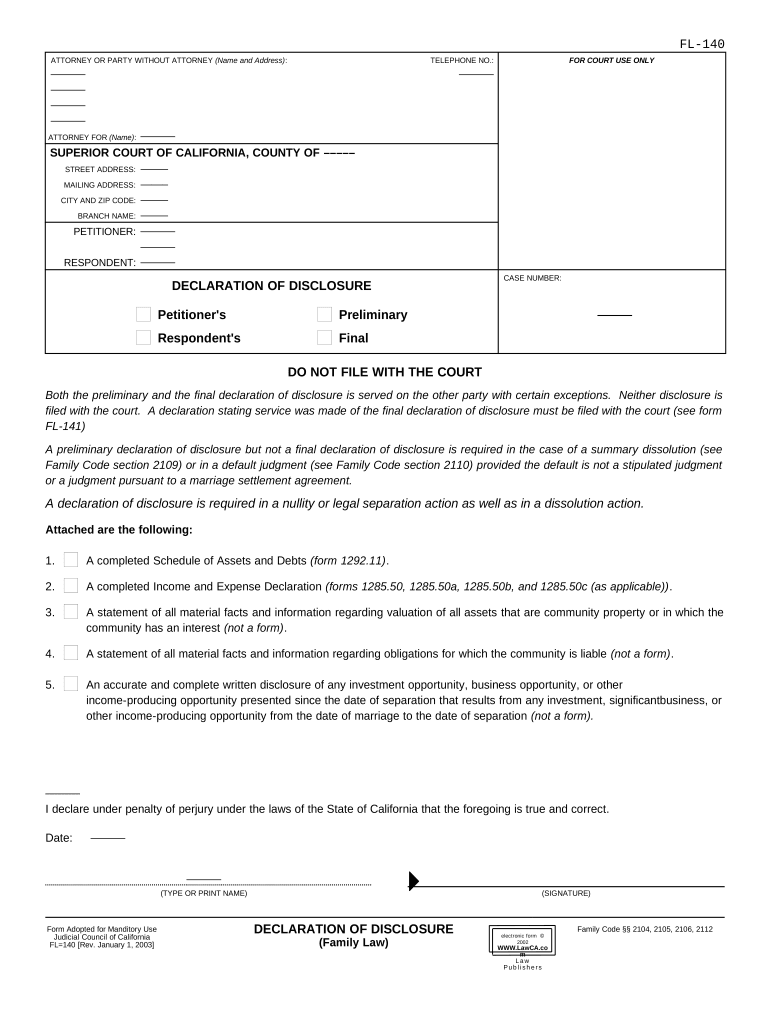
California Declaration Law Form


What is the California Declaration Law
The California Declaration Law outlines the legal framework for declarations made in family law cases. This law enables individuals to formally state facts or circumstances relevant to their legal matters, ensuring clarity and transparency in proceedings. It is essential for parties involved in family law disputes, such as custody or divorce cases, to understand the implications of their declarations, as these documents can significantly influence court decisions.
How to use the California Declaration Law
Utilizing the California Declaration Law involves preparing a declaration that accurately reflects the facts of your case. This document must be formatted correctly and include all necessary details to support your claims. When drafting your declaration, it is important to be clear and concise, providing relevant information that directly relates to your legal issue. Additionally, the declaration must be signed under penalty of perjury, affirming its truthfulness.
Steps to complete the California Declaration Law
Completing a declaration under the California Declaration Law involves several key steps:
- Identify the specific legal issue you are addressing.
- Gather all relevant information and documentation that supports your claims.
- Draft your declaration, ensuring it is clear and concise.
- Review the declaration for accuracy and completeness.
- Sign the declaration in the presence of a notary, if required.
- File the declaration with the appropriate court or submit it as required in your case.
Legal use of the California Declaration Law
The California Declaration Law is legally binding when properly executed. Declarations can be used to present evidence, support motions, or clarify issues in family law cases. It is crucial that the information provided is truthful and relevant, as false declarations can lead to legal penalties. Understanding the legal implications of your declaration helps ensure that it serves its intended purpose in court.
Key elements of the California Declaration Law
Key elements of the California Declaration Law include:
- Clarity and specificity of the facts presented.
- Signature under penalty of perjury.
- Compliance with court rules regarding formatting and submission.
- Timeliness of the declaration in relation to court deadlines.
Required Documents
When preparing a declaration under the California Declaration Law, you may need to include various supporting documents, such as:
- Previous court orders.
- Financial statements.
- Correspondence related to the case.
- Any other documentation that substantiates your claims.
Examples of using the California Declaration Law
Examples of situations where the California Declaration Law may be applicable include:
- Filing for child custody, where a declaration outlines the child's best interests.
- Submitting evidence in divorce proceedings, detailing financial circumstances.
- Clarifying issues related to spousal support or property division.
Quick guide on how to complete california declaration law
Effortlessly Prepare California Declaration Law on Any Device
Digital document management has become increasingly popular among both companies and individuals. It offers an ideal environmentally-friendly substitute for conventional printed and signed documents, allowing you to locate the correct form and securely store it online. airSlate SignNow equips you with all the tools necessary to create, modify, and electronically sign your documents swiftly without any hold-ups. Manage California Declaration Law from any device using airSlate SignNow apps for Android or iOS and simplify your document-related tasks today.
The simplest method to modify and electronically sign California Declaration Law with ease
- Obtain California Declaration Law and click on Get Form to begin.
- Make use of the tools we provide to fill out your form.
- Highlight important sections of your documents or obscure confidential information with the tools that airSlate SignNow specifically offers for that purpose.
- Create your eSignature using the Sign tool, which takes mere seconds and carries the same legal validity as a conventional ink signature.
- Review all the details and click on the Done button to save your changes.
- Choose how you wish to send your form, whether via email, text message (SMS), invitation link, or download it to your computer.
Say goodbye to lost or mislaid documents, tedious form searches, or errors that necessitate printing new document copies. airSlate SignNow meets your document management needs in just a few clicks from any device of your choice. Modify and electronically sign California Declaration Law and ensure effective communication throughout your form preparation process with airSlate SignNow.
Create this form in 5 minutes or less
Create this form in 5 minutes!
People also ask
-
What is a California family law PDF and how can it be used?
A California family law PDF typically includes legal documents related to familial matters such as divorce, child custody, and support. These PDFs are essential for formalizing agreements and ensuring compliance with state laws. Using an easy-to-edit California family law PDF helps streamline the legal documentation process, making it accessible for individuals and families.
-
How does airSlate SignNow help with California family law PDF management?
airSlate SignNow offers tools for easy uploading, signing, and sharing California family law PDFs, simplifying the legal process. The platform’s user-friendly interface allows users to manage documents efficiently without the need for complex software. This means you can focus on your legal issues rather than getting bogged down in paperwork.
-
Are there any costs associated with using the airSlate SignNow for California family law PDFs?
Yes, airSlate SignNow has a range of pricing plans tailored for various needs, including those dealing with California family law PDFs. Our plans are designed to be cost-effective, ensuring that legal professionals and individuals can find a suitable option. You can explore our subscription options to determine which plan best fits your requirements.
-
Can I integrate airSlate SignNow with other applications for managing California family law PDFs?
Absolutely! airSlate SignNow offers seamless integrations with popular applications such as Google Drive, Dropbox, and more, making it easier to manage your California family law PDFs. This flexibility allows users to access and store their documents across multiple platforms, providing a comprehensive workspace for legal documentation.
-
What features does airSlate SignNow offer for California family law PDF users?
airSlate SignNow includes features like document editing, eSignature capabilities, and workflow automation specifically tailored for California family law PDFs. Users can easily customize their documents and ensure that all signatures are collected efficiently. These features enhance collaboration among family law practitioners and clients alike.
-
Is the airSlate SignNow platform secure for handling California family law PDFs?
Yes, security is a top priority for airSlate SignNow. The platform employs robust encryption and compliance measures to protect California family law PDFs and sensitive information. This ensures that your legal documents remain secure and confidential throughout the signing and management processes.
-
How can I ensure my California family law PDFs are legally binding?
Using airSlate SignNow, you can create legally binding signatures for California family law PDFs, compliant with state regulations. Our platform adheres to the legal standards required for electronic signatures, ensuring that your documents hold up in court. Plus, we provide audit trails to verify the integrity of your agreements.
Get more for California Declaration Law
Find out other California Declaration Law
- How To eSignature Massachusetts Government Form
- How Can I eSignature Oregon Government PDF
- How Can I eSignature Oklahoma Government Document
- How To eSignature Texas Government Document
- Can I eSignature Vermont Government Form
- How Do I eSignature West Virginia Government PPT
- How Do I eSignature Maryland Healthcare / Medical PDF
- Help Me With eSignature New Mexico Healthcare / Medical Form
- How Do I eSignature New York Healthcare / Medical Presentation
- How To eSignature Oklahoma Finance & Tax Accounting PPT
- Help Me With eSignature Connecticut High Tech Presentation
- How To eSignature Georgia High Tech Document
- How Can I eSignature Rhode Island Finance & Tax Accounting Word
- How Can I eSignature Colorado Insurance Presentation
- Help Me With eSignature Georgia Insurance Form
- How Do I eSignature Kansas Insurance Word
- How Do I eSignature Washington Insurance Form
- How Do I eSignature Alaska Life Sciences Presentation
- Help Me With eSignature Iowa Life Sciences Presentation
- How Can I eSignature Michigan Life Sciences Word