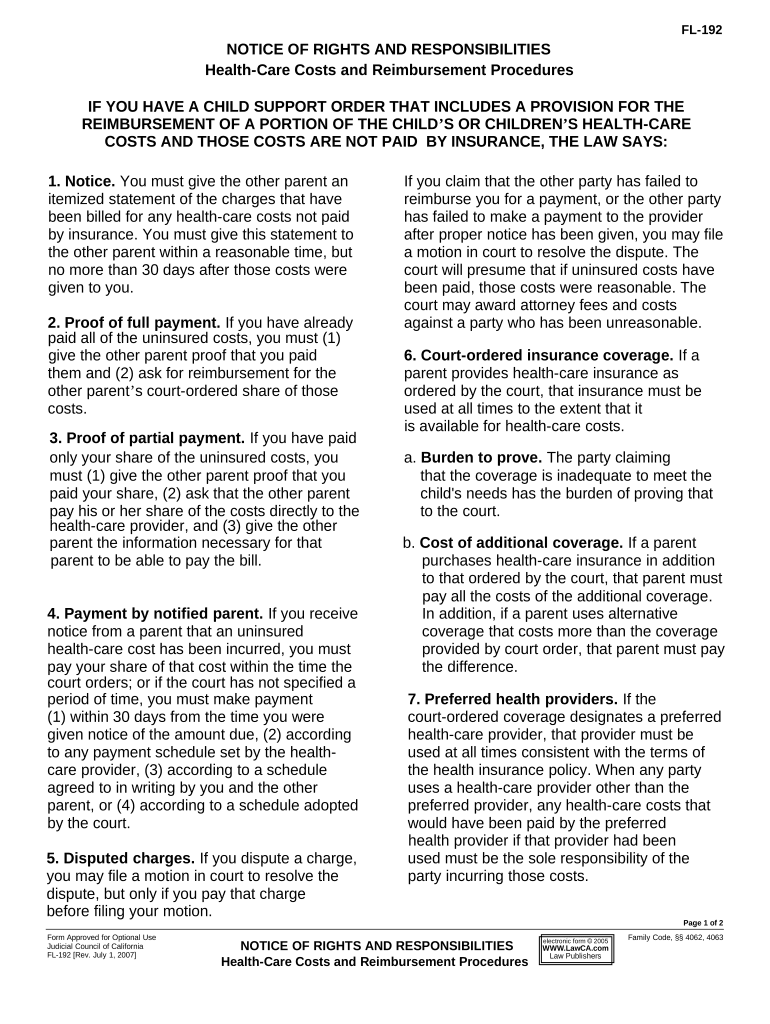
Ca Rights Form


Understanding California Rights
The California Rights statement outlines the rights and responsibilities of individuals under California law. These rights are designed to protect individuals in various contexts, including employment, housing, and healthcare. Understanding these rights is essential for ensuring compliance with state regulations and for advocating for oneself in legal situations. Key rights include the right to fair treatment, the right to privacy, and the right to access certain public records.
How to Utilize California Rights
Utilizing California Rights involves being aware of your entitlements and knowing how to assert them when necessary. Individuals can reference the California procedures statement to understand their rights in specific scenarios. For example, if facing discrimination, knowing how to file a complaint with the appropriate agency is crucial. Additionally, individuals should keep documentation of any incidents that may violate their rights, as this can support their claims.
Steps to Complete the California Rights Form
Completing the California Rights form requires careful attention to detail. Here are the steps to follow:
- Gather necessary personal information, including your name, address, and contact details.
- Review the specific rights you are claiming and ensure they align with the information provided in the California procedures statement.
- Fill out the form accurately, ensuring that all sections are completed.
- Attach any required documentation that supports your claim.
- Submit the form through the designated method, whether online, by mail, or in person.
Legal Use of California Rights
The legal use of California Rights is governed by various state laws and regulations. It is essential to understand that these rights can be enforced through legal channels. Individuals may seek legal counsel if they believe their rights have been violated. Legal actions can include filing complaints with state agencies or pursuing litigation in court. Familiarity with the relevant laws ensures that individuals can effectively advocate for their rights.
Eligibility Criteria for California Rights
Eligibility for California Rights typically applies to all residents within the state. However, specific rights may vary based on factors such as employment status, age, and disability. For instance, certain protections may be extended to employees in specific industries or to individuals receiving public assistance. Understanding the eligibility criteria is vital for determining which rights apply to your situation.
Required Documents for California Rights Claims
When filing a claim related to California Rights, several documents may be required to support your case. Commonly needed documents include:
- Identification proof, such as a driver’s license or state ID.
- Employment records, if applicable, to demonstrate any claims related to workplace rights.
- Medical records, in cases related to healthcare rights.
- Any correspondence related to the claim, such as emails or letters.
Form Submission Methods
Submitting the California Rights form can be done through various methods, depending on the specific requirements of the agency involved. Common submission methods include:
- Online submission through the agency’s official website.
- Mailing the completed form to the designated office.
- In-person submission at local government offices or designated locations.
Quick guide on how to complete ca rights
Prepare Ca Rights effortlessly on any device
Online document management has gained traction among companies and individuals alike. It offers a perfect environmentally-friendly substitute to conventional printed and signed documents, allowing you to obtain the necessary form and securely save it online. airSlate SignNow equips you with all the resources required to create, modify, and eSign your documents quickly and without hassles. Manage Ca Rights on any device using airSlate SignNow's Android or iOS applications and simplify any document-related task today.
How to adjust and eSign Ca Rights with ease
- Locate Ca Rights and then click Get Form to begin.
- Utilize the tools we offer to complete your form.
- Highlight important sections of the documents or obscure sensitive information with tools that airSlate SignNow offers specifically for that purpose.
- Generate your signature using the Sign tool, which only takes seconds and holds the same legal validity as a traditional wet ink signature.
- Review all the details and then click on the Done button to save your changes.
- Select how you would prefer to send your form, via email, text message (SMS), or invite link, or download it to your computer.
No more worries about lost or mislaid documents, tedious form searches, or errors that require printing new copies. airSlate SignNow fulfills your document management needs in just a few clicks from any device of your choice. Edit and eSign Ca Rights and ensure clear communication at every step of the form preparation process with airSlate SignNow.
Create this form in 5 minutes or less
Create this form in 5 minutes!
People also ask
-
What is a California procedures statement and why is it important?
A California procedures statement is a document that outlines the specific processes and compliance standards that businesses must adhere to in California. Understanding these procedures is crucial for effective operation and to avoid potential legal issues. Utilizing tools like airSlate SignNow can help ensure your procedures statement is efficiently created and managed.
-
How does airSlate SignNow support the creation of a California procedures statement?
airSlate SignNow provides an intuitive platform that simplifies the drafting and signing of your California procedures statement. With customizable templates and eSignature capabilities, businesses can streamline the process and ensure compliance with state regulations. This saves time and enhances accuracy.
-
What are the pricing options for using airSlate SignNow for a California procedures statement?
airSlate SignNow offers various pricing plans to accommodate businesses of all sizes, including options tailored for teams that need to manage documents like California procedures statements. Each plan features different capabilities, allowing you to select one that matches your needs and budget effectively.
-
Can I integrate airSlate SignNow with other tools for my California procedures statement?
Yes, airSlate SignNow seamlessly integrates with various business applications, allowing you to enhance your workflow for managing California procedures statements. This includes CRM platforms, project management tools, and cloud storage services, enabling you to have a more organized and efficient document management process.
-
What are the benefits of using airSlate SignNow for my California procedures statement?
Using airSlate SignNow for your California procedures statement offers numerous benefits, including increased efficiency, enhanced security, and improved compliance. The platform's eSignature technology ensures documents are signed swiftly, saving time while reducing the potential for errors during the approval process.
-
Is it easy to make changes to a California procedures statement with airSlate SignNow?
Absolutely! airSlate SignNow's user-friendly interface allows for easy edits and updates to your California procedures statement at any time. You can quickly modify content, resend for signatures, and track changes efficiently, ensuring your business remains compliant with the latest regulations.
-
How secure is my California procedures statement with airSlate SignNow?
Security is a top priority at airSlate SignNow. Your California procedures statement is protected by state-of-the-art encryption and access controls, ensuring that sensitive information remains confidential and secure. This allows you to concentrate on your business operations without worrying about document safety.
Get more for Ca Rights
- Restricted endowment to religious institution form
- Agreement between owner and construction manager for services in overseeing a construction project form
- Advertising opportunity sample letter form
- Request production documents form
- Appointment resolution 497328650 form
- Company confidentiality form
- Nondisclosure agreement in connection with discussion of business plan form
- Unrestricted charitable contribution of cash form
Find out other Ca Rights
- How To eSign Arizona Course Evaluation Form
- How To eSign California Course Evaluation Form
- How To eSign Florida Course Evaluation Form
- How To eSign Hawaii Course Evaluation Form
- How To eSign Illinois Course Evaluation Form
- eSign Hawaii Application for University Free
- eSign Hawaii Application for University Secure
- eSign Hawaii Medical Power of Attorney Template Free
- eSign Washington Nanny Contract Template Free
- eSignature Ohio Guaranty Agreement Myself
- eSignature California Bank Loan Proposal Template Now
- Can I eSign Indiana Medical History
- eSign Idaho Emergency Contract Form Myself
- eSign Hawaii General Patient Information Fast
- Help Me With eSign Rhode Island Accident Medical Claim Form
- eSignature Colorado Demand for Payment Letter Mobile
- eSignature Colorado Demand for Payment Letter Secure
- eSign Delaware Shareholder Agreement Template Now
- eSign Wyoming Shareholder Agreement Template Safe
- eSign Kentucky Strategic Alliance Agreement Secure