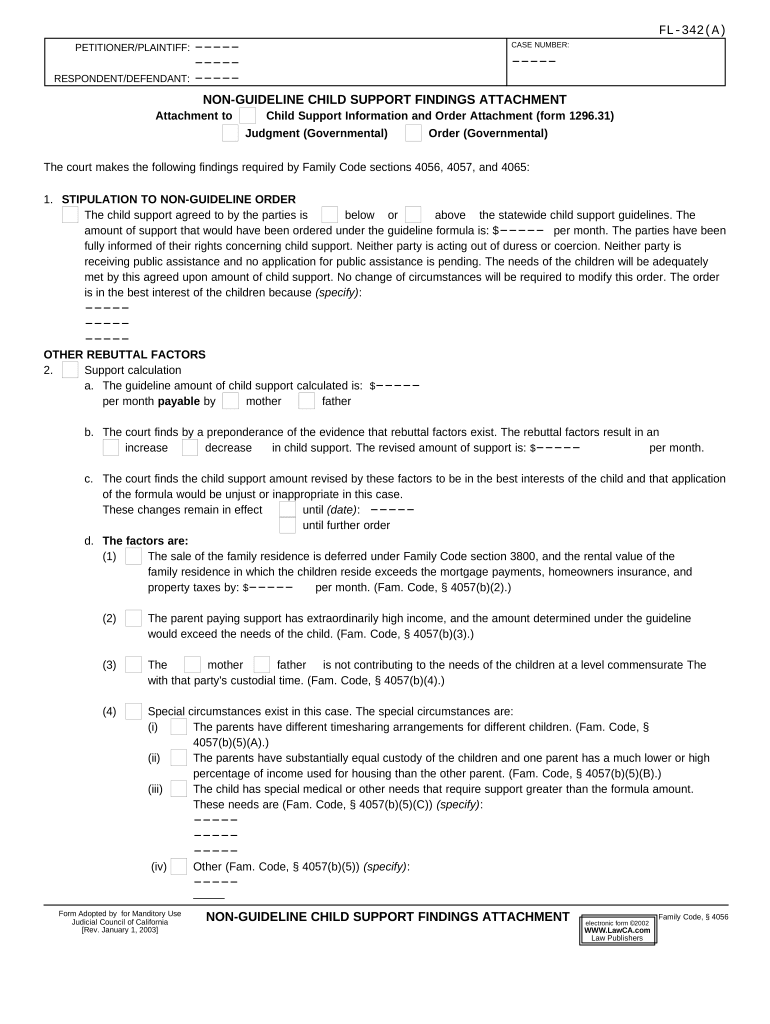
Ca Child Support Form


What is the Ca Child Support?
The California child support system is designed to ensure that children receive financial support from their parents, regardless of the parents' relationship status. Child support is a legal obligation that one parent pays to the other for the care and upbringing of their child. This support can cover various expenses, including housing, food, education, and healthcare. The amount of child support is typically determined based on the California child support guidelines, which consider both parents' incomes, the amount of time each parent spends with the child, and other relevant factors.
How to use the Ca Child Support
Using the California child support system involves several steps. First, parents need to gather necessary financial information, including income statements and any relevant expenses. Next, they can use the California child support calculator to estimate the support amount based on the guidelines. Once the amount is determined, parents can either agree on the support amount or seek assistance from the court to establish a formal child support order. This order will outline the payment schedule and amount, ensuring that both parties understand their obligations.
Steps to complete the Ca Child Support
Completing the California child support process involves the following steps:
- Gather necessary documents, including income verification and expense records.
- Use the California child support calculator to estimate the support amount.
- Complete the required forms, including the CA child support application.
- Submit the forms online or through the appropriate court.
- Attend any necessary hearings to finalize the child support order.
Legal use of the Ca Child Support
The legal framework surrounding California child support ensures that agreements are enforceable and protect the best interests of the child. To be legally valid, child support agreements must comply with state laws and guidelines. When completed using a reliable electronic platform, such as signNow, the documents can be securely signed and stored, providing a clear record of the agreement. Compliance with regulations like ESIGN and UETA ensures that electronic signatures are recognized and enforceable in court.
Required Documents
To complete the California child support application, several documents are typically required:
- Proof of income, such as pay stubs or tax returns.
- Documentation of any additional income sources.
- Records of child-related expenses, including childcare and medical costs.
- Completed child support forms, including the CA child support application.
Eligibility Criteria
Eligibility for California child support typically depends on the relationship between the parents and the child. Generally, both biological and adoptive parents are responsible for supporting their children financially. The court considers the income of both parents, the needs of the child, and the amount of time each parent spends with the child when determining eligibility and support amounts. Additionally, parents must be legally recognized as custodians or guardians to be eligible for child support payments.
Quick guide on how to complete ca child support
Complete Ca Child Support effortlessly on any device
Digital document management has become increasingly favored by businesses and individuals alike. It offers an ideal environmentally friendly alternative to conventional printed and signed documents, allowing you to find the right form and securely store it online. airSlate SignNow equips you with all the features you need to design, amend, and eSign your documents promptly and without delays. Manage Ca Child Support on any device using airSlate SignNow's Android or iOS applications and enhance any document-related process today.
The easiest way to alter and eSign Ca Child Support with minimal effort
- Find Ca Child Support and click on Get Form to begin.
- Utilize the tools available to complete your form.
- Emphasize important sections of the documents or redact sensitive information with tools that airSlate SignNow specifically provides for that purpose.
- Generate your signature with the Sign tool, which takes just seconds and holds the same legal significance as a conventional ink signature.
- Verify the information and click on the Done button to save your changes.
- Choose how you want to submit your form, whether by email, text message (SMS), or invitation link, or download it to your computer.
Say goodbye to lost or misplaced documents, tedious form searching, or mistakes that necessitate reprinting new document copies. airSlate SignNow addresses all your document management needs in just a few clicks from any device you select. Modify and eSign Ca Child Support and guarantee effective communication at every phase of your form preparation journey with airSlate SignNow.
Create this form in 5 minutes or less
Create this form in 5 minutes!
People also ask
-
What is fl 342a and how does it relate to airSlate SignNow?
FL 342A is a digital form used for electronic signatures that can be easily integrated into your workflows with airSlate SignNow. This platform allows users to efficiently manage and eSign FL 342A documents, ensuring a smooth and secure signing experience.
-
How much does it cost to use airSlate SignNow for FL 342A?
airSlate SignNow provides various pricing plans tailored to meet different business needs, starting with competitive pricing options. Users can choose the plan that best suits their requirements for handling FL 342A documents, benefiting from a cost-effective solution without sacrificing features.
-
What features does airSlate SignNow offer for managing FL 342A documents?
airSlate SignNow offers comprehensive features for FL 342A management, including easy document uploading, customizable templates, and advanced eSignature capabilities. Users can also track the status of their FL 342A forms in real-time for increased efficiency.
-
Is airSlate SignNow compatible with other software for FL 342A management?
Yes, airSlate SignNow integrates seamlessly with various applications and platforms, allowing users to import and export FL 342A documents easily. This interoperability ensures that managing and processing FL 342A forms is smooth and efficient across different tools.
-
What benefits can businesses expect by using airSlate SignNow for FL 342A?
By using airSlate SignNow for FL 342A, businesses can accelerate their document workflows, reduce paper usage, and enhance security with electronic signatures. This efficient approach not only saves time but also improves overall operational productivity.
-
Can I access my FL 342A documents from any device with airSlate SignNow?
Absolutely! airSlate SignNow offers cloud-based access, allowing users to manage their FL 342A documents anytime, anywhere, on any device. This flexibility is essential for businesses that require mobility and remote work solutions.
-
How secure is the signing process for FL 342A with airSlate SignNow?
The signing process for FL 342A with airSlate SignNow is highly secure, utilizing advanced encryption technologies to protect sensitive information. airSlate SignNow complies with all relevant regulations, ensuring that your eSignatures and documents are safe and legally binding.
Get more for Ca Child Support
- Notice that use of website is subject to guidelines form
- Letter notifying 497328916 form
- Disclaimer providing instructions in the event a website contains materials that may infringe a copyright form
- Theft table form
- Services agreement form
- Marketing representative agreement for software 497328920 form
- Letter announcement sample form
- Payment letter form
Find out other Ca Child Support
- Electronic signature Michigan Email Cover Letter Template Free
- Electronic signature Delaware Termination Letter Template Now
- How Can I Electronic signature Washington Employee Performance Review Template
- Electronic signature Florida Independent Contractor Agreement Template Now
- Electronic signature Michigan Independent Contractor Agreement Template Now
- Electronic signature Oregon Independent Contractor Agreement Template Computer
- Electronic signature Texas Independent Contractor Agreement Template Later
- Electronic signature Florida Employee Referral Form Secure
- How To Electronic signature Florida CV Form Template
- Electronic signature Mississippi CV Form Template Easy
- Electronic signature Ohio CV Form Template Safe
- Electronic signature Nevada Employee Reference Request Mobile
- How To Electronic signature Washington Employee Reference Request
- Electronic signature New York Working Time Control Form Easy
- How To Electronic signature Kansas Software Development Proposal Template
- Electronic signature Utah Mobile App Design Proposal Template Fast
- Electronic signature Nevada Software Development Agreement Template Free
- Electronic signature New York Operating Agreement Safe
- How To eSignature Indiana Reseller Agreement
- Electronic signature Delaware Joint Venture Agreement Template Free