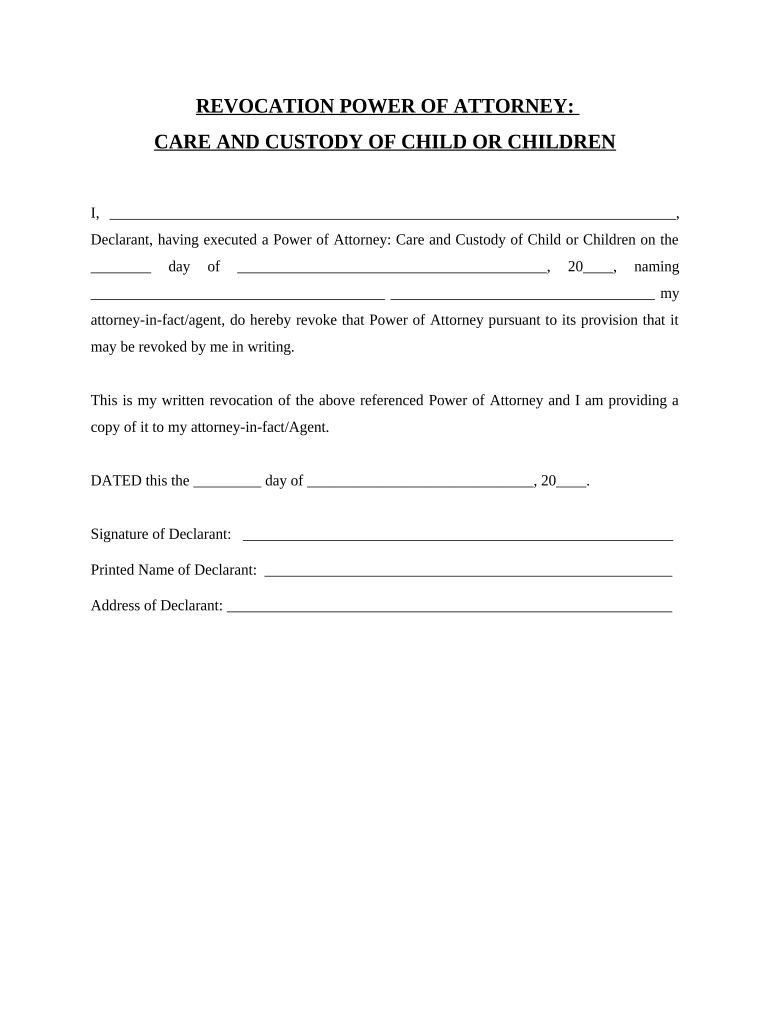
Vt Child Form


What is the Vt Child
The Vt Child form is a legal document used primarily in the state of Vermont to address matters related to child custody, support, or other parental responsibilities. This form is essential for parents or guardians who need to formalize arrangements concerning a child's welfare. It serves as a tool to ensure that all parties involved understand their rights and obligations regarding the child.
How to use the Vt Child
Using the Vt Child form involves several steps to ensure that it is filled out correctly and submitted appropriately. First, gather all necessary information regarding the child and the parties involved. This may include personal details, addresses, and any relevant legal documents. Once you have all the information, fill out the form accurately, ensuring that all sections are completed. After filling it out, you can either submit it electronically or print it for mailing, depending on the requirements set by the local court.
Steps to complete the Vt Child
Completing the Vt Child form requires careful attention to detail. Follow these steps:
- Gather necessary documentation, including identification and any previous custody agreements.
- Fill out the form with accurate information about the child and the involved parties.
- Review the completed form for any errors or omissions.
- Sign the form to validate it, ensuring that all required signatures are included.
- Submit the form through the designated method, whether online or by mail.
Legal use of the Vt Child
The Vt Child form is legally binding when completed and submitted according to state regulations. To ensure its legal standing, it is important to comply with all requirements set forth by Vermont law. This includes obtaining the necessary signatures and adhering to submission deadlines. The form must also be filed with the appropriate court to become enforceable, providing a framework for custody or support arrangements.
Key elements of the Vt Child
Several key elements are crucial when completing the Vt Child form. These include:
- Identification of parties: Clearly state the names and relationships of all parties involved.
- Child's information: Provide the child's full name, date of birth, and any relevant identification numbers.
- Custody arrangements: Detail the proposed custody arrangements, including physical and legal custody.
- Support details: Include any financial support agreements, specifying amounts and payment schedules.
Required Documents
When submitting the Vt Child form, certain documents may be required to support your application. These can include:
- Proof of identity for all parties involved.
- Previous custody agreements or court orders, if applicable.
- Financial statements to verify income and support obligations.
- Any additional documentation that may be relevant to the child's welfare.
Quick guide on how to complete vt child
Complete Vt Child effortlessly on any device
Online document management has gained popularity among businesses and individuals alike. It serves as an ideal environmentally friendly alternative to conventional printed and signed documents, allowing you to access the right form and securely store it online. airSlate SignNow equips you with all the necessary tools to create, modify, and eSign your documents promptly without delays. Handle Vt Child on any platform using airSlate SignNow Android or iOS applications and enhance any document-centric process today.
How to modify and eSign Vt Child with ease
- Obtain Vt Child and then click Get Form to begin.
- Utilize the tools we provide to submit your form.
- Mark pertinent sections of your documents or obscure sensitive information with tools that airSlate SignNow offers specifically for that purpose.
- Create your signature using the Sign tool, which takes mere seconds and holds the same legal validity as a traditional wet ink signature.
- Review all information carefully and click on the Done button to save your changes.
- Choose how you wish to send your form—via email, SMS, or invitation link, or download it to your computer.
Eliminate the worry of lost or misplaced files, tedious form searching, or errors that necessitate printing new document copies. airSlate SignNow addresses all your document management needs in just a few clicks from any device you prefer. Modify and eSign Vt Child to ensure outstanding communication at every phase of the form preparation process with airSlate SignNow.
Create this form in 5 minutes or less
Create this form in 5 minutes!
People also ask
-
What is the vt child feature in airSlate SignNow?
The vt child feature in airSlate SignNow allows users to manage and track child-related documents easily. This innovative tool simplifies the process of eSigning and sending important documents associated with child care or custody, ensuring a streamlined workflow for users.
-
How does airSlate SignNow ensure document security for vt child forms?
airSlate SignNow prioritizes document security for all vt child forms with advanced encryption and compliance with industry standards. This ensures that sensitive information regarding children is protected throughout the eSigning process, giving users peace of mind.
-
What pricing options are available for using the vt child features in airSlate SignNow?
airSlate SignNow offers a range of pricing plans that include the unique vt child features. Each plan is designed to cater to different user needs and budgets, making it a cost-effective solution for individuals and businesses alike.
-
Can I integrate airSlate SignNow with other tools for managing vt child documents?
Yes, airSlate SignNow offers seamless integrations with popular tools, enhancing the management of vt child documents. Users can connect with CRM systems, cloud storage solutions, and more to streamline their document workflows effectively.
-
What are the main benefits of using airSlate SignNow for vt child-related documents?
Using airSlate SignNow for vt child-related documents offers numerous benefits, including improved efficiency, enhanced security, and reduced turnaround times. This easy-to-use solution allows for quicker processing and signing of essential documents, making it ideal for busy parents and professionals.
-
Is there a mobile app for managing vt child documents in airSlate SignNow?
Yes, airSlate SignNow provides a mobile app that allows users to manage vt child documents on the go. This mobile solution lets users send, track, and eSign documents from the convenience of their smartphones or tablets, ensuring accessibility at all times.
-
What support options are available for questions related to vt child features?
airSlate SignNow offers robust support options for users with questions about vt child features. Customers can access a comprehensive knowledge base, tutorials, and dedicated customer service representatives to assist with any inquiries or issues.
Get more for Vt Child
Find out other Vt Child
- Electronic signature Iowa Overtime Authorization Form Online
- Electronic signature Illinois Employee Appraisal Form Simple
- Electronic signature West Virginia Business Ethics and Conduct Disclosure Statement Free
- Electronic signature Alabama Disclosure Notice Simple
- Electronic signature Massachusetts Disclosure Notice Free
- Electronic signature Delaware Drug Testing Consent Agreement Easy
- Electronic signature North Dakota Disclosure Notice Simple
- Electronic signature California Car Lease Agreement Template Free
- How Can I Electronic signature Florida Car Lease Agreement Template
- Electronic signature Kentucky Car Lease Agreement Template Myself
- Electronic signature Texas Car Lease Agreement Template Easy
- Electronic signature New Mexico Articles of Incorporation Template Free
- Electronic signature New Mexico Articles of Incorporation Template Easy
- Electronic signature Oregon Articles of Incorporation Template Simple
- eSignature Montana Direct Deposit Enrollment Form Easy
- How To Electronic signature Nevada Acknowledgement Letter
- Electronic signature New Jersey Acknowledgement Letter Free
- Can I eSignature Oregon Direct Deposit Enrollment Form
- Electronic signature Colorado Attorney Approval Later
- How To Electronic signature Alabama Unlimited Power of Attorney