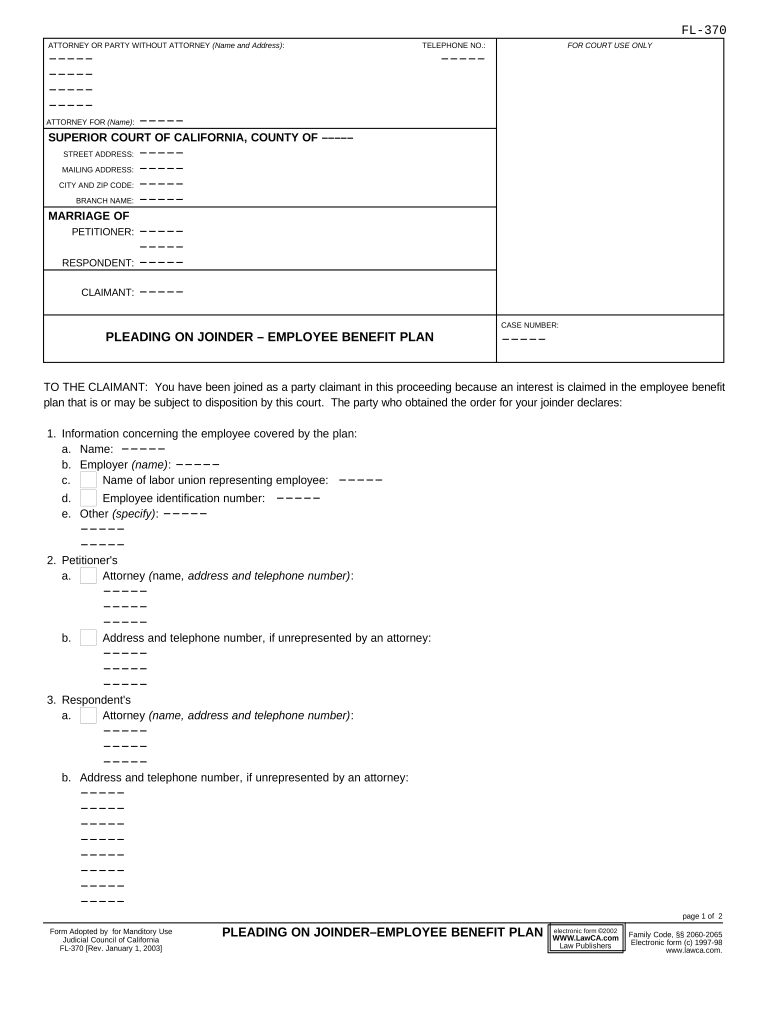
Ca Pleading Paper Form


What is the CA pleading paper?
The CA pleading paper is a specific type of legal document used in California courts for filing various types of pleadings, motions, and other legal documents. It is formatted to meet the requirements set forth by the California Rules of Court, ensuring that all submissions are uniform and easily readable by court officials. The pleading paper typically includes designated spaces for case information, including the court name, case number, and parties involved, as well as the body of the legal argument or request being presented.
How to use the CA pleading paper
Using the CA pleading paper involves several key steps. First, ensure that you have the correct version of the pleading paper, as there may be variations depending on the court or type of case. Next, fill in the required header information, including the court name, case number, and the names of the parties involved. After completing the header, draft the content of your pleading, ensuring that it adheres to the legal standards and formatting rules. Finally, review your document for accuracy and completeness before submitting it to the court.
Steps to complete the CA pleading paper
Completing the CA pleading paper requires attention to detail and adherence to specific formatting guidelines. Follow these steps:
- Obtain the correct pleading paper from a reliable source, such as the California Courts website or your local courthouse.
- Fill in the top section with the court name, case number, and party names.
- Write your legal argument or motion in a clear and concise manner, using appropriate legal terminology.
- Ensure that your document is double-spaced and uses a readable font, typically 12-point Times New Roman.
- Include page numbers in the footer, if required.
- Proofread your document for any errors before finalizing it.
Legal use of the CA pleading paper
The CA pleading paper is legally recognized for filing documents in California courts. Its use is governed by the California Rules of Court, which outline the necessary formatting and content requirements. Submitting documents on this specific paper helps ensure that the court can process them efficiently. Failure to use the appropriate pleading paper may result in delays or rejections of filings, making it essential for legal practitioners and individuals to adhere to these guidelines.
Key elements of the CA pleading paper
Key elements of the CA pleading paper include:
- Header section with court name, case number, and parties' names.
- Body of the pleading, which should clearly state the legal argument or request.
- Signature line for the attorney or party filing the document.
- Page numbering, if required by the court.
- Compliance with spacing and font requirements as specified by the court rules.
State-specific rules for the CA pleading paper
California has specific rules governing the use of pleading paper, which are outlined in the California Rules of Court. These rules dictate the required format, including margins, font size, and spacing. Additionally, different courts may have unique requirements, so it is important to verify the rules applicable to your specific jurisdiction. Understanding these regulations ensures that your filings are accepted without issue and helps maintain the integrity of the legal process.
Quick guide on how to complete ca pleading paper
Effortlessly Prepare Ca Pleading Paper on Any Device
Managing documents online has gained popularity among both businesses and individuals. It offers an excellent eco-friendly alternative to traditional printed and signed paperwork, allowing you to locate the appropriate form and securely store it online. airSlate SignNow provides you with all the tools necessary to create, modify, and eSign your documents promptly without waiting. Handle Ca Pleading Paper on any platform using the airSlate SignNow apps for Android or iOS and enhance your document-centric processes today.
How to Modify and eSign Ca Pleading Paper with Ease
- Obtain Ca Pleading Paper and select Get Form to begin.
- Utilize the tools we offer to complete your form.
- Emphasize important sections of your documents or redact sensitive information using tools that airSlate SignNow provides specifically for this purpose.
- Create your eSignature using the Sign feature, which takes mere seconds and holds the same legal significance as a conventional wet ink signature.
- Review the details and click on the Done button to save your changes.
- Select how you wish to send your form—via email, SMS, or invitation link, or download it to your computer.
Forget about lost or misplaced documents, tedious form searches, or errors that require new copies to be printed. airSlate SignNow meets your document management needs in just a few clicks from any device you prefer. Modify and eSign Ca Pleading Paper to ensure exceptional communication throughout your form preparation process with airSlate SignNow.
Create this form in 5 minutes or less
Create this form in 5 minutes!
People also ask
-
What is CA pleading paper and how is it used?
CA pleading paper is a specialized format required for legal documents filed in California courts. It features specific margins and sections to ensure compliance with court rules. Using CA pleading paper helps legal professionals present their documents clearly and professionally, making it easier for judges to read and process them.
-
How can airSlate SignNow assist with CA pleading paper?
airSlate SignNow provides users with the ability to create, fill out, and eSign CA pleading paper quickly and efficiently. Our platform allows you to upload your templates and easily add fields for signatures and other necessary information. This streamlining of the process saves time and ensures compliance with legal standards.
-
Is there a cost associated with using CA pleading paper on airSlate SignNow?
Yes, there is a cost associated with using airSlate SignNow, but the pricing is competitive and tailored to meet the needs of businesses of all sizes. Our subscription plans provide access to a wide array of features, including the creation and management of CA pleading paper. Investing in airSlate SignNow can lead to signNow time and cost savings in document management.
-
What features does airSlate SignNow offer for CA pleading paper creation?
airSlate SignNow offers several features for creating CA pleading paper, including easy document uploads, customizable templates, and drag-and-drop fields for text, signatures, and dates. Our intuitive interface makes it simple for users, regardless of their technical skill level, to generate compliant CA pleading papers efficiently.
-
Can airSlate SignNow integrate with other legal software for CA pleading paper?
Absolutely! airSlate SignNow integrates seamlessly with various legal software and applications to enhance your workflow. This means you can manage CA pleading paper alongside other key documents and processes, ensuring a comprehensive solution for all your legal document needs.
-
What benefits does using airSlate SignNow for CA pleading paper provide?
Using airSlate SignNow for CA pleading paper offers numerous benefits, including enhanced efficiency, increased accuracy, and better organization of your documents. The platform allows you to send and eSign CA pleading papers quickly, reducing turnaround times and minimizing errors in important legal documents.
-
Is airSlate SignNow user-friendly for individuals creating CA pleading paper?
Yes, airSlate SignNow is designed to be user-friendly, making it accessible for individuals and professionals alike. Whether you're drafting CA pleading paper for the first time or have extensive experience, our platform provides intuitive tools and support to help you navigate the process with ease.
Get more for Ca Pleading Paper
- Receipt goods purchase form
- Guide for identity theft victims who know their imposter form
- Licensor form
- Sample character reference letter form
- Proposed settlement form
- Resolution for for a church member family member form
- Letter from identity theft victim to credit issuer regarding known imposter identity theft form
- Not bid form
Find out other Ca Pleading Paper
- How Can I Electronic signature New Jersey Insurance Document
- How To Electronic signature Indiana High Tech Document
- How Do I Electronic signature Indiana High Tech Document
- How Can I Electronic signature Ohio Insurance Document
- Can I Electronic signature South Dakota Insurance PPT
- How Can I Electronic signature Maine Lawers PPT
- How To Electronic signature Maine Lawers PPT
- Help Me With Electronic signature Minnesota Lawers PDF
- How To Electronic signature Ohio High Tech Presentation
- How Can I Electronic signature Alabama Legal PDF
- How To Electronic signature Alaska Legal Document
- Help Me With Electronic signature Arkansas Legal PDF
- How Can I Electronic signature Arkansas Legal Document
- How Can I Electronic signature California Legal PDF
- Can I Electronic signature Utah High Tech PDF
- How Do I Electronic signature Connecticut Legal Document
- How To Electronic signature Delaware Legal Document
- How Can I Electronic signature Georgia Legal Word
- How Do I Electronic signature Alaska Life Sciences Word
- How Can I Electronic signature Alabama Life Sciences Document