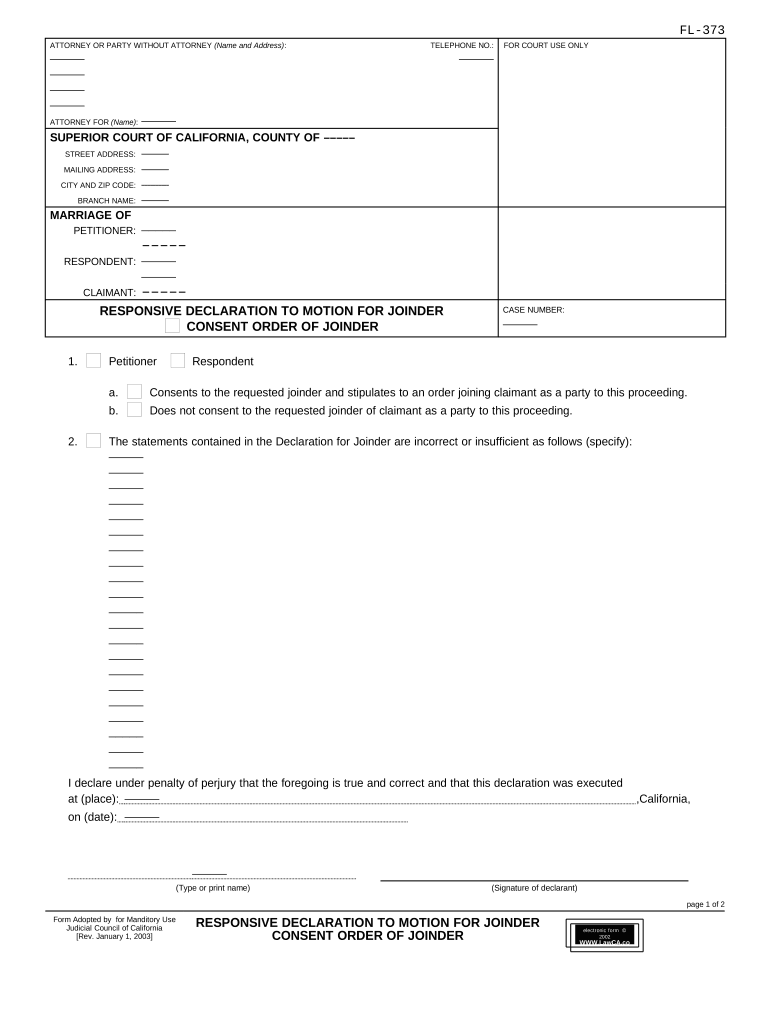
Motion Joinder California Form


Understanding the Motion Joinder in California
The Motion Joinder in California is a legal procedure that allows multiple parties to join together in a single motion or application. This process is particularly useful in cases where there are common questions of law or fact among the parties involved. By consolidating motions, the court can streamline proceedings, making them more efficient and less burdensome for all parties. It's essential to understand the specific legal framework that governs these motions to ensure compliance and effectiveness.
Steps to Complete the Motion Joinder in California
Completing a Motion Joinder in California involves several key steps:
- Identify the parties involved and ensure they have a legitimate interest in the motion.
- Draft the motion, clearly outlining the purpose and the legal basis for the joinder.
- Include all necessary supporting documents, such as declarations or evidence that substantiate the claims.
- File the motion with the appropriate court, adhering to local rules regarding formatting and submission.
- Serve the motion to all parties involved, ensuring they receive proper notice.
Following these steps carefully can help ensure that the motion is considered valid and is processed efficiently by the court.
Legal Use of the Motion Joinder in California
The legal use of the Motion Joinder in California is governed by specific statutes and court rules. It is crucial for parties to understand these regulations to avoid potential pitfalls. The California Rules of Court provide guidance on how to properly file a joinder, including the necessary content and format. Additionally, parties must ensure that their motion aligns with relevant case law to support their claims effectively.
Key Elements of the Motion Joinder in California
Several key elements must be present for a Motion Joinder to be considered valid in California:
- Commonality: There must be shared issues of law or fact among the parties.
- Legal Basis: The motion must cite relevant statutes or case law that justify the joinder.
- Proper Documentation: All necessary documents must be included to support the motion.
- Timeliness: The motion must be filed within the appropriate time frames set by the court.
Ensuring these elements are met can significantly enhance the chances of a successful outcome.
State-Specific Rules for the Motion Joinder in California
California has specific rules that govern the filing and processing of Motion Joinders. These rules include requirements for formatting, deadlines for filing, and procedures for serving other parties. Familiarity with the California Rules of Court is essential for anyone looking to file a Motion Joinder. Additionally, local court rules may impose further requirements, which can vary by jurisdiction, making it important to consult the specific court where the motion will be filed.
Quick guide on how to complete motion joinder california
Effortlessly complete Motion Joinder California on any device
Digital document management has gained signNow traction among businesses and individuals. It serves as an ideal environmentally friendly alternative to traditional printed and signed documents, allowing you to locate the right form and securely save it online. airSlate SignNow equips you with all the necessary tools to create, modify, and electronically sign your documents quickly without interruptions. Manage Motion Joinder California on any device with the airSlate SignNow apps for Android or iOS and enhance any document-centric task today.
The easiest way to adjust and electronically sign Motion Joinder California without hassle
- Locate Motion Joinder California and click Get Form to begin.
- Utilize the tools at your disposal to complete your document.
- Highlight important sections of your documents or redact confidential information with the tools that airSlate SignNow offers specifically for that purpose.
- Create your electronic signature using the Sign tool, which takes just seconds and carries the same legal validity as a conventional wet ink signature.
- Verify the details and click the Done button to save your modifications.
- Choose how you wish to send your form, via email, SMS, invite link, or download it to your computer.
Eliminate the worry of lost or misplaced files, tedious form searching, or errors that necessitate printing additional document copies. airSlate SignNow satisfies your document management needs in just a few clicks from any device you prefer. Adjust and electronically sign Motion Joinder California and ensure outstanding communication at every stage of your document preparation process with airSlate SignNow.
Create this form in 5 minutes or less
Create this form in 5 minutes!
People also ask
-
What is California responsive e-signature software?
California responsive e-signature software, like airSlate SignNow, allows businesses to manage their document signing processes seamlessly from any device. This technology is designed to be flexible and accessible, making it a perfect solution for companies operating in California and beyond.
-
How does airSlate SignNow ensure compliance in California?
airSlate SignNow is built to comply with California's legal standards for electronic signatures. Our platform meets the requirements set forth by the Uniform Electronic Transactions Act (UETA) and the California Electronic Signature Law, ensuring that all your e-signature activities are legally binding.
-
What pricing plans does airSlate SignNow offer for California businesses?
We offer several pricing plans tailored to the needs of California businesses, ranging from individual to enterprise solutions. Each plan is designed to provide maximum value while ensuring that you receive a California responsive solution suitable for your organization's size and needs.
-
What features make airSlate SignNow a great choice for California responsive needs?
airSlate SignNow comes packed with features specifically designed for California businesses, including customizable templates, real-time tracking, and robust security measures. These tools help streamline the e-signing process while ensuring compliance and data protection.
-
Can airSlate SignNow integrate with other tools commonly used in California?
Absolutely! airSlate SignNow integrates with various popular tools and platforms commonly used in California, such as Google Workspace, Salesforce, and Microsoft Office. This ensures a smooth workflow and increases productivity by allowing users to manage documents across different applications.
-
What are the benefits of using airSlate SignNow for California businesses?
Utilizing airSlate SignNow provides California businesses with enhanced efficiency, reduced paper usage, and faster transaction times. Our platform not only improves workflow but also ensures that document management is streamlined and compliant with state regulations.
-
Is airSlate SignNow suitable for remote teams in California?
Yes, airSlate SignNow is an ideal solution for remote teams in California, offering a fully cloud-based platform that allows users to access documents and sign them from anywhere. This California responsive tool enhances collaboration and communication, making it perfect for teams working in different locations.
Get more for Motion Joinder California
Find out other Motion Joinder California
- How To eSign Wisconsin Real Estate Contract
- How To eSign West Virginia Real Estate Quitclaim Deed
- eSign Hawaii Police Permission Slip Online
- eSign New Hampshire Sports IOU Safe
- eSign Delaware Courts Operating Agreement Easy
- eSign Georgia Courts Bill Of Lading Online
- eSign Hawaii Courts Contract Mobile
- eSign Hawaii Courts RFP Online
- How To eSign Hawaii Courts RFP
- eSign Hawaii Courts Letter Of Intent Later
- eSign Hawaii Courts IOU Myself
- eSign Hawaii Courts IOU Safe
- Help Me With eSign Hawaii Courts Cease And Desist Letter
- How To eSign Massachusetts Police Letter Of Intent
- eSign Police Document Michigan Secure
- eSign Iowa Courts Emergency Contact Form Online
- eSign Kentucky Courts Quitclaim Deed Easy
- How To eSign Maryland Courts Medical History
- eSign Michigan Courts Lease Agreement Template Online
- eSign Minnesota Courts Cease And Desist Letter Free