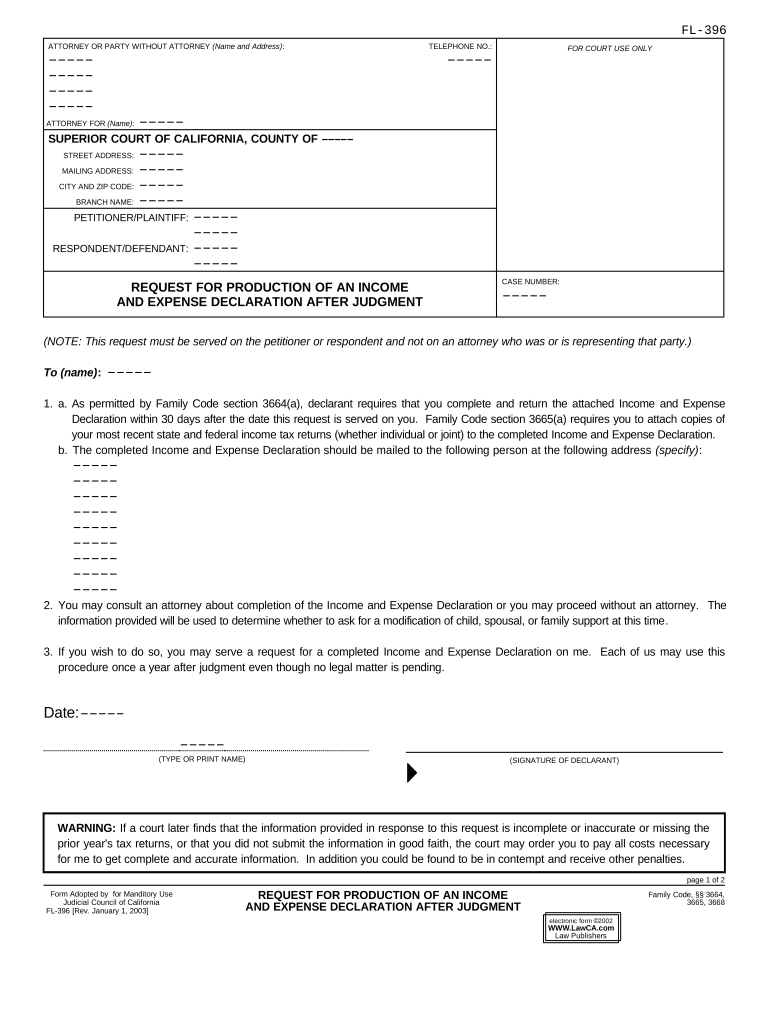
Request Production of Form


What is the request production of?
The request production of is a legal document used in the discovery phase of litigation. It allows one party to formally request the other party to produce specific documents, records, or evidence relevant to the case. This form is essential for gathering information that may support a party's claims or defenses in court. The request can cover a wide range of materials, including emails, contracts, financial statements, and other pertinent documents.
Key elements of the request production of
When preparing a request production of, several key elements must be included to ensure its effectiveness:
- Clear Identification: Each document requested should be clearly identified, specifying the type and relevance to the case.
- Time Frame: The request should specify the time period during which the documents were created or received.
- Format: Indicate the preferred format for the documents, whether electronic or paper copies.
- Compliance Deadline: A deadline for compliance should be included, allowing sufficient time for the other party to gather the requested materials.
Steps to complete the request production of
Completing a request production of involves several important steps:
- Identify Relevant Documents: Determine which documents are necessary for your case.
- Draft the Request: Write the request clearly, including all key elements mentioned earlier.
- Serve the Request: Deliver the request to the opposing party, ensuring it is done according to legal requirements.
- Follow Up: Monitor compliance and be prepared to address any objections or issues that may arise.
Legal use of the request production of
The request production of is governed by specific legal standards and rules, typically outlined in the Federal Rules of Civil Procedure or state-specific rules. It is crucial to adhere to these guidelines to ensure that the request is valid and enforceable. The requesting party must demonstrate that the documents sought are relevant to the case and not overly burdensome for the other party to produce.
Examples of using the request production of
In practice, a request production of might be used in various scenarios, such as:
- A business litigation case where one company requests financial records from another to assess damages.
- A family law case where one parent requests communication records to establish the other parent's involvement in the child's life.
- A personal injury case where the plaintiff seeks medical records from the defendant to support their claims.
Required documents
When submitting a request production of, it is important to include any necessary supporting documents. This may include:
- Proof of service to demonstrate that the request was delivered to the opposing party.
- Any relevant court orders that may pertain to the discovery process.
- Documentation of prior communications regarding the requested materials.
Quick guide on how to complete request production of
Complete Request Production Of effortlessly on any device
Online document management has become increasingly popular among businesses and individuals. It offers an ideal eco-friendly alternative to conventional printed and signed documents, allowing you to find the right form and securely save it online. airSlate SignNow equips you with all the necessary tools to create, modify, and eSign your documents swiftly without any delays. Handle Request Production Of on any platform using airSlate SignNow Android or iOS applications and enhance any document-centric process today.
The easiest way to modify and eSign Request Production Of without effort
- Obtain Request Production Of and click Get Form to begin.
- Utilize the tools we offer to complete your form.
- Emphasize important sections of the documents or redact sensitive details with tools that airSlate SignNow provides specifically for this purpose.
- Create your signature using the Sign feature, which takes mere seconds and carries the same legal validity as a conventional wet ink signature.
- Review the information and click on the Done button to save your modifications.
- Select how you want to send your form, whether by email, SMS, invite link, or download it to your computer.
Eliminate the worry of lost or misplaced documents, time-consuming form searches, or errors that necessitate printing new document copies. airSlate SignNow meets all your document management needs in just a few clicks from any device you choose. Modify and eSign Request Production Of and ensure excellent communication at every stage of the form preparation process with airSlate SignNow.
Create this form in 5 minutes or less
Create this form in 5 minutes!
People also ask
-
What does it mean to request production of sample in airSlate SignNow?
To request production of a sample in airSlate SignNow means that you can initiate the process of creating a document that can be eSigned by multiple parties. This feature streamlines the workflow, making it easy to gather electronic signatures securely and efficiently.
-
How can I request production of sample documents using airSlate SignNow?
In airSlate SignNow, you can request the production of sample documents by selecting the document template you wish to use. After populating the necessary fields, simply click on 'Send for Signature' to initiate the eSigning process with your selected recipients.
-
Are there any costs associated with requesting production of sample documents?
airSlate SignNow offers competitive pricing plans that include the ability to request production of sample documents. You can explore various subscription options on our pricing page to find a plan that fits your business needs and budget.
-
What features can I access when I request production of sample in airSlate SignNow?
When you request production of a sample in airSlate SignNow, you gain access to features such as customizable templates, automated reminders, and real-time tracking of document status. These tools enhance your ability to manage eSignatures effectively.
-
What are the benefits of using airSlate SignNow to request production of sample documents?
Using airSlate SignNow to request production of sample documents can greatly streamline your business processes. With its ease of use and cost-effectiveness, you can save time, reduce paper usage, and enhance collaboration, all while ensuring the security and compliance of your documents.
-
Can I integrate airSlate SignNow with other tools to support my sample request process?
Yes, airSlate SignNow offers integration options with various third-party applications such as CRM systems and project management tools. This enables you to seamlessly incorporate the request production of sample documents into your existing workflows for improved efficiency.
-
Is it easy to customize a sample document once I've requested its production?
Absolutely! After you request production of a sample document in airSlate SignNow, you can easily customize it as needed. The platform allows you to modify text, add or remove fields, and configure settings to match your specific requirements.
Get more for Request Production Of
Find out other Request Production Of
- How To Integrate Sign in Banking
- How To Use Sign in Banking
- Help Me With Use Sign in Banking
- Can I Use Sign in Banking
- How Do I Install Sign in Banking
- How To Add Sign in Banking
- How Do I Add Sign in Banking
- How Can I Add Sign in Banking
- Can I Add Sign in Banking
- Help Me With Set Up Sign in Government
- How To Integrate eSign in Banking
- How To Use eSign in Banking
- How To Install eSign in Banking
- How To Add eSign in Banking
- How To Set Up eSign in Banking
- How To Save eSign in Banking
- How To Implement eSign in Banking
- How To Set Up eSign in Construction
- How To Integrate eSign in Doctors
- How To Use eSign in Doctors