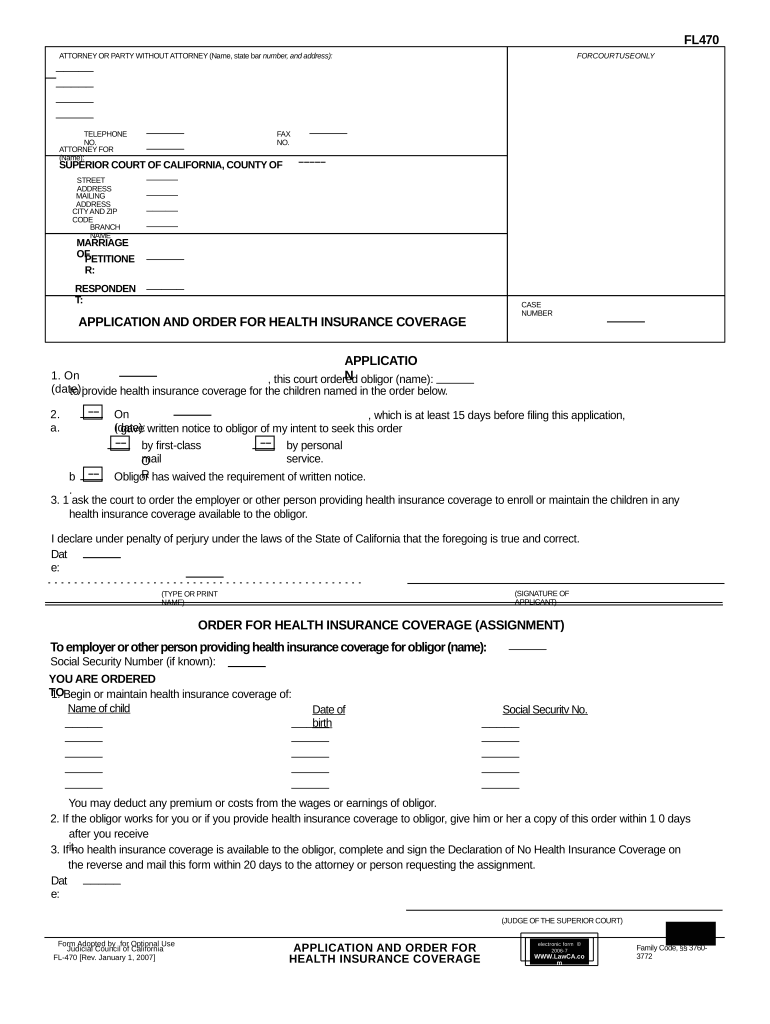
Application and Order for Health Insurance Coverage California Form


What is the Application And Order For Health Insurance Coverage California
The Application And Order For Health Insurance Coverage California is a formal document used by individuals seeking to enroll in health insurance plans within the state. This form serves as a request for coverage and includes essential information about the applicant, such as personal details, income, and household size. It is a critical component of the health insurance enrollment process, ensuring that applicants receive the necessary coverage tailored to their needs.
Steps to Complete the Application And Order For Health Insurance Coverage California
Completing the Application And Order For Health Insurance Coverage California involves several key steps:
- Gather necessary personal information, including Social Security numbers, income details, and family member information.
- Choose the appropriate health insurance plan that meets your needs and budget.
- Fill out the application form accurately, ensuring all sections are completed to avoid delays.
- Review the form for any errors or omissions before submission.
- Submit the application either online, by mail, or in person, depending on your preference.
Legal Use of the Application And Order For Health Insurance Coverage California
The legal use of the Application And Order For Health Insurance Coverage California is governed by state and federal regulations. To be considered valid, the form must be completed in accordance with the guidelines set forth by the California Department of Insurance and comply with applicable laws such as the Affordable Care Act. Proper completion and submission of this form ensure that applicants can access health benefits legally and without complications.
Eligibility Criteria
Eligibility for health insurance coverage in California through the Application And Order For Health Insurance Coverage California is determined by several factors:
- Age: Applicants must be within the eligible age range for the specific health insurance plan.
- Residency: Individuals must be residents of California to qualify for state-specific programs.
- Income: Eligibility may depend on income levels, which are assessed against federal poverty guidelines.
- Family Size: The number of dependents can influence the type of coverage available.
Required Documents
When completing the Application And Order For Health Insurance Coverage California, certain documents are typically required to verify information provided in the application. These may include:
- Proof of identity, such as a driver's license or state ID.
- Income verification documents, such as pay stubs or tax returns.
- Social Security numbers for all household members applying for coverage.
- Any existing health insurance information, if applicable.
Form Submission Methods
The Application And Order For Health Insurance Coverage California can be submitted through various methods, providing flexibility for applicants:
- Online submission via the official health insurance marketplace website.
- Mailing the completed form to the designated address provided in the application instructions.
- In-person submission at local health insurance offices or community health centers.
Quick guide on how to complete application and order for health insurance coverage california
Effortlessly Prepare Application And Order For Health Insurance Coverage California on Any Device
Digital document management has become increasingly favored by businesses and individuals alike. It offers an excellent eco-friendly alternative to traditional printed and signed paperwork, as you can acquire the correct format and securely store it online. airSlate SignNow equips you with all the resources necessary to generate, modify, and electronically sign your documents promptly without delays. Manage Application And Order For Health Insurance Coverage California on any device using airSlate SignNow’s Android or iOS applications and enhance any document-based process today.
The Simplest Method to Modify and Electronically Sign Application And Order For Health Insurance Coverage California with Ease
- Obtain Application And Order For Health Insurance Coverage California and then click Get Form to begin.
- Utilize the tools available to fill in your document.
- Emphasize important parts of your documents or obscure sensitive information with tools specifically provided by airSlate SignNow for that purpose.
- Create your eSignature using the Sign feature, which takes just seconds and holds the same legal authority as a conventional handwritten signature.
- Review the details and then click the Done button to save your modifications.
- Select your preferred method for sending your form, whether by email, SMS, invitation link, or download it to your computer.
Eliminate concerns about lost or misplaced documents, tedious form searches, or errors that necessitate the printing of new document copies. airSlate SignNow addresses your document management needs in just a few clicks from any device of your choice. Revise and electronically sign Application And Order For Health Insurance Coverage California and ensure effective communication throughout your form preparation process with airSlate SignNow.
Create this form in 5 minutes or less
Create this form in 5 minutes!
People also ask
-
What is the 'Application And Order For Health Insurance Coverage California'?
The 'Application And Order For Health Insurance Coverage California' is a form that individuals and businesses need to complete to apply for health insurance in California. This application requires personal information and health details to assess eligibility for health coverage options. By understanding this application process, you can better navigate your health insurance journey.
-
How can I obtain the 'Application And Order For Health Insurance Coverage California'?
You can obtain the 'Application And Order For Health Insurance Coverage California' through the California Department of Insurance website or your insurance provider. Additionally, online platforms like airSlate SignNow offer streamlined access to these forms, making it easier to get started with your health insurance application.
-
What are the benefits of using airSlate SignNow for the application process?
Using airSlate SignNow streamlines the 'Application And Order For Health Insurance Coverage California' process by allowing you to easily eSign and send your application securely online. This not only saves time but also enhances the accuracy of your submission, reducing the risk of delays in obtaining your health coverage. You can track the status of your application directly through our platform.
-
Is there a cost associated with submitting the 'Application And Order For Health Insurance Coverage California' through airSlate SignNow?
While the cost for submitting the 'Application And Order For Health Insurance Coverage California' form may vary based on your health insurance plan, using airSlate SignNow is a cost-effective solution. Our pricing plans allow you to eSign and manage documents at a competitive rate, ensuring you can focus on your health coverage without overspending.
-
What features does airSlate SignNow provide for document management?
airSlate SignNow offers a variety of features to assist with the 'Application And Order For Health Insurance Coverage California', including customizable templates, secure eSigning, and real-time tracking of document status. These features ensure your application process is efficient and hassle-free, making it easier to manage all your health coverage documents in one place.
-
Can I integrate airSlate SignNow with other applications for health insurance?
Yes, airSlate SignNow can integrate seamlessly with various applications used in the health insurance industry. This includes popular CRM systems and document management tools, which can simplify the completion and submission of the 'Application And Order For Health Insurance Coverage California'. These integrations help you maintain organized records while working toward your health insurance goals.
-
How secure is the information I provide on the 'Application And Order For Health Insurance Coverage California'?
airSlate SignNow prioritizes your data security. When submitting the 'Application And Order For Health Insurance Coverage California', all information is protected with advanced encryption technologies. This ensures that your sensitive health information remains confidential and secure throughout the application process.
Get more for Application And Order For Health Insurance Coverage California
- Chapter 13 plan washington form
- Chapter 13 plan fillable form
- Reaffirmation agreement washington form
- Reaffirmation agreement washington 497429896 form
- Verification of creditors matrix washington form
- Verification of creditors matrix washington 497429898 form
- Correction statement and agreement washington form
- Washington statement form
Find out other Application And Order For Health Insurance Coverage California
- Help Me With eSign Nebraska Finance & Tax Accounting PDF
- How To eSign North Carolina Finance & Tax Accounting Presentation
- How To eSign North Dakota Finance & Tax Accounting Presentation
- Help Me With eSign Alabama Healthcare / Medical PDF
- How To eSign Hawaii Government Word
- Can I eSign Hawaii Government Word
- How To eSign Hawaii Government Document
- How To eSign Hawaii Government Document
- How Can I eSign Hawaii Government Document
- Can I eSign Hawaii Government Document
- How Can I eSign Hawaii Government Document
- How To eSign Hawaii Government Document
- How To eSign Hawaii Government Form
- How Can I eSign Hawaii Government Form
- Help Me With eSign Hawaii Healthcare / Medical PDF
- How To eSign Arizona High Tech Document
- How Can I eSign Illinois Healthcare / Medical Presentation
- Can I eSign Hawaii High Tech Document
- How Can I eSign Hawaii High Tech Document
- How Do I eSign Hawaii High Tech Document