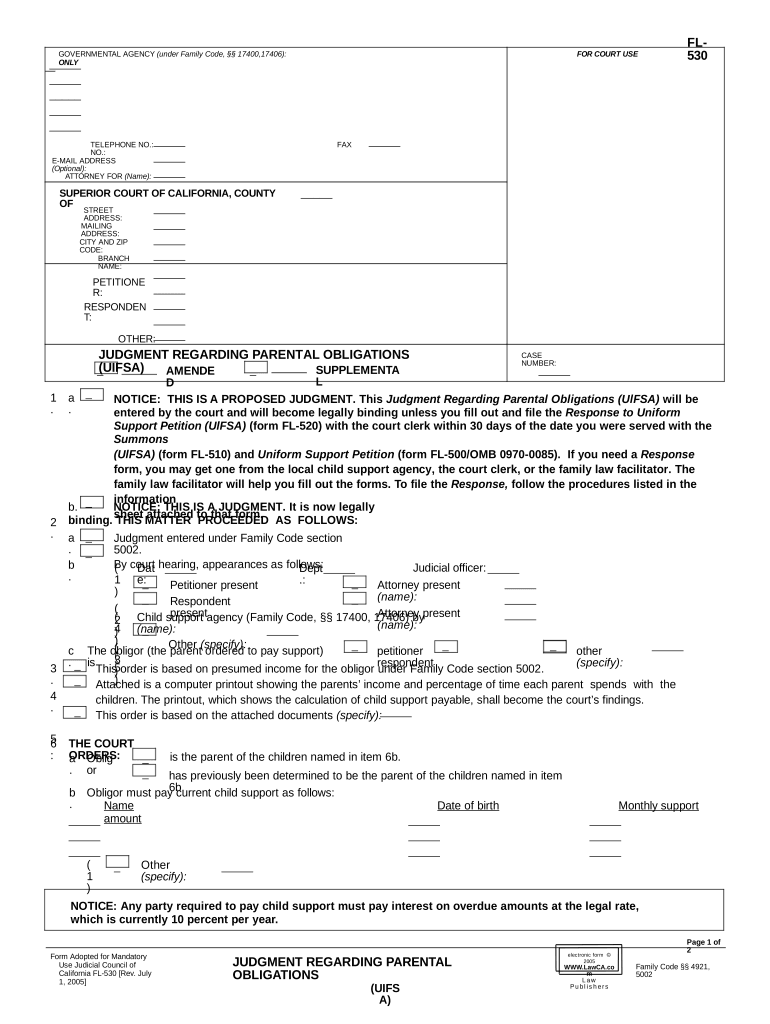
Uifsa Form


What is the UIFSA?
The Uniform Interstate Family Support Act (UIFSA) is a federal law that provides a framework for establishing and enforcing child support obligations across state lines. It aims to ensure that parents fulfill their financial responsibilities regardless of where they reside. UIFSA simplifies the process of obtaining support orders and facilitates the collection of payments, making it easier for custodial parents to receive the financial support they need.
Key Elements of the UIFSA
Understanding the key elements of the UIFSA is essential for navigating parental obligations. Some of the critical components include:
- Jurisdiction: UIFSA establishes which state has the authority to issue or modify support orders.
- Enforcement: The act provides mechanisms for enforcing support orders across state lines, ensuring compliance.
- Modification: UIFSA outlines the process for modifying support orders when circumstances change.
- Full Faith and Credit: States must recognize and enforce support orders issued by other states, promoting consistency in enforcement.
Steps to Complete the UIFSA
Filling out the UIFSA form involves several steps to ensure accuracy and compliance. Here’s a brief overview:
- Gather necessary information, including details about both parents and the child.
- Complete the UIFSA form, ensuring all sections are filled out accurately.
- Submit the form to the appropriate court or agency in your state.
- Follow up to ensure that the form is processed and that any necessary hearings are scheduled.
Legal Use of the UIFSA
The UIFSA is legally binding and must be used in accordance with state and federal laws. It is important to understand the legal implications of the form, as it affects parental obligations and rights. Parents should ensure that they comply with all requirements to avoid potential legal issues, including penalties for non-compliance.
State-Specific Rules for the UIFSA
While the UIFSA provides a uniform framework, each state may have specific rules and procedures for implementing the act. It is crucial to be aware of these state-specific regulations, as they can affect how parental obligations are established and enforced. Parents should consult their local family court or legal resources to understand the specific requirements in their state.
Examples of Using the UIFSA
There are various scenarios where the UIFSA is applicable. For instance:
- A custodial parent living in California seeking support from a non-custodial parent in Texas.
- A parent relocating to another state and needing to modify an existing support order.
- Enforcement of a support order issued in one state while the non-custodial parent resides in another.
Quick guide on how to complete uifsa
Complete Uifsa effortlessly on any device
Digital document management has become increasingly popular among businesses and individuals alike. It offers an ideal eco-friendly alternative to traditional printed and signed documents, allowing you to obtain the correct form and securely store it online. airSlate SignNow equips you with all the tools required to create, modify, and electronically sign your documents swiftly and without interruptions. Manage Uifsa on any device using airSlate SignNow's Android or iOS applications and streamline any document-related process today.
How to modify and electronically sign Uifsa with ease
- Obtain Uifsa and click on Get Form to begin.
- Utilize the tools we offer to complete your document.
- Emphasize pertinent sections of the documents or obscure sensitive information with tools provided by airSlate SignNow specifically for that purpose.
- Generate your electronic signature using the Sign tool, which requires mere seconds and carries the same legal validity as a conventional wet ink signature.
- Verify the information and click on the Done button to save your modifications.
- Choose how you wish to send your form—via email, SMS, invite link, or download it to your computer.
Eliminate worries about lost or misplaced documents, tedious form searches, or mistakes that necessitate printing new copies. airSlate SignNow addresses all your document management needs in just a few clicks from your chosen device. Alter and electronically sign Uifsa and ensure smooth communication throughout the document preparation process with airSlate SignNow.
Create this form in 5 minutes or less
Create this form in 5 minutes!
People also ask
-
What is the significance of a judgment regarding parental obligations?
A judgment regarding parental obligations is a legal decision that outlines the responsibilities of a parent towards their child. This can include financial support, living arrangements, and visitation rights. Understanding this judgment is crucial for parents to comply with legal requirements and ensure the well-being of their children.
-
How can airSlate SignNow assist in managing documents related to parental obligations?
airSlate SignNow provides a user-friendly platform for managing and eSigning documents tied to parental obligations. Users can easily create, share, and store crucial documents securely, ensuring that all relevant parental obligations are clearly documented. This service simplifies the process and increases compliance with legal judgments.
-
Is there a cost associated with using airSlate SignNow for legal documents?
Yes, airSlate SignNow offers various pricing plans tailored to suit different needs, including features essential for handling judgments regarding parental obligations. The pricing models are designed to be cost-effective, providing users with excellent value for their investment. Additional tools and features may be included depending on the plan chosen.
-
What features does airSlate SignNow offer for parental obligation documents?
Key features of airSlate SignNow include eSigning, document templates, and secure storage, which are vital for managing judgments regarding parental obligations. Users can set reminders, track document status, and collaborate seamlessly with other parties. These functionalities not only streamline management but also enhance compliance with legal standards.
-
Can I integrate airSlate SignNow with other software to manage parental obligations?
Absolutely! airSlate SignNow offers robust integrations with various software applications, making it easier to manage documents related to judgments regarding parental obligations. This allows users to sync their existing workflows and leverage other tools for enhanced efficiency. Integration options include popular platforms such as Google Drive, Dropbox, and Zapier.
-
How does eSigning improve the process for judgments regarding parental obligations?
eSigning with airSlate SignNow speeds up the entire process of finalizing documents related to judgments regarding parental obligations. It eliminates the need for physical signatures, allowing parties to sign documents from anywhere at any time. This convenience boosts compliance and helps parents focus on their responsibilities.
-
Are there security measures in place for documents signed through airSlate SignNow?
Yes, airSlate SignNow prioritizes security with advanced encryption and compliance with legal standards for documents, including those pertaining to judgments regarding parental obligations. Users can rest assured that their sensitive information is protected throughout the signing process. This emphasis on security helps foster trust in the document management system.
Get more for Uifsa
Find out other Uifsa
- eSignature Utah Mobile App Design Proposal Template Now
- eSignature Kentucky Intellectual Property Sale Agreement Online
- How Do I eSignature Arkansas IT Consulting Agreement
- eSignature Arkansas IT Consulting Agreement Safe
- eSignature Delaware IT Consulting Agreement Online
- eSignature New Jersey IT Consulting Agreement Online
- How Can I eSignature Nevada Software Distribution Agreement
- eSignature Hawaii Web Hosting Agreement Online
- How Do I eSignature Hawaii Web Hosting Agreement
- eSignature Massachusetts Web Hosting Agreement Secure
- eSignature Montana Web Hosting Agreement Myself
- eSignature New Jersey Web Hosting Agreement Online
- eSignature New York Web Hosting Agreement Mobile
- eSignature North Carolina Web Hosting Agreement Secure
- How Do I eSignature Utah Web Hosting Agreement
- eSignature Connecticut Joint Venture Agreement Template Myself
- eSignature Georgia Joint Venture Agreement Template Simple
- eSignature Alaska Debt Settlement Agreement Template Safe
- eSignature New Jersey Debt Settlement Agreement Template Simple
- eSignature New Mexico Debt Settlement Agreement Template Free