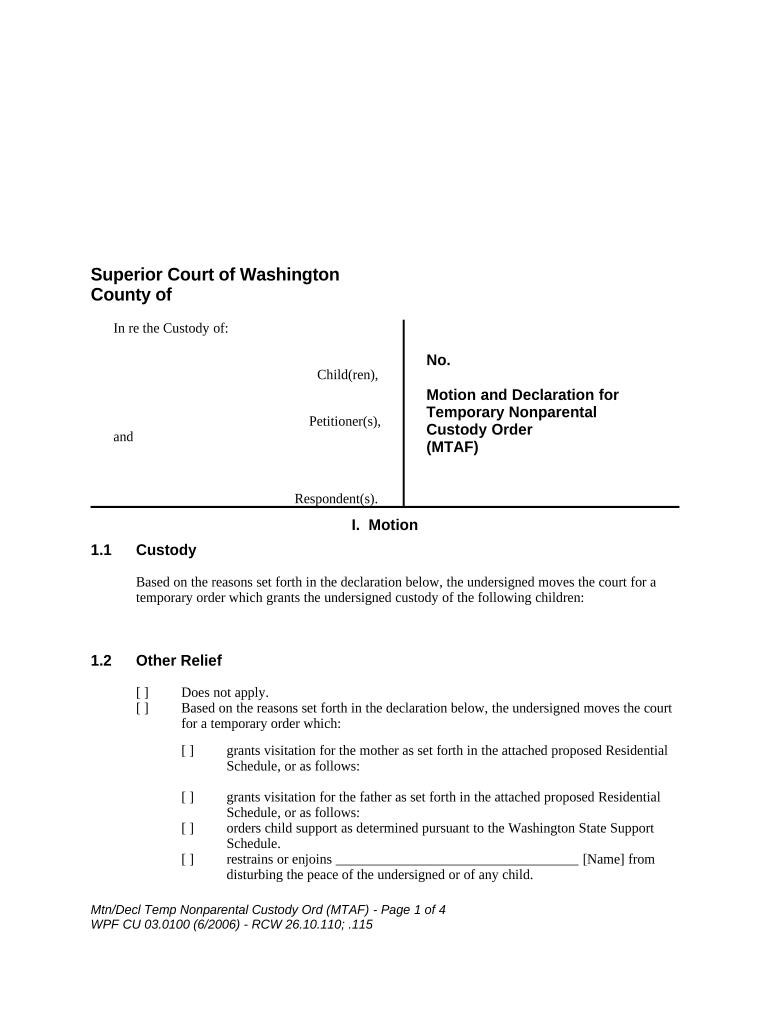
Declaration Custody Template Form


What is the Declaration Custody Template
The Declaration Custody Template is a legal document used primarily in family law cases to establish and clarify custody arrangements. This form is crucial for parents or guardians seeking to formalize their custody agreements, ensuring that both parties understand their rights and responsibilities. It serves as a written record that can be presented in court if necessary, detailing the terms of custody, visitation schedules, and any other relevant arrangements.
How to Use the Declaration Custody Template
To effectively use the Declaration Custody Template, begin by gathering all necessary information regarding the custody arrangement. This includes details about the child, the parents or guardians involved, and any existing agreements. Once you have this information, fill out the template accurately, ensuring that all sections are completed. After filling out the form, both parties should review it to confirm agreement before signing. This helps prevent misunderstandings and ensures that the document reflects the intentions of both parties.
Key Elements of the Declaration Custody Template
The Declaration Custody Template contains several key elements that are essential for its effectiveness:
- Child's Information: Full name, date of birth, and any relevant identification details.
- Parent/Guardian Details: Names, addresses, and contact information for both parents or guardians.
- Custody Arrangements: Specific terms of custody, including physical and legal custody details.
- Visitation Schedule: Clearly defined visitation rights and schedules for the non-custodial parent.
- Signatures: Signatures of both parties, along with the date of signing, to validate the agreement.
Steps to Complete the Declaration Custody Template
Completing the Declaration Custody Template involves several important steps:
- Gather all necessary information about the child and the custody arrangement.
- Download or obtain the Declaration Custody Template from a reliable source.
- Fill out the template accurately, ensuring all required fields are completed.
- Review the completed document with the other party to ensure mutual understanding.
- Both parties should sign the document, acknowledging their agreement to the terms.
- Keep a copy of the signed document for personal records and future reference.
Legal Use of the Declaration Custody Template
The Declaration Custody Template is legally binding when completed and signed by both parties. It is important to ensure that the document complies with local laws and regulations regarding custody arrangements. This includes adhering to any state-specific requirements that may affect the validity of the document. By using this template, parents can create a formal agreement that can be enforced in court, providing clarity and security for both parties and the child involved.
Examples of Using the Declaration Custody Template
There are various scenarios in which the Declaration Custody Template can be utilized:
- Establishing custody arrangements after a divorce or separation.
- Modifying existing custody agreements due to changes in circumstances.
- Documenting temporary custody arrangements during a parent's absence.
- Clarifying visitation rights for grandparents or other relatives.
Quick guide on how to complete declaration custody template
Complete Declaration Custody Template effortlessly on any device
Digital document management has become increasingly popular among businesses and individuals. It offers an ideal eco-friendly substitute to traditional printed and signed documents, as you can locate the correct form and securely store it online. airSlate SignNow provides you with all the tools necessary to create, modify, and eSign your papers quickly without any delays. Manage Declaration Custody Template on any platform with airSlate SignNow’s Android or iOS applications and streamline any document-centric task today.
The simplest way to modify and eSign Declaration Custody Template with ease
- Locate Declaration Custody Template and click Get Form to begin.
- Utilize the tools we offer to complete your form.
- Emphasize critical sections of your documents or redact sensitive information with the tools that airSlate SignNow provides specifically for that purpose.
- Create your eSignature using the Sign tool, which takes seconds and carries the same legal authority as a conventional wet ink signature.
- Review the details and click on the Done button to save your changes.
- Choose how you would like to send your form, via email, text message (SMS), or invite link, or download it to your computer.
Forget about lost or misplaced documents, tiring form searches, or errors that require printing new document copies. airSlate SignNow meets your document management needs in just a few clicks from any device you prefer. Modify and eSign Declaration Custody Template and ensure outstanding communication at any point in the form preparation process with airSlate SignNow.
Create this form in 5 minutes or less
Create this form in 5 minutes!
People also ask
-
What is WPF CU and how does it relate to airSlate SignNow?
WPF CU stands for Windows Presentation Foundation Customization Unit, which is a framework used for building desktop applications. While airSlate SignNow primarily focuses on document management and eSigning, incorporating WPF CU can enhance your app's functionality when integrating it with airSlate SignNow's API for specialized solutions.
-
How does using WPF CU benefit my business with airSlate SignNow?
Utilizing WPF CU alongside airSlate SignNow can streamline your document management process, enabling custom interface development that enhances user experience. This means you can integrate eSigning features seamlessly, making it more efficient for your team to send and sign documents without leaving your custom application.
-
What are the pricing plans for airSlate SignNow?
airSlate SignNow offers various pricing plans tailored to meet different business needs. Depending on the features you select, such as integrating WPF CU options, you can choose from basic to advanced plans that ensure you only pay for what you need while maximizing efficiency.
-
Can airSlate SignNow integrate with other software using WPF CU?
Yes, airSlate SignNow can be integrated with various applications using WPF CU, allowing for custom workflows that enhance your document signing experience. This flexibility ensures that your team can connect airSlate SignNow to their existing tools, improving overall productivity.
-
What features does airSlate SignNow provide for WPF CU users?
For users leveraging WPF CU, airSlate SignNow offers features such as custom templates, automated workflows, and advanced eSignature options. These tools enable businesses to create tailored solutions that meet specific operational requirements while retaining user-friendliness.
-
How secure is my data when using airSlate SignNow with WPF CU?
AirSlate SignNow prioritizes data security by providing strong encryption and compliance with industry regulations. When using WPF CU, security protocols are enhanced, ensuring that all documents signed through the platform are protected against unauthorized access.
-
Is customer support available for integrating WPF CU with airSlate SignNow?
Yes, airSlate SignNow offers dedicated customer support to assist users with integrating WPF CU. Whether you need help with setup or troubleshooting, their support team is available to ensure that your experience is as smooth as possible, allowing you to focus on your business.
Get more for Declaration Custody Template
- Gtaw wps form
- Southern cross claim form 431082870
- For canadians 16 years of age or over applying outside of canada and from the usa form
- This form is to be used for burnaby students whose parentslegal guardians maintain primary residence within the city of
- 2017 application for michigan net operating loss refund mi 1045 2017 application for michigan net operating loss refund mi 1045 form
- Basic business license renewal application doh form
- Ssn application instructions form
- Lucky duck pro staff form
Find out other Declaration Custody Template
- eSign Iowa Amendment to an LLC Operating Agreement Myself
- eSign Kentucky Amendment to an LLC Operating Agreement Safe
- eSign Minnesota Affidavit of Identity Now
- eSign North Dakota Affidavit of Identity Free
- Help Me With eSign Illinois Affidavit of Service
- eSign North Dakota Affidavit of Identity Simple
- eSign Maryland Affidavit of Service Now
- How To eSign Hawaii Affidavit of Title
- How Do I eSign New Mexico Affidavit of Service
- How To eSign Texas Affidavit of Title
- How Do I eSign Texas Affidavit of Service
- eSign California Cease and Desist Letter Online
- eSign Colorado Cease and Desist Letter Free
- How Do I eSign Alabama Hold Harmless (Indemnity) Agreement
- eSign Connecticut Hold Harmless (Indemnity) Agreement Mobile
- eSign Hawaii Hold Harmless (Indemnity) Agreement Mobile
- Help Me With eSign Hawaii Hold Harmless (Indemnity) Agreement
- How To eSign Louisiana Hold Harmless (Indemnity) Agreement
- eSign Nevada Hold Harmless (Indemnity) Agreement Easy
- eSign Utah Hold Harmless (Indemnity) Agreement Myself