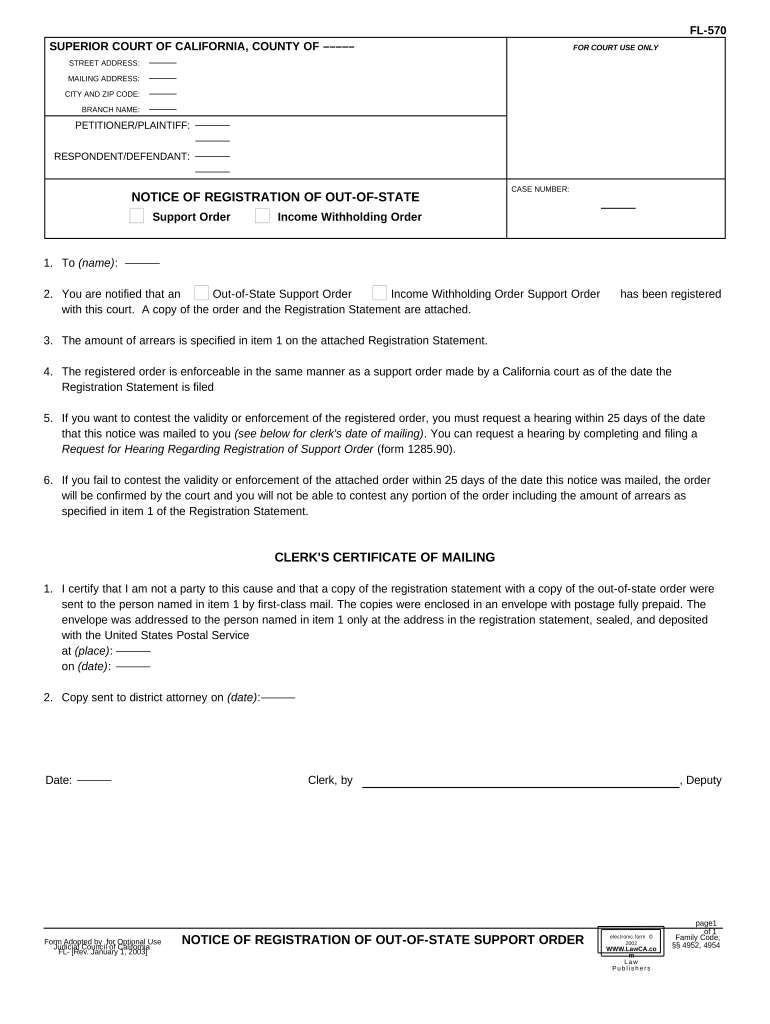
Notice Out Print Form


What is the Notice Out Print
The Notice Out Print is a legal document used in California to communicate specific information regarding support orders. This form is essential for individuals involved in family law cases, particularly those related to child or spousal support. It serves as a formal notification to the parties involved about the status and details of the support order. Understanding the purpose and implications of this document is crucial for ensuring compliance with legal requirements.
How to use the Notice Out Print
Using the Notice Out Print involves several steps to ensure that all necessary information is accurately conveyed. First, gather all relevant details regarding the support order, including names, case numbers, and specific obligations. Next, fill out the form carefully, ensuring that all fields are completed as required. Once completed, the form can be submitted to the appropriate court or agency, depending on the jurisdiction. It is advisable to keep a copy for personal records.
Key elements of the Notice Out Print
The Notice Out Print contains several key elements that must be included for it to be valid. These elements typically include:
- Case Information: Details such as case number, court name, and parties involved.
- Support Obligations: Clear statements outlining the specific support amounts and payment schedules.
- Signature Lines: Areas designated for signatures of the parties involved, which may include witnesses if required.
- Date of Issuance: The date when the notice is printed and issued.
Steps to complete the Notice Out Print
Completing the Notice Out Print requires careful attention to detail. Follow these steps:
- Gather all necessary information related to the support order.
- Obtain the official Notice Out Print form from the relevant court or agency.
- Fill in the required fields, ensuring accuracy and clarity.
- Review the completed form for any errors or omissions.
- Sign the form where indicated, and have it signed by any required witnesses.
- Submit the form to the appropriate court or agency, either online or in person.
Legal use of the Notice Out Print
The legal use of the Notice Out Print is governed by California family law. This document must be used in accordance with state regulations to ensure that it is enforceable in court. It is important to understand that improperly completed forms may lead to delays or complications in legal proceedings. Therefore, individuals should familiarize themselves with the legal requirements surrounding the use of this form to avoid potential issues.
State-specific rules for the Notice Out Print
California has specific rules governing the use of the Notice Out Print, which can vary by county. These rules may include deadlines for submission, specific formatting requirements, and additional documentation that may need to accompany the form. It is essential for individuals to consult local court rules or seek legal advice to ensure compliance with all state-specific regulations.
Quick guide on how to complete notice out print
Complete Notice Out Print effortlessly on any device
Digital document management has gained traction among organizations and individuals. It offers an ideal eco-friendly alternative to conventional printed and signed documents, as you can easily locate the appropriate form and securely store it online. airSlate SignNow provides all the tools needed to create, edit, and eSign your documents quickly without delays. Manage Notice Out Print on any platform using airSlate SignNow's Android or iOS applications and streamline your document-focused tasks today.
How to edit and eSign Notice Out Print with ease
- Obtain Notice Out Print and then click Get Form to begin.
- Utilize the tools we provide to finalize your document.
- Highlight relevant sections of the documents or obscure sensitive information with tools specifically designed by airSlate SignNow for that purpose.
- Create your signature using the Sign tool, which takes mere seconds and holds the same legal validity as a traditional ink signature.
- Review all the details and then click on the Done button to save your modifications.
- Choose your preferred method for sending your form, whether by email, SMS, invite link, or downloading it to your computer.
Say goodbye to lost or misplaced files, tedious form searches, or mistakes that necessitate printing new document copies. airSlate SignNow meets your document management needs in just a few clicks from your chosen device. Edit and eSign Notice Out Print and ensure effective communication at every stage of the form preparation process with airSlate SignNow.
Create this form in 5 minutes or less
Create this form in 5 minutes!
People also ask
-
What is a California out order and how does it work?
A California out order is a legal document used to facilitate transactions and agreements in California. With airSlate SignNow, you can easily create, send, and eSign these documents, ensuring compliance with California laws. Our platform streamlines the process, making it efficient and user-friendly.
-
How much does it cost to use airSlate SignNow for California out orders?
The pricing for airSlate SignNow varies based on the plan selected, but it is designed to be cost-effective for businesses of all sizes. Users can choose from monthly or annual subscriptions, providing flexibility for managing California out order documents efficiently without breaking the bank.
-
What features does airSlate SignNow offer for California out orders?
AirSlate SignNow provides a range of features tailored for California out orders, including document templates, custom branding, and real-time tracking of document status. The platform also allows for multiple e-signatures, ensuring that all necessary parties can sign the document easily and securely.
-
What are the benefits of using airSlate SignNow for California out order management?
Using airSlate SignNow for California out orders simplifies the document signing process, saving businesses time and money. It enhances security and compliance with California regulations while providing an intuitive platform for users, making signing documents a hassle-free experience.
-
Can I integrate airSlate SignNow with other applications for California out orders?
Yes, airSlate SignNow offers various integrations with popular applications that streamline the workflow for California out orders. These integrations allow you to connect with platforms like Google Drive, Salesforce, and Dropbox, enhancing productivity and document management.
-
Is airSlate SignNow secure for handling California out orders?
Absolutely. AirSlate SignNow employs robust security measures, including encryption and secure storage, to protect your California out orders. Our compliance with industry standards ensures that your documents and sensitive information remain safe throughout the signing process.
-
How can airSlate SignNow improve the efficiency of processing California out orders?
AirSlate SignNow automates the document signing process, reducing the time it takes to process California out orders signNowly. By enabling electronic signatures and providing tools for easy document management, it allows businesses to focus on their core operations without delays.
Get more for Notice Out Print
Find out other Notice Out Print
- How Do I eSignature Michigan Charity Presentation
- How Do I eSignature Pennsylvania Car Dealer Document
- How To eSignature Pennsylvania Charity Presentation
- Can I eSignature Utah Charity Document
- How Do I eSignature Utah Car Dealer Presentation
- Help Me With eSignature Wyoming Charity Presentation
- How To eSignature Wyoming Car Dealer PPT
- How To eSignature Colorado Construction PPT
- How To eSignature New Jersey Construction PDF
- How To eSignature New York Construction Presentation
- How To eSignature Wisconsin Construction Document
- Help Me With eSignature Arkansas Education Form
- Can I eSignature Louisiana Education Document
- Can I eSignature Massachusetts Education Document
- Help Me With eSignature Montana Education Word
- How To eSignature Maryland Doctors Word
- Help Me With eSignature South Dakota Education Form
- How Can I eSignature Virginia Education PDF
- How To eSignature Massachusetts Government Form
- How Can I eSignature Oregon Government PDF