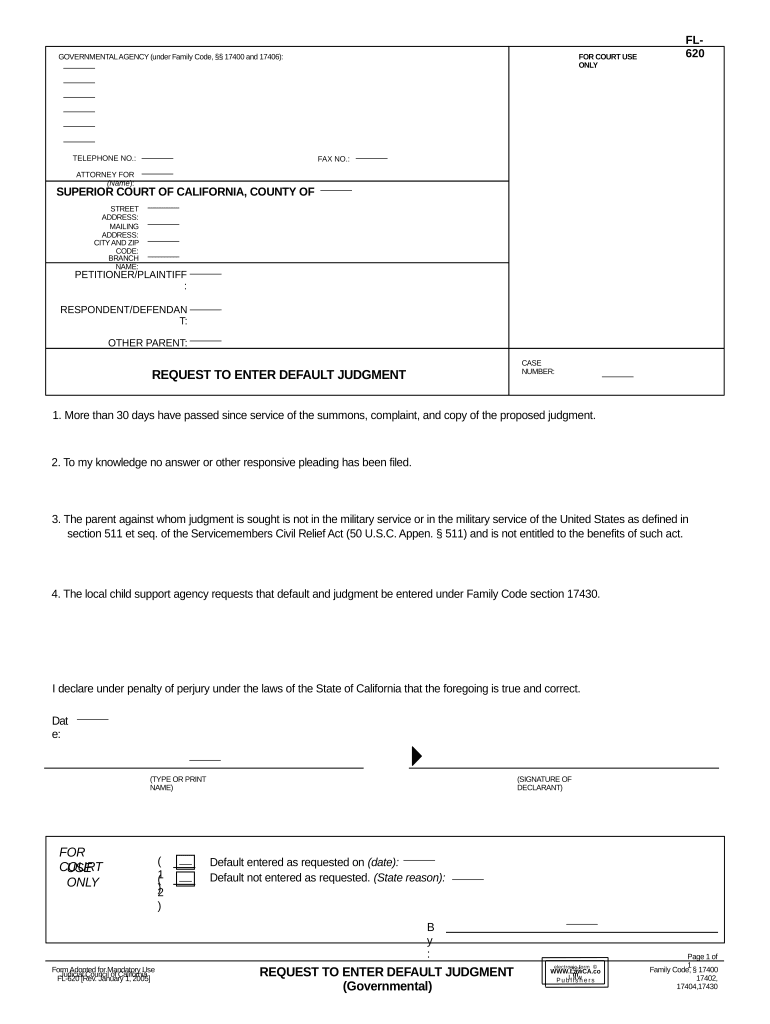
Enter Default Form


What is the Enter Default
The enter default order is a legal document used in California to request a court to enter a default judgment against a party who has failed to respond to a lawsuit. This process is essential when a defendant does not file a response within the specified time frame, allowing the plaintiff to seek a judgment without further contest. The document must be filled out accurately to ensure that the court recognizes the request and proceeds accordingly.
How to Use the Enter Default
To utilize the enter default form, a plaintiff must first confirm that the defendant has not responded to the complaint within the required time. Once confirmed, the plaintiff can complete the form, providing necessary details such as case information, the defendant's name, and the nature of the claim. After filling out the form, it must be submitted to the court along with any required fees to initiate the default judgment process.
Steps to Complete the Enter Default
Completing the enter default order involves several key steps:
- Verify that the defendant has not filed a response within the designated time frame.
- Obtain the appropriate enter default form from the court or online resources.
- Fill out the form with accurate case details and information about the defendant.
- Attach any necessary documentation that supports the request for default judgment.
- Submit the completed form to the court, along with any applicable fees.
Legal Use of the Enter Default
The enter default order is legally binding once approved by the court. It is crucial to ensure compliance with all procedural rules and deadlines to avoid complications. The document must meet the requirements set forth by California law, including proper notice to the defendant. Failure to adhere to these legal standards may result in the court rejecting the request or the judgment being overturned.
Required Documents
When filing an enter default order, several documents are typically required:
- The completed enter default form.
- A copy of the original complaint served to the defendant.
- Proof of service showing that the defendant was properly notified.
- Any additional documentation that supports the claim for default judgment.
Filing Deadlines / Important Dates
Understanding filing deadlines is critical when submitting the enter default form. In California, a defendant generally has 30 days to respond to a complaint. If no response is received, the plaintiff can file the enter default order. It is important to track these dates carefully to ensure that the request is made in a timely manner, as delays can affect the outcome of the case.
Examples of Using the Enter Default
There are various scenarios in which a plaintiff may utilize the enter default order. For instance, in a debt collection case, if a debtor fails to respond to a lawsuit regarding unpaid bills, the creditor may file for default judgment. Similarly, in family law cases, if one party does not respond to a divorce petition, the other party can seek a default judgment to finalize the divorce without further input from the absent party.
Quick guide on how to complete enter default
Accomplish Enter Default seamlessly on any device
Digital document management has gained popularity among businesses and individuals alike. It presents an excellent eco-friendly substitute for conventional printed and signed paperwork, allowing you to obtain the necessary form and securely save it online. airSlate SignNow provides you with all the tools required to create, alter, and eSign your documents quickly and without delays. Handle Enter Default on any device with airSlate SignNow's Android or iOS applications and simplify any document-related task today.
How to modify and eSign Enter Default effortlessly
- Find Enter Default and select Get Form to begin.
- Utilize the tools we offer to complete your form.
- Emphasize pertinent sections of your documents or obscure sensitive information with tools that airSlate SignNow provides specifically for that reason.
- Craft your signature using the Sign tool, which takes mere seconds and carries the same legal validity as a conventional wet ink signature.
- Review all the details and click on the Done button to save your adjustments.
- Select your preferred method to send your form, whether by email, SMS, invite link, or download it to your computer.
Eliminate concerns about lost or misplaced documents, tedious form searching, or mistakes that necessitate printing new copies. airSlate SignNow addresses your document management needs in just a few clicks from any device you prefer. Modify and eSign Enter Default and guarantee excellent communication throughout your form preparation process with airSlate SignNow.
Create this form in 5 minutes or less
Create this form in 5 minutes!
People also ask
-
What is the best way to enter default order in airSlate SignNow?
To enter default order in airSlate SignNow, simply navigate to the settings section where you can customize the signing workflow for your documents. This allows you to establish who signs first, second, and so on, ensuring a seamless signing experience. By setting a default order, you minimize delays and streamline the document signing process.
-
Can I customize the signing order for multiple documents in airSlate SignNow?
Yes, airSlate SignNow allows users to enter default order across multiple documents efficiently. You can set up a signing order template which can be reused for similar documents, saving you time and ensuring consistency in your processes. This feature helps maintain organization and clarity in your business’s document workflows.
-
What are the pricing plans available for using airSlate SignNow?
airSlate SignNow offers several competitive pricing plans to cater to different business needs, starting from basic to advanced features. When you choose a plan, you'll gain access to comprehensive functionalities, including the ability to enter default order for document signing. Be sure to review each plan to find the one that best aligns with your workflow requirements.
-
Does airSlate SignNow integrate with other software platforms?
Absolutely! airSlate SignNow offers integrations with various software platforms, allowing you to streamline your processes even further. This includes popular tools like Google Workspace, Salesforce, and more, enabling you to seamlessly enter default order in your existing workflows without disruptions.
-
What benefits come with setting a default signing order in airSlate SignNow?
Setting a default signing order in airSlate SignNow provides several benefits, including increased efficiency and reduced time-to-sign. It helps ensure that documents are signed in the required sequence, which can be critical for compliance and record-keeping. Overall, this feature enhances user experience and effectiveness in document management.
-
Is it easy to change the default order for document signing?
Yes, it's very easy to change the default order for document signing in airSlate SignNow. Users can quickly adjust the signing sequence directly within the document settings. This flexibility allows you to adapt your signing processes as needed without any hassle.
-
Can I track who has signed a document when I enter default order?
Yes, as you enter default order in airSlate SignNow, you can effortlessly track the signing status of each document and see exactly who has signed it. The platform provides real-time notifications and a comprehensive audit trail, ensuring you have complete visibility into your document workflows.
Get more for Enter Default
Find out other Enter Default
- eSign Pennsylvania Mutual non-disclosure agreement Now
- Help Me With eSign Utah Non disclosure agreement sample
- How Can I eSign Minnesota Partnership agreements
- eSign Pennsylvania Property management lease agreement Secure
- eSign Hawaii Rental agreement for house Fast
- Help Me With eSign Virginia Rental agreement contract
- eSign Alaska Rental lease agreement Now
- How To eSign Colorado Rental lease agreement
- How Can I eSign Colorado Rental lease agreement
- Can I eSign Connecticut Rental lease agreement
- eSign New Hampshire Rental lease agreement Later
- Can I eSign North Carolina Rental lease agreement
- How Do I eSign Pennsylvania Rental lease agreement
- How To eSign South Carolina Rental lease agreement
- eSign Texas Rental lease agreement Mobile
- eSign Utah Rental agreement lease Easy
- How Can I eSign North Dakota Rental lease agreement forms
- eSign Rhode Island Rental lease agreement forms Now
- eSign Georgia Rental lease agreement template Simple
- Can I eSign Wyoming Rental lease agreement forms