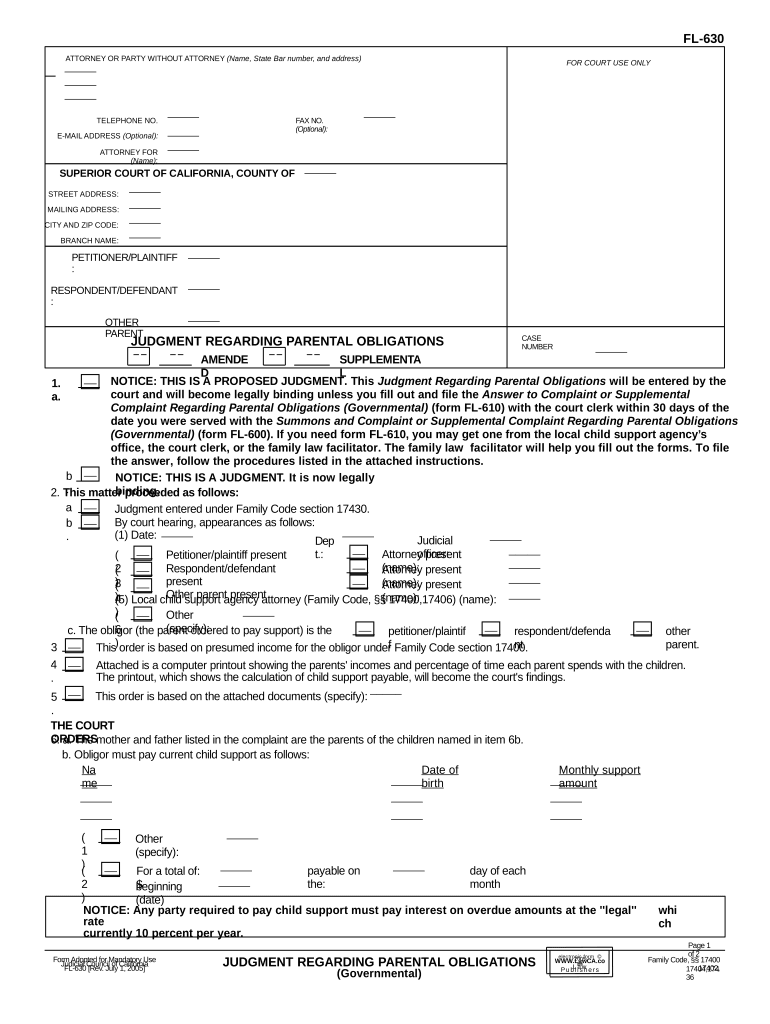
Parental Obligations Form


What is the parental obligations?
The parental obligations refer to the legal responsibilities that parents have towards their children, encompassing aspects such as financial support, education, and overall welfare. In California, these obligations are outlined in various laws and regulations, ensuring that both parents contribute to the upbringing of their children, regardless of their relationship status. Understanding these obligations is crucial for parents to ensure compliance with state laws and to protect their children's rights.
How to use the parental obligations
Using the parental obligations form involves understanding the specific requirements and filling out the necessary information accurately. Parents should gather relevant details, such as their income, expenses, and any existing agreements regarding child support. Once the form is completed, it can be submitted electronically or in paper format, depending on the chosen method. This process helps establish a clear understanding of each parent's responsibilities and can assist in resolving disputes amicably.
Steps to complete the parental obligations
Completing the parental obligations form involves several key steps:
- Gather necessary documentation, including financial records and any previous agreements.
- Carefully fill out the form, ensuring all sections are completed accurately.
- Review the information for any errors or omissions before submission.
- Submit the form electronically through a secure platform or by mailing it to the appropriate agency.
Following these steps helps ensure that the form is processed efficiently and that obligations are clearly defined.
Legal use of the parental obligations
The legal use of parental obligations is critical for establishing enforceable agreements between parents. In California, these obligations must comply with state laws to be considered valid. This includes adhering to guidelines set forth by the California Family Code, which governs child support and custody arrangements. When executed correctly, the parental obligations form can serve as a legally binding document that outlines each parent's responsibilities, ensuring that the best interests of the child are prioritized.
State-specific rules for the parental obligations
California has specific rules governing parental obligations, including guidelines for calculating child support, custody arrangements, and visitation rights. These rules can vary based on individual circumstances, such as income levels and the number of children involved. Parents must familiarize themselves with these state-specific regulations to ensure compliance and to understand their rights and responsibilities fully. Consulting with a legal professional can provide clarity on these matters.
Examples of using the parental obligations
Examples of using parental obligations include situations where parents need to establish child support payments or modify existing agreements. For instance, if one parent experiences a change in income, they may need to update their parental obligations form to reflect this change. Additionally, parents may use this form to document agreements regarding shared custody or educational expenses, ensuring that all parties are aware of their commitments and responsibilities.
Quick guide on how to complete parental obligations
Effortlessly Prepare Parental Obligations on Any Device
Digital document management has become increasingly popular among businesses and individuals. It offers an excellent eco-friendly alternative to traditional printed and signed papers, allowing you to locate the right form and securely save it online. airSlate SignNow equips you with all the tools necessary to create, modify, and eSign your documents swiftly and without delays. Manage Parental Obligations on any device with airSlate SignNow's Android or iOS applications and simplify any document-related tasks today.
How to Modify and eSign Parental Obligations with Ease
- Locate Parental Obligations and click Get Form to begin.
- Utilize the tools we offer to complete your document.
- Emphasize important sections of the documents or redact sensitive information with tools specifically designed for that purpose by airSlate SignNow.
- Create your signature using the Sign tool, which takes only seconds and has the same legal validity as a conventional handwritten signature.
- Review the details and click on the Done button to save your edits.
- Select how you wish to send your form, whether by email, SMS, shareable link, or download it to your computer.
Forget about lost or misplaced documents, tedious form searches, or mistakes that require reprinting new copies. airSlate SignNow meets your document management needs in just a few clicks from any device you prefer. Modify and eSign Parental Obligations to ensure effective communication throughout your form preparation process with airSlate SignNow.
Create this form in 5 minutes or less
Create this form in 5 minutes!
People also ask
-
What are california obligations when using electronic signatures?
California obligations regarding electronic signatures require that eSignatures are legally binding and enforceable if they meet the criteria set forth in the California Uniform Electronic Transactions Act (CUETA). airSlate SignNow complies with these obligations, ensuring that your signed documents are valid and secure. Understanding these legal requirements helps businesses confidently utilize our platform.
-
How does airSlate SignNow ensure compliance with california obligations?
airSlate SignNow adheres to california obligations by implementing robust security measures and achieving compliance with both state and federal regulations. Our platform ensures that your electronic signatures are authentic and traceable, which is crucial for legal enforceability. This mitigates risks associated with document signing and increases trust in your transactions.
-
Are there any costs associated with meeting california obligations using airSlate SignNow?
Using airSlate SignNow is a cost-effective solution for meeting california obligations related to electronic signatures. Our pricing plans are designed to accommodate businesses of all sizes, ensuring that you can access the necessary tools to comply with legal requirements without breaking the bank. By choosing airSlate SignNow, you gain a comprehensive approach to eSignature compliance at an affordable rate.
-
What features does airSlate SignNow offer to help with california obligations?
airSlate SignNow provides features specifically designed to meet california obligations, including secure document storage and customizable workflows. These features help streamline the signing process while maintaining compliance with California law. Our user-friendly interface also facilitates quick access to documents and signature tracking, enhancing your business's efficiency.
-
Can I integrate airSlate SignNow with other tools to manage california obligations?
Yes, airSlate SignNow offers seamless integration with various third-party tools, enabling you to effectively manage california obligations. Integrations with CRM systems and cloud storage services allow for efficient document handling and tracking. By connecting airSlate SignNow with your existing tools, you enhance your workflow and ensure compliance is maintained effortlessly.
-
What are the benefits of using airSlate SignNow for california obligations?
Using airSlate SignNow to manage california obligations offers numerous benefits, including increased efficiency and reduced turnaround time for document signing. Our solution simplifies the process with legally compliant eSignatures, ensuring your documents are secure and enforceable. Additionally, our platform's automated reminders and tracking features keep your documents organized and compliant.
-
How secure is airSlate SignNow in relation to california obligations?
airSlate SignNow prioritizes security and takes extensive measures to protect your data while addressing california obligations. Our platform uses advanced encryption, secure access controls, and regular audits to ensure your documents and signatures remain safe. You can trust airSlate SignNow to safeguard sensitive information while you navigate the legal landscape of electronic signatures.
Get more for Parental Obligations
- Proxy corporate 497329412 form
- Claim mechanics lien form
- Certificate of service 497329414 form
- Answer lawsuit form
- Answer denial form
- General form of an answer by defendant in a civil lawsuit admitting part of the allegations in a paragraph of a complaint but
- Answer defendant form
- Lawsuit answer format
Find out other Parental Obligations
- How To eSignature Rhode Island Standard residential lease agreement
- eSignature Mississippi Commercial real estate contract Fast
- eSignature Arizona Contract of employment Online
- eSignature Texas Contract of employment Online
- eSignature Florida Email Contracts Free
- eSignature Hawaii Managed services contract template Online
- How Can I eSignature Colorado Real estate purchase contract template
- How To eSignature Mississippi Real estate purchase contract template
- eSignature California Renter's contract Safe
- eSignature Florida Renter's contract Myself
- eSignature Florida Renter's contract Free
- eSignature Florida Renter's contract Fast
- eSignature Vermont Real estate sales contract template Later
- Can I eSignature Texas New hire forms
- How Can I eSignature California New hire packet
- How To eSignature South Carolina Real estate document
- eSignature Florida Real estate investment proposal template Free
- How To eSignature Utah Real estate forms
- How Do I eSignature Washington Real estate investment proposal template
- Can I eSignature Kentucky Performance Contract