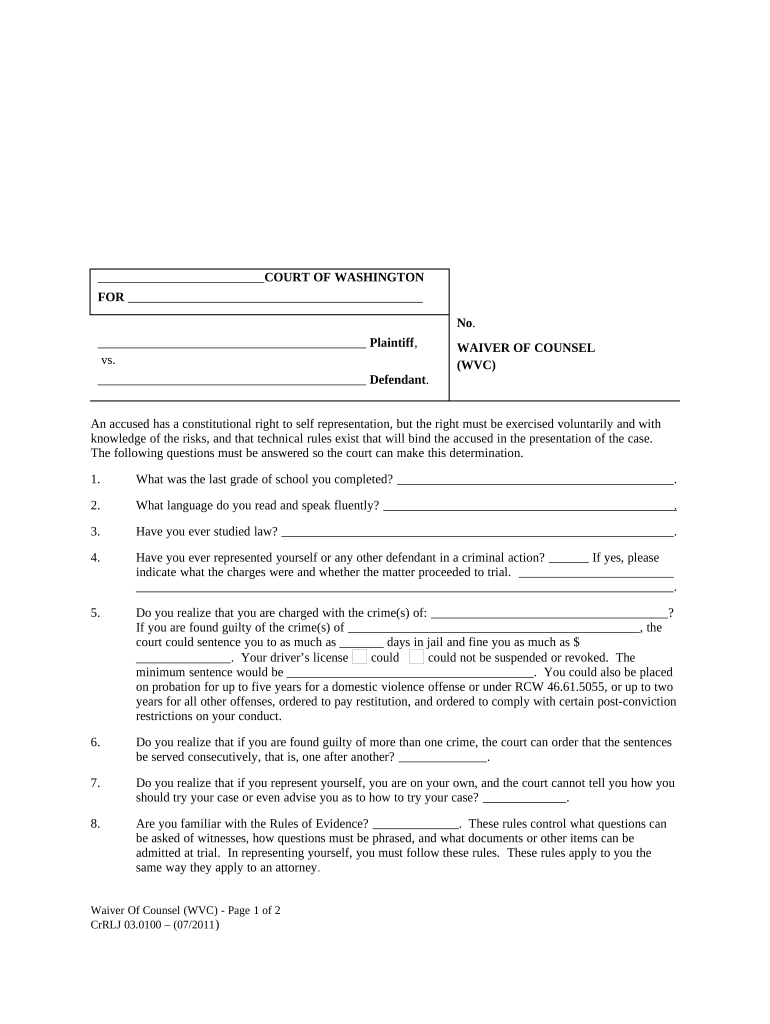
Wa Waiver Agreement Form


What is the wa waiver agreement?
The wa waiver agreement is a legal document that allows one party to relinquish their right to claim a legal right or privilege. This agreement is often used in various contexts, such as in sports, events, or business transactions, where participants acknowledge the risks involved and agree not to hold the other party liable for certain actions or outcomes. The wa waiver serves to protect organizations and individuals from potential lawsuits by ensuring that all parties understand and accept the inherent risks involved.
Key elements of the wa waiver agreement
A comprehensive wa waiver agreement typically includes several critical components that ensure its validity and effectiveness:
- Identification of parties: Clearly identifies all parties involved in the agreement.
- Scope of waiver: Specifies the rights being waived and the activities covered under the agreement.
- Assumption of risk: Acknowledges the risks associated with the activity and confirms that the participant understands these risks.
- Release of liability: States that the participant agrees not to hold the other party responsible for any injuries or damages that may occur.
- Governing law: Indicates which state’s laws will govern the agreement.
Steps to complete the wa waiver agreement
Completing a wa waiver agreement involves several straightforward steps to ensure that it is legally binding and effective:
- Read the document: Carefully review the entire waiver to understand its terms and implications.
- Fill in the required information: Provide accurate details such as names, dates, and specific activities covered.
- Sign the document: Ensure that all parties sign the waiver in the designated areas, using a digital signature if applicable.
- Keep a copy: Retain a signed copy of the waiver for your records, as this may be needed for future reference.
Legal use of the wa waiver agreement
The legal use of a wa waiver agreement is contingent upon its compliance with applicable laws and regulations. In the United States, waivers must meet certain criteria to be enforceable, including clarity, voluntary consent, and the absence of coercion. Courts generally uphold waivers that are well-drafted and clearly outline the risks involved. However, waivers may not be enforceable in cases involving gross negligence or intentional misconduct.
How to obtain the wa waiver agreement
Obtaining a wa waiver agreement can be accomplished through various means. Many organizations provide templates that can be customized to fit specific needs. Alternatively, legal professionals can draft a waiver tailored to particular circumstances. It is important to ensure that the document meets all legal requirements and adequately addresses the unique aspects of the situation at hand.
Examples of using the wa waiver agreement
Wa waiver agreements can be utilized in numerous scenarios, including:
- Sports activities: Participants may sign waivers before engaging in sports to acknowledge the risks of injury.
- Event participation: Attendees at events may be required to sign waivers to limit the liability of organizers.
- Business transactions: Companies may use waivers to protect themselves when providing services that involve potential risks.
Quick guide on how to complete wa waiver agreement
Complete Wa Waiver Agreement effortlessly on any device
Digital document management has gained popularity among businesses and individuals alike. It serves as a perfect eco-friendly alternative to conventional printed and signed papers, allowing you to locate the necessary form and securely save it online. airSlate SignNow equips you with all the resources required to create, modify, and eSign your documents quickly without complications. Handle Wa Waiver Agreement on any device using airSlate SignNow Android or iOS applications and simplify any document-related processes today.
How to alter and eSign Wa Waiver Agreement effortlessly
- Find Wa Waiver Agreement and click Get Form to begin.
- Utilize the tools available to complete your form.
- Highlight pertinent sections of the documents or obscure sensitive information with tools that airSlate SignNow provides specifically for that task.
- Create your signature using the Sign tool, which takes seconds and holds the same legal validity as a traditional handwritten signature.
- Review all the details and click the Done button to save your modifications.
- Select your preferred method to submit your form, either via email, text message (SMS), or invitation link, or download it to your computer.
Eliminate concerns about lost or misplaced documents, tedious form searches, or mistakes that necessitate printing new document copies. airSlate SignNow takes care of all your document management needs in just a few clicks from any device you choose. Adjust and eSign Wa Waiver Agreement and ensure excellent communication throughout the entire form preparation process with airSlate SignNow.
Create this form in 5 minutes or less
Create this form in 5 minutes!
People also ask
-
What is a WA waiver and how does it work?
A WA waiver is a legal document that allows participants to relinquish certain rights, typically to protect organizations from liability. Using airSlate SignNow, businesses can easily create, send, and eSign WA waivers. This streamlined process enhances efficiency and ensures compliance with legal standards.
-
How much does it cost to use airSlate SignNow for wa waivers?
airSlate SignNow offers competitive pricing plans tailored to different business needs, including options for managing WA waivers. Each plan includes features like document templates, eSignature functionalities, and secure cloud storage. Visit our pricing page for detailed information on subscriptions to streamline your WA waiver processes.
-
What features does airSlate SignNow offer for managing WA waivers?
airSlate SignNow provides a range of features specifically designed for WA waivers, including customizable templates, bulk sending, and automated reminders. This simplifies the management of WA waivers for businesses, allowing for efficient workflows and increased productivity. Enhance your document handling with our robust features.
-
Can I integrate airSlate SignNow with other tools I use for WA waivers?
Yes, airSlate SignNow offers integrations with a variety of business applications, making it easy to manage WA waivers alongside your existing workflows. Whether you're using CRM software, project management tools, or document management systems, integration is seamless. Explore our integrations to enhance the functionality of your WA waiver processes.
-
What are the benefits of using airSlate SignNow for WA waivers?
Using airSlate SignNow for WA waivers streamlines the document signing process, reducing time and enhancing accuracy. The platform's user-friendly interface allows users to manage their WA waivers efficiently without any hassle. Additionally, it ensures that all signatures are legally binding and securely stored.
-
Is airSlate SignNow compliant with legal standards for WA waivers?
Absolutely! airSlate SignNow adheres to legal standards for eSigning and document management, ensuring your WA waivers meet compliance requirements. This commitment to legality and security offers peace of mind to businesses and their customers. Trust airSlate SignNow for your WA waiver needs.
-
How secure is the data when managing WA waivers with airSlate SignNow?
Data security is a priority for airSlate SignNow, especially when handling sensitive WA waivers. The platform employs advanced encryption technologies and secure cloud storage to safeguard your documents. You can confidently manage your WA waivers, knowing that your information is protected.
Get more for Wa Waiver Agreement
- Cfs 342 criminal background check arkansas department form
- Protected leave complaint f700 144 000 protected leave complaint f700 144 000 form
- New york form it 213 claim for empire state child credit
- Ccgc application form
- Guardians initial annual final form
- Form 1160
- Agricultural heavy vehicle zone map form
- Green shield prior authorization form
Find out other Wa Waiver Agreement
- How To Integrate Sign in Banking
- How To Use Sign in Banking
- Help Me With Use Sign in Banking
- Can I Use Sign in Banking
- How Do I Install Sign in Banking
- How To Add Sign in Banking
- How Do I Add Sign in Banking
- How Can I Add Sign in Banking
- Can I Add Sign in Banking
- Help Me With Set Up Sign in Government
- How To Integrate eSign in Banking
- How To Use eSign in Banking
- How To Install eSign in Banking
- How To Add eSign in Banking
- How To Set Up eSign in Banking
- How To Save eSign in Banking
- How To Implement eSign in Banking
- How To Set Up eSign in Construction
- How To Integrate eSign in Doctors
- How To Use eSign in Doctors