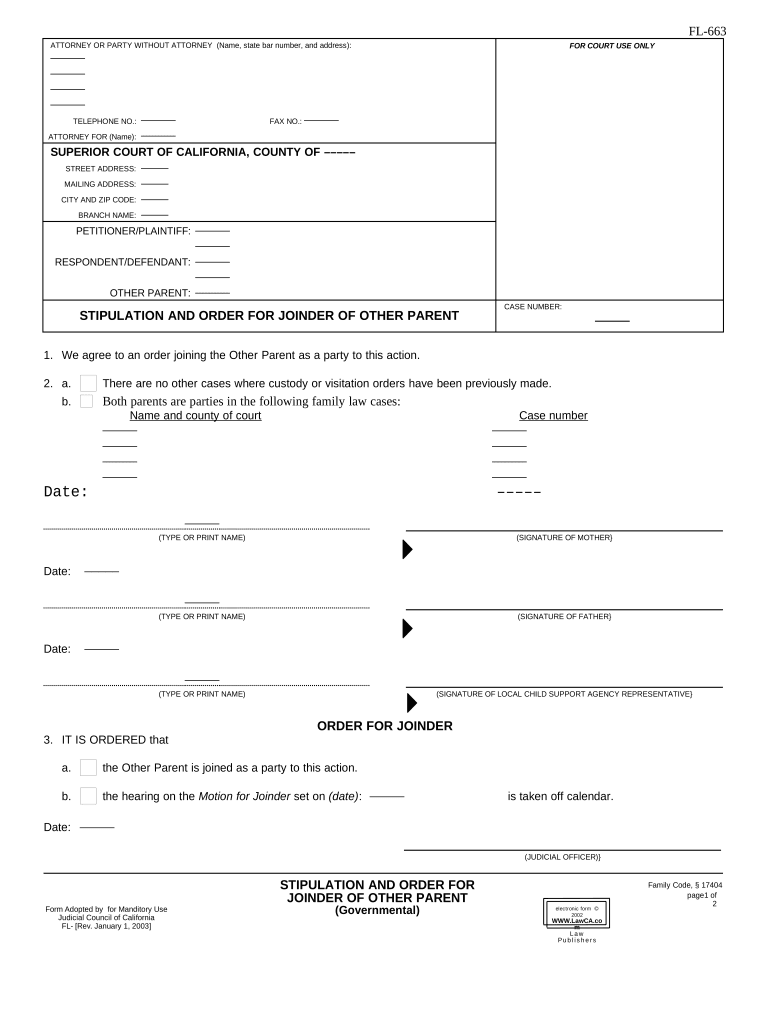
California Stipulation Agreement Form


What is the California Stipulation Agreement
The California Stipulation Agreement is a legal document that outlines the terms agreed upon by two parties, often in family law cases such as child custody or support arrangements. This agreement serves to formalize the understanding between the parties regarding their rights and responsibilities. It is essential for ensuring that both parties are on the same page and can help prevent future disputes. The stipulation must be signed by both parties and submitted to the court for approval to become enforceable.
How to use the California Stipulation Agreement
Using the California Stipulation Agreement involves several key steps. First, both parties must discuss and agree on the terms they wish to include in the document. Once the terms are settled, the agreement should be drafted clearly, outlining the obligations of each party. After drafting, both parties should review the document to ensure it accurately reflects their agreement. Finally, both parties must sign the agreement in front of a notary public before submitting it to the court.
Key elements of the California Stipulation Agreement
Several key elements should be included in a California Stipulation Agreement to ensure its effectiveness and enforceability. These elements typically include:
- Identification of the parties: Full names and contact information of both parties.
- Terms of the agreement: Detailed description of the obligations and rights of each party.
- Signatures: Signatures of both parties, along with the date and notary acknowledgment.
- Compliance with legal standards: The agreement must meet California state laws to be enforceable.
Steps to complete the California Stipulation Agreement
Completing the California Stipulation Agreement involves a systematic approach. Follow these steps to ensure a thorough process:
- Discuss the terms with the other parent to reach a mutual understanding.
- Draft the agreement, including all necessary elements and specific terms.
- Review the document for clarity and completeness.
- Sign the agreement in front of a notary public.
- File the signed agreement with the appropriate court.
Legal use of the California Stipulation Agreement
The California Stipulation Agreement is legally binding once it is signed by both parties and approved by the court. It is crucial to ensure that the terms comply with California family law to avoid any issues with enforcement. If either party fails to adhere to the stipulation, the other party may seek legal recourse through the court system to enforce the agreement. Proper legal counsel can help ensure that the stipulation is drafted correctly and meets all legal requirements.
Examples of using the California Stipulation Agreement
Common scenarios where a California Stipulation Agreement may be used include:
- Child custody arrangements, detailing visitation schedules and responsibilities.
- Child support agreements, outlining payment amounts and schedules.
- Division of property in divorce proceedings, specifying how assets will be shared.
- Modification of existing court orders, adjusting terms based on changing circumstances.
Quick guide on how to complete california stipulation agreement
Complete California Stipulation Agreement effortlessly on any device
Digital document management has gained traction among businesses and individuals alike. It offers a perfect environmentally friendly alternative to traditional printed and signed papers, allowing you to access the appropriate form and securely store it online. airSlate SignNow provides you with all the tools necessary to create, modify, and electronically sign your documents swiftly without delays. Manage California Stipulation Agreement on any device using airSlate SignNow's Android or iOS applications and enhance any document-related process today.
How to edit and electronically sign California Stipulation Agreement with ease
- Locate California Stipulation Agreement and click on Get Form to begin.
- Utilize the tools we provide to complete your document.
- Highlight pertinent sections of the documents or obscure sensitive details with features that airSlate SignNow offers specifically for that purpose.
- Create your signature using the Sign tool, which takes just seconds and has the same legal validity as a conventional wet ink signature.
- Review the details and click on the Done button to save your changes.
- Choose how you would like to send your form, whether by email, text message (SMS), or an invitation link, or download it to your computer.
Say goodbye to lost or misplaced documents, tedious file searching, or errors that necessitate printing new copies. airSlate SignNow meets your document management needs with just a few clicks from your chosen device. Edit and electronically sign California Stipulation Agreement and ensure seamless communication at any stage of the form preparation process with airSlate SignNow.
Create this form in 5 minutes or less
Create this form in 5 minutes!
People also ask
-
How can airSlate SignNow help me manage documents with the other parent?
airSlate SignNow allows you to easily send and eSign documents with the other parent without hassle. You can invite the other parent to sign documents electronically, ensuring a streamlined process for mutual agreements and approvals. This feature helps facilitate communication and enhances collaboration on necessary paperwork.
-
Is there a cost associated with inviting the other parent to eSign documents?
No, inviting the other parent to eSign documents using airSlate SignNow is completely free. Our pricing structure is designed to make it cost-effective for all users, ensuring that you can collaborate with the other parent without any hidden fees. You only pay for the features you need, which keeps your costs low while benefiting your document workflows.
-
What security measures does airSlate SignNow provide for documents sent to the other parent?
airSlate SignNow employs robust security measures to protect all documents sent to the other parent. We utilize bank-level encryption and secure access protocols to safeguard your information. This ensures that sensitive data shared with the other parent remains confidential and secure throughout the eSigning process.
-
Can I track the document status when sent to the other parent?
Yes, airSlate SignNow offers comprehensive document tracking functionalities. Once a document is sent to the other parent, you can monitor its status in real-time, knowing when it has been viewed, signed, or completed. This feature helps you stay informed and lets you follow up if needed.
-
Are there integrations available that connect with the other parent for document management?
Absolutely! airSlate SignNow integrates seamlessly with various applications to facilitate better document management. This includes integrations with Google Drive, Dropbox, and other platforms, allowing you and the other parent to access and manage shared documents more efficiently.
-
What features make airSlate SignNow user-friendly for communicating with the other parent?
airSlate SignNow offers an intuitive user interface designed for ease-of-use, making it straightforward for you and the other parent to navigate. Features like drag-and-drop document upload, reusable templates, and customizable signing workflows simplify the entire process, enhancing overall user experience.
-
Can I use airSlate SignNow on mobile devices when dealing with the other parent?
Yes, airSlate SignNow is fully optimized for mobile devices. Whether you're at home or on the go, you can send and eSign documents with the other parent easily from your smartphone or tablet. This flexibility ensures that you can manage important documents anytime, anywhere.
Get more for California Stipulation Agreement
Find out other California Stipulation Agreement
- eSign Missouri Construction Rental Lease Agreement Easy
- How To eSign Washington Doctors Confidentiality Agreement
- Help Me With eSign Kansas Education LLC Operating Agreement
- Help Me With eSign West Virginia Doctors Lease Agreement Template
- eSign Wyoming Doctors Living Will Mobile
- eSign Wyoming Doctors Quitclaim Deed Free
- How To eSign New Hampshire Construction Rental Lease Agreement
- eSign Massachusetts Education Rental Lease Agreement Easy
- eSign New York Construction Lease Agreement Online
- Help Me With eSign North Carolina Construction LLC Operating Agreement
- eSign Education Presentation Montana Easy
- How To eSign Missouri Education Permission Slip
- How To eSign New Mexico Education Promissory Note Template
- eSign New Mexico Education Affidavit Of Heirship Online
- eSign California Finance & Tax Accounting IOU Free
- How To eSign North Dakota Education Rental Application
- How To eSign South Dakota Construction Promissory Note Template
- eSign Education Word Oregon Secure
- How Do I eSign Hawaii Finance & Tax Accounting NDA
- eSign Georgia Finance & Tax Accounting POA Fast