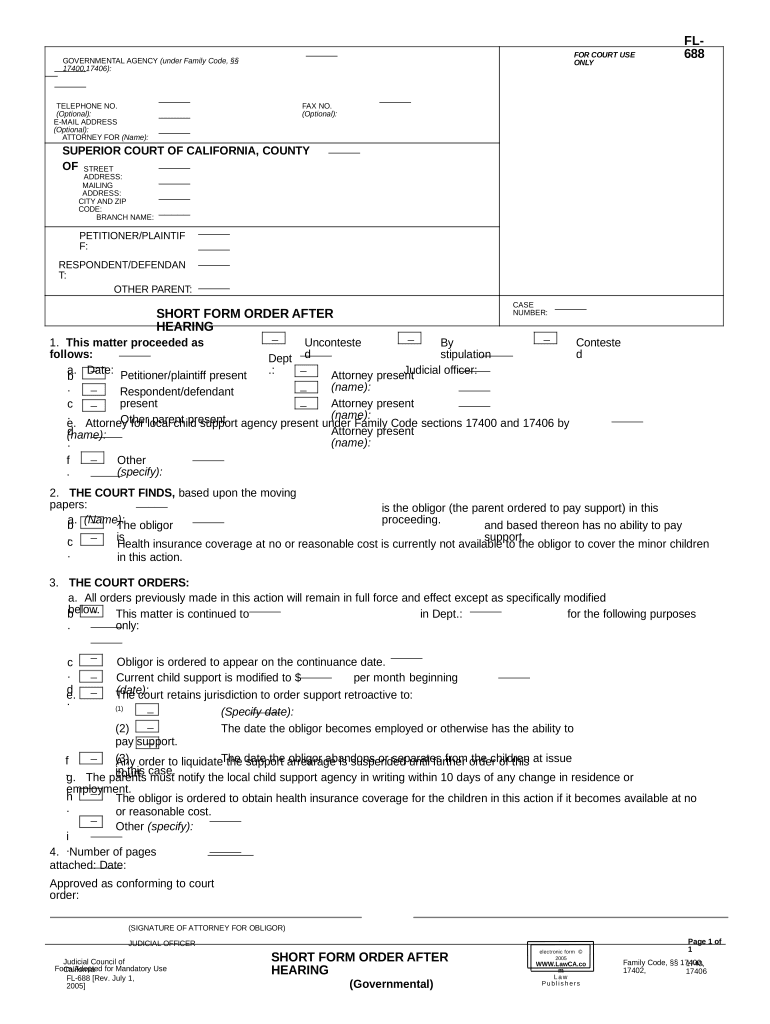
California Short Form


What is the California Short Form
The California short application is a streamlined legal document designed for specific court procedures in California. This form is often utilized in family law cases, particularly for matters such as child custody, visitation, and support. It simplifies the process by allowing parties to submit essential information without the need for extensive documentation. The California short document is recognized for its efficiency, making it easier for individuals to navigate legal proceedings.
How to use the California Short Form
Using the California short application involves several straightforward steps. First, ensure you have the correct version of the form, as there may be updates or changes in requirements. Next, gather all necessary information, including details about the parties involved, the children, and any relevant case history. Carefully fill out the form, paying close attention to accuracy and clarity. Once completed, the form can be submitted to the appropriate court, either electronically or in person, depending on local rules.
Steps to complete the California Short Form
Completing the California short application requires a methodical approach:
- Obtain the latest version of the form from a reliable source.
- Read the instructions thoroughly to understand the requirements.
- Fill in your personal information and that of the other party involved.
- Provide details about the children, including names and birth dates.
- Include any relevant case numbers or prior orders.
- Review the completed form for accuracy before submission.
Legal use of the California Short Form
The California short application is legally binding when filled out correctly and submitted according to court rules. It is essential to comply with all legal requirements, including proper signatures and dates. The form must be filed in the correct jurisdiction to ensure it is recognized by the court. Understanding the legal context of the form helps individuals navigate their rights and responsibilities effectively.
Required Documents
When preparing to submit the California short application, certain documents may be required to support your case. Commonly needed documents include:
- Proof of identification, such as a driver's license or state ID.
- Any previous court orders related to the case.
- Documentation of income or financial statements, if applicable.
- Any relevant correspondence between parties.
Form Submission Methods
The California short application can be submitted through various methods, depending on the court's preferences. Common submission methods include:
- Online submission via the court's electronic filing system.
- Mailing the completed form to the appropriate courthouse.
- Hand-delivering the form to the court clerk's office.
Eligibility Criteria
To use the California short application, individuals must meet specific eligibility criteria. Generally, the form is intended for parties involved in family law matters, such as custody disputes or support requests. It is important to ensure that the case falls within the jurisdiction of California courts and that all parties involved are eligible to file the application. Understanding these criteria can help prevent delays or complications in the process.
Quick guide on how to complete california short form
Accomplish California Short Form smoothly on any device
Web-based document management has gained popularity among companies and individuals. It offers an ideal environmentally-friendly alternative to conventional printed and signed documents, allowing you to obtain the necessary form and securely store it online. airSlate SignNow equips you with all the tools required to create, amend, and eSign your documents rapidly without delays. Manage California Short Form on any platform with airSlate SignNow mobile applications for Android or iOS and simplify any document-related task today.
The simplest method to amend and eSign California Short Form effortlessly
- Obtain California Short Form and click Get Form to begin.
- Utilize the tools we offer to complete your form.
- Mark signNow sections of the documents or obscure sensitive information with tools specifically designed for that purpose by airSlate SignNow.
- Create your eSignature using the Sign tool, which takes mere seconds and holds the same legal validity as a conventional handwritten signature.
- Verify the details and click the Done button to save your changes.
- Choose your preferred method for sharing your form, whether by email, text message (SMS), invitation link, or download it to your computer.
Eliminate concerns about lost or misplaced documents, tedious form searching, or mistakes that necessitate printing new document copies. airSlate SignNow satisfies your document management needs in just a few clicks from any device of your choice. Edit and eSign California Short Form and guarantee effective communication at every step of your form preparation process with airSlate SignNow.
Create this form in 5 minutes or less
Create this form in 5 minutes!
People also ask
-
What is a California short application?
The California short application is a simplified document designed to streamline the application process for various services in California. It allows users to submit necessary information quickly and efficiently, ensuring a faster response time for all parties involved.
-
How does airSlate SignNow facilitate the California short application process?
airSlate SignNow enables users to create, send, and eSign California short applications with ease. Our platform provides intuitive tools that help customize these forms, making it simple to gather all required information electronically, speeding up approvals and reducing paperwork.
-
Are there any costs associated with using airSlate SignNow for California short applications?
Yes, airSlate SignNow offers competitive pricing plans tailored to suit the needs of businesses using the California short application process. Our subscription packages are cost-effective and designed to provide excellent value, ensuring you get the features you need without excessive expenses.
-
What features does airSlate SignNow offer for California short applications?
Our platform includes features such as customizable templates, automated workflows, and real-time tracking for California short applications. These tools help streamline document management, making it easier to monitor progress and ensure that all necessary signatures are obtained promptly.
-
Can I integrate airSlate SignNow with other applications for my California short application needs?
Absolutely! airSlate SignNow integrates seamlessly with various third-party applications, enhancing your California short application process. Whether you use CRM systems, cloud storage, or productivity tools, our integrations ensure a smooth workflow across platforms.
-
How secure is the airSlate SignNow platform for handling California short applications?
Security is a priority for us at airSlate SignNow. Our platform employs advanced encryption and complies with industry regulations to protect your California short applications, ensuring that sensitive data remains confidential and secure throughout the entire process.
-
What are the benefits of using airSlate SignNow for California short applications?
Utilizing airSlate SignNow for California short applications brings numerous benefits, including improved efficiency, reduced turnaround times, and enhanced accuracy. By digitizing the application process, businesses can minimize errors and save time, allowing teams to focus on core activities.
Get more for California Short Form
- Wpf ps 150650 residential schedule washington form
- Wpf ps 150700 order of child support washington form
- Parenting plan child 497430301 form
- Wpf ps 15a0200 summons petition for residential schedule parenting plan or washington form
- Wpf ps 15a0300 response to petition for residential schedule parenting plan washington form
- Law petition form
- Wpf ps 15a0500 judgment and order establishing residential schedule parenting washington form
- Petition disestablish paternity form
Find out other California Short Form
- Sign Montana Lawers LLC Operating Agreement Free
- Sign Montana Lawers LLC Operating Agreement Fast
- Can I Sign Nevada Lawers Letter Of Intent
- Sign Minnesota Insurance Residential Lease Agreement Fast
- How Do I Sign Ohio Lawers LLC Operating Agreement
- Sign Oregon Lawers Limited Power Of Attorney Simple
- Sign Oregon Lawers POA Online
- Sign Mississippi Insurance POA Fast
- How Do I Sign South Carolina Lawers Limited Power Of Attorney
- Sign South Dakota Lawers Quitclaim Deed Fast
- Sign South Dakota Lawers Memorandum Of Understanding Free
- Sign South Dakota Lawers Limited Power Of Attorney Now
- Sign Texas Lawers Limited Power Of Attorney Safe
- Sign Tennessee Lawers Affidavit Of Heirship Free
- Sign Vermont Lawers Quitclaim Deed Simple
- Sign Vermont Lawers Cease And Desist Letter Free
- Sign Nevada Insurance Lease Agreement Mobile
- Can I Sign Washington Lawers Quitclaim Deed
- Sign West Virginia Lawers Arbitration Agreement Secure
- Sign Wyoming Lawers Lease Agreement Now