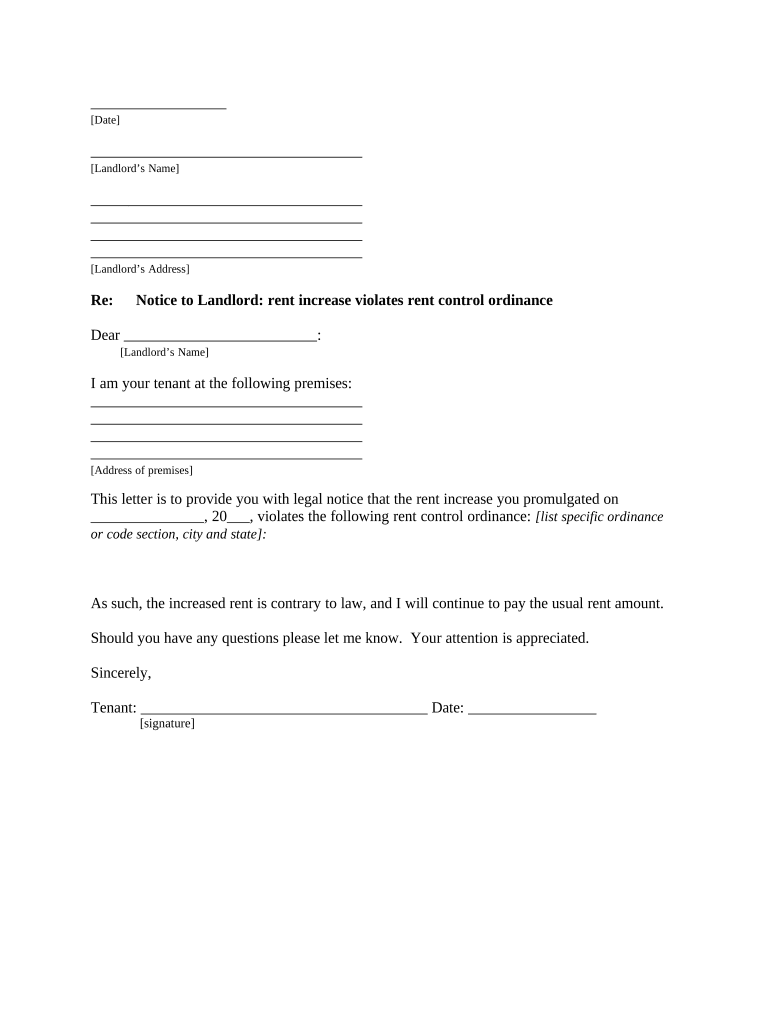
Wa Rent Increase Form


What is the Washington Rent Increase
The Washington rent increase refers to a formal notification provided by landlords to tenants regarding an increase in rent. In Washington State, landlords must adhere to specific legal requirements when issuing this notice. The notice typically includes the new rent amount, the effective date of the increase, and any relevant details as mandated by state law. Understanding these elements is crucial for both landlords and tenants to ensure compliance with local regulations and to maintain a positive rental relationship.
Key Elements of the Washington Rent Increase
A tenant notice increase must contain several key elements to be considered valid. These include:
- Notice Period: Landlords are required to provide a minimum notice period, typically 60 days, before the new rent takes effect.
- New Rent Amount: The notice must clearly state the new rent amount that the tenant will be required to pay.
- Effective Date: It should specify the date when the increased rent will begin.
- Reason for Increase: While not always mandatory, providing a reason for the increase can help maintain transparency.
Steps to Complete the Washington Rent Increase
Completing a tenant notice increase involves several straightforward steps:
- Draft the Notice: Begin by drafting the notice, ensuring all key elements are included.
- Review State Laws: Check Washington State laws to confirm compliance with notice periods and other requirements.
- Deliver the Notice: Provide the notice to the tenant in a manner that complies with legal requirements, such as personal delivery or certified mail.
- Document the Delivery: Keep a record of how and when the notice was delivered for future reference.
Legal Use of the Washington Rent Increase
To ensure that a tenant notice increase is legally binding, it must comply with Washington State's landlord-tenant laws. This includes adhering to the required notice periods and ensuring that the increase does not violate any rent control laws, if applicable. Additionally, landlords must ensure that the notice is free from discriminatory language and practices. Understanding these legal requirements helps protect both parties in the rental agreement.
Examples of Using the Washington Rent Increase
Examples of when a landlord might issue a tenant notice increase include:
- Annual rent adjustments based on market rates.
- Increases due to property improvements or increased maintenance costs.
- Changes in local property taxes that affect rental rates.
These examples illustrate the various scenarios in which a rent increase may be justified, helping to clarify the landlord's position when notifying tenants.
Form Submission Methods for the Washington Rent Increase
Landlords can submit the tenant notice increase through various methods. These include:
- In-Person Delivery: Handing the notice directly to the tenant ensures immediate receipt.
- Certified Mail: Sending the notice via certified mail provides proof of delivery and is a common method for formal notifications.
- Email Notification: If permitted by the lease agreement, landlords may also deliver the notice through email, ensuring that it is acknowledged by the tenant.
Choosing the appropriate submission method is essential for ensuring that the notice is received and acknowledged.
Quick guide on how to complete wa rent increase
Complete Wa Rent Increase effortlessly on any device
Digital document management has become increasingly favored by businesses and individuals alike. It presents an ideal eco-friendly substitute for conventional printed and signed documents, allowing users to find the necessary form and securely save it online. airSlate SignNow provides you with all the tools necessary to create, edit, and eSign your documents swiftly without delays. Manage Wa Rent Increase on any device using airSlate SignNow's Android or iOS applications and streamline any document-related task today.
How to edit and eSign Wa Rent Increase with ease
- Find Wa Rent Increase and click on Get Form to begin.
- Utilize the tools we offer to complete your document.
- Highlight important portions of your documents or obscure confidential information with tools specifically designed for that purpose by airSlate SignNow.
- Create your eSignature using the Sign tool, which takes mere seconds and carries the same legal validity as a conventional wet ink signature.
- Review the details and then click the Done button to preserve your modifications.
- Select your preferred method to send your form, whether by email, text message (SMS), invitation link, or download it to your computer.
Say goodbye to lost or misplaced documents, tedious form searching, or mistakes that necessitate the printing of new copies. airSlate SignNow meets your document management needs in just a few clicks from any device you prefer. Edit and eSign Wa Rent Increase and ensure outstanding communication throughout your form preparation process with airSlate SignNow.
Create this form in 5 minutes or less
Create this form in 5 minutes!
People also ask
-
What is a tenant notice increase?
A tenant notice increase is a formal communication from a landlord to a tenant notifying them of an increase in rent. This notice serves to inform tenants of the new rental amount and the effective date. Regularly sending tenant notice increases is crucial for legal compliance and maintaining transparent landlord-tenant relationships.
-
How can airSlate SignNow help with tenant notice increases?
airSlate SignNow provides a straightforward platform for drafting and sending tenant notice increases efficiently. You can create customizable templates and sign documents electronically, ensuring that tenants receive notifications in a timely manner. This simplifies the process of managing rental agreements and adjustments for landlords.
-
Is there a cost associated with using airSlate SignNow for tenant notice increases?
Yes, airSlate SignNow offers various pricing plans tailored to meet different business needs, including those requiring tenant notice increases. The cost is based on the features you choose and the number of users in your organization. The service is designed to be cost-effective while providing excellent value for document management.
-
What features does airSlate SignNow offer for managing tenant notice increases?
airSlate SignNow includes features such as customizable document templates, electronic signatures, and real-time tracking of sent documents. These features facilitate the entire process from drafting tenant notice increases to obtaining necessary approvals. This efficiency ensures that your notices are processed quickly.
-
Can I integrate airSlate SignNow with other tools for my tenant notice increase management?
Absolutely! airSlate SignNow supports integrations with a variety of third-party applications, making it easier to handle tenant notice increases alongside your existing workflow. By connecting with tools like CRM systems or property management software, you can streamline document management and enhance overall productivity.
-
How secure is airSlate SignNow for sending tenant notice increases?
Security is a top priority for airSlate SignNow, ensuring that all tenant notice increases are handled with the utmost care. The platform employs robust encryption and complies with data protection regulations to safeguard your documents and sensitive information. You can have peace of mind knowing your communications are secure.
-
Can I track the status of my tenant notice increases sent through airSlate SignNow?
Yes, airSlate SignNow offers tracking features that allow you to monitor the status of your tenant notice increases. You can see when your documents are sent, viewed, and signed, providing you with complete transparency. This feature helps landlords manage timelines effectively and ensures compliance with legal requirements.
Get more for Wa Rent Increase
- Excelsior college form 560825941
- Form declaration importation
- Pdf complaint referral form internet crime complaint center
- 4 h club secretarys record for the 4 h club secretary form
- Pdf board of education v rowleyholly academiaedu form
- New york student internship form
- Meis security agreement form for substitute staffing agencies
- 896 intention a1 form
Find out other Wa Rent Increase
- How Do I eSignature Mississippi Insurance Separation Agreement
- Help Me With eSignature Missouri Insurance Profit And Loss Statement
- eSignature New Hampshire High Tech Lease Agreement Template Mobile
- eSignature Montana Insurance Lease Agreement Template Online
- eSignature New Hampshire High Tech Lease Agreement Template Free
- How To eSignature Montana Insurance Emergency Contact Form
- eSignature New Jersey High Tech Executive Summary Template Free
- eSignature Oklahoma Insurance Warranty Deed Safe
- eSignature Pennsylvania High Tech Bill Of Lading Safe
- eSignature Washington Insurance Work Order Fast
- eSignature Utah High Tech Warranty Deed Free
- How Do I eSignature Utah High Tech Warranty Deed
- eSignature Arkansas Legal Affidavit Of Heirship Fast
- Help Me With eSignature Colorado Legal Cease And Desist Letter
- How To eSignature Connecticut Legal LLC Operating Agreement
- eSignature Connecticut Legal Residential Lease Agreement Mobile
- eSignature West Virginia High Tech Lease Agreement Template Myself
- How To eSignature Delaware Legal Residential Lease Agreement
- eSignature Florida Legal Letter Of Intent Easy
- Can I eSignature Wyoming High Tech Residential Lease Agreement