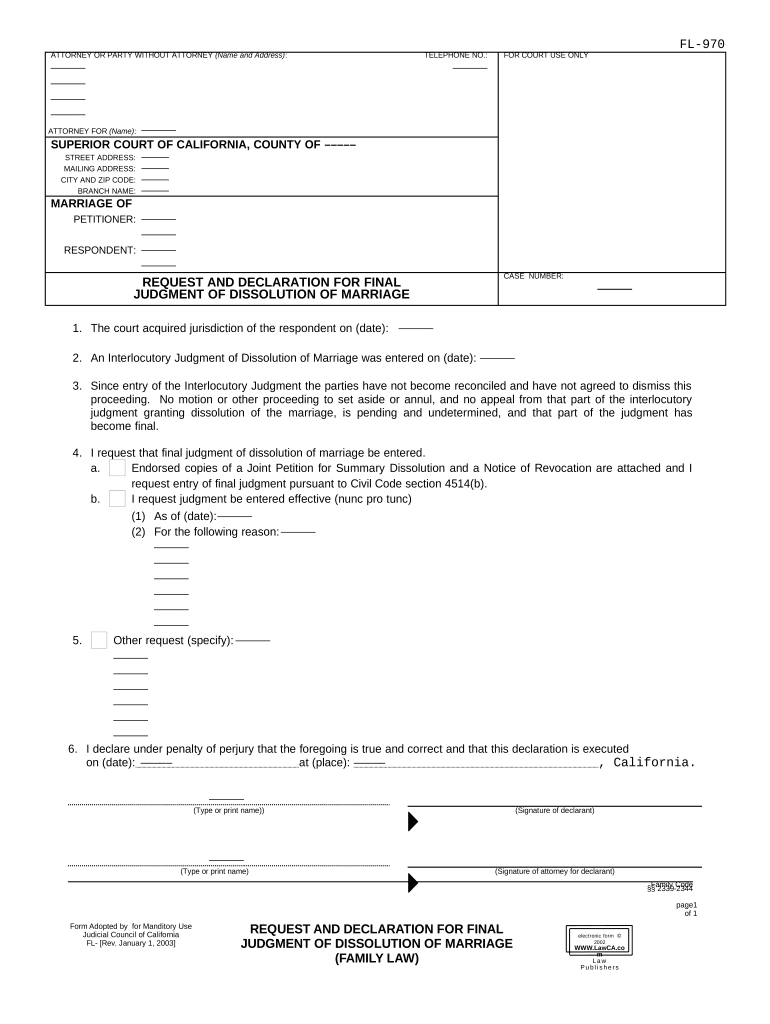
Request Final Judgment Form


What is the Request Final Judgment
The Request Final Judgment is a legal document used in the dissolution of marriage process in California. It serves as a formal request to the court to finalize the divorce proceedings. This document includes essential information such as the parties involved, the terms of the divorce, and any agreements made regarding child custody, support, and property division. Understanding this document is crucial for ensuring that all legal requirements are met and that the final judgment is enforceable.
Steps to complete the Request Final Judgment
Completing the Request Final Judgment involves several key steps to ensure accuracy and compliance with California law. Start by gathering all necessary information, including details about your marriage, assets, debts, and any agreements reached with your spouse. Next, fill out the form accurately, ensuring all sections are completed. It is important to review the document for any errors or omissions before submission. Finally, file the completed Request Final Judgment with the appropriate court, following any specific local rules regarding filing procedures.
Required Documents
To successfully submit the Request Final Judgment, several documents are typically required. These may include:
- The completed Request for Final Judgment form.
- The Marital Settlement Agreement, if applicable.
- Any relevant financial disclosures.
- Proof of service to ensure that your spouse has been notified of the proceedings.
Having all necessary documentation prepared can streamline the process and help avoid delays in finalizing the divorce.
Legal use of the Request Final Judgment
The Request Final Judgment is legally binding once it is approved by the court. It formalizes the terms of the divorce and outlines the responsibilities of both parties. This document is essential for ensuring that the agreements made during the divorce process are enforceable and recognized by law. It is important to understand that any deviations from the agreed terms may require further legal action to amend the judgment.
How to use the Request Final Judgment
Using the Request Final Judgment effectively involves understanding its purpose and the process surrounding it. After completing the form, you must file it with the court, along with any necessary supporting documents. The court will review the submission and, if everything is in order, issue a final judgment. This judgment will then dictate the terms of the divorce and must be adhered to by both parties. Familiarizing yourself with the court's procedures can help ensure a smooth process.
State-specific rules for the Request Final Judgment
California has specific rules governing the Request Final Judgment that must be followed to ensure compliance. These rules include timelines for filing, requirements for disclosures, and the necessity of serving the other party with the documents. Additionally, local court rules may impose further requirements, so it is advisable to check with the court where you are filing for any additional guidelines. Understanding these state-specific rules can prevent complications and facilitate a more efficient divorce process.
Quick guide on how to complete request final judgment
Complete Request Final Judgment effortlessly on any device
Managing documents online has gained popularity among businesses and individuals. It offers an ideal eco-friendly substitute for traditional printed and signed documents, allowing you to locate the right form and securely save it online. airSlate SignNow equips you with all the resources necessary to create, modify, and electronically sign your documents quickly and without delays. Handle Request Final Judgment on any device with airSlate SignNow's Android or iOS applications and enhance any document-based process today.
The easiest method to modify and eSign Request Final Judgment effortlessly
- Locate Request Final Judgment and click Get Form to begin.
- Use the tools available to complete your document.
- Emphasize important sections of your documents or redact sensitive information using tools specifically provided by airSlate SignNow for this purpose.
- Create your signature with the Sign tool, which takes mere seconds and holds the same legal validity as a traditional wet ink signature.
- Verify all the details and click the Done button to save your changes.
- Select how you want to send your form, whether by email, SMS, or invitation link, or download it to your computer.
Eliminate issues like lost or misplaced documents, tedious form searches, or errors that require reprinting new document copies. airSlate SignNow fulfills your document management needs in just a few clicks from any device you prefer. Edit and eSign Request Final Judgment to ensure effective communication throughout your form preparation process with airSlate SignNow.
Create this form in 5 minutes or less
Create this form in 5 minutes!
People also ask
-
What is the process for final dissolution marriage using airSlate SignNow?
The process for final dissolution marriage using airSlate SignNow involves creating an electronic document outlining the terms of the divorce. You can easily customize, share, and eSign your final dissolution marriage agreement with all parties involved directly through our platform.
-
How much does airSlate SignNow cost for handling final dissolution marriage documents?
airSlate SignNow offers competitive pricing plans that cater to various needs. Whether you're handling a simple final dissolution marriage document or complex agreements, our cost-effective solutions ensure that you get the best value for your investment.
-
What features does airSlate SignNow offer for final dissolution marriage agreements?
airSlate SignNow provides a range of features for final dissolution marriage agreements, including customizable templates, secure eSigning, and document tracking. These features ensure a smooth and efficient process for all parties involved.
-
Can I integrate airSlate SignNow with other applications for final dissolution marriage?
Yes, airSlate SignNow integrates seamlessly with a variety of applications, allowing you to manage your final dissolution marriage documents alongside your other business tools. This integration helps streamline workflows and enhances productivity.
-
What are the benefits of using airSlate SignNow for final dissolution marriage?
The benefits of using airSlate SignNow for final dissolution marriage include ease of use, reduced turnaround time, and enhanced security for your important documents. Our platform allows you to manage everything from drafting to signing with confidence.
-
Is airSlate SignNow compliant with legal regulations for final dissolution marriage?
Absolutely! airSlate SignNow complies with all necessary legal regulations for handling final dissolution marriage documents. Our eSigning process is legally binding, ensuring that your documents are valid and enforceable.
-
How secure is airSlate SignNow for managing final dissolution marriage?
Security is a top priority at airSlate SignNow. We use advanced encryption and secure data storage measures to protect your final dissolution marriage documents, giving you peace of mind while you eSign and share sensitive information.
Get more for Request Final Judgment
Find out other Request Final Judgment
- How To eSignature Massachusetts Government Form
- How Can I eSignature Oregon Government PDF
- How Can I eSignature Oklahoma Government Document
- How To eSignature Texas Government Document
- Can I eSignature Vermont Government Form
- How Do I eSignature West Virginia Government PPT
- How Do I eSignature Maryland Healthcare / Medical PDF
- Help Me With eSignature New Mexico Healthcare / Medical Form
- How Do I eSignature New York Healthcare / Medical Presentation
- How To eSignature Oklahoma Finance & Tax Accounting PPT
- Help Me With eSignature Connecticut High Tech Presentation
- How To eSignature Georgia High Tech Document
- How Can I eSignature Rhode Island Finance & Tax Accounting Word
- How Can I eSignature Colorado Insurance Presentation
- Help Me With eSignature Georgia Insurance Form
- How Do I eSignature Kansas Insurance Word
- How Do I eSignature Washington Insurance Form
- How Do I eSignature Alaska Life Sciences Presentation
- Help Me With eSignature Iowa Life Sciences Presentation
- How Can I eSignature Michigan Life Sciences Word