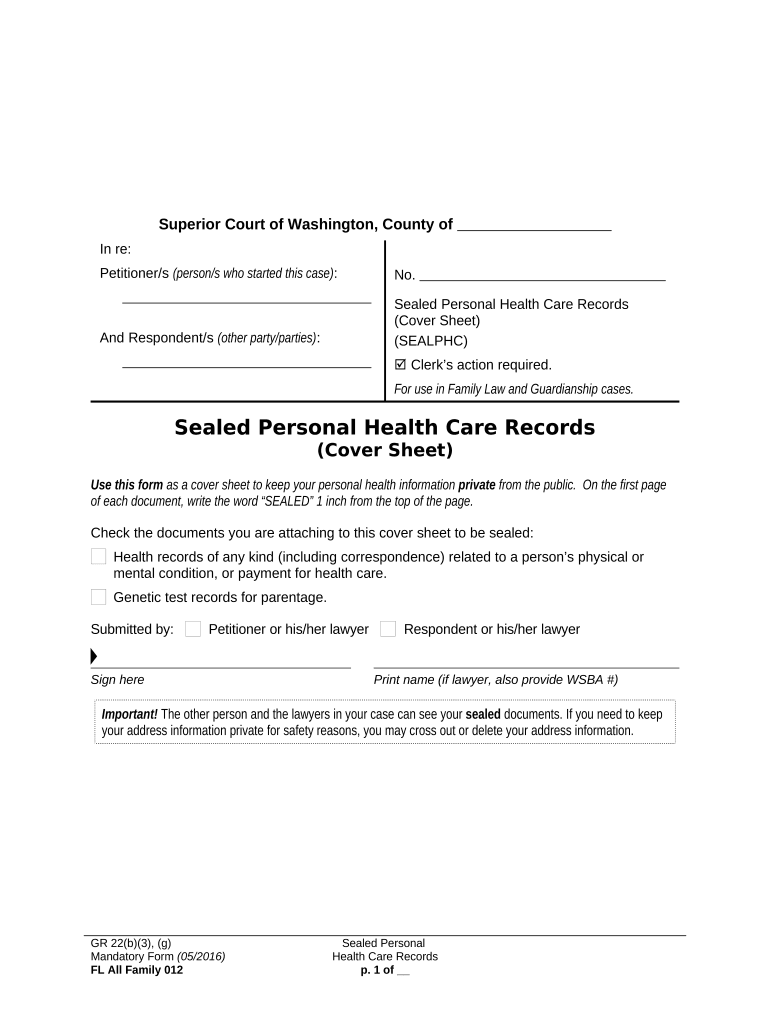
Sealed Records Form


What is the sealed records?
Sealed records refer to documents that have been legally sealed by a court, restricting access to them from the public. This often includes sensitive information, such as criminal records, adoption records, or certain legal proceedings. In the United States, the process for sealing records varies by state, with specific laws governing what can be sealed and under what circumstances. For individuals seeking to protect their privacy, understanding sealed records is crucial, as it impacts their ability to manage personal information in legal contexts.
How to obtain the sealed records?
Obtaining sealed records typically requires a formal application process. This process can vary significantly depending on the state and the type of record being requested. Generally, individuals must file a petition with the court that issued the sealing order. This petition may need to include reasons for accessing the records and any relevant identification information. In some cases, a hearing may be necessary, where the individual can present their case. It is advisable to consult with a legal professional to navigate this process effectively.
Steps to complete the sealed records
Completing the sealed records process involves several key steps:
- Research applicable laws: Understand the specific laws in your state regarding sealed records.
- Prepare necessary documents: Gather all required forms, including identification and any supporting evidence.
- File a petition: Submit your petition to the appropriate court, detailing your reasons for requesting access.
- Attend a hearing: If required, attend the court hearing to present your case.
- Receive the court's decision: Wait for the court to make a ruling on your petition.
Legal use of the sealed records
Sealed records are legally protected, meaning they cannot be accessed or disclosed without proper authorization. This legal protection is crucial for individuals seeking to maintain their privacy, especially in sensitive situations. However, there are exceptions where certain parties, such as law enforcement or specific agencies, may be granted access under specific circumstances. Understanding the legal framework surrounding sealed records is essential for individuals to ensure compliance and protect their rights.
State-specific rules for the sealed records
Each state in the U.S. has its own regulations regarding sealed records. These rules dictate what types of records can be sealed, the process for sealing them, and the conditions under which they may be accessed. For example, some states may allow the sealing of certain criminal records after a specified period, while others may have stricter criteria. Individuals should familiarize themselves with their state’s specific laws to effectively navigate the sealing process.
Key elements of the sealed records
Several key elements define sealed records, including:
- Legal authority: Sealed records must be authorized by a court order.
- Restricted access: Access is limited to specific individuals or entities, often requiring a legal justification.
- Duration of sealing: Some records may remain sealed indefinitely, while others may be unsealed after a certain period.
- Types of records: Common types include criminal records, juvenile records, and certain civil case documents.
Quick guide on how to complete sealed records
Complete Sealed Records effortlessly on any device
Digital document management has gained popularity among businesses and individuals. It serves as an excellent environmentally friendly alternative to conventional printed and signed documents, as you can locate the necessary form and securely keep it online. airSlate SignNow provides all the tools you require to create, modify, and electronically sign your documents swiftly without hold-ups. Handle Sealed Records on any platform using airSlate SignNow Android or iOS applications and enhance any document-focused process today.
The simplest method to modify and electronically sign Sealed Records with ease
- Obtain Sealed Records and click on Get Form to begin.
- Make use of the tools we offer to fill out your form.
- Emphasize pertinent sections of your documents or obscure sensitive data with tools that airSlate SignNow offers specifically for that purpose.
- Create your electronic signature using the Sign tool, which takes mere seconds and carries the same legal significance as a traditional wet ink signature.
- Review the information and click on the Done button to save your modifications.
- Select your desired method of sending your form, whether by email, text message (SMS), or invite link, or download it to your computer.
Put aside concerns about lost or misplaced files, tedious form searches, or errors that require printing new document copies. airSlate SignNow meets all your document management needs within a few clicks from any device you choose. Modify and electronically sign Sealed Records and ensure excellent communication at every stage of your form preparation process with airSlate SignNow.
Create this form in 5 minutes or less
Create this form in 5 minutes!
People also ask
-
What are sealed records and how does airSlate SignNow help with them?
Sealed records are documents that have a legal restriction on their access and distribution. airSlate SignNow streamlines the process of managing sealed records by providing a secure platform for sending and signing these documents electronically, ensuring compliance with legal standards.
-
Is airSlate SignNow pricing suitable for managing sealed records?
Yes, airSlate SignNow offers competitive pricing that is cost-effective for businesses managing sealed records. Our flexible plans cater to various business sizes, providing essential features without straining your budget.
-
What features does airSlate SignNow offer for handling sealed records?
airSlate SignNow provides features such as secure document storage, customizable templates, and advanced authentication methods specifically designed for sealed records. This ensures that only authorized individuals can access and sign these sensitive documents.
-
How does airSlate SignNow ensure the security of sealed records?
We prioritize the protection of your sealed records by using industry-standard encryption and secure data centers. Additionally, our audit trail feature tracks every action taken with the document, providing full visibility and accountability.
-
Can I integrate airSlate SignNow with other tools for managing sealed records?
Absolutely! airSlate SignNow seamlessly integrates with various applications such as CRM systems and cloud storage services. This allows you to manage sealed records efficiently while maintaining your existing workflow.
-
What are the benefits of using airSlate SignNow for sealed records?
Using airSlate SignNow for sealed records simplifies the electronic signing process, increases speed, and reduces paper usage. With our platform, you can easily track document status and ensure timely management of all your sealed records.
-
How easy is it to get started with airSlate SignNow for sealed records?
Getting started with airSlate SignNow is very user-friendly. Simply sign up for an account, and you'll have access to a streamlined interface dedicated to managing and signing sealed records in just a few clicks.
Get more for Sealed Records
- Control number tx p114 pkg form
- Control number tx p091 pkg form
- Above described and that said animal is being sold in an as is or form
- Bill of sale horse this agreement is made this day of form
- With all faults form
- Control number ny p091a pkg form
- Get car insurance rates stemxchangeorg form
- Bill of sale without warranties logo file form
Find out other Sealed Records
- How To Electronic signature Minnesota Car Dealer Credit Memo
- Electronic signature Mississippi Car Dealer IOU Now
- Electronic signature New Hampshire Car Dealer NDA Now
- Help Me With Electronic signature New Hampshire Car Dealer Warranty Deed
- Electronic signature New Hampshire Car Dealer IOU Simple
- Electronic signature Indiana Business Operations Limited Power Of Attorney Online
- Electronic signature Iowa Business Operations Resignation Letter Online
- Electronic signature North Carolina Car Dealer Purchase Order Template Safe
- Electronic signature Kentucky Business Operations Quitclaim Deed Mobile
- Electronic signature Pennsylvania Car Dealer POA Later
- Electronic signature Louisiana Business Operations Last Will And Testament Myself
- Electronic signature South Dakota Car Dealer Quitclaim Deed Myself
- Help Me With Electronic signature South Dakota Car Dealer Quitclaim Deed
- Electronic signature South Dakota Car Dealer Affidavit Of Heirship Free
- Electronic signature Texas Car Dealer Purchase Order Template Online
- Electronic signature Texas Car Dealer Purchase Order Template Fast
- Electronic signature Maryland Business Operations NDA Myself
- Electronic signature Washington Car Dealer Letter Of Intent Computer
- Electronic signature Virginia Car Dealer IOU Fast
- How To Electronic signature Virginia Car Dealer Medical History