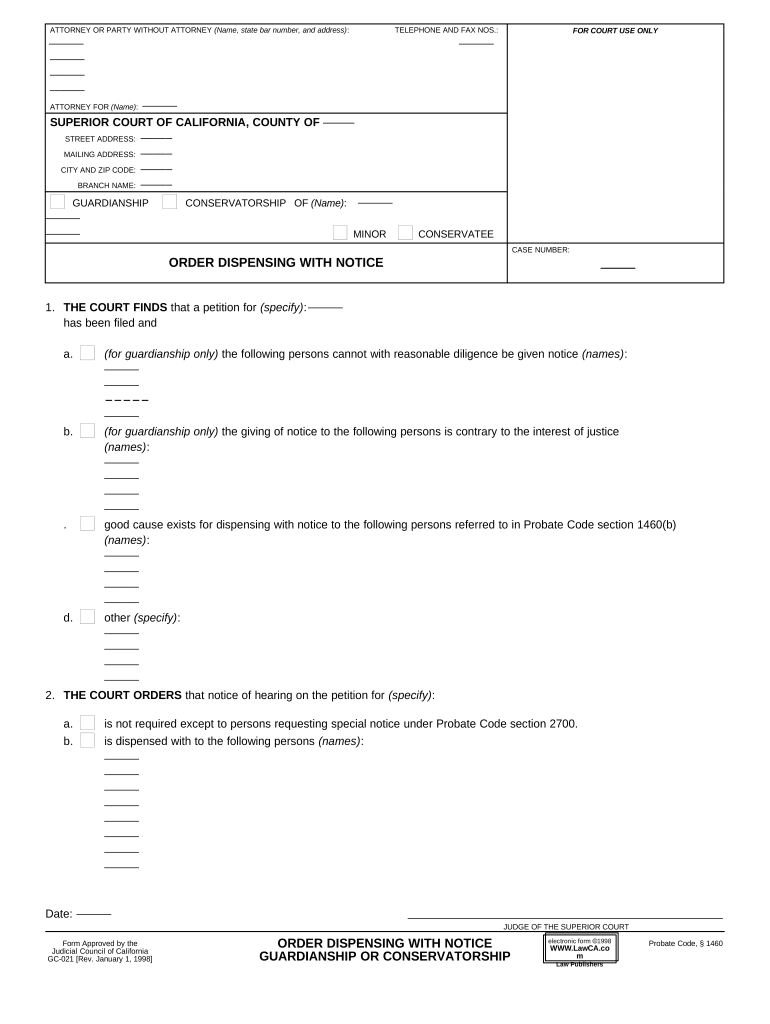
Dispensing with Notice Form


Understanding the Dispensing With Notice
The dispensing with notice is a legal document that allows parties to proceed with certain actions without providing prior notification to other involved parties. This mechanism is particularly useful in situations where time-sensitive decisions are necessary or where notifying all parties may not be feasible. The order dispensing notice serves to streamline processes in various legal and administrative contexts, ensuring that essential actions can be taken promptly while still adhering to legal standards.
Steps to Complete the Dispensing With Notice
Completing the dispensing notice order involves several key steps to ensure that the document is valid and legally binding. Here are the essential steps:
- Gather Required Information: Collect all necessary details, including the names of parties involved, the nature of the order, and any relevant dates.
- Fill Out the Form: Carefully complete the dispensing notice form, ensuring that all sections are filled out accurately to avoid delays.
- Review for Accuracy: Double-check the information provided for any errors or omissions that could affect the validity of the notice.
- Sign the Document: Ensure that the appropriate parties sign the document. Digital signatures can be used if compliant with legal standards.
- Submit the Form: Follow the prescribed submission method, whether online, by mail, or in person, as required by local regulations.
Legal Use of the Dispensing With Notice
The dispensing notice order is legally recognized in various jurisdictions, provided that it meets specific criteria. It is essential to understand the legal framework surrounding its use, including compliance with relevant laws such as the ESIGN Act and UETA. These laws establish that electronic signatures and documents are valid and enforceable, provided that the parties involved consent to use electronic means. This legal backing ensures that the dispensing notice can be utilized effectively in both personal and business contexts.
Key Elements of the Dispensing With Notice
Several key elements must be included in any dispensing notice to ensure its effectiveness and compliance with legal requirements:
- Identification of Parties: Clearly identify all parties involved in the order.
- Description of Action: Provide a detailed description of the action being requested or authorized.
- Legal Basis: State the legal grounds for dispensing with notice, referencing applicable laws or regulations.
- Signatures: Include signatures of all relevant parties, confirming their agreement to the terms.
- Date of Execution: Indicate the date on which the notice is executed to establish a timeline for the action.
State-Specific Rules for the Dispensing With Notice
Each state may have its own regulations governing the use of dispensing notices. It is crucial to familiarize yourself with state-specific rules that may dictate how the notice must be formatted, submitted, and executed. These rules can vary significantly, affecting aspects such as required signatures, filing procedures, and deadlines. Always consult local statutes or legal counsel to ensure compliance with your state's requirements.
Required Documents for the Dispensing With Notice
When preparing to file a dispensing notice, certain documents may be required to support the application. Commonly required documents include:
- Completed dispensing notice form.
- Proof of identity for all parties involved.
- Any additional documentation that substantiates the need for dispensing with notice, such as affidavits or supporting statements.
Having these documents ready can facilitate a smoother application process and help avoid potential delays.
Quick guide on how to complete dispensing with notice
Prepare Dispensing With Notice effortlessly on any device
Digital document management has become increasingly preferred by businesses and individuals alike. It serves as an ideal environmentally friendly alternative to conventional printed and signed papers, since you can easily locate the appropriate form and securely store it online. airSlate SignNow equips you with all the resources required to create, adjust, and eSign your documents swiftly without delays. Manage Dispensing With Notice on any device using airSlate SignNow's Android or iOS applications and enhance any document-focused process today.
The simplest way to modify and eSign Dispensing With Notice with ease
- Obtain Dispensing With Notice and click Get Form to begin.
- Utilize the tools we offer to fill out your form.
- Emphasize important sections of your documents or obscure confidential information using tools specifically provided by airSlate SignNow for that purpose.
- Create your signature with the Sign feature, which takes seconds and carries the same legal validity as a conventional wet ink signature.
- Review the information and then click on the Done button to preserve your changes.
- Select your preferred method to send your form, whether by email, text message (SMS), or invitation link, or download it to your computer.
Forget about lost or misplaced documents, time-consuming form hunts, or mistakes that necessitate printing additional copies of documents. airSlate SignNow addresses all your document management needs in just a few clicks from any device you prefer. Modify and eSign Dispensing With Notice and guarantee excellent communication throughout the form preparation process with airSlate SignNow.
Create this form in 5 minutes or less
Create this form in 5 minutes!
People also ask
-
What is order dispensing and how does it work with airSlate SignNow?
Order dispensing with airSlate SignNow refers to the streamlined process of sending and electronically signing documents related to orders. Using our platform, users can easily create, manage, and track their order dispensing documents, ensuring a secure and efficient workflow.
-
What features does airSlate SignNow offer for order dispensing?
airSlate SignNow offers a variety of features for order dispensing, including customizable templates, secure eSignature options, and real-time tracking. These features help businesses reduce the time spent on paperwork and improve overall efficiency in managing orders.
-
Is airSlate SignNow cost-effective for businesses that frequently order dispensing?
Yes, airSlate SignNow is designed to be cost-effective, especially for businesses that frequently engage in order dispensing. Our flexible pricing plans allow organizations of all sizes to utilize our platform without breaking the bank, thereby enhancing their order management processes.
-
How does airSlate SignNow improve the order dispensing process?
By using airSlate SignNow, businesses can enhance their order dispensing process through automation and improved collaboration. Features such as automated notifications, the ability to send reminders, and centralized document storage help speed up the entire order lifecycle, from initiation to completion.
-
What security measures does airSlate SignNow implement for order dispensing?
Security is a top priority for airSlate SignNow, especially when it comes to order dispensing. The platform utilizes advanced encryption methods, secure access controls, and compliance with industry regulations to ensure that all documents are safeguarded against unauthorized access.
-
Can airSlate SignNow integrate with other tools for order dispensing?
Absolutely! airSlate SignNow offers seamless integration with various third-party applications, making it easier to incorporate order dispensing into existing workflows. This enables businesses to connect their order management software, CRM, and other tools for a more cohesive approach.
-
What benefits can businesses expect from using airSlate SignNow for order dispensing?
Businesses can expect numerous benefits from using airSlate SignNow for order dispensing, including increased efficiency, reduced turnaround times, and enhanced accuracy in document handling. By digitizing the order process, companies can focus on growth and improving customer satisfaction.
Get more for Dispensing With Notice
Find out other Dispensing With Notice
- eSign California Construction Promissory Note Template Easy
- eSign Colorado Construction LLC Operating Agreement Simple
- Can I eSign Washington Charity LLC Operating Agreement
- eSign Wyoming Charity Living Will Simple
- eSign Florida Construction Memorandum Of Understanding Easy
- eSign Arkansas Doctors LLC Operating Agreement Free
- eSign Hawaii Construction Lease Agreement Mobile
- Help Me With eSign Hawaii Construction LLC Operating Agreement
- eSign Hawaii Construction Work Order Myself
- eSign Delaware Doctors Quitclaim Deed Free
- eSign Colorado Doctors Operating Agreement Computer
- Help Me With eSign Florida Doctors Lease Termination Letter
- eSign Florida Doctors Lease Termination Letter Myself
- eSign Hawaii Doctors Claim Later
- eSign Idaho Construction Arbitration Agreement Easy
- eSign Iowa Construction Quitclaim Deed Now
- How Do I eSign Iowa Construction Quitclaim Deed
- eSign Louisiana Doctors Letter Of Intent Fast
- eSign Maine Doctors Promissory Note Template Easy
- eSign Kentucky Construction Claim Online