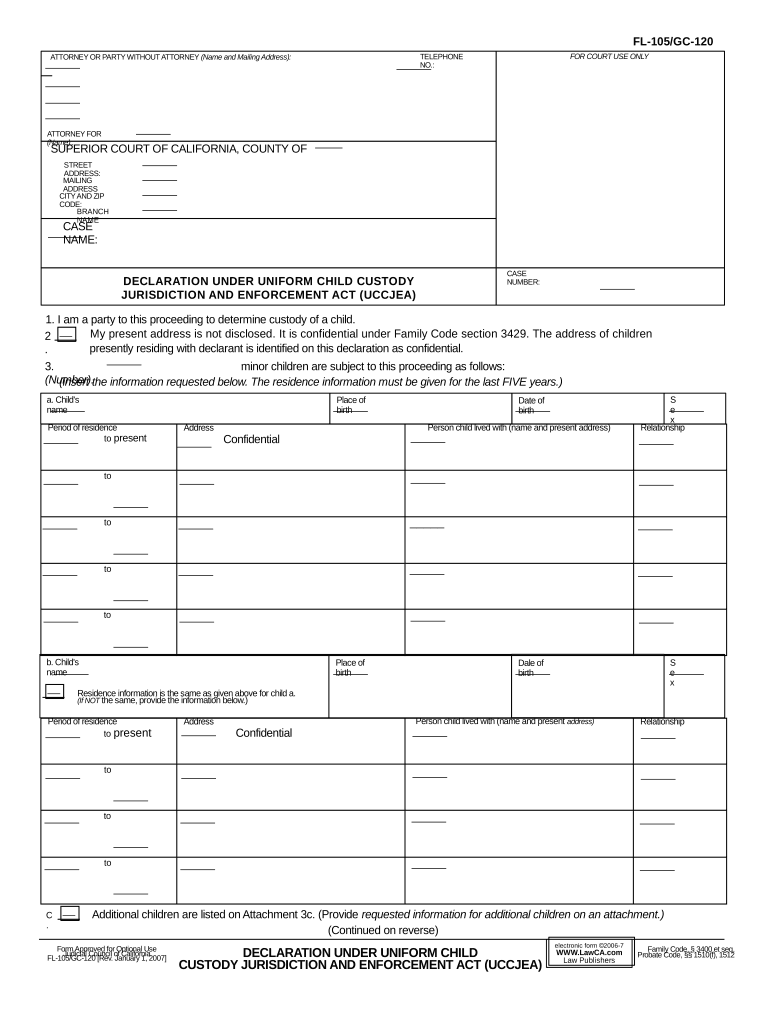
Ca Fl 105 Form


What is the Ca Fl 105
The Ca Fl 105 form, also known as the Declaration Under Uniform Child Custody Jurisdiction and Enforcement Act (UCCJEA), is a legal document used in California. It is designed to assist in determining the appropriate jurisdiction for child custody cases, ensuring that custody matters are handled in the correct state. This form is crucial for establishing and enforcing custody orders across state lines, as it provides the necessary information about the child's residence and the custody arrangements in place.
How to use the Ca Fl 105
Using the Ca Fl 105 involves providing detailed information about the child and the custody situation. This includes the child's current living arrangements, any previous custody orders, and the states involved in the custody case. It is essential to complete the form accurately to ensure that the court can make informed decisions regarding jurisdiction. Once completed, the form should be filed with the appropriate court in California, as it initiates the legal process under the UCCJEA.
Steps to complete the Ca Fl 105
Completing the Ca Fl 105 requires several important steps:
- Gather necessary information about the child, including their current address and any previous addresses over the past five years.
- Identify any existing custody orders from other jurisdictions and provide details about those orders.
- Fill out the form accurately, ensuring that all sections are completed to avoid delays.
- Review the form for accuracy before submission to ensure compliance with legal requirements.
- File the completed form with the court that has jurisdiction over the custody matter.
Legal use of the Ca Fl 105
The Ca Fl 105 is legally binding when filed correctly and in accordance with the UCCJEA. This form helps establish jurisdiction in custody cases, which is vital for ensuring that custody orders are recognized and enforced across state lines. Proper use of the form can prevent jurisdictional disputes and ensure that the child's best interests are prioritized in custody arrangements.
Key elements of the Ca Fl 105
Several key elements must be included in the Ca Fl 105 to ensure its effectiveness:
- Child's Information: Full name, date of birth, and current address.
- Custody History: Details of any previous custody orders and the jurisdictions involved.
- Parenting Arrangements: Information about current custody arrangements and any relevant changes.
- Jurisdictional Claims: Statements regarding which state should have jurisdiction based on the child's residence.
Examples of using the Ca Fl 105
Examples of when to use the Ca Fl 105 include situations where a child has moved from one state to another, and there is a need to establish which state has jurisdiction over custody matters. For instance, if a parent relocates to California with their child and seeks to enforce an existing custody order from another state, they would file the Ca Fl 105 to clarify jurisdiction. Additionally, if parents are in dispute over custody and one parent files for custody in California while the other has already initiated proceedings in a different state, the Ca Fl 105 can help resolve the jurisdictional conflict.
Quick guide on how to complete ca fl 105
Prepare Ca Fl 105 effortlessly on any device
Digital document management has gained popularity among businesses and individuals. It serves as an ideal eco-friendly alternative to conventional printed and signed documents, allowing you to access the necessary form and securely save it online. airSlate SignNow provides you with all the tools required to create, modify, and electronically sign your documents swiftly without delays. Manage Ca Fl 105 on any device using the airSlate SignNow Android or iOS applications and enhance any document-related operation today.
The easiest way to alter and electronically sign Ca Fl 105 without difficulty
- Find Ca Fl 105 and click on Get Form to begin.
- Utilize the tools we provide to fill out your form.
- Emphasize pertinent sections of the documents or obscure sensitive details with tools that airSlate SignNow specifically offers for that purpose.
- Generate your signature with the Sign feature, which takes mere seconds and has the same legal validity as a standard wet ink signature.
- Review all the information and then click on the Done button to save your modifications.
- Select how you wish to share your form, via email, SMS, or invitation link, or download it to your computer.
Forget about lost or misplaced documents, tedious form searching, or errors that require printing new document copies. airSlate SignNow manages all your document-related needs in just a few clicks from any device of your choice. Modify and electronically sign Ca Fl 105 and ensure excellent communication at any stage of the form preparation process with airSlate SignNow.
Create this form in 5 minutes or less
Create this form in 5 minutes!
People also ask
-
What is the fl 105 form and how can airSlate SignNow assist with it?
The fl 105 form is commonly used in court proceedings in California. airSlate SignNow allows users to easily upload, edit, and electronically sign the fl 105 form, ensuring a seamless experience for both the sender and receiver.
-
What features does airSlate SignNow offer for managing the fl 105 document?
With airSlate SignNow, you can enjoy features like template creation, customizable fields, and advanced security options specifically for the fl 105 document. These tools make it easy to prepare your form while ensuring compliance with legal standards.
-
How much does it cost to use airSlate SignNow for fl 105 forms?
Pricing for airSlate SignNow varies based on the plan you choose, but it offers cost-effective solutions for businesses of all sizes. You can utilize the platform for managing fl 105 forms without breaking the bank, making it an excellent value for your document needs.
-
Is airSlate SignNow compliant with legal requirements for the fl 105 form?
Yes, airSlate SignNow ensures that all electronic signatures and document handling, including the fl 105 form, comply with valid e-signature laws. This compliance guarantees that your signed forms are legally admissible in court.
-
Can I track the status of my fl 105 documents in airSlate SignNow?
Absolutely! airSlate SignNow provides real-time tracking for all documents, including the fl 105 form. You will receive notifications about document status, which helps you stay informed about the signing process.
-
What integrations does airSlate SignNow offer that can help with fl 105 documents?
airSlate SignNow offers seamless integrations with popular applications, enabling streamlined workflows for the fl 105 form. Whether you use CRM systems or cloud storage services, these integrations can enhance productivity and simplify document management.
-
How secure is airSlate SignNow for handling sensitive fl 105 forms?
Security is a top priority for airSlate SignNow when handling sensitive documents like the fl 105 form. The platform utilizes advanced encryption, secure access controls, and compliance with industry standards to protect your data.
Get more for Ca Fl 105
Find out other Ca Fl 105
- Electronic signature Oklahoma Banking Affidavit Of Heirship Mobile
- Electronic signature Oklahoma Banking Separation Agreement Myself
- Electronic signature Hawaii Business Operations Permission Slip Free
- How Do I Electronic signature Hawaii Business Operations Forbearance Agreement
- Electronic signature Massachusetts Car Dealer Operating Agreement Free
- How To Electronic signature Minnesota Car Dealer Credit Memo
- Electronic signature Mississippi Car Dealer IOU Now
- Electronic signature New Hampshire Car Dealer NDA Now
- Help Me With Electronic signature New Hampshire Car Dealer Warranty Deed
- Electronic signature New Hampshire Car Dealer IOU Simple
- Electronic signature Indiana Business Operations Limited Power Of Attorney Online
- Electronic signature Iowa Business Operations Resignation Letter Online
- Electronic signature North Carolina Car Dealer Purchase Order Template Safe
- Electronic signature Kentucky Business Operations Quitclaim Deed Mobile
- Electronic signature Pennsylvania Car Dealer POA Later
- Electronic signature Louisiana Business Operations Last Will And Testament Myself
- Electronic signature South Dakota Car Dealer Quitclaim Deed Myself
- Help Me With Electronic signature South Dakota Car Dealer Quitclaim Deed
- Electronic signature South Dakota Car Dealer Affidavit Of Heirship Free
- Electronic signature Texas Car Dealer Purchase Order Template Online