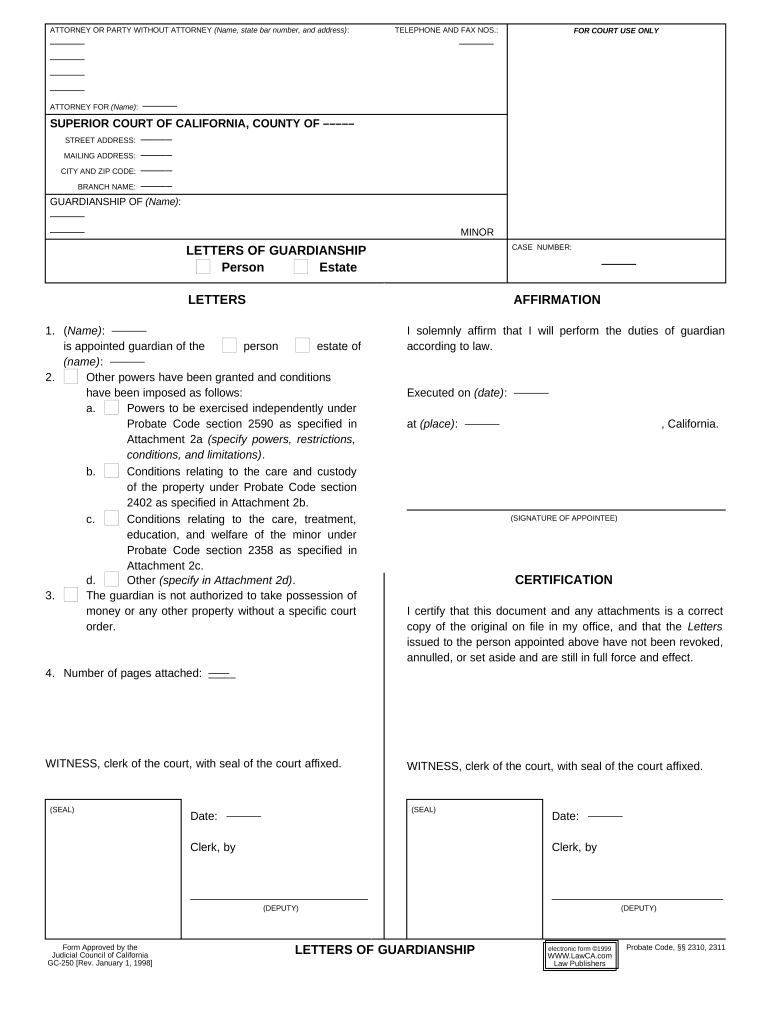
California Guardianship Form


What is the California Guardianship?
A California guardianship is a legal arrangement where a court appoints an individual, known as a guardian, to care for another person, typically a minor or an incapacitated adult. This legal process ensures that the guardian has the authority to make decisions regarding the personal, medical, and financial affairs of the individual under guardianship. The California guardianship agreement outlines the responsibilities and powers granted to the guardian, ensuring the well-being and protection of the ward.
Key elements of the California Guardianship
Several key elements define a California guardianship. These include:
- Eligibility Criteria: The guardian must be a responsible adult, and the ward must meet specific conditions that necessitate guardianship.
- Legal Documentation: A formal guardianship agreement must be filed with the court, detailing the guardian's responsibilities.
- Oversight: The court maintains oversight of the guardianship, requiring periodic reports from the guardian regarding the ward's well-being.
- Rights of the Ward: The ward retains certain rights, and the guardian must act in the ward's best interests.
Steps to complete the California Guardianship
Completing a California guardianship involves several steps:
- Determine the Need for Guardianship: Assess whether guardianship is necessary based on the ward's condition.
- File the Petition: Submit the guardianship petition to the appropriate California court, including necessary documentation.
- Notify Interested Parties: Inform family members and other interested parties about the guardianship proceedings.
- Court Hearing: Attend the court hearing where the judge will evaluate the petition and make a decision.
- Obtain Court Order: If approved, receive the court order establishing the guardianship.
Legal use of the California Guardianship
The legal use of a California guardianship is crucial for ensuring that the guardian can make informed decisions on behalf of the ward. This includes making medical decisions, managing finances, and providing for the ward's daily needs. The guardianship agreement must comply with California laws and regulations, ensuring that the guardian acts within their legal authority while prioritizing the ward's best interests.
Required Documents
To establish a California guardianship, several documents are required, including:
- Petition for Appointment of Guardian: This form initiates the guardianship process.
- Notice of Hearing: A document informing interested parties about the court hearing.
- Confidential Information Form: This form provides the court with necessary personal information about the ward and the proposed guardian.
- Declaration of the Guardian: A statement outlining the guardian's qualifications and intentions.
How to obtain the California Guardianship
Obtaining a California guardianship requires filing a petition with the court. The process begins by gathering the necessary documents and completing the petition form. After submission, the court will schedule a hearing where the petition will be reviewed. If the court finds the petition valid, it will issue a guardianship order, officially appointing the guardian.
Quick guide on how to complete california guardianship 497299081
Complete California Guardianship seamlessly on any device
Digital document management has become increasingly popular among businesses and individuals. It offers an excellent eco-friendly substitute for traditional printed and signed documents, as you can obtain the appropriate form and securely store it online. airSlate SignNow provides all the tools necessary to create, modify, and eSign your documents rapidly without delays. Manage California Guardianship on any device with airSlate SignNow's Android or iOS applications and simplify any document-related process today.
The easiest way to modify and eSign California Guardianship effortlessly
- Find California Guardianship and click Get Form to begin.
- Utilize the tools we provide to complete your document.
- Emphasize signNow sections of the documents or redact sensitive details with tools that airSlate SignNow provides specifically for that purpose.
- Generate your eSignature with the Sign tool, which takes just seconds and holds the same legal significance as a traditional wet ink signature.
- Review the information and click the Done button to save your changes.
- Select how you want to send your form, whether by email, text message (SMS), or invitation link, or download it to your PC.
Eliminate concerns about lost or misplaced files, tedious form searching, or mistakes that necessitate printing new document copies. airSlate SignNow meets your document management needs in just a few clicks from any device of your choice. Modify and eSign California Guardianship while ensuring outstanding communication throughout your form preparation process with airSlate SignNow.
Create this form in 5 minutes or less
Create this form in 5 minutes!
People also ask
-
What is a California guardianship agreement?
A California guardianship agreement is a legal document that outlines the terms under which a guardian is appointed to care for a minor or an incapacitated adult. This document details the rights and responsibilities of the guardian, ensuring the wellbeing of the individual involved. Having a proper guardianship agreement is crucial to avoid legal complications in California.
-
How can I create a California guardianship agreement using airSlate SignNow?
Creating a California guardianship agreement with airSlate SignNow is simple and efficient. Our platform allows you to fill out a template and customize it according to your specific needs. Once completed, you can easily eSign and share the agreement electronically.
-
What are the benefits of using airSlate SignNow for my California guardianship agreement?
Using airSlate SignNow for your California guardianship agreement offers several advantages, including ease of use, convenience, and cost-effectiveness. Our platform ensures that your documents are securely signed and stored, making the process quicker and hassle-free. Additionally, you can access your documents from anywhere, at any time.
-
Is there a cost associated with creating a California guardianship agreement on airSlate SignNow?
Yes, airSlate SignNow offers various pricing plans tailored to meet your needs when creating a California guardianship agreement. Our pricing is competitive and includes features like unlimited eSigning and document templates. You can choose a plan that best fits your budget and requirements.
-
Can multiple parties sign a California guardianship agreement using airSlate SignNow?
Absolutely! airSlate SignNow allows multiple parties to sign a California guardianship agreement efficiently. Our platform facilitates collaborative signing, meaning all necessary parties can review and eSign the document from different locations. This feature streamlines the signing process.
-
What features does airSlate SignNow offer for managing California guardianship agreements?
airSlate SignNow provides a range of features that enhance the management of California guardianship agreements, including automated reminders, document templates, and secure cloud storage. You can also track the status of your documents in real-time, ensuring that you never miss a step in the process.
-
How does airSlate SignNow ensure the security of my California guardianship agreement?
Security is a top priority at airSlate SignNow. We use advanced encryption technology and secure servers to protect your California guardianship agreement and other documents. Furthermore, our solution complies with industry standards, giving you peace of mind that your sensitive information is safe.
Get more for California Guardianship
- Warning notice due to complaint from neighbors wisconsin form
- Lease subordination agreement wisconsin form
- Apartment rules and regulations wisconsin form
- Agreed cancellation of lease wisconsin form
- Amendment of residential lease wisconsin form
- Agreement for payment of unpaid rent wisconsin form
- Commercial lease assignment from tenant to new tenant wisconsin form
- Tenant consent to background and reference check wisconsin form
Find out other California Guardianship
- How To Sign Iowa Real Estate LLC Operating Agreement
- Sign Iowa Real Estate Quitclaim Deed Free
- How To Sign Iowa Real Estate Quitclaim Deed
- Sign Mississippi Orthodontists LLC Operating Agreement Safe
- Sign Delaware Sports Letter Of Intent Online
- How Can I Sign Kansas Real Estate Job Offer
- Sign Florida Sports Arbitration Agreement Secure
- How Can I Sign Kansas Real Estate Residential Lease Agreement
- Sign Hawaii Sports LLC Operating Agreement Free
- Sign Georgia Sports Lease Termination Letter Safe
- Sign Kentucky Real Estate Warranty Deed Myself
- Sign Louisiana Real Estate LLC Operating Agreement Myself
- Help Me With Sign Louisiana Real Estate Quitclaim Deed
- Sign Indiana Sports Rental Application Free
- Sign Kentucky Sports Stock Certificate Later
- How Can I Sign Maine Real Estate Separation Agreement
- How Do I Sign Massachusetts Real Estate LLC Operating Agreement
- Can I Sign Massachusetts Real Estate LLC Operating Agreement
- Sign Massachusetts Real Estate Quitclaim Deed Simple
- Sign Massachusetts Sports NDA Mobile