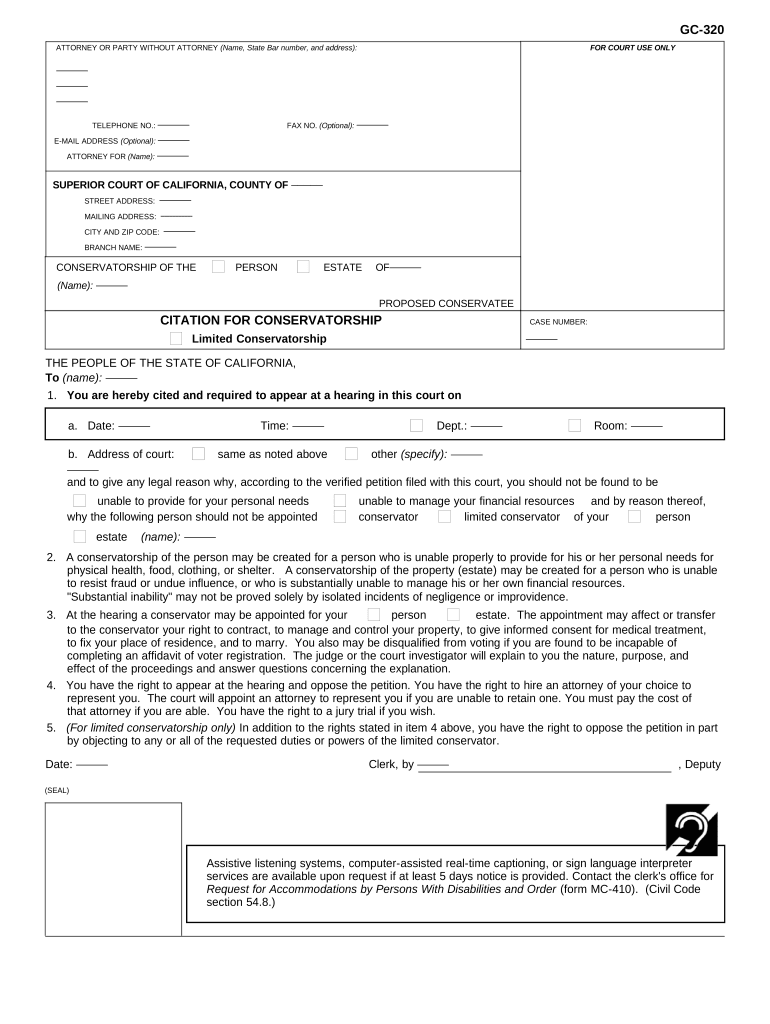
Conservatorship Form


What is the Conservatorship?
A conservatorship is a legal arrangement where a court appoints an individual or organization to manage the financial and personal affairs of someone who is unable to do so due to incapacity. This can include individuals with disabilities, the elderly, or those suffering from mental health issues. The appointed conservator has the authority to make decisions regarding the conservatee's healthcare, finances, and living arrangements, ensuring their well-being and protection.
How to Obtain the Conservatorship
Obtaining a conservatorship involves a legal process that begins with filing a petition in the appropriate court. This petition must detail the reasons for seeking conservatorship, the proposed conservator, and any relevant medical documentation supporting the claim of incapacity. After filing, a court hearing will be scheduled where evidence will be presented. If the court finds the petition valid, it will issue a conservatorship order, officially granting the conservator their authority.
Steps to Complete the Conservatorship
Completing a conservatorship requires several steps:
- Gather necessary documentation, including medical records and financial statements.
- File the conservatorship petition with the court.
- Attend the court hearing and present your case.
- If approved, obtain the conservatorship order from the court.
- Notify relevant parties, including financial institutions and healthcare providers.
Legal Use of the Conservatorship
The conservatorship order grants the conservator specific legal rights and responsibilities. These include managing the conservatee's finances, making healthcare decisions, and ensuring their living conditions are safe and appropriate. It is crucial for the conservator to act in the best interest of the conservatee and maintain accurate records of all transactions and decisions made on their behalf.
Required Documents
When applying for a conservatorship, several documents are typically required:
- Petition for Conservatorship
- Medical evaluation or report confirming incapacity
- Financial statements of the conservatee
- Proposed conservator's background information
State-Specific Rules for the Conservatorship
Each state in the U.S. has its own laws and procedures regarding conservatorships. It is essential to understand the specific requirements in your state, as these can affect the filing process, necessary documentation, and the rights of the conservator and conservatee. Consulting with a legal expert familiar with state laws can provide valuable guidance.
Quick guide on how to complete conservatorship 497299088
Complete Conservatorship effortlessly on any device
Online document management has gained traction with businesses and individuals alike. It offers an excellent environmentally friendly substitute for traditional printed and signed documents, as you can obtain the appropriate format and securely store it online. airSlate SignNow provides all the resources you require to create, amend, and eSign your documents swiftly without obstructions. Manage Conservatorship on any platform using airSlate SignNow's Android or iOS applications and enhance any document-based task today.
The simplest way to alter and eSign Conservatorship with ease
- Obtain Conservatorship and click on Get Form to begin.
- Utilize the tools we provide to complete your form.
- Emphasize pertinent sections of the documents or conceal sensitive information with tools that airSlate SignNow offers specifically for that purpose.
- Create your signature with the Sign feature, which takes mere seconds and carries the same legal validity as a conventional wet ink signature.
- Review all the details and click on the Done button to save your edits.
- Select your preferred method of sending your form, whether by email, text message (SMS), invite link, or download it to your computer.
Eliminate worries about lost or misplaced files, tedious form navigation, or mistakes that necessitate printing new document copies. airSlate SignNow fulfills your document management needs in just a few clicks from any device you prefer. Alter and eSign Conservatorship and ensure outstanding communication at any phase of your form preparation process with airSlate SignNow.
Create this form in 5 minutes or less
Create this form in 5 minutes!
People also ask
-
What is a citation service online?
A citation service online helps businesses improve their online visibility by ensuring their business information is consistently published across various platforms. These services are essential for local SEO, as they help create citations that boost search engine rankings and trustworthiness.
-
How does airSlate SignNow's citation service online work?
airSlate SignNow's citation service online automates the process of submitting your business information to various online directories. This ensures accuracy and helps maintain a consistent online presence, which is crucial for attracting customers and enhancing your brand's reputation.
-
What are the pricing options for the citation service online?
Our pricing for the citation service online varies based on the package you choose. We offer flexible plans tailored to meet the needs of different businesses, ensuring that you receive the best value for your investment in effective citation management.
-
What features are included in the citation service online?
Our citation service online includes features like automated submissions, real-time tracking, and performance reports. These tools are designed to save you time while providing you with detailed insights into the effectiveness of your citations.
-
What benefits does using a citation service online provide?
Utilizing a citation service online can signNowly enhance your business's local SEO strategy. It improves your online visibility, helps build credibility with customers, and increases the likelihood of appearing in local search results.
-
Are there any integrations available with the citation service online?
Yes, our citation service online integrates seamlessly with various CRM and marketing tools. This allows for easy management of your citations alongside other digital marketing efforts, providing a more comprehensive approach to your online presence.
-
Can the citation service online help my business rank higher on search engines?
Absolutely! A citation service online helps create consistent and accurate business listings across multiple platforms, which can positively influence your search engine rankings. By improving the number of citations, you enhance your business's authority and visibility in search results.
Get more for Conservatorship
Find out other Conservatorship
- eSign Louisiana Insurance Promissory Note Template Simple
- eSign Texas Lawers Contract Fast
- eSign Texas Lawers Lease Agreement Free
- eSign Maine Insurance Rental Application Free
- How Can I eSign Maryland Insurance IOU
- eSign Washington Lawers Limited Power Of Attorney Computer
- eSign Wisconsin Lawers LLC Operating Agreement Free
- eSign Alabama Legal Quitclaim Deed Online
- eSign Alaska Legal Contract Safe
- How To eSign Alaska Legal Warranty Deed
- eSign Alaska Legal Cease And Desist Letter Simple
- eSign Arkansas Legal LLC Operating Agreement Simple
- eSign Alabama Life Sciences Residential Lease Agreement Fast
- How To eSign Arkansas Legal Residential Lease Agreement
- Help Me With eSign California Legal Promissory Note Template
- eSign Colorado Legal Operating Agreement Safe
- How To eSign Colorado Legal POA
- eSign Insurance Document New Jersey Online
- eSign Insurance Form New Jersey Online
- eSign Colorado Life Sciences LLC Operating Agreement Now