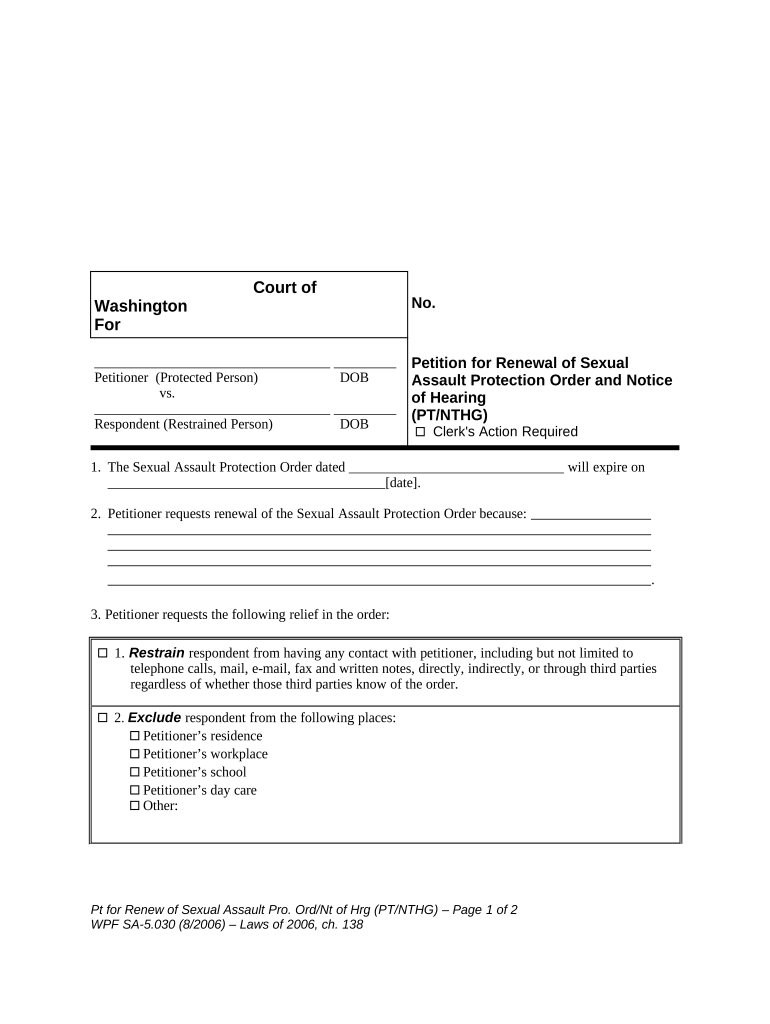
Washington Protection Order Form


What is the Washington Protection Order
The Washington Protection Order is a legal document designed to protect individuals from harassment, stalking, or domestic violence. It serves as a court-issued directive that restricts the behavior of an alleged abuser or harasser, ensuring the safety of the victim. This order can include various provisions, such as prohibiting contact, requiring the abuser to vacate a shared residence, and granting temporary custody of children. Understanding the nature and purpose of this order is crucial for individuals seeking protection under Washington state law.
How to obtain the Washington Protection Order
To obtain a Washington Protection Order, individuals must file a petition with the appropriate court. This process typically involves several steps:
- Gather necessary information, including details about the incidents of abuse or harassment.
- Complete the required forms, which may vary based on the type of protection order sought.
- File the petition with the court, paying any applicable fees or requesting a fee waiver if needed.
- Attend a court hearing where a judge will review the evidence and determine whether to grant the order.
It is advisable to seek legal assistance or guidance from local advocacy groups to navigate this process effectively.
Steps to complete the Washington Protection Order
Completing the Washington Protection Order involves several key steps to ensure that the document is valid and enforceable:
- Fill out the petition accurately, providing detailed information about the incidents that prompted the request.
- Include any supporting documents, such as police reports, photographs, or witness statements.
- Submit the completed forms to the court and pay the necessary fees.
- Prepare for the court hearing by organizing evidence and considering potential questions the judge may ask.
- If granted, ensure that copies of the order are distributed to law enforcement and any relevant parties.
Key elements of the Washington Protection Order
A Washington Protection Order typically contains several key elements that define its scope and enforceability:
- The names of the parties involved, including the petitioner and the respondent.
- The specific behaviors that are prohibited, such as contacting or approaching the petitioner.
- Duration of the order, which can vary based on the circumstances and the judge's decision.
- Any additional provisions, such as temporary custody arrangements or financial support.
Understanding these elements is essential for both the petitioner and the respondent to ensure compliance with the order.
Legal use of the Washington Protection Order
The legal use of a Washington Protection Order requires adherence to the terms set forth by the court. Violating the order can result in serious legal consequences, including arrest and criminal charges. It is important for the petitioner to keep a copy of the order accessible at all times and to report any violations to law enforcement immediately. The order is enforceable throughout Washington state, and law enforcement agencies are obligated to uphold its terms.
State-specific rules for the Washington Protection Order
Washington state has specific rules governing the issuance and enforcement of protection orders. These rules outline the eligibility criteria, the types of orders available, and the procedures for filing and appealing decisions. For instance, the state allows for different types of protection orders, including domestic violence protection orders and anti-harassment orders. Familiarity with these state-specific rules is vital for individuals seeking protection, as they can impact the outcome of their case.
Quick guide on how to complete washington protection order 497430327
Ease of Creating Washington Protection Order on Any Device
Managing documents online has gained traction among businesses and individuals. It serves as an ideal environmentally friendly alternative to conventional printed and signed paperwork, allowing you to find the necessary form and securely keep it online. airSlate SignNow furnishes you with all the tools required to generate, modify, and eSign your documents quickly without any hold-ups. Handle Washington Protection Order on any device with airSlate SignNow apps for Android or iOS and simplify any document-centric task today.
Steps to Edit and eSign Washington Protection Order Effortlessly
- Find Washington Protection Order and click on Get Form to begin.
- Utilize the tools we offer to fill out your document.
- Emphasize important parts of the documents or redact sensitive information using tools that airSlate SignNow specifically provides for this purpose.
- Create your signature with the Sign tool, which only takes a few seconds and carries the same legal authority as a conventional handwritten signature.
- Review all the details and then click on the Done button to save your modifications.
- Choose the method to send your form, whether by email, SMS, invite link, or download it to your computer.
Wave goodbye to lost or misfiled documents, tedious form searching, or mistakes that require printing new copies. airSlate SignNow fulfills your document management needs in just a few clicks from any device of your choice. Edit and eSign Washington Protection Order to ensure excellent communication throughout your form preparation journey with airSlate SignNow.
Create this form in 5 minutes or less
Create this form in 5 minutes!
People also ask
-
What is a Washington protection order?
A Washington protection order is a legal document issued by a court to help protect individuals from harassment, domestic violence, and stalking. It can provide various forms of relief, including the ability to restrict contact with an abuser. Understanding how a Washington protection order works is crucial for ensuring your safety.
-
How can airSlate SignNow assist with Washington protection orders?
airSlate SignNow simplifies the process of creating and signing Washington protection orders by offering an intuitive platform for electronic signatures. Users can easily draft, sign, and send necessary documents securely, streamlining the often-complex legal proceedings. This helps ensure that your Washington protection order is filed swiftly and correctly.
-
What are the costs associated with obtaining a Washington protection order?
The costs for obtaining a Washington protection order can vary based on court fees and potential legal assistance. However, using airSlate SignNow can reduce overall expenses by eliminating the need for physical meetings and paper documents. Our platform offers cost-effective solutions that fit within your budget for securing a Washington protection order.
-
What are the key features of airSlate SignNow for handling legal documents?
airSlate SignNow features offer powerful tools to manage legal documents like Washington protection orders effectively. Features such as customizable templates, secure eSigning, and document tracking enhance the efficiency of the signing process. Additionally, our integration capabilities make it easy to connect with your existing software for seamless workflows.
-
Can I use airSlate SignNow on mobile devices for Washington protection orders?
Yes, airSlate SignNow is fully optimized for mobile devices, allowing you to handle Washington protection orders on the go. Whether you need to sign documents or manage your files, our mobile app provides full functionality to ensure you can act quickly and efficiently. This is especially important in urgent situations involving protection orders.
-
Are there any security measures in place for signing Washington protection orders?
Absolutely, airSlate SignNow prioritizes security, utilizing advanced encryption methods to protect your documents and data. When signing Washington protection orders, our platform ensures that all information is kept confidential and secure. You can trust that your sensitive legal documents are safe with us.
-
What benefits does using airSlate SignNow offer for Washington protection orders?
Using airSlate SignNow for Washington protection orders provides numerous benefits, including increased efficiency, cost savings, and enhanced security. The easy-to-use interface makes it straightforward to manage your documents, while quick access from any device streamlines the process. This allows you to focus on your safety while we handle the logistics.
Get more for Washington Protection Order
- Among the services required to be provided by you under the lease agreement referred to above form
- In the circuit court of mobile county alabama donald r form
- What to know when a tenancy endstenancy services form
- Order plaintiffs motion to dismiss for hedgepeth et al v form
- Sample letter to return the security depositapartmentscom form
- Ohio rules of juvenile procedure supreme court of ohio form
- Return deposit to tenant fill online printable fillable form
- In the circuit court of county alabama form
Find out other Washington Protection Order
- Electronic signature Louisiana Commercial Lease Agreement Template Free
- eSignature Delaware Sales Invoice Template Free
- Help Me With eSignature Oregon Sales Invoice Template
- How Can I eSignature Oregon Sales Invoice Template
- eSignature Pennsylvania Sales Invoice Template Online
- eSignature Pennsylvania Sales Invoice Template Free
- eSignature Pennsylvania Sales Invoice Template Secure
- Electronic signature California Sublease Agreement Template Myself
- Can I Electronic signature Florida Sublease Agreement Template
- How Can I Electronic signature Tennessee Sublease Agreement Template
- Electronic signature Maryland Roommate Rental Agreement Template Later
- Electronic signature Utah Storage Rental Agreement Easy
- Electronic signature Washington Home office rental agreement Simple
- Electronic signature Michigan Email Cover Letter Template Free
- Electronic signature Delaware Termination Letter Template Now
- How Can I Electronic signature Washington Employee Performance Review Template
- Electronic signature Florida Independent Contractor Agreement Template Now
- Electronic signature Michigan Independent Contractor Agreement Template Now
- Electronic signature Oregon Independent Contractor Agreement Template Computer
- Electronic signature Texas Independent Contractor Agreement Template Later