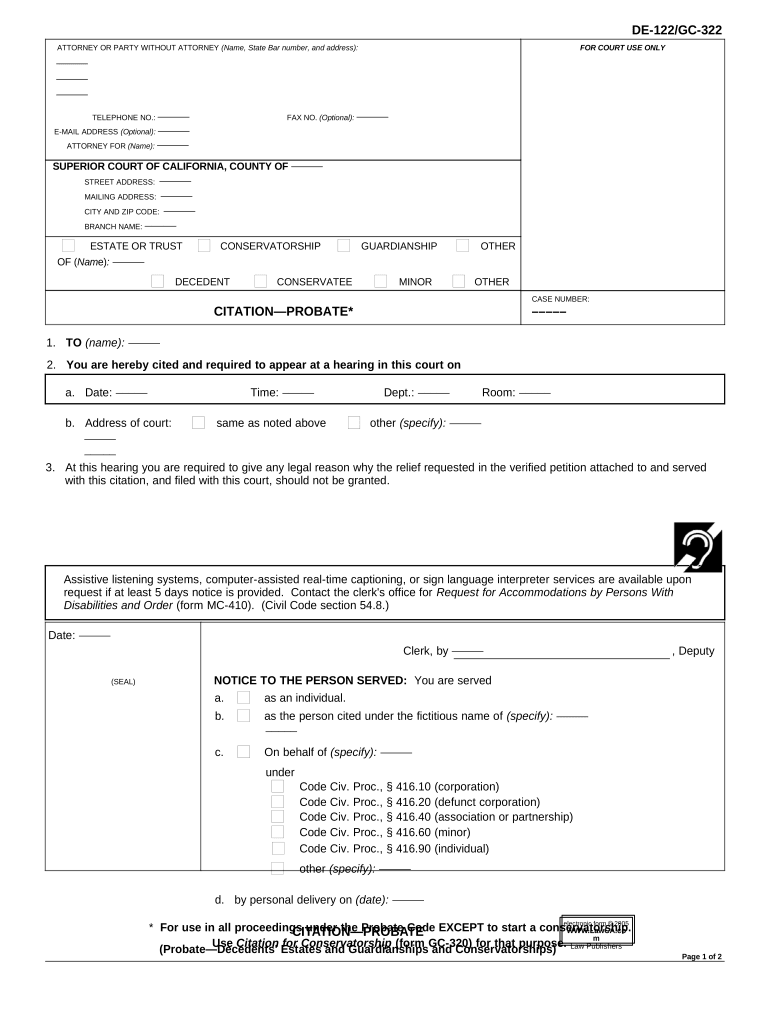
California Probate Proof Service Form


What is the California Probate Proof Service
The California Probate Proof Service is a legal process designed to validate the authenticity of a decedent's will and ensure that it is executed according to state laws. This service is essential for individuals seeking to settle an estate after a loved one's passing. It provides a structured approach for verifying the legitimacy of documents related to probate, ensuring that all parties involved adhere to California's legal requirements.
How to use the California Probate Proof Service
Utilizing the California Probate Proof Service involves several steps to ensure that the process is completed correctly. First, gather all necessary documentation, including the will, death certificate, and any relevant identification. Next, submit these documents to the appropriate probate court in your jurisdiction. It is advisable to consult with a legal professional to navigate the complexities of probate law effectively. Once submitted, the court will review the documents and may schedule a hearing to address any disputes or questions regarding the will.
Steps to complete the California Probate Proof Service
Completing the California Probate Proof Service requires careful attention to detail. Follow these steps for a successful submission:
- Gather necessary documents, including the original will and death certificate.
- Complete any required forms for the probate court.
- File the documents with the probate court in the appropriate county.
- Pay any applicable filing fees.
- Attend any scheduled hearings if required.
By following these steps, individuals can ensure that their probate proof service is processed smoothly and in compliance with state laws.
Legal use of the California Probate Proof Service
The legal use of the California Probate Proof Service is governed by California probate law. This service is essential for establishing the validity of a will, which can impact the distribution of assets and the appointment of executors. It is crucial to adhere to the legal requirements set forth by the state to avoid potential disputes among heirs or beneficiaries. Utilizing a reliable service ensures that all documents are properly executed and recognized by the court.
Key elements of the California Probate Proof Service
Several key elements define the California Probate Proof Service, including:
- Validation of the will: Ensures that the will presented is the most current and legally binding version.
- Compliance with state laws: Adheres to California's probate regulations to avoid legal complications.
- Notification of interested parties: Ensures that all beneficiaries and heirs are informed of the probate proceedings.
These elements are vital for a smooth probate process and for upholding the decedent's wishes.
Who Issues the Form
The forms associated with the California Probate Proof Service are typically issued by the probate court in the county where the decedent resided. These forms include the petition for probate and any additional documentation required for the court's review. It is important to obtain the correct forms directly from the court or their official website to ensure compliance with local regulations.
Quick guide on how to complete california probate proof service
Effortlessly Prepare California Probate Proof Service on Any Device
Managing documents online has become increasingly common among businesses and individuals. It serves as an ideal eco-friendly alternative to traditional printed and signed papers, allowing you to obtain the correct form and securely store it online. airSlate SignNow equips you with all the tools necessary to create, modify, and electronically sign your documents quickly and efficiently. Handle California Probate Proof Service on any platform using airSlate SignNow's Android or iOS applications and streamline any document-based procedure today.
The Easiest Way to Modify and Electronically Sign California Probate Proof Service
- Find California Probate Proof Service and click Get Form to begin.
- Utilize the tools we offer to complete your document.
- Select important sections of your documents or redact sensitive information using tools that airSlate SignNow provides specifically for this purpose.
- Create your signature with the Sign tool, which takes only seconds and carries the same legal value as a traditional handwritten signature.
- Review the details and click the Done button to save your changes.
- Decide how you wish to send your form, either via email, SMS, or invitation link, or download it to your computer.
Say goodbye to lost or disorganized documents, tedious form searches, or mistakes that require printing new copies. airSlate SignNow takes care of all your document management needs in just a few clicks from any device you choose. Modify and electronically sign California Probate Proof Service to ensure effective communication at every step of the form preparation process with airSlate SignNow.
Create this form in 5 minutes or less
Create this form in 5 minutes!
People also ask
-
What is a probate proof service?
A probate proof service is a professional solution designed to assist individuals and businesses in managing and executing probate-related documents efficiently. This service ensures that all legal requirements are met, streamlining the probate process, and minimizing delays. Using airSlate SignNow, you can easily create, sign, and manage these documents online.
-
How much does airSlate SignNow's probate proof service cost?
airSlate SignNow offers competitive pricing options for its probate proof service, making it a cost-effective choice for individuals and businesses. Pricing varies depending on the plan selected, which can cater to various needs, from single users to enterprise solutions. Check our website for detailed pricing information and get started today.
-
What features does the probate proof service include?
The probate proof service offered by airSlate SignNow includes features such as electronic signatures, document templates, secure storage, and automated workflows. These tools are designed to simplify the probate process, ensuring that documents are signed and filed accurately and efficiently. Additionally, users can track document status in real time.
-
How does airSlate SignNow ensure the security of my probate documents?
airSlate SignNow prioritizes the security of your probate documents through advanced encryption technology and secure data storage. Our platform complies with industry standards, ensuring that your sensitive information is protected at all times. You can trust our probate proof service to handle your documents safely and legally.
-
Can I integrate airSlate SignNow’s probate proof service with other software?
Yes, airSlate SignNow's probate proof service seamlessly integrates with a variety of other software applications, including CRMs, document management systems, and cloud storage services. This integration allows for greater flexibility and efficiency in managing your probate documents. Explore our integrations page for a full list of compatible platforms.
-
What are the benefits of using airSlate SignNow's probate proof service?
Using airSlate SignNow's probate proof service offers numerous benefits, including increased efficiency, reduced errors, and enhanced compliance with legal requirements. Our platform makes it easy to manage all probate documents from one place, ensuring that you have everything you need at your fingertips. This simplifies the entire process, saving you time and resources.
-
Is airSlate SignNow's probate proof service suitable for both individuals and businesses?
Absolutely! airSlate SignNow's probate proof service is designed to cater to both individuals and businesses, providing customized solutions based on your specific needs. Whether you are handling a personal estate or managing probate documents for clients, our platform offers the tools and support necessary for a successful experience.
Get more for California Probate Proof Service
Find out other California Probate Proof Service
- Electronic signature Utah Storage Rental Agreement Easy
- Electronic signature Washington Home office rental agreement Simple
- Electronic signature Michigan Email Cover Letter Template Free
- Electronic signature Delaware Termination Letter Template Now
- How Can I Electronic signature Washington Employee Performance Review Template
- Electronic signature Florida Independent Contractor Agreement Template Now
- Electronic signature Michigan Independent Contractor Agreement Template Now
- Electronic signature Oregon Independent Contractor Agreement Template Computer
- Electronic signature Texas Independent Contractor Agreement Template Later
- Electronic signature Florida Employee Referral Form Secure
- How To Electronic signature Florida CV Form Template
- Electronic signature Mississippi CV Form Template Easy
- Electronic signature Ohio CV Form Template Safe
- Electronic signature Nevada Employee Reference Request Mobile
- How To Electronic signature Washington Employee Reference Request
- Electronic signature New York Working Time Control Form Easy
- How To Electronic signature Kansas Software Development Proposal Template
- Electronic signature Utah Mobile App Design Proposal Template Fast
- Electronic signature Nevada Software Development Agreement Template Free
- Electronic signature New York Operating Agreement Safe