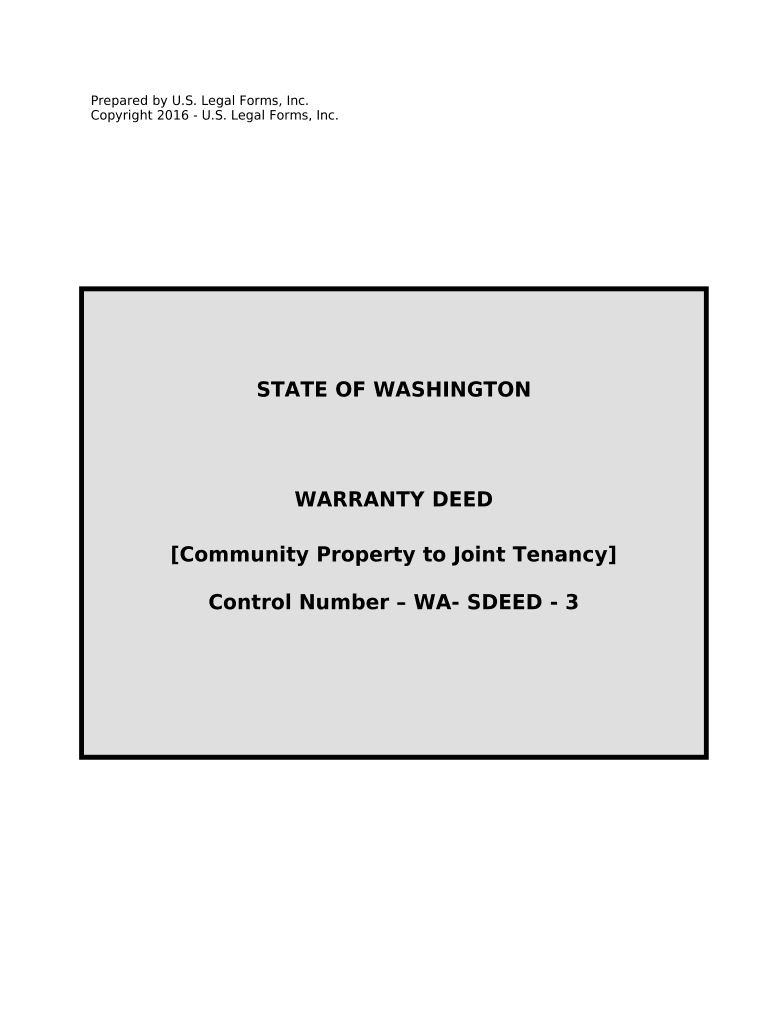
Conversion Property Form


What is the Conversion Property
The conversion property refers to a specific type of asset that has been transformed from one use to another, often involving a change in its classification for tax purposes. This can include real estate that has been converted from residential to commercial use, or personal property that is now being used for business activities. Understanding the nature of the conversion property is crucial for compliance with tax regulations and for accurately reporting income or deductions related to the asset.
How to use the Conversion Property
Utilizing the conversion property effectively requires a clear understanding of its implications on financial reporting and taxation. When an asset is converted, it is essential to document the change in use and maintain accurate records of any associated expenses. This documentation supports any claims for deductions or depreciation, ensuring compliance with IRS guidelines. Additionally, property owners should consult with a tax professional to navigate the complexities of reporting the conversion accurately.
Steps to complete the Conversion Property
Completing the conversion property process involves several key steps:
- Identify the asset being converted and its previous use.
- Document the date of conversion and any relevant changes to the asset.
- Maintain records of expenses related to the conversion, including repairs and improvements.
- Consult IRS guidelines to determine any tax implications or reporting requirements.
- File the appropriate forms with the IRS to report the conversion, ensuring all information is accurate and complete.
Legal use of the Conversion Property
The legal use of conversion property is governed by specific tax laws and regulations. It is essential to understand how the conversion affects the asset's classification and the potential tax consequences. For example, converting a personal residence to a rental property changes the way income and expenses are reported. Adhering to legal requirements ensures that the conversion is recognized by tax authorities and minimizes the risk of penalties.
Key elements of the Conversion Property
Several key elements define the conversion property and its implications:
- Asset Classification: The original and new classifications of the property must be clearly defined.
- Documentation: Accurate records of the conversion process, including dates and expenses, are vital.
- Tax Implications: Understanding how the conversion affects tax liabilities and reporting is crucial.
- Compliance: Adhering to local, state, and federal regulations regarding property use and reporting.
IRS Guidelines
The IRS provides specific guidelines regarding the treatment of conversion property. These guidelines outline how to report income, expenses, and any potential deductions related to the asset. It is important for property owners to familiarize themselves with these guidelines to ensure compliance and to avoid issues during tax filing. Consulting IRS publications or a tax professional can provide clarity on the nuances of these regulations.
Quick guide on how to complete conversion property
Effortlessly prepare Conversion Property on any device
Digital document management has become increasingly popular among businesses and individuals. It offers an ideal eco-friendly alternative to conventional printed and signed documents, allowing you to obtain the appropriate form and securely save it online. airSlate SignNow provides you with all the necessary tools to create, edit, and eSign your documents quickly and without delays. Manage Conversion Property on any platform using the airSlate SignNow Android or iOS applications and enhance your document-related processes today.
The easiest way to edit and eSign Conversion Property with minimal effort
- Find Conversion Property and click Get Form to begin.
- Utilize the tools available to complete your document.
- Select important sections of your documents or obscure sensitive information with the tools that airSlate SignNow offers specifically for that purpose.
- Create your eSignature using the Sign feature, which takes just seconds and holds the same legal validity as a traditional handwritten signature.
- Review all the details and then click the Done button to save your modifications.
- Select your preferred method of sharing your document, either via email, text message (SMS), or invitation link, or download it to your computer.
Eliminate concerns about lost or misplaced files, tedious form navigation, or errors that require printing new document copies. airSlate SignNow fulfills all your document management needs in just a few clicks from your preferred device. Edit and eSign Conversion Property and ensure excellent communication at every stage of the form preparation process with airSlate SignNow.
Create this form in 5 minutes or less
Create this form in 5 minutes!
People also ask
-
What is a conversion property in the context of airSlate SignNow?
In the context of airSlate SignNow, a conversion property refers to essential features that enhance the effectiveness of document signing. These properties ensure your documents are easily convertible, allowing for a seamless electronic signature process. By utilizing conversion properties, businesses can signNowly improve their operational efficiency.
-
How does airSlate SignNow handle pricing for its conversion property features?
airSlate SignNow offers competitive pricing that includes access to conversion property features. The cost is structured to fit various business needs, ensuring that organizations can utilize powerful tools without overspending. You can choose from different plans based on the functionality and volume of document handling you require.
-
What are the key benefits of using airSlate SignNow’s conversion property?
The key benefits of using airSlate SignNow's conversion property include speed, efficiency, and enhanced security for your documents. By leveraging these features, businesses can streamline their workflows and reduce turnaround times. Moreover, the user-friendly interface helps ensure that everyone can participate in the eSigning process without technical barriers.
-
Can I integrate airSlate SignNow’s conversion property with other tools?
Yes, airSlate SignNow seamlessly integrates with various tools and software to enhance its conversion property functionalities. This allows users to optimize their workflow by connecting with CRM systems, cloud storage, and other applications. These integrations ensure that documents are easily accessible and manageable across different platforms.
-
How does airSlate SignNow ensure the security of conversion properties?
Security is a top priority for airSlate SignNow, particularly concerning its conversion properties. The platform employs advanced encryption techniques to safeguard all documents during transit and storage. Additionally, compliance with regulations like GDPR and eIDAS reinforces user trust in the integrity of their signed documents.
-
Is airSlate SignNow’s conversion property suitable for large enterprises?
Absolutely! airSlate SignNow’s conversion property is designed to cater to businesses of all sizes, including large enterprises. Its scalability and robust features ensure that even organizations with high-volume document needs can operate efficiently. Large teams benefit from collaborative features that facilitate group signing and document management.
-
What types of documents can utilize airSlate SignNow’s conversion property?
AirSlate SignNow’s conversion property can be used with a wide variety of documents, including contracts, agreements, and forms. This versatility allows businesses to digitize workflows across many departments, such as HR, sales, and legal. The ability to easily convert these documents enhances overall productivity and eliminates physical paperwork.
Get more for Conversion Property
- Comes now the defendant in the above styled case by and through form
- Defendants motion to consolidate and brief in support form
- Notice of name correction of defendant form
- Collection servicesalabama department of revenue form
- In consideration of the sum of dollars form
- In the probate court for lee county alabama in the matter form
- Give kids the world parental agreement form
- Equipment purchase and security agreement us amanda form
Find out other Conversion Property
- Electronic signature Maine Lease agreement template Later
- Electronic signature Arizona Month to month lease agreement Easy
- Can I Electronic signature Hawaii Loan agreement
- Electronic signature Idaho Loan agreement Now
- Electronic signature South Carolina Loan agreement Online
- Electronic signature Colorado Non disclosure agreement sample Computer
- Can I Electronic signature Illinois Non disclosure agreement sample
- Electronic signature Kentucky Non disclosure agreement sample Myself
- Help Me With Electronic signature Louisiana Non disclosure agreement sample
- How To Electronic signature North Carolina Non disclosure agreement sample
- Electronic signature Ohio Non disclosure agreement sample Online
- How Can I Electronic signature Oklahoma Non disclosure agreement sample
- How To Electronic signature Tennessee Non disclosure agreement sample
- Can I Electronic signature Minnesota Mutual non-disclosure agreement
- Electronic signature Alabama Non-disclosure agreement PDF Safe
- Electronic signature Missouri Non-disclosure agreement PDF Myself
- How To Electronic signature New York Non-disclosure agreement PDF
- Electronic signature South Carolina Partnership agreements Online
- How Can I Electronic signature Florida Rental house lease agreement
- How Can I Electronic signature Texas Rental house lease agreement