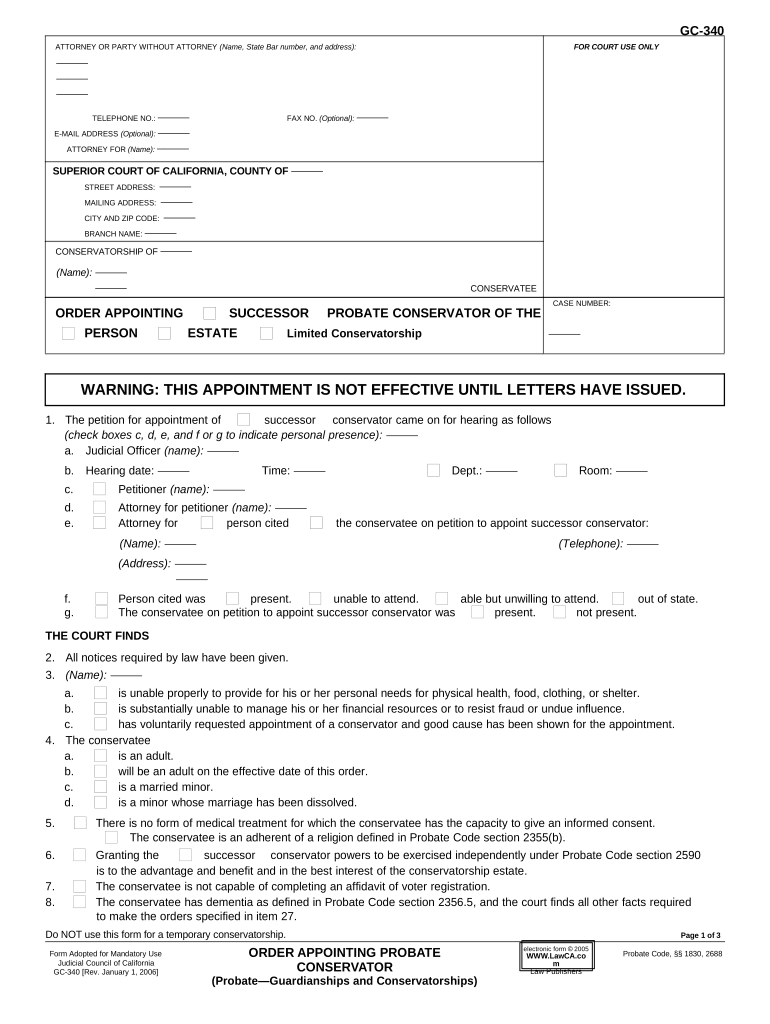
Appointing Conservator Order Form


What is the Appointing Conservator Order
The appointing conservator order is a legal document issued by a court that designates a conservator to manage the financial and personal affairs of an individual who is unable to do so due to incapacity. This order is essential in ensuring that the interests of the individual, often referred to as the conservatee, are protected. The conservator has the authority to make decisions regarding the conservatee's property, finances, and healthcare, depending on the specific powers granted by the court.
Steps to Complete the Appointing Conservator Order
Completing the appointing conservator order involves several key steps to ensure that the document is legally valid and meets all necessary requirements. These steps typically include:
- Gathering necessary information about the conservatee, including personal details and medical records.
- Filling out the appropriate forms, which may vary by state, to initiate the conservatorship process.
- Submitting the completed forms to the court along with any required supporting documentation.
- Attending a court hearing where evidence is presented to justify the need for a conservator.
- Receiving the court's decision and obtaining the official appointing conservator order.
Legal Use of the Appointing Conservator Order
The legal use of the appointing conservator order is critical for ensuring that the conservator can act on behalf of the conservatee. This order grants the conservator specific powers, which may include managing financial accounts, making healthcare decisions, and handling legal matters. It is important for the conservator to adhere to the guidelines set forth in the order to avoid potential legal repercussions. The conservator must act in the best interest of the conservatee and keep accurate records of all transactions and decisions made on their behalf.
Required Documents
When applying for an appointing conservator order, several documents are typically required to support the application. These may include:
- A petition for conservatorship, detailing the reasons for the request.
- Medical evaluations or reports confirming the conservatee's incapacity.
- Financial statements or records showing the conservatee's assets and liabilities.
- Any relevant legal documents, such as wills or trusts, that may impact the conservatorship.
Eligibility Criteria
To be eligible for an appointing conservator order, certain criteria must be met. Generally, the following conditions apply:
- The individual requesting the conservatorship must demonstrate a legitimate need for the appointment.
- The conservatee must be deemed incapable of managing their own affairs due to mental or physical limitations.
- The proposed conservator must be a suitable candidate, often requiring a background check or assessment of their ability to fulfill the responsibilities.
Who Issues the Form
The appointing conservator order is typically issued by a probate court or a similar judicial authority. The specific court that handles the case may vary based on the jurisdiction and the location of the conservatee. It is essential to file the petition in the correct court to ensure that the order is valid and enforceable.
Quick guide on how to complete appointing conservator order
Easily prepare Appointing Conservator Order on any device
Digital document management has become popular among businesses and individuals. It serves as an ideal eco-friendly alternative to traditional printed and signed documents, allowing you to locate the right form and securely save it online. airSlate SignNow provides you with all the tools necessary to create, modify, and electronically sign your documents promptly without any delays. Manage Appointing Conservator Order on any device using the airSlate SignNow Android or iOS applications and streamline your document-related processes today.
Edit and eSign Appointing Conservator Order effortlessly
- Obtain Appointing Conservator Order and click on Get Form to begin.
- Use the tools we provide to fill out your document.
- Highlight pertinent sections of the documents or redact sensitive details using tools that airSlate SignNow specifically offers for that purpose.
- Create your signature with the Sign feature, which takes only seconds and carries the same legal validity as a conventional wet ink signature.
- Review the information and click on the Done button to save your changes.
- Select how you wish to send your form, via email, SMS, invitation link, or download it to your computer.
Eliminate worries about lost or misplaced documents, tedious form searches, or mistakes that necessitate printing new document copies. airSlate SignNow takes care of all your document management needs in just a few clicks from a device of your choice. Modify and electronically sign Appointing Conservator Order and ensure excellent communication throughout your form preparation process with airSlate SignNow.
Create this form in 5 minutes or less
Create this form in 5 minutes!
People also ask
-
What is a probate conservator order?
A probate conservator order is a legal document that appoints a conservator to manage the financial and personal affairs of an individual who is unable to do so due to mental or physical limitations. This order ensures that the conservator has the authority to make decisions in the best interest of the individual. Understanding this document is crucial to ensure proper management of assets and personal care.
-
How can airSlate SignNow help with a probate conservator order?
AirSlate SignNow offers a seamless platform for drafting, sending, and eSigning a probate conservator order. The ease of use allows you to create legally binding documents quickly and efficiently. Additionally, it offers features that simplify the management of important documentation related to conservatorship.
-
What are the pricing options for using airSlate SignNow for a probate conservator order?
AirSlate SignNow provides competitive pricing plans tailored to meet the needs of various users. You can choose from monthly or annual subscription options, giving you flexibility based on your requirements for managing a probate conservator order. To find the best fit for your needs, visit our pricing page for detailed information.
-
Are there specific features in airSlate SignNow that support probate conservator order management?
Yes, airSlate SignNow includes features like document templates, secure eSignature capabilities, and the ability to track the status of documents. These features are designed to streamline the creation and execution of a probate conservator order. Furthermore, you can easily collaborate with other stakeholders involved in the process.
-
What benefits does airSlate SignNow offer for handling a probate conservator order?
By using airSlate SignNow, you gain the benefits of saving time, reducing paperwork, and ensuring secure document handling. The platform minimizes the chances of errors associated with paper documents, facilitating a smoother process for obtaining a probate conservator order. This efficiency is particularly valuable when dealing with sensitive matters involving conservatorship.
-
Can I integrate airSlate SignNow with other tools for managing a probate conservator order?
Yes, airSlate SignNow supports various integrations with popular applications, which can enhance the management of a probate conservator order. This allows you to streamline your workflow and keep all your documents in sync across platforms. Check the integrations page for specific applications that can complement your use of a probate conservator order.
-
Is airSlate SignNow compliant with legal standards for a probate conservator order?
AirSlate SignNow is designed to be compliant with legal standards, ensuring that your probate conservator order is valid and enforceable. The platform provides tools that adhere to eSignature laws, giving you peace of mind in your document management. Always consult local regulations to confirm compliance in your jurisdiction.
Get more for Appointing Conservator Order
- Website user agreement form
- Trust advisory form 497330104
- Sample letter expansion form
- Letter repairs form
- Affidavit denying paternity form
- Testamentary trust provision with stock to held in trust for grandchild and no distributions to be made until a certain age is form
- Child support payments texas form
- Father out form
Find out other Appointing Conservator Order
- How Do I eSign South Carolina High Tech Work Order
- eSign Texas High Tech Moving Checklist Myself
- eSign Texas High Tech Moving Checklist Secure
- Help Me With eSign New Hampshire Government Job Offer
- eSign Utah High Tech Warranty Deed Simple
- eSign Wisconsin High Tech Cease And Desist Letter Fast
- eSign New York Government Emergency Contact Form Online
- eSign North Carolina Government Notice To Quit Now
- eSign Oregon Government Business Plan Template Easy
- How Do I eSign Oklahoma Government Separation Agreement
- How Do I eSign Tennessee Healthcare / Medical Living Will
- eSign West Virginia Healthcare / Medical Forbearance Agreement Online
- eSign Alabama Insurance LLC Operating Agreement Easy
- How Can I eSign Alabama Insurance LLC Operating Agreement
- eSign Virginia Government POA Simple
- eSign Hawaii Lawers Rental Application Fast
- eSign Hawaii Lawers Cease And Desist Letter Later
- How To eSign Hawaii Lawers Cease And Desist Letter
- How Can I eSign Hawaii Lawers Cease And Desist Letter
- eSign Hawaii Lawers Cease And Desist Letter Free