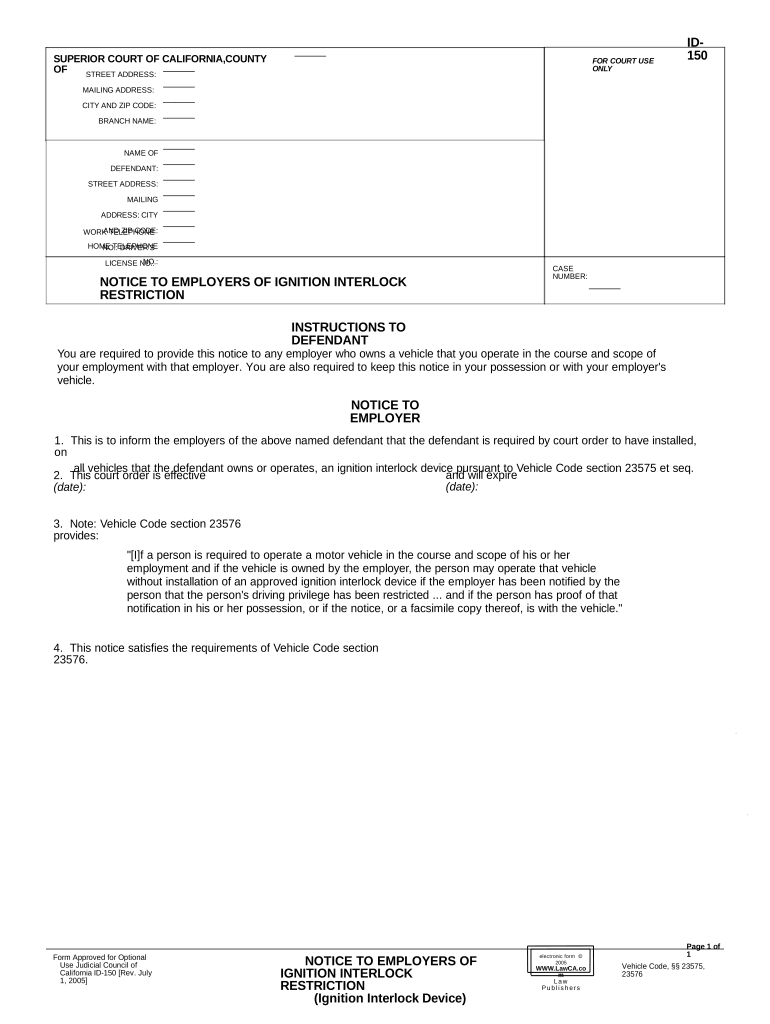
Notice to Employers of Ignition Interlock Restriction California Form


What is the Notice To Employers Of Ignition Interlock Restriction California
The Notice To Employers Of Ignition Interlock Restriction California is a formal document that informs employers about an employee's requirement to use an ignition interlock device. This restriction typically arises from legal penalties related to driving under the influence (DUI) offenses. The notice ensures that employers are aware of their employee's limitations regarding vehicle operation and compliance with state regulations.
How to use the Notice To Employers Of Ignition Interlock Restriction California
This notice serves as an official communication tool between the employee and their employer. Employees should present this document to their employer to ensure that they understand the ignition interlock requirements. It is essential for maintaining transparency and compliance with state laws, as it outlines the employee's obligations and restrictions while operating a vehicle.
Steps to complete the Notice To Employers Of Ignition Interlock Restriction California
Completing the notice involves several key steps:
- Obtain the official form from a reliable source.
- Fill in the required personal information, including the employee's name, address, and details about the ignition interlock device.
- Include any relevant case or citation numbers associated with the DUI offense.
- Sign and date the document to validate it.
- Provide a copy to the employer and retain a copy for personal records.
Legal use of the Notice To Employers Of Ignition Interlock Restriction California
The legal use of this notice is crucial for both the employee and employer. It must be completed accurately to ensure compliance with California state laws regarding ignition interlock restrictions. The notice acts as a legal document that can be referenced in case of any disputes or misunderstandings about the employee's driving privileges.
Key elements of the Notice To Employers Of Ignition Interlock Restriction California
Key elements of the notice include:
- Employee's full name and contact information.
- Employer's name and contact information.
- Details regarding the ignition interlock device, including installation and maintenance requirements.
- Information about the legal implications of non-compliance.
State-specific rules for the Notice To Employers Of Ignition Interlock Restriction California
California has specific regulations governing the use of ignition interlock devices. These rules dictate when and how the notice must be provided to employers. It is essential for employees to understand these state-specific guidelines to ensure compliance and avoid potential penalties.
Quick guide on how to complete notice to employers of ignition interlock restriction california
Complete Notice To Employers Of Ignition Interlock Restriction California effortlessly on any device
Digital document management has gained traction among businesses and individuals. It offers an ideal environmentally friendly substitute to traditional printed and signed documents, allowing you to find the necessary form and securely store it online. airSlate SignNow equips you with all the tools you need to create, alter, and eSign your documents swiftly without delays. Manage Notice To Employers Of Ignition Interlock Restriction California on any device with airSlate SignNow Android or iOS applications and simplify any document-oriented process today.
The easiest way to alter and eSign Notice To Employers Of Ignition Interlock Restriction California without hassle
- Find Notice To Employers Of Ignition Interlock Restriction California and click on Get Form to begin.
- Utilize the tools we provide to fill out your document.
- Mark important sections of your documents or obscure sensitive details with tools that airSlate SignNow offers specifically for that purpose.
- Create your signature using the Sign tool, which takes mere seconds and holds the same legal validity as a conventional ink signature.
- Review the information and click on the Done button to save your modifications.
- Choose how you wish to send your form, via email, SMS, or invitation link, or download it to your computer.
No more concerns about lost or misplaced documents, tiring form searching, or errors that require reprinting new copies. airSlate SignNow manages all your needs in document oversight in just a few clicks from any device you select. Modify and eSign Notice To Employers Of Ignition Interlock Restriction California and ensure excellent communication at every stage of the form preparation process with airSlate SignNow.
Create this form in 5 minutes or less
Create this form in 5 minutes!
People also ask
-
What is the Notice To Employers Of Ignition Interlock Restriction California?
The Notice To Employers Of Ignition Interlock Restriction California is a formal notification that informs employers of an employee's requirement to install an ignition interlock device due to specific driving offenses. Understanding this notice is crucial for employers to ensure compliance with state regulations and support their employees effectively.
-
How does airSlate SignNow help with the Notice To Employers Of Ignition Interlock Restriction California?
airSlate SignNow provides a streamlined platform for businesses to create, send, and eSign the Notice To Employers Of Ignition Interlock Restriction California efficiently. With our user-friendly interface, employers can ensure timely delivery and secure handling of these important documents.
-
What are the features of airSlate SignNow for handling this notice?
Key features of airSlate SignNow include customizable templates for the Notice To Employers Of Ignition Interlock Restriction California, real-time tracking of document status, and secure eSigning capabilities. These features ensure that the process is both efficient and compliant with legal standards.
-
What benefits does using airSlate SignNow provide for managing ignition interlock restrictions?
Using airSlate SignNow to manage the Notice To Employers Of Ignition Interlock Restriction California provides businesses with enhanced efficiency, legal compliance, and reduced paperwork. It simplifies the documentation process, making it easier to manage employee restrictions while maintaining transparency.
-
Is there a cost associated with using airSlate SignNow for these notices?
Yes, airSlate SignNow offers a variety of pricing plans tailored to different business needs, including options for managing documents related to the Notice To Employers Of Ignition Interlock Restriction California. Customers can choose a plan that best fits their volume and usage requirements.
-
Can airSlate SignNow integrate with other applications for better workflow?
Absolutely! airSlate SignNow integrates seamlessly with various applications, allowing businesses to enhance their workflow when dealing with the Notice To Employers Of Ignition Interlock Restriction California. This integration helps synchronize data and streamline processes across different platforms.
-
How secure is airSlate SignNow when handling sensitive notices?
airSlate SignNow prioritizes security by employing advanced encryption and authentication methods for documents like the Notice To Employers Of Ignition Interlock Restriction California. This ensures that sensitive information is protected throughout the signing process and remains confidential.
Get more for Notice To Employers Of Ignition Interlock Restriction California
Find out other Notice To Employers Of Ignition Interlock Restriction California
- Sign Maine Education Residential Lease Agreement Later
- How To Sign Michigan Education LLC Operating Agreement
- Sign Mississippi Education Business Plan Template Free
- Help Me With Sign Minnesota Education Residential Lease Agreement
- Sign Nevada Education LLC Operating Agreement Now
- Sign New York Education Business Plan Template Free
- Sign Education Form North Carolina Safe
- Sign North Carolina Education Purchase Order Template Safe
- Sign North Dakota Education Promissory Note Template Now
- Help Me With Sign North Carolina Education Lease Template
- Sign Oregon Education Living Will Easy
- How To Sign Texas Education Profit And Loss Statement
- Sign Vermont Education Residential Lease Agreement Secure
- How Can I Sign Washington Education NDA
- Sign Wisconsin Education LLC Operating Agreement Computer
- Sign Alaska Finance & Tax Accounting Purchase Order Template Computer
- Sign Alaska Finance & Tax Accounting Lease Termination Letter Free
- Can I Sign California Finance & Tax Accounting Profit And Loss Statement
- Sign Indiana Finance & Tax Accounting Confidentiality Agreement Later
- Sign Iowa Finance & Tax Accounting Last Will And Testament Mobile