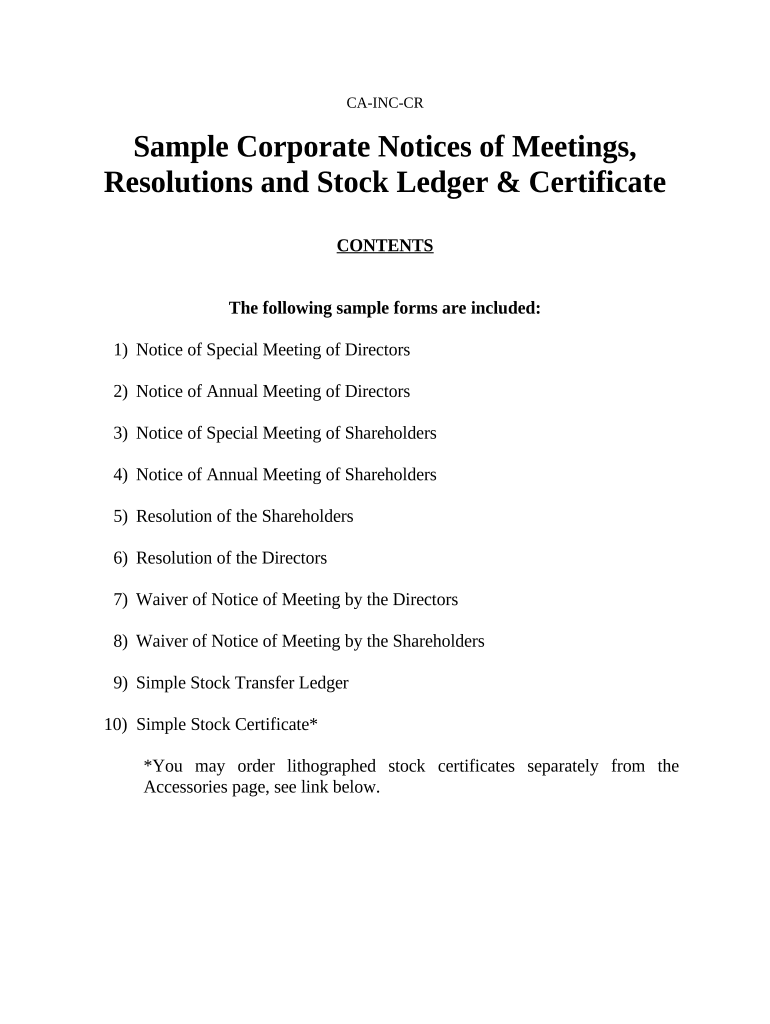
Notices, Resolutions, Simple Stock Ledger and Certificate California Form


What is the Notices, Resolutions, Simple Stock Ledger And Certificate California
The Notices, Resolutions, Simple Stock Ledger and Certificate California form is a crucial document for corporations operating within the state. This form serves multiple purposes, including documenting important corporate decisions, maintaining a record of stock ownership, and providing certificates that validate shares held by shareholders. It is essential for compliance with California corporate laws and helps ensure that a corporation's activities are transparent and legally recognized.
How to use the Notices, Resolutions, Simple Stock Ledger And Certificate California
This form can be utilized in various scenarios, such as when a corporation needs to issue new shares, record resolutions made by the board of directors, or maintain an accurate stock ledger. Users should fill out the form with precise information regarding the corporation's name, the type of resolutions, and details about stock ownership. Proper use of this form helps maintain corporate governance and compliance with state regulations.
Steps to complete the Notices, Resolutions, Simple Stock Ledger And Certificate California
Completing the Notices, Resolutions, Simple Stock Ledger and Certificate California form involves several key steps:
- Gather necessary information about the corporation, including its name, address, and the names of directors.
- Identify the specific resolutions to be documented, such as the issuance of new shares or changes in corporate structure.
- Fill out the stock ledger section, detailing each shareholder's name, address, and the number of shares owned.
- Sign and date the document, ensuring that it is executed by authorized individuals.
- Store the completed form in the corporation's records for future reference and compliance verification.
Legal use of the Notices, Resolutions, Simple Stock Ledger And Certificate California
Legally, the Notices, Resolutions, Simple Stock Ledger and Certificate California form must adhere to state laws governing corporate documentation. This includes ensuring that all resolutions are properly recorded and that the stock ledger accurately reflects ownership. Failure to comply with these legal requirements can result in penalties, including fines or challenges to the validity of corporate actions.
Key elements of the Notices, Resolutions, Simple Stock Ledger And Certificate California
Key elements of this form include:
- The corporation's name and address.
- A detailed account of resolutions passed by the board of directors.
- A stock ledger that lists shareholders and their respective shareholdings.
- Signatures of authorized individuals to validate the document.
- A date indicating when the resolutions were adopted.
State-specific rules for the Notices, Resolutions, Simple Stock Ledger And Certificate California
California has specific rules regarding the maintenance and filing of corporate records, including the Notices, Resolutions, Simple Stock Ledger and Certificate. Corporations are required to keep accurate records of all corporate actions and ensure that their stock ledger is updated regularly. Additionally, certain resolutions may need to be filed with the California Secretary of State, depending on their nature and impact on the corporation.
Quick guide on how to complete notices resolutions simple stock ledger and certificate california
Complete Notices, Resolutions, Simple Stock Ledger And Certificate California effortlessly on any device
Online document management has gained popularity among businesses and individuals. It offers an ideal eco-friendly substitute for traditional printed and signed documents, as you can easily locate the correct form and securely save it online. airSlate SignNow equips you with all the necessary tools to create, modify, and electronically sign your documents quickly without delays. Handle Notices, Resolutions, Simple Stock Ledger And Certificate California on any device using the airSlate SignNow Android or iOS applications and simplify any document-related task today.
The easiest way to modify and eSign Notices, Resolutions, Simple Stock Ledger And Certificate California without difficulty
- Locate Notices, Resolutions, Simple Stock Ledger And Certificate California and click Get Form to begin.
- Utilize the tools we provide to fill out your form.
- Emphasize relevant sections of the documents or obscure sensitive information using the tools that airSlate SignNow offers specifically for that purpose.
- Create your eSignature with the Sign tool, which takes just seconds and has the same legal validity as a conventional wet ink signature.
- Review the information and click on the Done button to save your changes.
- Decide how you wish to send your form: via email, text message (SMS), or invitation link, or download it to your computer.
Eliminate concerns about lost or misplaced documents, tedious form searching, or mistakes that require new document copies to be printed. airSlate SignNow addresses all your document management needs in just a few clicks from any device you prefer. Modify and eSign Notices, Resolutions, Simple Stock Ledger And Certificate California and ensure excellent communication at every stage of the form preparation process with airSlate SignNow.
Create this form in 5 minutes or less
Create this form in 5 minutes!
People also ask
-
What are Notices and Resolutions in California?
Notices and Resolutions in California refer to formal documents that outline important decisions made by a company’s shareholders or directors. These documents are essential for maintaining compliance and establishing a record of corporate actions in the state, thereby ensuring transparency in corporate governance.
-
How does airSlate SignNow help with Simple Stock Ledger And Certificate California?
airSlate SignNow simplifies the management of Simple Stock Ledger And Certificate California by offering an intuitive platform for creating, signing, and storing these legal documents. This efficiency reduces administrative overhead and ensures that all stock-related transactions are documented accurately.
-
What are the pricing options for airSlate SignNow services?
airSlate SignNow offers various pricing plans to fit different business needs, starting from a basic tier to more comprehensive packages. This flexibility ensures businesses can choose the right plan for managing Notices, Resolutions, Simple Stock Ledger And Certificate California at a competitive price.
-
What features does airSlate SignNow provide for managing Notices and Resolutions?
The platform includes key features such as customizable templates for Notices and Resolutions, electronic signatures, and secure document storage. These features help businesses streamline workflows and maintain legal compliance in California.
-
Are there any integrations available with airSlate SignNow?
Yes, airSlate SignNow easily integrates with various business tools such as CRM systems, project management software, and cloud storage services. These integrations enhance the management of Notices, Resolutions, Simple Stock Ledger And Certificate California, improving overall efficiency.
-
Why is it important to maintain a Simple Stock Ledger And Certificate in California?
Maintaining a Simple Stock Ledger And Certificate in California is crucial for tracking ownership and transactions of shares within a corporation. This not only supports legal compliance but also helps in resolving disputes and ensuring accurate shareholder records.
-
Can airSlate SignNow assist with the legal compliance of Notices and Resolutions?
Absolutely! airSlate SignNow provides tools to create legally compliant Notices and Resolutions, ensuring they meet all California state requirements. This assists businesses in their governance practices and safeguards against potential legal issues.
Get more for Notices, Resolutions, Simple Stock Ledger And Certificate California
Find out other Notices, Resolutions, Simple Stock Ledger And Certificate California
- Help Me With Sign Pennsylvania Cohabitation Agreement
- Sign Montana Child Support Modification Online
- Sign Oregon Last Will and Testament Mobile
- Can I Sign Utah Last Will and Testament
- Sign Washington Last Will and Testament Later
- Sign Wyoming Last Will and Testament Simple
- Sign Connecticut Living Will Online
- How To Sign Georgia Living Will
- Sign Massachusetts Living Will Later
- Sign Minnesota Living Will Free
- Sign New Mexico Living Will Secure
- How To Sign Pennsylvania Living Will
- Sign Oregon Living Will Safe
- Sign Utah Living Will Fast
- Sign Wyoming Living Will Easy
- How Can I Sign Georgia Pet Care Agreement
- Can I Sign Kansas Moving Checklist
- How Do I Sign Rhode Island Pet Care Agreement
- How Can I Sign Virginia Moving Checklist
- Sign Illinois Affidavit of Domicile Online