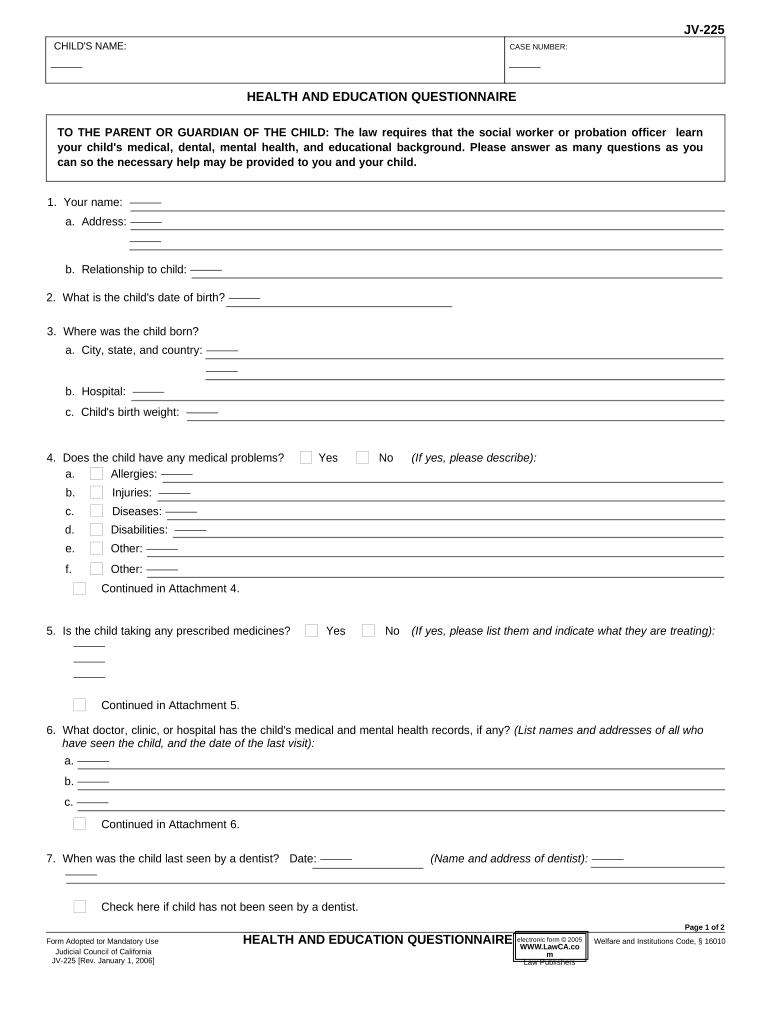
Health and Education Questionnaire California Form


What is the Health And Education Questionnaire California
The Health And Education Questionnaire California is a specialized form designed to gather essential information regarding an individual's health and educational background. This form is often utilized by educational institutions, health organizations, and government agencies to assess the needs and qualifications of students or clients. It typically includes sections that cover medical history, educational achievements, and any special requirements that may need to be addressed for effective support and guidance.
How to use the Health And Education Questionnaire California
Using the Health And Education Questionnaire California involves several straightforward steps. First, individuals should obtain the form from the appropriate source, such as a school or health service provider. Once in possession of the form, carefully read through each section to understand the information required. Fill out the questionnaire with accurate and complete details, ensuring that all relevant health and educational information is included. After completion, the form can be submitted electronically or in person, depending on the specific requirements of the requesting organization.
Steps to complete the Health And Education Questionnaire California
Completing the Health And Education Questionnaire California can be done efficiently by following these steps:
- Gather necessary documents, such as previous health records and educational transcripts.
- Read the instructions provided with the form to understand what information is needed.
- Fill in personal details, including name, contact information, and date of birth.
- Provide comprehensive health information, including any medical conditions, medications, and allergies.
- Detail educational history, including schools attended, degrees earned, and any special programs participated in.
- Review the completed form for accuracy before submission.
Legal use of the Health And Education Questionnaire California
The legal use of the Health And Education Questionnaire California hinges on compliance with relevant regulations regarding data privacy and electronic signatures. When submitted electronically, the form must adhere to the standards set by laws such as ESIGN and UETA, which ensure that electronic signatures are legally binding. It is crucial to use a secure platform for submission to protect sensitive information and maintain compliance with regulations like HIPAA and FERPA, which govern health and educational data privacy.
Key elements of the Health And Education Questionnaire California
Key elements of the Health And Education Questionnaire California typically include:
- Personal Information: Name, address, contact details, and date of birth.
- Health History: Information on past and present medical conditions, medications, and allergies.
- Educational Background: Details of schools attended, degrees obtained, and any special educational needs.
- Consent Statements: Sections that require the individual's consent for information sharing and data use.
State-specific rules for the Health And Education Questionnaire California
California has specific regulations that govern the use and processing of the Health And Education Questionnaire. These may include requirements for parental consent for minors, guidelines for data retention, and stipulations regarding the sharing of health and educational information. Organizations must ensure they are familiar with state laws to maintain compliance and protect the rights of individuals filling out the questionnaire.
Quick guide on how to complete health and education questionnaire california
Easily Prepare Health And Education Questionnaire California on Any Device
Managing documents online has gained popularity among businesses and individuals alike. It serves as an ideal eco-friendly alternative to traditional printed and signed paperwork, allowing you to locate the appropriate form and securely store it online. airSlate SignNow provides you with all the resources necessary to create, edit, and electronically sign your documents quickly and without hitches. Handle Health And Education Questionnaire California on any platform using airSlate SignNow's Android or iOS applications and enhance your document-related tasks today.
The Easiest Way to Edit and Electronically Sign Health And Education Questionnaire California
- Find Health And Education Questionnaire California and click Get Form to begin.
- Make use of our tools to fill out your document.
- Highlight pertinent sections of the documents or redact sensitive information with features that airSlate SignNow offers specifically for this purpose.
- Design your electronic signature with the Sign tool, which takes mere seconds and has the same legal validity as a traditional signature.
- Review the details and then click on the Done button to save your changes.
- Select how you wish to send your form, via email, SMS, or an invitation link, or download it to your computer.
Eliminate worries about lost or misplaced documents, tedious form searches, or errors that require reprinting new copies. airSlate SignNow meets all your document management needs in just a few clicks from your preferred device. Edit and electronically sign Health And Education Questionnaire California to ensure outstanding communication at any stage of the form preparation process with airSlate SignNow.
Create this form in 5 minutes or less
Create this form in 5 minutes!
People also ask
-
What is the Health And Education Questionnaire California?
The Health And Education Questionnaire California is a specialized form designed to collect essential information regarding an individual's health and educational background. This document is useful for educational institutions and healthcare providers in California looking to understand the needs of their patients or students better.
-
How can airSlate SignNow help with the Health And Education Questionnaire California?
airSlate SignNow provides a straightforward platform for creating, sending, and eSigning the Health And Education Questionnaire California. With its user-friendly interface, you can streamline the process of collecting necessary data while ensuring that all signatures are legally binding and securely stored.
-
What are the pricing options for using airSlate SignNow for the Health And Education Questionnaire California?
airSlate SignNow offers flexible pricing plans that cater to various business needs, including options specifically for handling the Health And Education Questionnaire California. You can choose from monthly or annual subscriptions, with additional savings available for larger teams.
-
What features does airSlate SignNow offer for the Health And Education Questionnaire California?
airSlate SignNow includes features like customizable templates, real-time tracking, and secure cloud storage, making it ideal for the Health And Education Questionnaire California. You can also integrate it with other software applications, enhancing your workflow efficiency.
-
Can I customize the Health And Education Questionnaire California in airSlate SignNow?
Yes, airSlate SignNow allows you to customize the Health And Education Questionnaire California to suit your specific needs. You can add or remove fields, include your branding, and modify the layout to ensure it meets your requirements perfectly.
-
Is airSlate SignNow compatible with other tools for the Health And Education Questionnaire California?
airSlate SignNow seamlessly integrates with various applications and tools, enhancing your ability to manage the Health And Education Questionnaire California effectively. Whether you’re using CRM systems or cloud storage, airSlate SignNow makes it easy to connect and automate processes.
-
What benefits can I expect from using airSlate SignNow for the Health And Education Questionnaire California?
Using airSlate SignNow for the Health And Education Questionnaire California simplifies document management exponentially. You can expect improved turnaround times, enhanced security for sensitive information, and reduced administrative overhead with a streamlined eSigning process.
Get more for Health And Education Questionnaire California
Find out other Health And Education Questionnaire California
- How Can I eSign Wyoming Real Estate Form
- How Can I eSign Hawaii Police PDF
- Can I eSign Hawaii Police Form
- How To eSign Hawaii Police PPT
- Can I eSign Hawaii Police PPT
- How To eSign Delaware Courts Form
- Can I eSign Hawaii Courts Document
- Can I eSign Nebraska Police Form
- Can I eSign Nebraska Courts PDF
- How Can I eSign North Carolina Courts Presentation
- How Can I eSign Washington Police Form
- Help Me With eSignature Tennessee Banking PDF
- How Can I eSignature Virginia Banking PPT
- How Can I eSignature Virginia Banking PPT
- Can I eSignature Washington Banking Word
- Can I eSignature Mississippi Business Operations Document
- How To eSignature Missouri Car Dealer Document
- How Can I eSignature Missouri Business Operations PPT
- How Can I eSignature Montana Car Dealer Document
- Help Me With eSignature Kentucky Charity Form