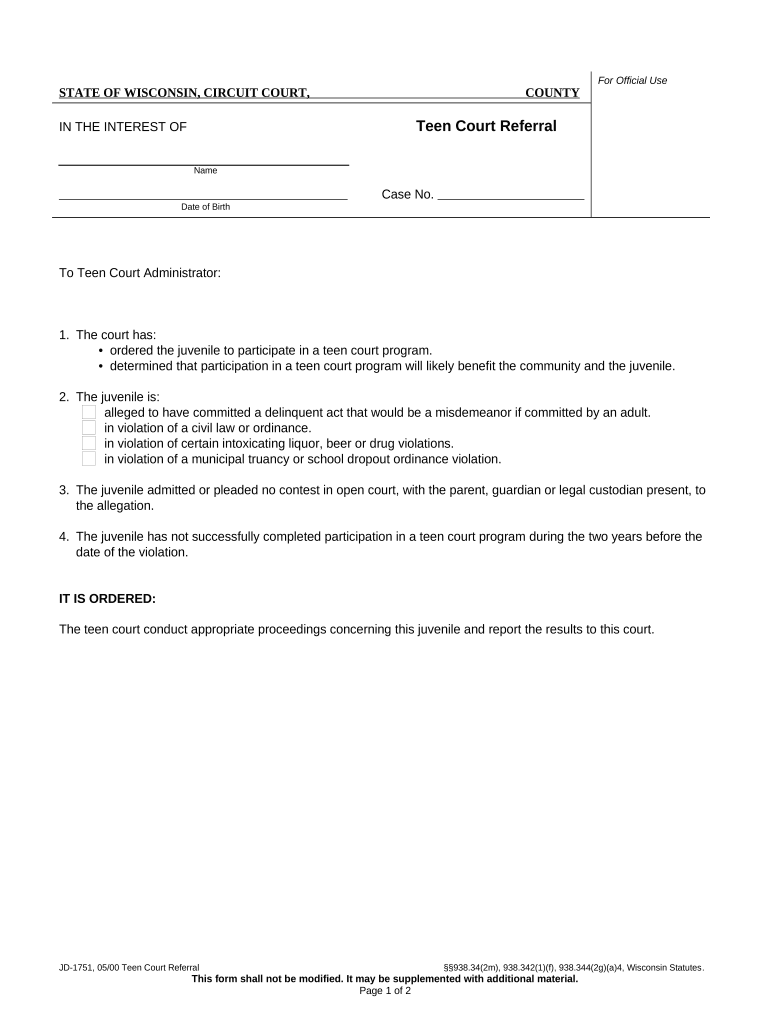
Teen Court Referral Wisconsin Form


What is the Teen Court Referral Wisconsin
The Teen Court Referral Wisconsin is a legal document used in the juvenile justice system. It allows first-time offenders, typically adolescents, to participate in a restorative justice program. This program focuses on rehabilitation rather than punishment, enabling young individuals to take responsibility for their actions while avoiding a formal court record. The Teen Court aims to educate youth about the consequences of their behavior and to foster accountability through community service and peer-led proceedings.
How to use the Teen Court Referral Wisconsin
Using the Teen Court Referral Wisconsin involves several steps. First, a referral is made by a law enforcement officer or a school official. The youth and their guardians must agree to participate in the program. Once the referral is accepted, the teen will attend a court hearing where they will be judged by their peers. The outcome typically includes community service, educational workshops, or other restorative measures rather than traditional sentencing. This process empowers youth to learn from their mistakes and engage positively with their community.
Steps to complete the Teen Court Referral Wisconsin
Completing the Teen Court Referral Wisconsin requires careful attention to detail. The following steps outline the process:
- Obtain the referral form from a law enforcement agency or school.
- Fill out the form with accurate personal information and details about the offense.
- Submit the completed form to the appropriate Teen Court program.
- Attend the scheduled court hearing with guardians and any required documentation.
- Complete any assigned community service or educational programs as determined by the court.
Legal use of the Teen Court Referral Wisconsin
The Teen Court Referral Wisconsin is legally binding, provided it is completed and processed according to state laws. Participation in the program can lead to the dismissal of charges upon successful completion of the requirements. This legal framework supports the rehabilitation of youth and helps to prevent future offenses. It is essential for participants to understand their rights and responsibilities within this process to ensure compliance with all legal stipulations.
Eligibility Criteria
To qualify for the Teen Court Referral Wisconsin, certain eligibility criteria must be met. Generally, participants must be first-time offenders aged between twelve and seventeen. The offense should be non-violent, and the youth must express a willingness to accept responsibility for their actions. Additionally, parental consent is typically required for minors to participate in the program. Meeting these criteria allows young individuals to engage in a constructive process aimed at personal growth and community involvement.
State-specific rules for the Teen Court Referral Wisconsin
Wisconsin has specific rules governing the Teen Court Referral process. These rules dictate the types of offenses eligible for referral, the age limits for participants, and the procedures for handling cases. Each county may have variations in how the program is implemented, including the structure of hearings and the types of community service required. It is crucial for participants and their guardians to familiarize themselves with these local regulations to navigate the process effectively.
Quick guide on how to complete teen court referral wisconsin
Finish Teen Court Referral Wisconsin effortlessly on any gadget
Digital document management has become increasingly favored by companies and individuals. It offers a superb eco-conscious option to traditional printed and signed documents, as you can access the appropriate form and securely save it online. airSlate SignNow equips you with all the resources necessary to generate, alter, and electronically sign your documents swiftly without delays. Handle Teen Court Referral Wisconsin on any gadget with airSlate SignNow Android or iOS applications and simplify any document-related task today.
Ways to modify and electronically sign Teen Court Referral Wisconsin with ease
- Locate Teen Court Referral Wisconsin and click on Get Form to begin.
- Make use of the resources we offer to complete your form.
- Highlight important sections of the documents or conceal sensitive information using tools provided by airSlate SignNow specifically for that purpose.
- Create your electronic signature using the Sign tool, which takes moments and holds exactly the same legal validity as a conventional wet ink signature.
- Review the details and click on the Done button to save your modifications.
- Choose how you wish to deliver your form, via email, SMS, or invitation link, or download it to your computer.
Forget about lost or mislaid documents, tedious form searches, or errors that necessitate printing new document copies. airSlate SignNow meets your document management needs in just a few clicks from any device of your choosing. Modify and electronically sign Teen Court Referral Wisconsin and guarantee excellent communication at every stage of the form preparation process with airSlate SignNow.
Create this form in 5 minutes or less
Create this form in 5 minutes!
People also ask
-
What is a Teen Court Referral in Wisconsin?
A Teen Court Referral in Wisconsin is a program that allows first-time juvenile offenders to be judged and sentenced by their peers. It focuses on accountability and rehabilitation, providing a supportive environment that fosters personal growth and community involvement.
-
How does airSlate SignNow support Teen Court Referrals in Wisconsin?
airSlate SignNow offers efficient document management solutions that streamline the process of Teen Court Referrals in Wisconsin. With its easy-to-use eSigning features, court officials can quickly send and receive important legal documents, enhancing communication and saving time.
-
What are the costs associated with using airSlate SignNow for Teen Court Referral in Wisconsin?
Pricing for airSlate SignNow varies, offering different plans based on features and user needs. For Teen Court Referral in Wisconsin, interested parties can opt for a plan that suits their budget while benefiting from cost-effective solutions for eSigning and document management.
-
Are there specific features of airSlate SignNow that benefit Teen Court Referrals in Wisconsin?
Yes, airSlate SignNow includes features that specifically benefit Teen Court Referrals in Wisconsin, such as customizable templates, collaborative workflows, and detailed audit trails. These features ensure that all documents are handled promptly and securely, aligning with legal requirements.
-
Can airSlate SignNow integrate with other tools for Teen Court Referrals in Wisconsin?
airSlate SignNow supports a range of integrations with tools that may be used in Teen Court Referrals in Wisconsin, including case management systems and data analytics platforms. This ensures that users can enhance their workflow by connecting their existing applications seamlessly.
-
What benefits does airSlate SignNow provide to organizations involved in Teen Court Referrals in Wisconsin?
Organizations involved in Teen Court Referrals in Wisconsin will benefit from increased efficiency, reduced paperwork, and enhanced collaboration through airSlate SignNow. The solution simplifies document handling, which allows staff to focus more on rehabilitation efforts rather than administrative tasks.
-
Is airSlate SignNow user-friendly for Teen Court Referral staff in Wisconsin?
Absolutely, airSlate SignNow is designed with user-friendliness in mind, making it accessible for all staff involved in Teen Court Referrals in Wisconsin. The intuitive interface ensures that users can quickly learn and utilize the platform without extensive training.
Get more for Teen Court Referral Wisconsin
- Trademark assignment agreement secgov form
- Cancellation of contract at fault form
- Please be advised that the insurance policy on the mobile home occupied by name expired form
- Assignment of domain names on the internet intaorg form
- We are canceling your subscription to moderne magazine because we have not received form
- Individual and form
- Hud multifamily rental project and health federal register form
- Cancellation of unfilled order form
Find out other Teen Court Referral Wisconsin
- eSignature Mississippi Government Limited Power Of Attorney Myself
- Can I eSignature South Dakota Doctors Lease Agreement Form
- eSignature New Hampshire Government Bill Of Lading Fast
- eSignature Illinois Finance & Tax Accounting Purchase Order Template Myself
- eSignature North Dakota Government Quitclaim Deed Free
- eSignature Kansas Finance & Tax Accounting Business Letter Template Free
- eSignature Washington Government Arbitration Agreement Simple
- Can I eSignature Massachusetts Finance & Tax Accounting Business Plan Template
- Help Me With eSignature Massachusetts Finance & Tax Accounting Work Order
- eSignature Delaware Healthcare / Medical NDA Secure
- eSignature Florida Healthcare / Medical Rental Lease Agreement Safe
- eSignature Nebraska Finance & Tax Accounting Business Letter Template Online
- Help Me With eSignature Indiana Healthcare / Medical Notice To Quit
- eSignature New Jersey Healthcare / Medical Credit Memo Myself
- eSignature North Dakota Healthcare / Medical Medical History Simple
- Help Me With eSignature Arkansas High Tech Arbitration Agreement
- eSignature Ohio Healthcare / Medical Operating Agreement Simple
- eSignature Oregon Healthcare / Medical Limited Power Of Attorney Computer
- eSignature Pennsylvania Healthcare / Medical Warranty Deed Computer
- eSignature Texas Healthcare / Medical Bill Of Lading Simple