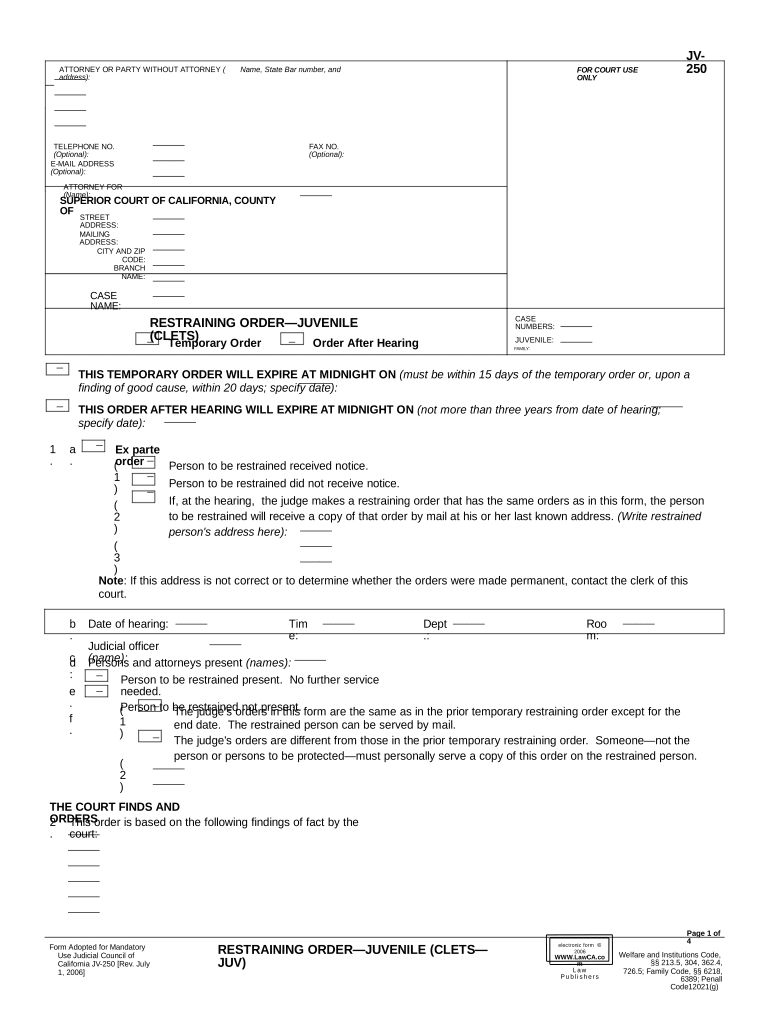
Order Juvenile Form


What is the Order Juvenile
The order juvenile is a legal document used in various cases involving minors, typically in the context of family law. It serves to formalize decisions made by a court regarding the welfare, custody, or guardianship of a child. This document is crucial in ensuring that the rights and needs of the juvenile are prioritized and protected under the law. It may also be utilized in situations involving juvenile delinquency or dependency cases, where the court intervenes to provide necessary support and services for the minor.
How to Use the Order Juvenile
Using the order juvenile involves understanding its purpose and the legal implications it carries. This document is typically initiated by a legal professional or guardian who is seeking court intervention. Once filed, it outlines specific requests or findings that the court must consider. It is essential to ensure that all required information is accurately provided to facilitate a smooth review process. Proper use of this document can lead to effective resolutions that align with the best interests of the juvenile involved.
Steps to Complete the Order Juvenile
Completing the order juvenile requires careful attention to detail. Here are the essential steps:
- Gather necessary information about the juvenile, including personal details and any relevant background information.
- Clearly outline the purpose of the order and the specific requests being made to the court.
- Consult with a legal professional to ensure compliance with state-specific requirements.
- Fill out the form accurately, ensuring that all sections are completed as required.
- Submit the completed order juvenile to the appropriate court for review.
Legal Use of the Order Juvenile
The legal use of the order juvenile is governed by state laws and regulations. It is important to understand that this document must be executed in compliance with relevant legal frameworks to be considered valid. The order juvenile can have significant implications for custody arrangements, parental rights, and the overall welfare of the juvenile. Therefore, it is advisable to seek legal guidance to navigate the complexities associated with its use.
Key Elements of the Order Juvenile
Several key elements must be included in the order juvenile to ensure its effectiveness:
- The full name and details of the juvenile involved.
- The specific requests or findings being made by the court.
- Signatures of all relevant parties, including legal guardians and attorneys.
- The date of the order and any applicable court information.
- Any conditions or stipulations that the court deems necessary for the welfare of the juvenile.
State-Specific Rules for the Order Juvenile
Each state in the U.S. has its own regulations governing the order juvenile. These rules may dictate the format of the document, the filing process, and the specific requirements for completion. It is crucial for individuals to familiarize themselves with their state’s laws to ensure compliance and avoid delays in processing. Consulting with a legal professional familiar with local regulations can provide valuable insights and guidance.
Quick guide on how to complete order juvenile
Complete Order Juvenile effortlessly on any device
Digital document management has become popular among businesses and individuals alike. It offers an ideal eco-friendly substitute for traditional printed and signed documents, as you can easily locate the appropriate form and securely save it online. airSlate SignNow provides you with all the tools necessary to create, modify, and electronically sign your documents quickly without delays. Handle Order Juvenile on any device using airSlate SignNow's Android or iOS applications and enhance any document-based process today.
The simplest way to modify and electronically sign Order Juvenile without any hassle
- Find Order Juvenile and click Get Form to begin.
- Utilize the tools available to complete your form.
- Emphasize important parts of your documents or redact sensitive details with tools that airSlate SignNow offers specifically for that purpose.
- Create your electronic signature using the Sign tool, which takes only seconds and holds the same legal validity as a conventional wet ink signature.
- Review the details and click on the Done button to save your changes.
- Choose your preferred method for sending your form, whether by email, text message (SMS), or an invite link, or download it to your computer.
Eliminate the worry of lost or misplaced files, tedious form searches, or errors that necessitate printing new document copies. airSlate SignNow fulfills your document management needs in just a few clicks from any device you choose. Modify and electronically sign Order Juvenile and ensure outstanding communication at every stage of the form preparation process with airSlate SignNow.
Create this form in 5 minutes or less
Create this form in 5 minutes!
People also ask
-
What is the process to order juvenile documents using airSlate SignNow?
To order juvenile documents with airSlate SignNow, simply log in to your account, select the document you need, and click on 'eSign' to initiate the order juvenile process. Our platform streamlines the signing workflow, allowing you to efficiently manage and send the documents for signature. You can track the status of your order in real-time, ensuring that everything is completed smoothly.
-
How much does it cost to order juvenile documents with airSlate SignNow?
The pricing for ordering juvenile documents with airSlate SignNow is designed to be cost-effective for businesses of all sizes. We offer flexible subscription plans that can accommodate your specific needs, allowing you to order juvenile documents without breaking the bank. Consider checking our pricing page for detailed information on our different plans and features.
-
What features does airSlate SignNow offer for ordering juvenile documents?
airSlate SignNow offers a variety of features to assist you in ordering juvenile documents efficiently. These include customizable templates, real-time tracking, integrations with various third-party apps, and secure cloud storage. All of these features work together to enhance your document management experience.
-
Can I integrate airSlate SignNow with other tools for managing juvenile orders?
Yes, airSlate SignNow supports multiple integrations with popular applications, making it easier for you to manage your workflow when you order juvenile documents. You can connect with tools like Google Drive, Dropbox, Salesforce, and more to streamline your processes. This interoperability allows for a cohesive experience across your business applications.
-
What are the benefits of using airSlate SignNow to order juvenile documents?
Using airSlate SignNow to order juvenile documents provides several key benefits, including faster turnaround times and reduced paperwork. The platform's intuitive interface allows you to manage, send, and eSign documents easily, which increases productivity. Additionally, our secure system ensures your documents are safe and compliant with industry standards.
-
Is airSlate SignNow secure for ordering juvenile documents?
Absolutely! Security is a top priority at airSlate SignNow, especially when it comes to sensitive documents like juvenile orders. We utilize advanced encryption and robust security protocols to protect your data, ensuring that your order juvenile process is both safe and reliable.
-
Do I need training to order juvenile documents with airSlate SignNow?
No extensive training is required to order juvenile documents with airSlate SignNow. The platform is user-friendly and designed for quick adoption. Our support team provides resources and guidance to help you get started, but you'll find that you can navigate and utilize the system with ease right from your first log-in.
Get more for Order Juvenile
- Contract sports template form
- Contract between form
- Separation agreement property settlement support and custody agreement form
- Agreement regarding employment of student athlete in accordance with college compliance program form
- Contract of employment with golf course superintendent form
- Cash flow statement form
- Letter intent college form
- Retirement cash flow form
Find out other Order Juvenile
- Can I Sign Washington Lawers Quitclaim Deed
- Sign West Virginia Lawers Arbitration Agreement Secure
- Sign Wyoming Lawers Lease Agreement Now
- How To Sign Alabama Legal LLC Operating Agreement
- Sign Alabama Legal Cease And Desist Letter Now
- Sign Alabama Legal Cease And Desist Letter Later
- Sign California Legal Living Will Online
- How Do I Sign Colorado Legal LLC Operating Agreement
- How Can I Sign California Legal Promissory Note Template
- How Do I Sign North Dakota Insurance Quitclaim Deed
- How To Sign Connecticut Legal Quitclaim Deed
- How Do I Sign Delaware Legal Warranty Deed
- Sign Delaware Legal LLC Operating Agreement Mobile
- Sign Florida Legal Job Offer Now
- Sign Insurance Word Ohio Safe
- How Do I Sign Hawaii Legal Business Letter Template
- How To Sign Georgia Legal Cease And Desist Letter
- Sign Georgia Legal Residential Lease Agreement Now
- Sign Idaho Legal Living Will Online
- Sign Oklahoma Insurance Limited Power Of Attorney Now