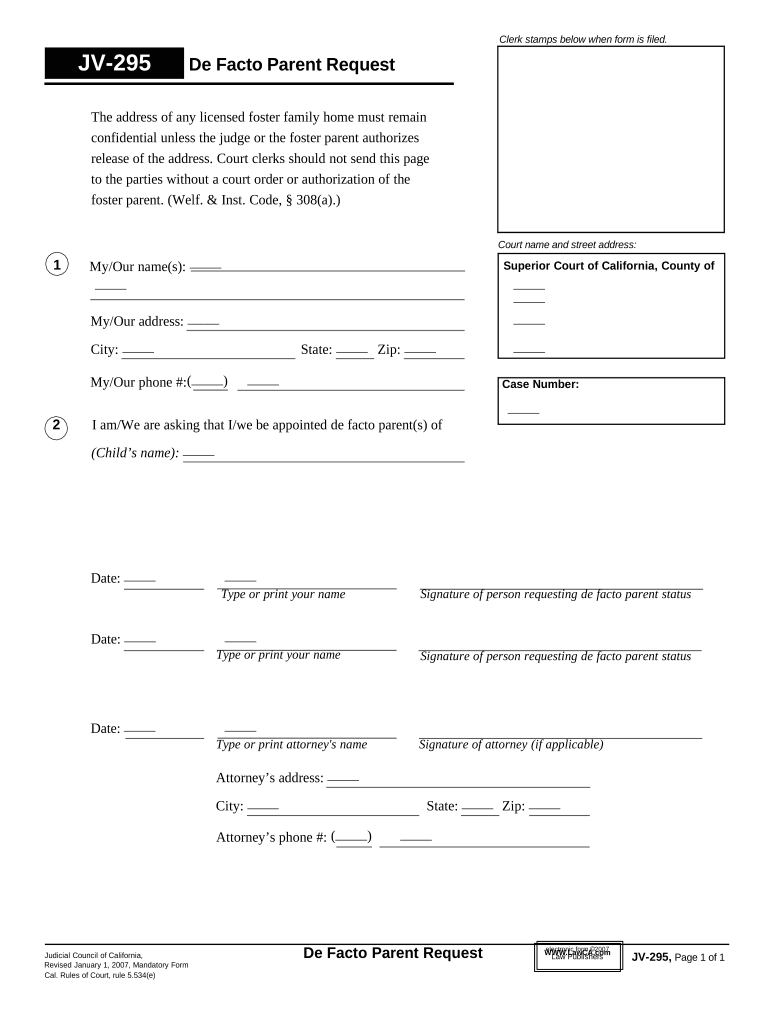
De Facto Parent Request California Form


What is the De Facto Parent Request California
The De Facto Parent Request California form is a legal document that allows individuals who have acted as a parent to a child, without being the biological or adoptive parent, to request recognition of their parental status. This status is important for various legal rights and responsibilities, including custody, visitation, and decision-making authority regarding the child's welfare. The form is designed to provide a framework for individuals who have established a significant parental relationship with a child, ensuring that their role is acknowledged by the courts.
Steps to Complete the De Facto Parent Request California
Completing the De Facto Parent Request California form involves several key steps to ensure accuracy and compliance with legal requirements. First, gather all necessary information about the child and the parental relationship, including dates and details of your involvement in the child's life. Next, fill out the form with precise information, ensuring that all sections are completed thoroughly. After filling out the form, review it for any errors or omissions. Finally, submit the form to the appropriate court, ensuring that you follow any specific submission guidelines required by your jurisdiction.
Legal Use of the De Facto Parent Request California
The legal use of the De Facto Parent Request California form is governed by state laws that recognize the rights of de facto parents. This form can be utilized in custody disputes, adoption proceedings, or when seeking visitation rights. It is essential for individuals to understand that the form does not automatically grant parental rights; rather, it serves as a request for the court to recognize the established parental relationship. Courts will evaluate the request based on the best interests of the child and the nature of the relationship between the de facto parent and the child.
Eligibility Criteria
To be eligible to submit the De Facto Parent Request California form, individuals must meet specific criteria established by California law. Generally, the individual must have lived with the child for a significant period, provided care and support, and established a parental bond. Additionally, the biological or legal parents must either consent to the request or be unable to fulfill their parental duties. Understanding these eligibility requirements is crucial for ensuring that the request is valid and likely to be approved by the court.
Required Documents
When submitting the De Facto Parent Request California form, certain documents may be required to support your request. These documents typically include proof of your relationship with the child, such as photographs, school records, or affidavits from individuals who can attest to your role in the child's life. Additionally, any relevant court documents or agreements concerning custody or visitation may also be necessary. Ensuring that you have all required documents prepared can facilitate a smoother review process by the court.
Form Submission Methods
The De Facto Parent Request California form can be submitted through various methods, including online, by mail, or in person at the local courthouse. Each method has its own set of guidelines and requirements. For online submissions, ensure that you are using a secure platform that complies with eSignature laws. If submitting by mail, double-check that you have included all necessary documents and that the form is signed appropriately. In-person submissions allow for direct interaction with court staff, who can provide guidance on the process.
Examples of Using the De Facto Parent Request California
There are several scenarios in which the De Facto Parent Request California form may be utilized. For instance, a stepparent who has been actively involved in a child's life may seek recognition of their parental status following a divorce. Another example includes a grandparent who has taken on a parental role due to the unavailability of the biological parents. Each case is unique, and the form serves as a vital tool for individuals seeking legal acknowledgment of their relationships with children in these circumstances.
Quick guide on how to complete de facto parent request california
Complete De Facto Parent Request California effortlessly on any device
Digital document management has become increasingly popular among companies and individuals. It offers an ideal eco-friendly substitute to conventional printed and signed documents, allowing you to obtain the correct form and securely save it online. airSlate SignNow provides you with all the necessary tools to create, modify, and eSign your documents swiftly without delays. Handle De Facto Parent Request California on any device using airSlate SignNow's Android or iOS applications and enhance any document-based process today.
How to alter and eSign De Facto Parent Request California with ease
- Find De Facto Parent Request California and click on Get Form to begin.
- Utilize the tools we provide to finalize your document.
- Emphasize pertinent sections of the documents or obscure sensitive information with tools that airSlate SignNow offers specifically for that purpose.
- Create your eSignature using the Sign tool, which takes moments and holds the same legal validity as a conventional wet ink signature.
- Review all the information and click on the Done button to save your modifications.
- Choose how you wish to submit your form, via email, text message (SMS), invite link, or download it to your computer.
Eliminate concerns about lost or misplaced documents, tedious form searches, or mistakes that require printing new document copies. airSlate SignNow addresses all your document management needs in just a few clicks from any device you prefer. Alter and eSign De Facto Parent Request California and guarantee excellent communication at every stage of your form preparation process with airSlate SignNow.
Create this form in 5 minutes or less
Create this form in 5 minutes!
People also ask
-
What is a De Facto Parent Request in California?
A De Facto Parent Request in California is a legal petition that allows an individual who has formed a bond with a child to seek parental rights. This process acknowledges non-biological guardians who play a signNow role in a child's life. Understanding this request can help ensure stability for the child and the caregiver.
-
How can airSlate SignNow assist with a De Facto Parent Request in California?
airSlate SignNow provides a user-friendly platform to create, send, and e-sign documents associated with a De Facto Parent Request in California. Its easy-to-navigate interface simplifies document management. With our secure system, you can efficiently handle all necessary documentation.
-
What are the costs associated with submitting a De Facto Parent Request in California using airSlate SignNow?
Using airSlate SignNow for your De Facto Parent Request in California offers a cost-effective solution. Pricing varies based on the plan selected, ensuring accessibility for users with different needs. This investment in our services streamlines your legal process while reducing unnecessary expenditures.
-
Are there any specific features in airSlate SignNow for managing De Facto Parent Requests in California?
Yes, airSlate SignNow includes specific features for efficiently managing De Facto Parent Requests in California. Users can take advantage of templates, automated workflows, and secure document storage. These features greatly enhance the overall document signing experience.
-
What are the benefits of using airSlate SignNow for a De Facto Parent Request in California?
The primary benefit of using airSlate SignNow for a De Facto Parent Request in California is the ease of use paired with cost-effectiveness. Our platform ensures compliance with legal standards while offering a seamless signing process. This efficiency allows you to focus on what truly matters—your relationship with the child.
-
Can I integrate airSlate SignNow with other applications for my De Facto Parent Request in California?
Absolutely! airSlate SignNow integrates with various applications that can streamline your De Facto Parent Request in California. Integration with tools like Google Drive or Dropbox allows for easier access and management of your documents. This connectivity enhances overall productivity and convenience.
-
How secure is my information when using airSlate SignNow for a De Facto Parent Request in California?
Security is a top priority at airSlate SignNow, especially when handling sensitive information related to a De Facto Parent Request in California. Our platform employs advanced encryption and compliance with legal standards to protect your data. You can confidently manage your documents knowing they are secure.
Get more for De Facto Parent Request California
- Purchase contract form
- National letter of intent american collegiate hockey association 497330515 form
- Listing agreement 497330516 form
- Agreement between college or university and athletic director form
- Residential listing agreement form
- Employment contract between college and assistant coach of college sports team form
- Form home sale
- School waiver form
Find out other De Facto Parent Request California
- How To Electronic signature Tennessee Healthcare / Medical Word
- Can I Electronic signature Hawaii Insurance PDF
- Help Me With Electronic signature Colorado High Tech Form
- How To Electronic signature Indiana Insurance Document
- Can I Electronic signature Virginia Education Word
- How To Electronic signature Louisiana Insurance Document
- Can I Electronic signature Florida High Tech Document
- Can I Electronic signature Minnesota Insurance PDF
- How Do I Electronic signature Minnesota Insurance Document
- How To Electronic signature Missouri Insurance Form
- How Can I Electronic signature New Jersey Insurance Document
- How To Electronic signature Indiana High Tech Document
- How Do I Electronic signature Indiana High Tech Document
- How Can I Electronic signature Ohio Insurance Document
- Can I Electronic signature South Dakota Insurance PPT
- How Can I Electronic signature Maine Lawers PPT
- How To Electronic signature Maine Lawers PPT
- Help Me With Electronic signature Minnesota Lawers PDF
- How To Electronic signature Ohio High Tech Presentation
- How Can I Electronic signature Alabama Legal PDF