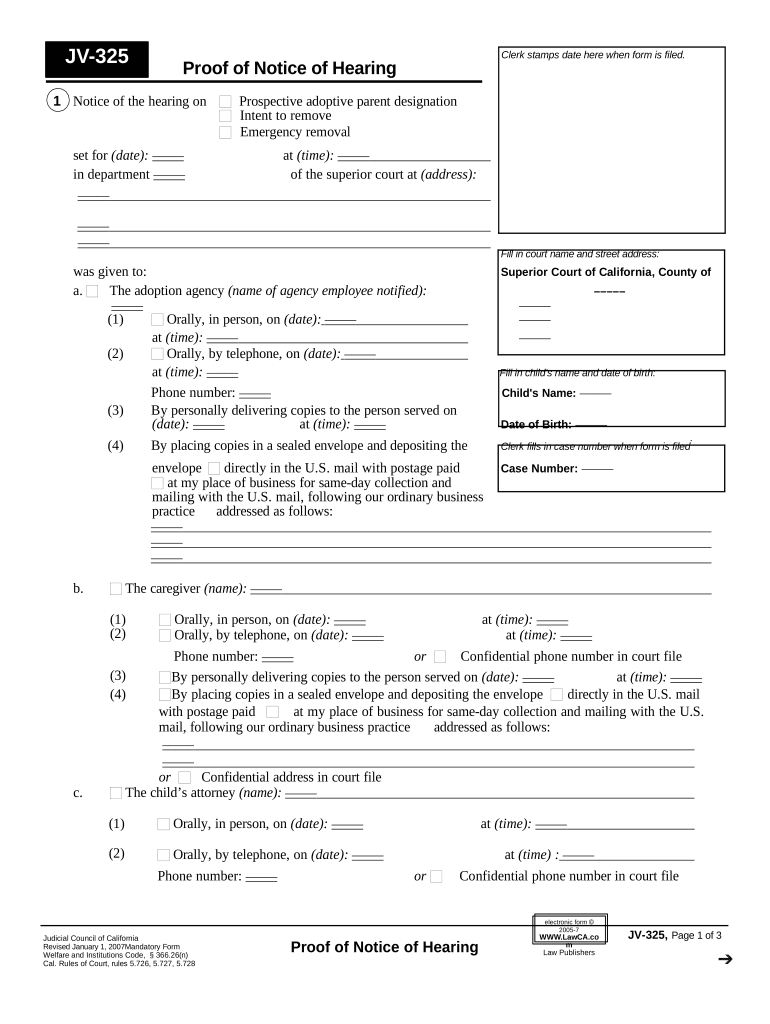
California Objection Form


What is the California Objection?
The California Objection is a legal document used to contest a removal order issued by a court or administrative agency. This form allows individuals to formally express their disagreement with the order and provide reasons for their objection. It is essential in various legal contexts, particularly in cases involving immigration, property disputes, or administrative decisions. Understanding the purpose and implications of this document is crucial for individuals seeking to navigate the legal system effectively.
How to Use the California Objection
Using the California Objection involves several key steps. First, gather all relevant information regarding the removal order, including the case number and the issuing authority. Next, complete the objection form accurately, ensuring that all required fields are filled in. It is important to articulate your reasons for the objection clearly and concisely. After completing the form, submit it to the appropriate court or agency by the specified deadline. Keeping a copy of the submitted document for your records is advisable.
Steps to Complete the California Objection
Completing the California Objection requires careful attention to detail. Follow these steps to ensure accuracy:
- Review the removal order thoroughly to understand the grounds for the decision.
- Obtain the California Objection form, which can typically be downloaded from the relevant court or agency website.
- Fill out the form, providing your personal information, case details, and a clear statement of your objections.
- Attach any supporting documents that reinforce your case, such as evidence or witness statements.
- Double-check the form for any errors before submitting it.
Legal Use of the California Objection
The California Objection serves a vital legal function. It allows individuals to challenge decisions that may adversely affect their rights or status. By filing this objection, individuals can seek a review of the removal order and potentially prevent its enforcement. It is essential to comply with all legal requirements when using this form, including adhering to submission timelines and ensuring that the objection is based on valid legal grounds.
Required Documents
When filing a California Objection, certain documents may be required to support your case. These typically include:
- A completed California Objection form.
- The original removal order being contested.
- Any additional evidence that substantiates your claims, such as affidavits or expert opinions.
- Proof of identity and residency, if applicable.
Ensuring that all necessary documents are included with your objection can strengthen your case and facilitate a smoother review process.
Form Submission Methods
The California Objection can be submitted through various methods, depending on the requirements of the issuing authority. Common submission methods include:
- Online submission via the court or agency's official website.
- Mailing the completed form to the designated address.
- In-person submission at the relevant court or agency office.
It is important to verify the preferred submission method for your specific case to ensure compliance with all procedural requirements.
Quick guide on how to complete california objection 497299220
Effortlessly Prepare California Objection on Any Device
Managing documents online has gained traction among businesses and individuals alike. It presents an ideal eco-friendly substitute for traditional printed and signed paperwork, as you can easily locate the correct form and securely store it online. airSlate SignNow equips you with all the necessary tools to create, modify, and electronically sign your documents quickly and efficiently. Manage California Objection on any device using the airSlate SignNow Android or iOS applications and enhance any document-driven process today.
The easiest way to edit and electronically sign California Objection with ease
- Obtain California Objection and click Get Form to initiate.
- Utilize the tools available to complete your document.
- Emphasize important sections of the documents or obscure sensitive information with the tools that airSlate SignNow specifically provides for that purpose.
- Create your signature using the Sign tool, which takes mere seconds and carries the same legal validity as a conventional wet ink signature.
- Review the details and click on the Done button to save your changes.
- Select how you want to send your form, whether by email, SMS, or invitation link, or download it to your computer.
Eliminate the hassle of missing or lost documents, tedious form searches, or errors that necessitate printing additional copies. airSlate SignNow meets all your document management requirements with just a few clicks from your preferred device. Edit and electronically sign California Objection and ensure effective communication at every stage of your form preparation process with airSlate SignNow.
Create this form in 5 minutes or less
Create this form in 5 minutes!
People also ask
-
What is a California removal order?
A California removal order is a legal document that directs the removal of a person from the United States. It outlines the necessary steps and requirements for compliance. Understanding this order is crucial for those involved in immigration proceedings in California.
-
How can airSlate SignNow assist with California removal order documentation?
airSlate SignNow provides a streamlined solution for electronically signing documents related to California removal orders. Our platform allows users to create, edit, and manage documents efficiently. This eliminates the hassle of paper-based processes and speeds up legal documentation.
-
What are the benefits of using airSlate SignNow for handling California removal orders?
Using airSlate SignNow for California removal orders enhances efficiency through fast electronic signing and document management. It ensures compliance with legal standards while providing security for sensitive information. Ultimately, it saves time and reduces operational costs for users.
-
Is there a cost associated with using airSlate SignNow for California removal orders?
Yes, airSlate SignNow offers various pricing plans that cater to different business needs. Each plan is designed to provide cost-effective solutions while ensuring users have access to essential features for managing California removal orders. You can choose a plan that best fits your budget and requirements.
-
What features does airSlate SignNow offer for managing California removal order documents?
airSlate SignNow includes features such as customizable templates, cloud storage, and real-time tracking of document status. These tools simplify the management of California removal order documents while ensuring accuracy and compliance. Users can also collaborate effectively with team members and stakeholders.
-
Does airSlate SignNow integrate with other software for handling California removal orders?
Yes, airSlate SignNow seamlessly integrates with various applications, allowing users to streamline workflows related to California removal orders. Integration with tools like CRM systems and cloud storage services enhances productivity. This ensures a smooth experience for managing important documents and processes.
-
How secure is my information when using airSlate SignNow for California removal orders?
airSlate SignNow prioritizes the security of your information, employing advanced encryption protocols to protect all documents, including those related to California removal orders. Our platform is compliant with industry standards, ensuring that sensitive data remains confidential. Users can trust that their information is in safe hands.
Get more for California Objection
Find out other California Objection
- Electronic signature West Virginia Orthodontists Living Will Online
- Electronic signature Legal PDF Vermont Online
- How Can I Electronic signature Utah Legal Separation Agreement
- Electronic signature Arizona Plumbing Rental Lease Agreement Myself
- Electronic signature Alabama Real Estate Quitclaim Deed Free
- Electronic signature Alabama Real Estate Quitclaim Deed Safe
- Electronic signature Colorado Plumbing Business Plan Template Secure
- Electronic signature Alaska Real Estate Lease Agreement Template Now
- Electronic signature Colorado Plumbing LLC Operating Agreement Simple
- Electronic signature Arizona Real Estate Business Plan Template Free
- Electronic signature Washington Legal Contract Safe
- How To Electronic signature Arkansas Real Estate Contract
- Electronic signature Idaho Plumbing Claim Myself
- Electronic signature Kansas Plumbing Business Plan Template Secure
- Electronic signature Louisiana Plumbing Purchase Order Template Simple
- Can I Electronic signature Wyoming Legal Limited Power Of Attorney
- How Do I Electronic signature Wyoming Legal POA
- How To Electronic signature Florida Real Estate Contract
- Electronic signature Florida Real Estate NDA Secure
- Can I Electronic signature Florida Real Estate Cease And Desist Letter