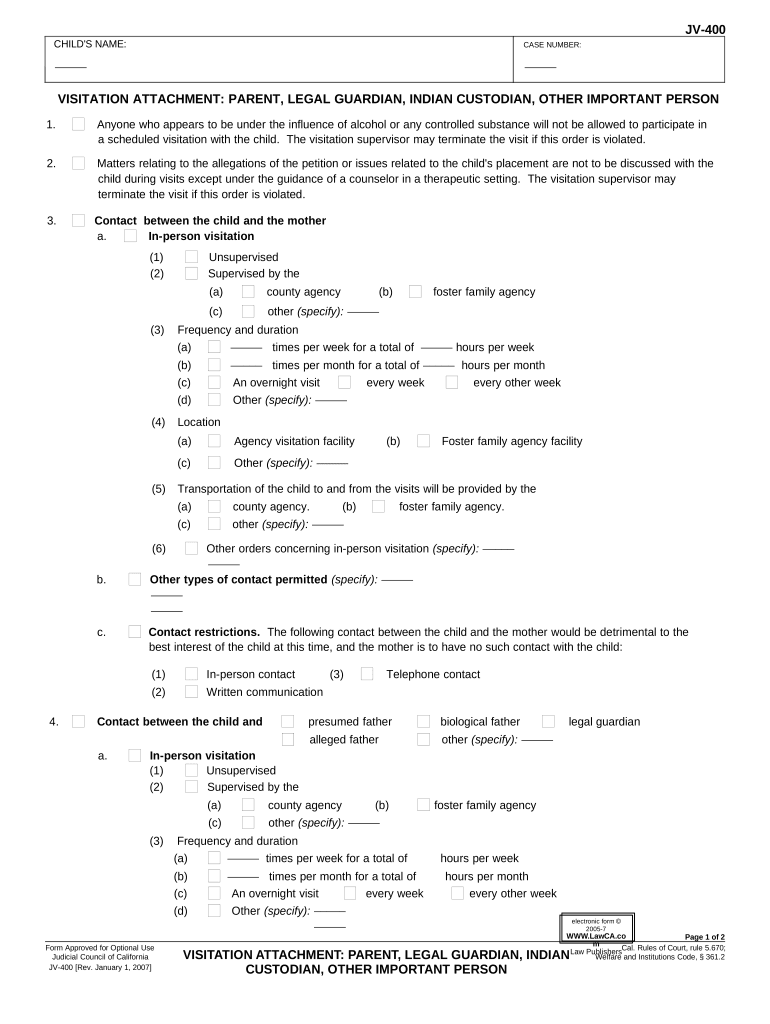
Visitation Attachment Parent, Legal Guardian, Indian Custodian, Other Important Person California Form


What is the Visitation Attachment Parent, Legal Guardian, Indian Custodian, Other Important Person California
The Visitation Attachment for Parents, Legal Guardians, Indian Custodians, and Other Important Persons in California is a legal document used to outline visitation rights and responsibilities. This form is essential in custody cases, ensuring that the rights of all parties involved are recognized and protected. It details the specific visitation arrangements, including dates, times, and conditions under which visitation will occur. This attachment is particularly important in cases involving children, as it helps establish clear guidelines that support the child's best interests.
How to use the Visitation Attachment Parent, Legal Guardian, Indian Custodian, Other Important Person California
Using the Visitation Attachment involves filling out the form accurately to reflect the agreed-upon visitation schedule. Parents, legal guardians, or other important persons should carefully read the instructions provided with the form. It is crucial to ensure that all relevant details, such as names, addresses, and visitation times, are clearly stated. After completing the form, it should be filed with the appropriate court to make the visitation arrangement legally binding. Utilizing electronic signature solutions can facilitate this process, allowing for a more efficient submission.
Steps to complete the Visitation Attachment Parent, Legal Guardian, Indian Custodian, Other Important Person California
Completing the Visitation Attachment requires several clear steps:
- Obtain the form from the relevant court or legal resource.
- Fill in the names and contact information of all parties involved.
- Clearly outline the visitation schedule, including specific dates and times.
- Include any conditions or stipulations that must be adhered to during visitation.
- Review the completed form for accuracy and completeness.
- Sign the document, ensuring that all parties provide their signatures.
- File the completed form with the appropriate court.
Legal use of the Visitation Attachment Parent, Legal Guardian, Indian Custodian, Other Important Person California
The legal use of the Visitation Attachment is to formalize visitation agreements in custody cases. Once filed with the court, the attachment becomes part of the official custody order, ensuring that all parties are legally obligated to adhere to the outlined visitation terms. This legal standing provides a framework for enforcement in case of non-compliance. Courts typically look favorably upon well-documented visitation arrangements, as they reflect a commitment to the child's well-being.
Key elements of the Visitation Attachment Parent, Legal Guardian, Indian Custodian, Other Important Person California
Several key elements must be included in the Visitation Attachment to ensure its effectiveness:
- Identification of parties: Full names and contact information of parents, guardians, and other relevant individuals.
- Visitation schedule: Specific dates and times for visitation, including any recurring arrangements.
- Conditions of visitation: Any rules or stipulations that must be followed during visitation.
- Emergency contacts: Information for reaching the parties involved in case of emergencies.
- Signatures: Required signatures from all parties to validate the agreement.
State-specific rules for the Visitation Attachment Parent, Legal Guardian, Indian Custodian, Other Important Person California
California has specific rules governing the use of the Visitation Attachment. These rules include requirements for filing the form with the court, as well as stipulations regarding modifications to visitation agreements. It is important to be aware of local court rules, as they may vary by jurisdiction. Additionally, California law emphasizes the child's best interests in all custody and visitation matters, which should guide the creation of any visitation attachment. Understanding these state-specific rules can help ensure that the form is completed and submitted correctly.
Quick guide on how to complete visitation attachment parent legal guardian indian custodian other important person california
Effortlessly complete Visitation Attachment Parent, Legal Guardian, Indian Custodian, Other Important Person California on any device
Managing documents online has gained traction among businesses and individuals alike. It offers an ideal eco-friendly substitute for traditional printed and signed documents, enabling you to obtain the right form and securely store it on the internet. airSlate SignNow provides all the necessary tools for swiftly creating, editing, and electronically signing your documents without delays. Handle Visitation Attachment Parent, Legal Guardian, Indian Custodian, Other Important Person California on any platform using airSlate SignNow apps for Android or iOS and streamline any document-related process today.
The easiest way to edit and electronically sign Visitation Attachment Parent, Legal Guardian, Indian Custodian, Other Important Person California without effort
- Find Visitation Attachment Parent, Legal Guardian, Indian Custodian, Other Important Person California and click on Get Form to begin.
- Utilize the provided tools to complete your form.
- Mark essential sections of your documents or obscure sensitive information using tools offered by airSlate SignNow specifically for that purpose.
- Generate your electronic signature with the Sign feature, which takes only seconds and holds the same legal validity as a conventional wet ink signature.
- Review the information and click on the Done button to save your changes.
- Choose how you wish to send your form, whether by email, SMS, invitation link, or download it to your computer.
Eliminate worries about lost or missing documents, tedious form searches, or errors that necessitate printing new document copies. airSlate SignNow meets all your document management needs in just a few clicks from any device of your choice. Modify and electronically sign Visitation Attachment Parent, Legal Guardian, Indian Custodian, Other Important Person California to ensure effective communication at every stage of the form preparation process with airSlate SignNow.
Create this form in 5 minutes or less
Create this form in 5 minutes!
People also ask
-
What is a Visitation Attachment for Parents and Guardians in California?
A Visitation Attachment for Parents, Legal Guardians, Indian Custodians, and Other Important Persons in California is a legal document that outlines visitation rights and agreements. This attachment is essential for ensuring that all parties understand their obligations and rights regarding custody and visitation. Using airSlate SignNow simplifies the process of creating and signing this document.
-
How can airSlate SignNow help with creating a Visitation Attachment?
airSlate SignNow provides a user-friendly platform to create customized Visitation Attachments for Parents, Legal Guardians, Indian Custodians, and Other Important Persons in California. Our templates and drag-and-drop features make it easy to tailor the document to your specific needs. Plus, you can eSign securely to finalize the process seamlessly.
-
Is airSlate SignNow cost-effective for managing Visitation Attachments?
Yes, airSlate SignNow offers a cost-effective solution for managing Visitation Attachments for Parents, Legal Guardians, Indian Custodians, and Other Important Persons in California. Our competitive pricing plans cater to individual and business needs while providing access to all essential features for document management and eSigning. You can save on printing and mailing costs by using our digital platform.
-
What features does airSlate SignNow offer for Visitation Attachments?
airSlate SignNow includes features such as customizable templates, advanced security options, and real-time notifications for shared Visitation Attachments. You can easily collaborate with all parties involved to ensure a smooth signing process. Additionally, our platform allows for unlimited document storage for easy future reference.
-
Can I integrate airSlate SignNow with other applications?
Absolutely! airSlate SignNow integrates smoothly with various applications, enabling you to streamline workflows related to Visitation Attachments for Parents, Legal Guardians, Indian Custodians, and Other Important Persons in California. Whether you use CRM systems, cloud storage solutions, or other tools, our integration capabilities enhance your overall efficiency.
-
What are the benefits of using airSlate SignNow for legal documents?
Using airSlate SignNow for legal documents like Visitation Attachments for Parents, Legal Guardians, Indian Custodians, and Other Important Persons in California allows for faster processing times, enhanced security, and improved accessibility. With eSigning, documents can be signed from anywhere, eliminating delays and making the process more convenient for everyone involved.
-
How secure is airSlate SignNow for handling Visitation Attachments?
Security is a top priority for airSlate SignNow when it comes to handling Visitation Attachments for Parents, Legal Guardians, Indian Custodians, and Other Important Persons in California. Our platform uses advanced encryption methods to protect your sensitive information and provides features like audit trails and access controls to ensure that only authorized individuals can view or sign documents.
Get more for Visitation Attachment Parent, Legal Guardian, Indian Custodian, Other Important Person California
- Application for informal administration wisconsin
- Wisconsin personal representative form
- Informal administration
- Notice creditors 497431316 form
- Notice to interested persons and limiting time for filing claims informal administration wisconsin
- Wisconsin proof heirship form
- Informal administration 497431319
- Statement of informal administration wisconsin
Find out other Visitation Attachment Parent, Legal Guardian, Indian Custodian, Other Important Person California
- Electronic signature New Hampshire Car Dealer NDA Now
- Help Me With Electronic signature New Hampshire Car Dealer Warranty Deed
- Electronic signature New Hampshire Car Dealer IOU Simple
- Electronic signature Indiana Business Operations Limited Power Of Attorney Online
- Electronic signature Iowa Business Operations Resignation Letter Online
- Electronic signature North Carolina Car Dealer Purchase Order Template Safe
- Electronic signature Kentucky Business Operations Quitclaim Deed Mobile
- Electronic signature Pennsylvania Car Dealer POA Later
- Electronic signature Louisiana Business Operations Last Will And Testament Myself
- Electronic signature South Dakota Car Dealer Quitclaim Deed Myself
- Help Me With Electronic signature South Dakota Car Dealer Quitclaim Deed
- Electronic signature South Dakota Car Dealer Affidavit Of Heirship Free
- Electronic signature Texas Car Dealer Purchase Order Template Online
- Electronic signature Texas Car Dealer Purchase Order Template Fast
- Electronic signature Maryland Business Operations NDA Myself
- Electronic signature Washington Car Dealer Letter Of Intent Computer
- Electronic signature Virginia Car Dealer IOU Fast
- How To Electronic signature Virginia Car Dealer Medical History
- Electronic signature Virginia Car Dealer Separation Agreement Simple
- Electronic signature Wisconsin Car Dealer Contract Simple