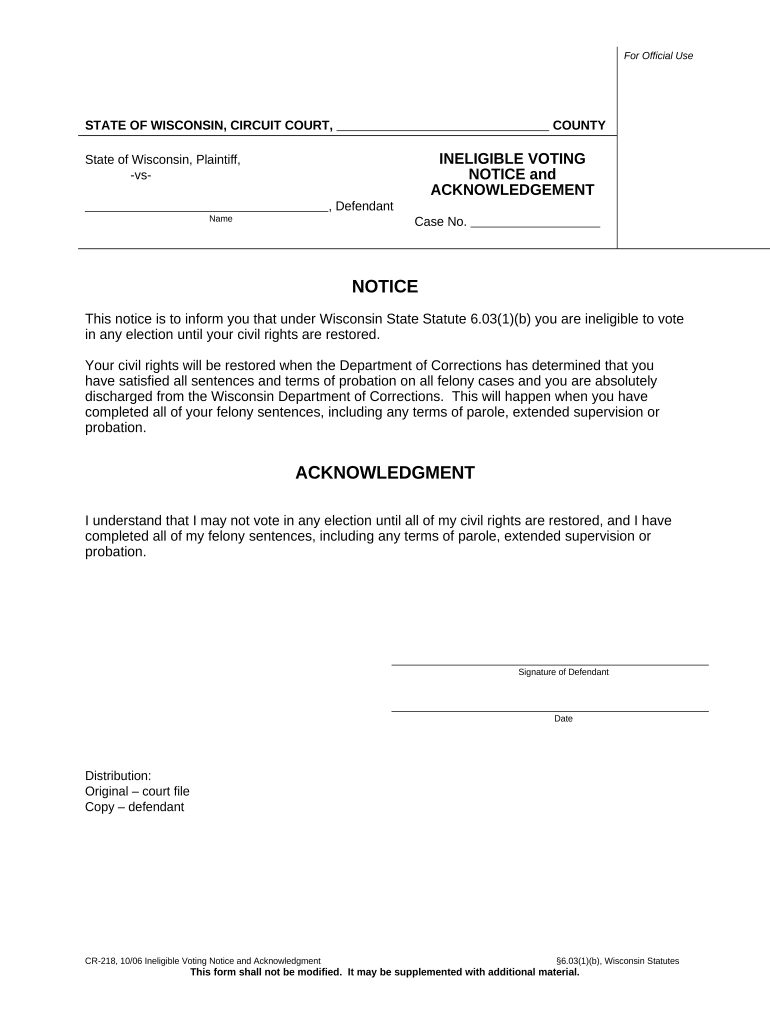
Wisconsin Release Form


What is the Wisconsin Release Form
The Wisconsin release form is a legal document used to relinquish rights or claims to certain information or property. This form is often utilized in various contexts, including real estate transactions, medical records, and personal injury cases. By signing this form, individuals grant permission for the release of specified information or waive certain rights, making it an essential tool in legal and administrative processes within the state.
How to use the Wisconsin Release Form
Using the Wisconsin release form involves several key steps. First, identify the specific purpose for which the form is needed, such as releasing medical records or authorizing the transfer of property. Next, obtain the correct version of the form, which can often be found through legal resources or relevant institutions. After filling out the necessary information, including the names of the parties involved and the details of the release, ensure that all required signatures are obtained. Finally, submit the completed form to the appropriate entity, whether it be a healthcare provider, legal office, or other relevant organization.
Steps to complete the Wisconsin Release Form
Completing the Wisconsin release form requires careful attention to detail. Follow these steps for accurate completion:
- Gather necessary information, including names, addresses, and specific details about the information being released.
- Fill out the form clearly, ensuring that all required fields are completed.
- Review the form for accuracy and completeness, checking for any missing signatures or information.
- Sign and date the form, and have any other required parties sign as well.
- Submit the form to the appropriate recipient, keeping a copy for your records.
Legal use of the Wisconsin Release Form
The legal use of the Wisconsin release form is governed by state laws and regulations. It is crucial that the form is executed properly to ensure its validity. This includes obtaining informed consent from all parties involved and ensuring that the form complies with relevant legal standards. The form may be challenged in court if not executed correctly, so understanding the legal implications is essential for both parties.
Key elements of the Wisconsin Release Form
Several key elements are essential for the Wisconsin release form to be effective:
- Identification of parties: Clearly state the names and contact information of all individuals or entities involved.
- Description of the information: Provide a detailed description of what information is being released or rights being waived.
- Signatures: Ensure that all required parties sign the document, indicating their consent.
- Date: Include the date of signing to establish the timeline of the release.
State-specific rules for the Wisconsin Release Form
Wisconsin has specific rules governing the use of release forms, particularly concerning confidentiality and consent. For example, certain types of information, such as medical records, may require additional protections under state law. It is important to familiarize yourself with these regulations to ensure compliance and to avoid potential legal issues. Additionally, some organizations may have their own policies regarding the use of release forms, which should also be considered.
Quick guide on how to complete wisconsin release form
Complete Wisconsin Release Form effortlessly on any device
Digital document management has gained traction among businesses and individuals. It offers a perfect environmentally friendly substitute for traditional printed and signed documents, as you can obtain the correct form and securely keep it online. airSlate SignNow provides you with all the tools necessary to create, modify, and eSign your documents quickly without delays. Manage Wisconsin Release Form on any platform with airSlate SignNow Android or iOS applications and streamline any document-related process today.
How to modify and eSign Wisconsin Release Form effortlessly
- Locate Wisconsin Release Form and then click Get Form to begin.
- Utilize the tools we offer to complete your form.
- Emphasize relevant sections of the documents or redact sensitive information with tools that airSlate SignNow specifically provides for that purpose.
- Create your eSignature using the Sign tool, which takes mere seconds and carries the same legal validity as a traditional wet ink signature.
- Review the information and then click on the Done button to save your modifications.
- Choose how you wish to send your form, via email, SMS, or invite link, or download it to your computer.
Eliminate concerns about lost or misplaced documents, tedious form searching, or mistakes that necessitate printing fresh document copies. airSlate SignNow meets your needs in document management in just a few clicks from a device of your choice. Alter and eSign Wisconsin Release Form and ensure excellent communication at any stage of the form preparation process with airSlate SignNow.
Create this form in 5 minutes or less
Create this form in 5 minutes!
People also ask
-
What is a Wisconsin release form and why is it important?
A Wisconsin release form is a legal document that grants permission to one party to engage in specific actions or use another party's property. It is important as it helps protect both parties by outlining the terms of use, liabilities, and rights regarding the property involved. Using airSlate SignNow, you can easily create and manage these forms to ensure compliance and clarity.
-
How can airSlate SignNow help me with my Wisconsin release form needs?
airSlate SignNow provides a streamlined platform to create, send, and eSign Wisconsin release forms securely. Our easy-to-use interface allows you to customize your forms, ensuring they meet all legal requirements. This saves time and reduces the risk of errors, helping you focus on your business.
-
What are the costs associated with using airSlate SignNow for Wisconsin release forms?
Our pricing plans for airSlate SignNow are designed to accommodate businesses of all sizes, starting with a free trial to test our features, including eSigning Wisconsin release forms. After the trial, affordable subscription plans are available that fit your budget while offering great value for all essential tools. You can choose a plan based on your specific document needs.
-
Can I integrate airSlate SignNow with other applications for managing Wisconsin release forms?
Yes, airSlate SignNow integrates seamlessly with various applications like Google Drive, Salesforce, and Dropbox. This integration allows you to streamline your workflow by automatically syncing your Wisconsin release forms across platforms. Enhance your productivity by managing all your documents in one place.
-
Is it safe to eSign my Wisconsin release forms through airSlate SignNow?
Absolutely! airSlate SignNow prioritizes security with encryption protocols to ensure your Wisconsin release forms are safe and secure. Our platform complies with industry standards and regulations, giving you peace of mind while electronically signing and sharing sensitive documents.
-
What features does airSlate SignNow offer for creating Wisconsin release forms?
airSlate SignNow offers a variety of features for creating Wisconsin release forms, including customizable templates, drag-and-drop editing, and automatic reminders for all signers. With these tools, you can efficiently manage your documents and ensure timely responses. Plus, our platform is user-friendly, making it accessible for everyone.
-
Can I track the status of my Wisconsin release forms with airSlate SignNow?
Yes, airSlate SignNow allows you to track the status of your Wisconsin release forms in real-time. You’ll receive notifications when a recipient views, signs, or comments on your document. This ensures you stay informed and can follow up if necessary, streamlining your document management process.
Get more for Wisconsin Release Form
- Court of appeals clerk of the court colorado judicial branch form
- Court of appeals state of colorado 2 east 14th ave denver form
- District court denver juvenile court the people of the state form
- Colorado judicial branch 2nd judicial district homepage form
- D amp n permanency hearing order form
- Parentsguardianss form
- Juvenile and concerning form
- Colorado judicial branch contact us by district form
Find out other Wisconsin Release Form
- Electronic signature Utah Storage Rental Agreement Easy
- Electronic signature Washington Home office rental agreement Simple
- Electronic signature Michigan Email Cover Letter Template Free
- Electronic signature Delaware Termination Letter Template Now
- How Can I Electronic signature Washington Employee Performance Review Template
- Electronic signature Florida Independent Contractor Agreement Template Now
- Electronic signature Michigan Independent Contractor Agreement Template Now
- Electronic signature Oregon Independent Contractor Agreement Template Computer
- Electronic signature Texas Independent Contractor Agreement Template Later
- Electronic signature Florida Employee Referral Form Secure
- How To Electronic signature Florida CV Form Template
- Electronic signature Mississippi CV Form Template Easy
- Electronic signature Ohio CV Form Template Safe
- Electronic signature Nevada Employee Reference Request Mobile
- How To Electronic signature Washington Employee Reference Request
- Electronic signature New York Working Time Control Form Easy
- How To Electronic signature Kansas Software Development Proposal Template
- Electronic signature Utah Mobile App Design Proposal Template Fast
- Electronic signature Nevada Software Development Agreement Template Free
- Electronic signature New York Operating Agreement Safe