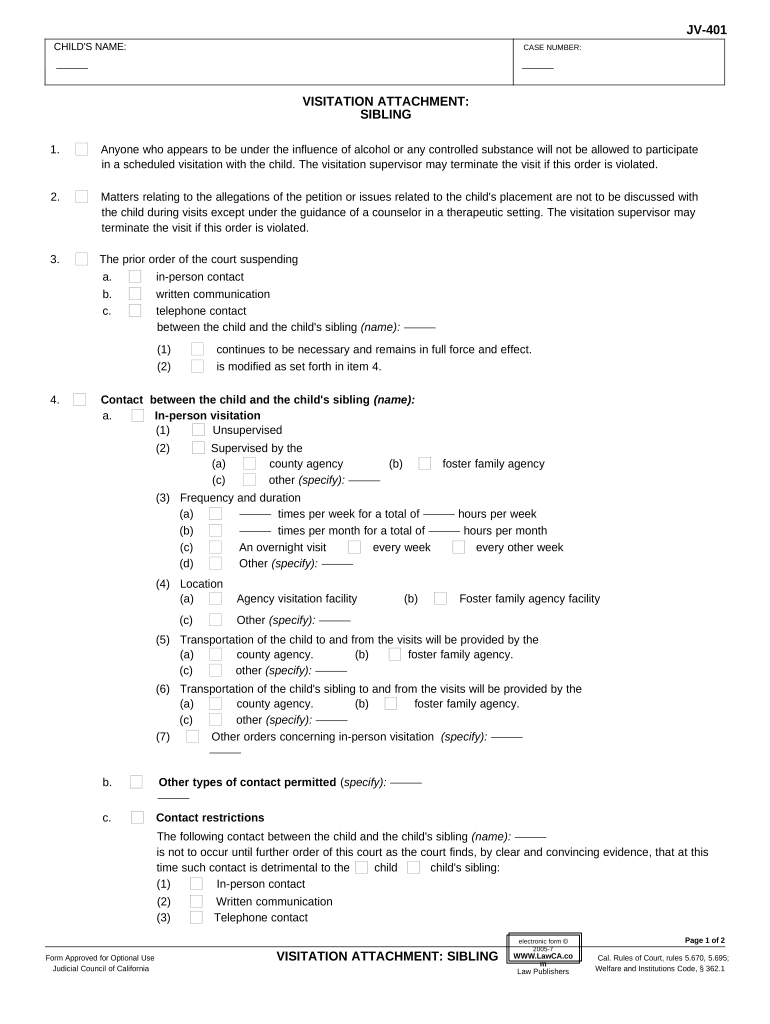
California Visitation Form


What is the California Visitation
The California visitation document is a legal form used to establish and outline visitation rights for a non-custodial parent or other family members, such as siblings. This form is crucial in family law cases, particularly during custody disputes, as it helps ensure that children maintain relationships with both parents and other significant figures in their lives. The California visitation agreement specifies the schedule, location, and conditions under which visitation will occur, providing clarity and structure for all parties involved.
How to use the California Visitation
Using the California visitation form involves several steps to ensure it meets legal standards and effectively serves its purpose. First, gather all necessary information regarding the child's schedule, the non-custodial parent's availability, and any special considerations, such as the child's needs or preferences. Next, fill out the visitation form accurately, detailing the agreed-upon visitation times, locations, and any specific terms. After completing the form, both parties should review it to confirm mutual understanding and agreement before signing. This document can then be submitted to the court for approval, making it a legally binding agreement.
Steps to complete the California Visitation
Completing the California visitation form involves a systematic approach to ensure accuracy and compliance with legal requirements. Follow these steps:
- Gather necessary information about the child and the parties involved.
- Clearly outline the visitation schedule, including dates, times, and locations.
- Include any special conditions, such as transportation arrangements or communication protocols.
- Review the completed form with all parties to ensure agreement on the terms.
- Sign the document in the presence of a notary if required.
- File the form with the appropriate court to obtain legal recognition.
Legal use of the California Visitation
The legal use of the California visitation document is essential for ensuring that visitation rights are recognized and enforceable. To be legally binding, the form must comply with California family law and include specific details about the visitation arrangement. This includes the names of the parties involved, the child's information, and the agreed-upon visitation schedule. Once filed with the court, the visitation order becomes an official legal document, which can be enforced by law if either party fails to comply with its terms.
Key elements of the California Visitation
Several key elements must be included in the California visitation form to ensure it is comprehensive and effective. These elements include:
- Identification of Parties: Names and addresses of both parents or guardians.
- Child Information: Full name and date of birth of the child involved.
- Visitation Schedule: Detailed times and locations for visitation.
- Special Conditions: Any specific requirements or considerations, such as holidays or travel arrangements.
- Signatures: Signatures of both parties, indicating mutual agreement.
Eligibility Criteria
Eligibility to establish visitation rights in California typically involves the non-custodial parent or other family members seeking to maintain a relationship with the child. Factors that may affect eligibility include:
- The relationship between the child and the requesting party.
- The best interests of the child, including emotional and physical well-being.
- Any history of abuse or neglect that may impact visitation rights.
Quick guide on how to complete california visitation
Complete California Visitation effortlessly on any device
Managing documents online has gained signNow traction among businesses and individuals. It serves as an ideal environmentally friendly substitute for traditional printed and signed documents, allowing you to find the right form and securely store it online. airSlate SignNow offers all the resources necessary to create, edit, and electronically sign your documents swiftly without delays. Handle California Visitation on any platform with airSlate SignNow's Android or iOS applications and streamline any document-related process today.
How to edit and eSign California Visitation with ease
- Obtain California Visitation and click Get Form to begin.
- Utilize the tools we provide to fill out your form.
- Emphasize important sections of the documents or obscure sensitive data with the tools that airSlate SignNow offers specifically for this purpose.
- Generate your signature using the Sign tool, which takes mere seconds and carries the same legal validity as a conventional handwritten signature.
- Review all details and click on the Done button to save your modifications.
- Choose how you wish to share your form, via email, SMS, or invitation link, or download it to your computer.
Eliminate concerns over lost or misfiled documents, tedious form searches, or mistakes that necessitate printing new document copies. airSlate SignNow meets your document management requirements with just a few clicks from any device of your choice. Modify and eSign California Visitation and guarantee effective communication at any stage of the form preparation process with airSlate SignNow.
Create this form in 5 minutes or less
Create this form in 5 minutes!
People also ask
-
What is a California visitation PDF?
A California visitation PDF is a legal document that outlines the visitation rights and schedules for parents or guardians regarding their children. This document is essential for ensuring clear communication and agreement between parties involved in child custody arrangements. airSlate SignNow provides tools to create, customize, and eSign this document efficiently.
-
How does airSlate SignNow facilitate the creation of a California visitation PDF?
airSlate SignNow offers a user-friendly platform that allows you to create a California visitation PDF quickly. You can choose from various templates or start from scratch, making it flexible to meet your specific needs. Additionally, the platform supports digital signatures, making the process seamless and legally binding.
-
Are there any costs associated with using airSlate SignNow to create a California visitation PDF?
Yes, airSlate SignNow provides various pricing plans tailored to fit different budgets and business needs. You can choose a plan that suits you and enjoy the benefits of creating a California visitation PDF quickly and securely. Many businesses find it to be a cost-effective solution for managing their document signing needs.
-
What features does airSlate SignNow offer for managing a California visitation PDF?
airSlate SignNow offers robust features including document templates, eSigning capabilities, and collaboration tools. You can easily share the California visitation PDF with other parties for feedback or signatures, track the document's status, and store it securely within the platform. This ensures a smooth and efficient documentation process.
-
Can I integrate airSlate SignNow with other applications while managing a California visitation PDF?
Absolutely! airSlate SignNow integrates seamlessly with various applications such as Google Drive, Dropbox, and more. This integration facilitates easy access and management of your California visitation PDF alongside other important documents, enhancing your overall workflow and productivity.
-
What are the benefits of using airSlate SignNow for California visitation agreements?
Using airSlate SignNow for California visitation agreements means you can save time and reduce paperwork hassle. The platform ensures compliance with legal standards while allowing for easy modifications and electronic signing. This not only speeds up the process but also helps maintain a clear and legally recognized visitation schedule.
-
Is it easy to eSign a California visitation PDF with airSlate SignNow?
Yes, eSigning a California visitation PDF with airSlate SignNow is incredibly straightforward. Users can simply upload their document, add the necessary fields for signatures, and send it to the other party for signing. This makes it a convenient option for busy parents seeking to finalize visitation arrangements.
Get more for California Visitation
Find out other California Visitation
- Electronic signature West Virginia Real Estate Last Will And Testament Online
- Electronic signature Texas Police Lease Termination Letter Safe
- How To Electronic signature Texas Police Stock Certificate
- How Can I Electronic signature Wyoming Real Estate Quitclaim Deed
- Electronic signature Virginia Police Quitclaim Deed Secure
- How Can I Electronic signature West Virginia Police Letter Of Intent
- How Do I Electronic signature Washington Police Promissory Note Template
- Electronic signature Wisconsin Police Permission Slip Free
- Electronic signature Minnesota Sports Limited Power Of Attorney Fast
- Electronic signature Alabama Courts Quitclaim Deed Safe
- How To Electronic signature Alabama Courts Stock Certificate
- Can I Electronic signature Arkansas Courts Operating Agreement
- How Do I Electronic signature Georgia Courts Agreement
- Electronic signature Georgia Courts Rental Application Fast
- How Can I Electronic signature Hawaii Courts Purchase Order Template
- How To Electronic signature Indiana Courts Cease And Desist Letter
- How Can I Electronic signature New Jersey Sports Purchase Order Template
- How Can I Electronic signature Louisiana Courts LLC Operating Agreement
- How To Electronic signature Massachusetts Courts Stock Certificate
- Electronic signature Mississippi Courts Promissory Note Template Online