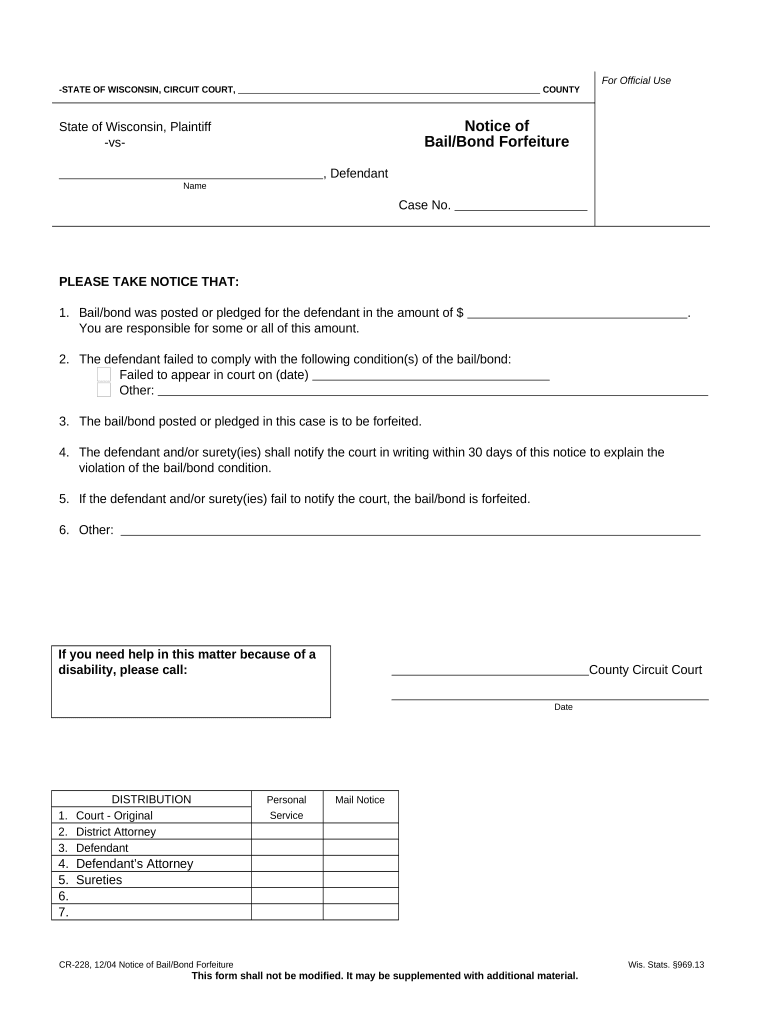
Wi Forfeiture Form


What is the Wi Forfeiture
The Wi forfeiture refers to a legal process in which property or assets are seized by the state due to their connection with illegal activities. This form is essential for individuals or entities involved in legal proceedings related to asset forfeiture in Wisconsin. Understanding the implications of this form is crucial for anyone facing potential forfeiture of their assets.
How to use the Wi Forfeiture
Using the Wi forfeiture form involves several steps to ensure proper completion and submission. First, gather all necessary information related to the assets in question, including ownership details and any relevant documentation. Next, fill out the form accurately, ensuring that all required fields are completed. Finally, submit the form according to the specified guidelines, which may include online submission, mailing, or in-person delivery to the appropriate authorities.
Steps to complete the Wi Forfeiture
Completing the Wi forfeiture form requires careful attention to detail. The following steps outline the process:
- Review the form requirements and gather necessary documentation.
- Provide accurate information about the property or assets being forfeited.
- Include details about any legal proceedings related to the forfeiture.
- Sign and date the form to validate your submission.
- Submit the form through the appropriate channels as outlined in the instructions.
Legal use of the Wi Forfeiture
The legal use of the Wi forfeiture form is governed by specific laws and regulations in Wisconsin. It is important to understand the legal framework surrounding forfeiture, including the rights of property owners and the conditions under which forfeiture can occur. Proper use of this form ensures compliance with state laws and protects the rights of individuals involved in forfeiture proceedings.
Key elements of the Wi Forfeiture
Key elements of the Wi forfeiture form include details such as the identification of the property, the basis for forfeiture, and any legal justifications for the action. Additionally, it may require information about the individuals or entities involved, as well as any prior legal actions related to the property. Understanding these elements is critical for ensuring the form is completed correctly.
Required Documents
When completing the Wi forfeiture form, certain documents may be required to support your submission. These may include:
- Proof of ownership of the property or assets.
- Documentation of any legal proceedings related to the forfeiture.
- Identification information for all parties involved.
- Any relevant correspondence with law enforcement or legal entities.
Penalties for Non-Compliance
Failure to comply with the requirements of the Wi forfeiture process can result in significant penalties. These may include loss of property, legal fees, and potential criminal charges depending on the nature of the forfeiture. Understanding the consequences of non-compliance is essential for anyone involved in this legal process.
Quick guide on how to complete wi forfeiture
Prepare Wi Forfeiture effortlessly on any device
Online document management has become increasingly popular among businesses and individuals. It offers an excellent eco-friendly substitute for traditional printed and signed documents, allowing you to locate the correct form and securely store it online. airSlate SignNow equips you with all the necessary tools to create, modify, and eSign your documents quickly and without delay. Handle Wi Forfeiture on any device using the airSlate SignNow Android or iOS applications and enhance any document-centered process today.
How to edit and eSign Wi Forfeiture with ease
- Locate Wi Forfeiture and click Get Form to begin.
- Make use of the tools we offer to complete your form.
- Highlight important sections of your documents or redact sensitive information with tools that airSlate SignNow provides specifically for that purpose.
- Create your signature using the Sign tool, which takes seconds and carries the same legal validity as a traditional handwritten signature.
- Review the information and click the Done button to save your changes.
- Select your preferred method for delivering your form, whether by email, SMS, invitation link, or download it to your computer.
Say goodbye to lost or misplaced documents, tedious form searches, and mistakes that require printing new document copies. airSlate SignNow meets your document management needs in just a few clicks from any device of your choosing. Edit and eSign Wi Forfeiture and ensure excellent communication throughout the form preparation process with airSlate SignNow.
Create this form in 5 minutes or less
Create this form in 5 minutes!
People also ask
-
What is wi forfeiture and how does it relate to airSlate SignNow?
Wi forfeiture refers to the legal process through which certain rights or assets can be lost under specific conditions in Wisconsin. airSlate SignNow streamlines the documentation for wi forfeiture cases, ensuring your documents are signed and filed efficiently.
-
How does airSlate SignNow handle the eSigning process for wi forfeiture documents?
With airSlate SignNow, you can easily prepare, send, and eSign wi forfeiture documents in a few clicks. Our platform allows you to create secure signature requests, ensuring every party can review and sign documents smoothly.
-
What are the pricing plans for using airSlate SignNow for wi forfeiture?
airSlate SignNow offers competitive pricing plans that accommodate both small businesses and larger organizations needing wi forfeiture document management. You can choose from various subscription models to find the one that best fits your budget and needs.
-
Can airSlate SignNow integrate with other applications for managing wi forfeiture cases?
Yes, airSlate SignNow integrates seamlessly with popular applications like Google Drive, Dropbox, and more. These integrations allow for a smoother workflow when managing wi forfeiture documents alongside other essential tools.
-
What features does airSlate SignNow offer specifically for wi forfeiture management?
airSlate SignNow provides features like template creation, automated workflows, and real-time tracking of document statuses, all tailored for managing wi forfeiture effectively. These features enhance efficiency and ensure that all steps comply with legal requirements.
-
How secure are my wi forfeiture documents on airSlate SignNow?
Security is a top priority for airSlate SignNow. Our platform uses end-to-end encryption and complies with industry-leading security standards to protect your wi forfeiture documents and sensitive information.
-
What benefits does airSlate SignNow offer for businesses handling wi forfeiture?
Using airSlate SignNow for wi forfeiture offers numerous benefits such as reduced turnaround time, increased compliance with legal standards, and enhanced collaboration among teams. Our solution helps businesses manage paperwork more effectively and with less hassle.
Get more for Wi Forfeiture
- In support of action outside the state of colorado form
- Free district court denver probate court district cou form
- This petition is submitted pursuant to 15 14 1121 3 c form
- I name am the form
- Fillable online colorado judicial branch courts denver probate form
- Interim report due on final report form
- Petition for appointment of co conservator or court forms
- From other states conservatorship for adult form
Find out other Wi Forfeiture
- Can I Electronic signature Florida Real Estate Cease And Desist Letter
- How Can I Electronic signature Hawaii Real Estate LLC Operating Agreement
- Electronic signature Georgia Real Estate Letter Of Intent Myself
- Can I Electronic signature Nevada Plumbing Agreement
- Electronic signature Illinois Real Estate Affidavit Of Heirship Easy
- How To Electronic signature Indiana Real Estate Quitclaim Deed
- Electronic signature North Carolina Plumbing Business Letter Template Easy
- Electronic signature Kansas Real Estate Residential Lease Agreement Simple
- How Can I Electronic signature North Carolina Plumbing Promissory Note Template
- Electronic signature North Dakota Plumbing Emergency Contact Form Mobile
- Electronic signature North Dakota Plumbing Emergency Contact Form Easy
- Electronic signature Rhode Island Plumbing Business Plan Template Later
- Electronic signature Louisiana Real Estate Quitclaim Deed Now
- Electronic signature Louisiana Real Estate Quitclaim Deed Secure
- How Can I Electronic signature South Dakota Plumbing Emergency Contact Form
- Electronic signature South Dakota Plumbing Emergency Contact Form Myself
- Electronic signature Maryland Real Estate LLC Operating Agreement Free
- Electronic signature Texas Plumbing Quitclaim Deed Secure
- Electronic signature Utah Plumbing Last Will And Testament Free
- Electronic signature Washington Plumbing Business Plan Template Safe