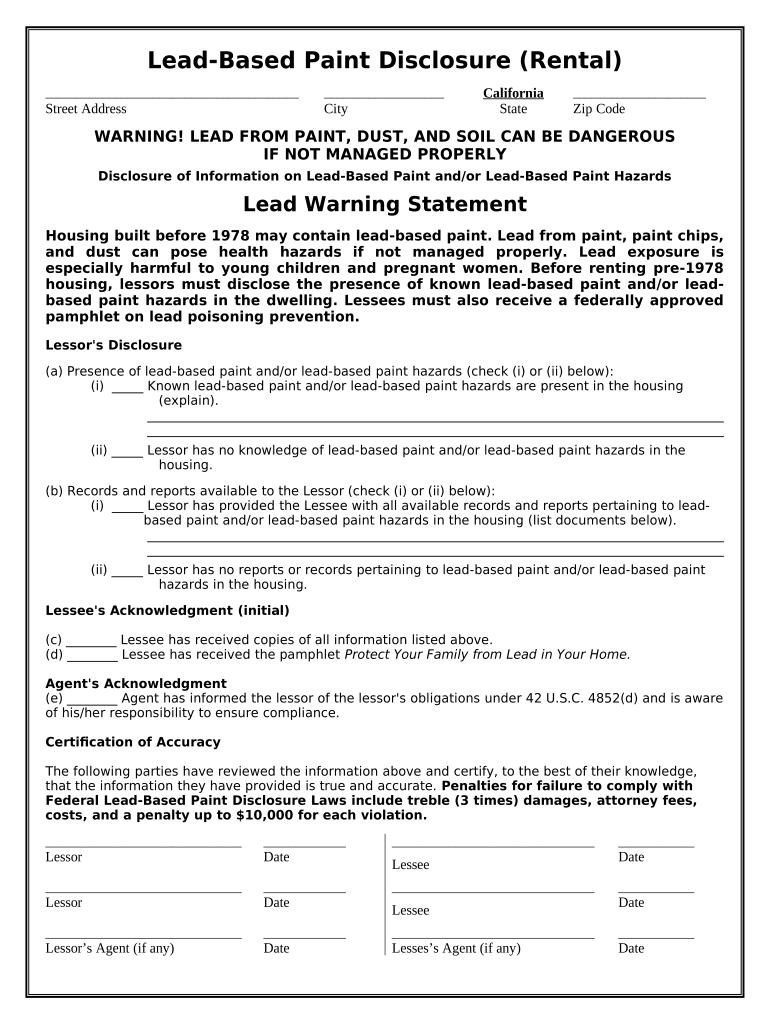
Lead Paint Disclosure Form


What is the Lead Paint Disclosure
The lead disclosure form is a crucial document designed to inform potential tenants or buyers about the presence of lead-based paint in residential properties built before 1978. This form aims to protect public health by ensuring that individuals are aware of any lead hazards that may exist in their living environment. The lead paint disclosure includes details about the property, any known lead-based paint or lead hazards, and the rights of the tenants or buyers regarding lead exposure.
Key elements of the Lead Paint Disclosure
Several essential components make up the lead disclosure form. These elements include:
- Property Identification: The address and description of the property being rented or sold.
- Lead Hazard Information: Any known lead-based paint or lead hazards present in the property.
- Disclosure Statement: A statement confirming that the seller or landlord has provided all known information regarding lead-based paint.
- Tenant Rights: Information about the rights of tenants or buyers to conduct their own inspections for lead hazards.
- Signatures: Signatures of both the seller or landlord and the tenant or buyer, indicating acknowledgment of the disclosure.
Steps to complete the Lead Paint Disclosure
Completing the lead disclosure form involves several straightforward steps:
- Gather Information: Collect all relevant information about the property, including any known lead hazards.
- Fill Out the Form: Complete the lead disclosure form with accurate details about the property and any lead-based paint present.
- Review the Form: Ensure that all information is correct and that the form is fully completed.
- Obtain Signatures: Have both parties sign the form to acknowledge the disclosure.
- Provide Copies: Distribute copies of the signed form to all parties involved, including the tenant or buyer.
Legal use of the Lead Paint Disclosure
The lead disclosure form is legally required under federal law for properties built before 1978. Failure to provide this disclosure can result in significant legal consequences for landlords and sellers, including potential fines and liability for health issues arising from lead exposure. It is essential to comply with all federal and state regulations regarding lead-based paint to ensure the safety of residents and avoid legal repercussions.
How to use the Lead Paint Disclosure
Using the lead disclosure form effectively involves understanding its purpose and ensuring compliance with legal requirements. Landlords and sellers must provide this form to potential tenants or buyers before signing a lease or sales agreement. It is important to discuss the contents of the form with the other party, allowing them to ask questions and understand their rights concerning lead hazards. Proper use of the form not only fulfills legal obligations but also promotes transparency and safety in residential transactions.
State-specific rules for the Lead Paint Disclosure
While the federal government mandates the use of the lead disclosure form, individual states may have additional regulations regarding lead-based paint disclosures. It is essential for landlords and sellers to familiarize themselves with their state's specific requirements, as these can vary significantly. Some states may require additional disclosures, inspections, or specific language to be included in the lead disclosure form. Consulting with a legal professional or local housing authority can provide clarity on state-specific rules.
Quick guide on how to complete lead paint disclosure 497299291
Prepare Lead Paint Disclosure effortlessly on any device
Digital document management has gained traction among businesses and individuals. It offers an ideal environmentally friendly alternative to traditional printed and signed documents, allowing you to obtain the proper format and securely store it online. airSlate SignNow equips you with all the tools necessary to create, edit, and eSign your documents swiftly without delays. Manage Lead Paint Disclosure on any platform using airSlate SignNow Android or iOS applications and simplify any document-related workflow today.
The easiest way to edit and eSign Lead Paint Disclosure without stress
- Locate Lead Paint Disclosure and click Get Form to begin.
- Utilize the tools we offer to complete your document.
- Emphasize pertinent sections of the documents or obscure sensitive information with tools that airSlate SignNow provides specifically for this purpose.
- Craft your signature using the Sign tool, which takes moments and carries the same legal validity as a conventional wet ink signature.
- Review the details and click on the Done button to save your changes.
- Choose how you would like to share your form, via email, text message (SMS), or invite link, or download it to your computer.
No more worries about lost or mishandled documents, tedious form searching, or errors that necessitate printing new document copies. airSlate SignNow meets your document management requirements in just a few clicks from any device you prefer. Edit and eSign Lead Paint Disclosure and ensure excellent communication throughout the form preparation process with airSlate SignNow.
Create this form in 5 minutes or less
Create this form in 5 minutes!
People also ask
-
What is a lead disclosure form and why is it important?
A lead disclosure form is a document required by law to disclose any known lead hazards in properties built before 1978. It's important because it protects buyers and renters from potential health risks associated with lead exposure and ensures compliance with federal regulations.
-
How does airSlate SignNow assist with lead disclosure forms?
AirSlate SignNow simplifies the process of managing lead disclosure forms by allowing users to eSign and send documents quickly and efficiently. With an easy-to-use interface, businesses can ensure that all necessary disclosures are properly executed and stored.
-
Are there costs associated with using airSlate SignNow for lead disclosure forms?
Yes, airSlate SignNow offers various pricing plans designed to fit different business needs. Each plan provides access to essential features for managing lead disclosure forms and other documents, allowing you to choose the best option for your budget.
-
What features does airSlate SignNow offer for lead disclosure forms?
AirSlate SignNow provides features like customizable templates, automated reminders, and real-time tracking for lead disclosure forms. This ensures that your documents are completed accurately and on time, streamlining your workflow.
-
Can airSlate SignNow integrate with other software for lead disclosure forms?
Yes, airSlate SignNow offers seamless integrations with popular CRM and document management systems, enhancing the workflow for lead disclosure forms. This allows users to send and manage forms directly from their preferred platforms.
-
How does using airSlate SignNow benefit my business's lead disclosure processes?
Using airSlate SignNow for lead disclosure forms enhances efficiency and compliance in your business operations. It reduces the chances of errors, speeds up the signing process, and ensures that all relevant parties have access to necessary disclosures quickly.
-
Can I track my lead disclosure forms in airSlate SignNow?
Absolutely! AirSlate SignNow offers robust tracking features, enabling you to monitor the status of your lead disclosure forms in real-time. You'll know when recipients have opened, signed, or returned the documents, ensuring transparency in the process.
Get more for Lead Paint Disclosure
Find out other Lead Paint Disclosure
- Electronic signature Oklahoma Business Operations Stock Certificate Mobile
- Electronic signature Pennsylvania Business Operations Promissory Note Template Later
- Help Me With Electronic signature North Dakota Charity Resignation Letter
- Electronic signature Indiana Construction Business Plan Template Simple
- Electronic signature Wisconsin Charity Lease Agreement Mobile
- Can I Electronic signature Wisconsin Charity Lease Agreement
- Electronic signature Utah Business Operations LLC Operating Agreement Later
- How To Electronic signature Michigan Construction Cease And Desist Letter
- Electronic signature Wisconsin Business Operations LLC Operating Agreement Myself
- Electronic signature Colorado Doctors Emergency Contact Form Secure
- How Do I Electronic signature Georgia Doctors Purchase Order Template
- Electronic signature Doctors PDF Louisiana Now
- How To Electronic signature Massachusetts Doctors Quitclaim Deed
- Electronic signature Minnesota Doctors Last Will And Testament Later
- How To Electronic signature Michigan Doctors LLC Operating Agreement
- How Do I Electronic signature Oregon Construction Business Plan Template
- How Do I Electronic signature Oregon Construction Living Will
- How Can I Electronic signature Oregon Construction LLC Operating Agreement
- How To Electronic signature Oregon Construction Limited Power Of Attorney
- Electronic signature Montana Doctors Last Will And Testament Safe