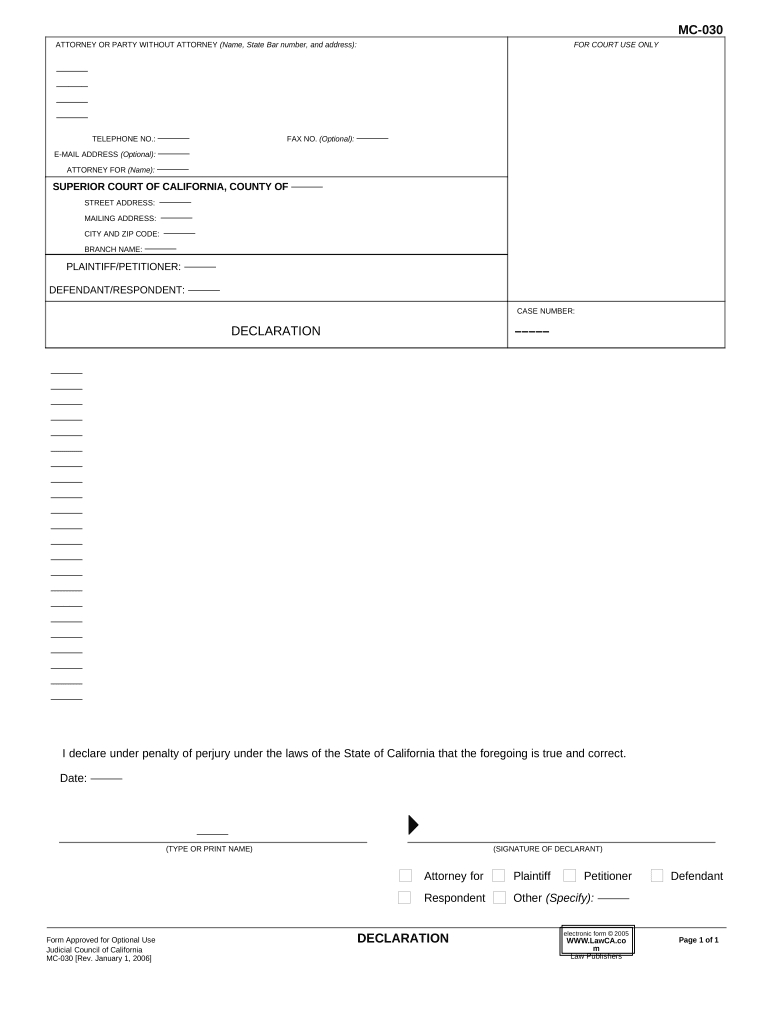
Declaration Form PDF


What is the California Declaration Form PDF?
The California declaration form, often referred to as the MC 031, is a legal document used in various contexts within the state. It serves to provide a sworn statement regarding specific facts or circumstances. This form is commonly required in legal proceedings, including family law cases, where parties must declare their financial status or other relevant information. The MC 031 PDF format allows for easy distribution and electronic filing, ensuring that the document can be submitted efficiently to the appropriate authorities.
Steps to Complete the California Declaration Form PDF
Filling out the California declaration form involves several key steps to ensure accuracy and compliance with legal standards:
- Obtain the form: Download the MC 031 PDF from a reliable source or the official California court website.
- Read the instructions: Carefully review any accompanying instructions to understand the requirements for completion.
- Fill in personal details: Enter your name, address, and other identifying information as required.
- Provide necessary declarations: Clearly state the facts or circumstances you are declaring, ensuring all information is truthful and complete.
- Sign the form: Affix your signature where indicated, confirming the accuracy of the information provided.
- Submit the form: Follow the designated submission method, whether online, by mail, or in person, as outlined in the instructions.
Legal Use of the California Declaration Form PDF
The California declaration form holds significant legal weight when properly completed and submitted. It can be used in various legal contexts, including court proceedings, where it may serve as evidence of a party's claims or financial status. The form must be filled out with care, as inaccuracies or omissions can lead to legal consequences, including penalties for perjury. It is crucial to ensure that the information provided is accurate and that the form is filed within the required timelines to maintain its validity.
State-Specific Rules for the California Declaration Form PDF
Each state may have specific rules governing the use of declaration forms. In California, the MC 031 must adhere to state laws regarding declarations, including proper formatting and submission processes. Additionally, certain courts may have unique requirements for how the form should be filled out or submitted. It is advisable to check with the relevant court or legal authority to ensure compliance with any specific regulations that may apply to your situation.
Examples of Using the California Declaration Form PDF
The California declaration form can be utilized in various scenarios, including:
- Family law cases: Parties may need to declare their income and expenses during divorce proceedings.
- Probate matters: Individuals may declare assets or debts in estate administration.
- Child custody cases: Parents may need to provide declarations regarding their living situation and ability to care for their children.
These examples illustrate the versatility of the MC 031 in legal proceedings across different contexts within California.
Form Submission Methods for the California Declaration Form PDF
Submitting the California declaration form can be done through various methods, depending on the requirements of the court or agency involved. Common submission methods include:
- Online submission: Many courts allow electronic filing through their official portals, providing a convenient option for users.
- Mail: The completed form can be printed and sent via postal service to the appropriate court or agency.
- In-person delivery: Individuals may also choose to deliver the form directly to the court clerk's office, ensuring immediate receipt.
It is essential to verify the preferred submission method with the relevant authority to ensure compliance and avoid delays.
Quick guide on how to complete declaration form pdf
Complete Declaration Form Pdf effortlessly on any device
Web-based document management has gained traction among businesses and individuals alike. It offers an excellent environmentally friendly substitute for traditional printed and signed documents, as you can locate the appropriate form and securely store it online. airSlate SignNow equips you with all the tools necessary to create, modify, and eSign your documents swiftly without delays. Manage Declaration Form Pdf on any device using airSlate SignNow Android or iOS applications and enhance any document-oriented workflow today.
The easiest way to alter and eSign Declaration Form Pdf without hassle
- Obtain Declaration Form Pdf and click Get Form to begin.
- Utilize the tools we provide to complete your document.
- Emphasize pertinent sections of the documents or obscure sensitive information with tools specifically devised by airSlate SignNow for that purpose.
- Create your signature using the Sign feature, which takes mere seconds and holds the same legal validity as a conventional wet ink signature.
- Review the details and click on the Done button to save your changes.
- Choose your preferred delivery method for your form, whether by email, text message (SMS), invitation link, or download it to your computer.
Eliminate the worry of lost or misplaced documents, tedious form searching, or mistakes requiring the reprinting of new document copies. airSlate SignNow meets all your document management needs in just a few clicks from a device of your choice. Edit and eSign Declaration Form Pdf and guarantee outstanding communication at any stage of your form preparation process with airSlate SignNow.
Create this form in 5 minutes or less
Create this form in 5 minutes!
People also ask
-
What is a California declaration form?
A California declaration form is a legal document used to declare certain facts and conditions, often required in various legal and administrative processes. It helps streamline the communication of critical information regarding your business or personal circumstances in California. Using airSlate SignNow, you can easily create, customize, and eSign your California declaration form online.
-
How can I create a California declaration form using airSlate SignNow?
To create a California declaration form with airSlate SignNow, simply log into your account, select 'Create Document,' and choose from our customizable templates. You can fill in your information, add necessary fields, and even upload supporting documents. Once completed, you can send it for eSignature, making the process quick and efficient.
-
Is there a cost associated with using airSlate SignNow for California declaration forms?
Yes, airSlate SignNow offers various pricing plans to cater to different business needs, starting with a free trial for new users. Once you find the right plan, you can easily access features for creating and managing California declaration forms, ensuring cost-effectiveness while getting your documents signed quickly. Explore our pricing page for detailed options.
-
What features does airSlate SignNow offer for managing California declaration forms?
airSlate SignNow provides numerous features to enhance your experience with California declaration forms, including customizable templates, eSignature capabilities, and document tracking. Additionally, you can collaborate with team members in real-time and integrate with other software tools to enhance workflow. These features ensure that your document management process is efficient and professional.
-
Can I integrate airSlate SignNow with other applications for workflow management related to California declaration forms?
Absolutely! airSlate SignNow allows seamless integration with various applications such as Google Drive, Dropbox, and Salesforce, among others. This integration helps streamline your workflow, making it simple to pull in necessary data for your California declaration forms and manage documents across platforms. Workflow automation is made easy!
-
What are the benefits of using airSlate SignNow for my California declaration form needs?
Using airSlate SignNow for your California declaration form provides numerous benefits, including reduced turnaround time and improved accuracy. The platform ensures that your documents are eSigned securely and accessibly, minimizing the need for physical paperwork. This efficiency not only saves time but also enhances the overall user experience.
-
How secure is the information submitted on California declaration forms with airSlate SignNow?
airSlate SignNow prioritizes the security of your information by employing advanced encryption protocols to safeguard your California declaration forms. Additionally, the platform complies with legal standards, ensuring that all documents are stored securely. You can feel confident that your sensitive information is protected while using our services.
Get more for Declaration Form Pdf
Find out other Declaration Form Pdf
- Can I Electronic signature Indiana Simple confidentiality agreement
- Can I eSignature Iowa Standstill Agreement
- How To Electronic signature Tennessee Standard residential lease agreement
- How To Electronic signature Alabama Tenant lease agreement
- Electronic signature Maine Contract for work Secure
- Electronic signature Utah Contract Myself
- How Can I Electronic signature Texas Electronic Contract
- How Do I Electronic signature Michigan General contract template
- Electronic signature Maine Email Contracts Later
- Electronic signature New Mexico General contract template Free
- Can I Electronic signature Rhode Island Email Contracts
- How Do I Electronic signature California Personal loan contract template
- Electronic signature Hawaii Personal loan contract template Free
- How To Electronic signature Hawaii Personal loan contract template
- Electronic signature New Hampshire Managed services contract template Computer
- Electronic signature Alabama Real estate sales contract template Easy
- Electronic signature Georgia Real estate purchase contract template Secure
- Electronic signature South Carolina Real estate sales contract template Mobile
- Can I Electronic signature Kentucky Residential lease contract
- Can I Electronic signature Nebraska Residential lease contract