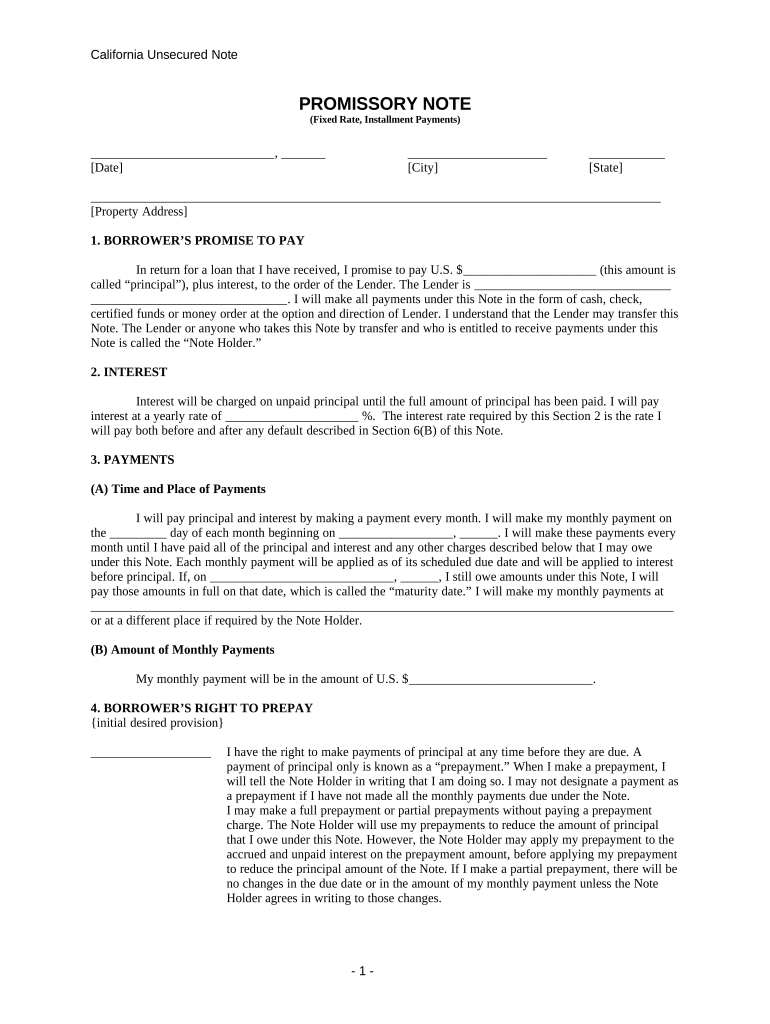
Ca Note Template Form


What is the Ca Note Template
The ca note template is a specific document used primarily in California for various legal and financial transactions. It serves as a formal record of agreements, obligations, or acknowledgments between parties. This template is crucial for ensuring that all necessary information is documented clearly and concisely, making it easier to manage agreements and maintain compliance with state regulations.
How to Use the Ca Note Template
Using the ca note template involves several straightforward steps. First, download the template from a reliable source. Next, fill in the required fields, including the names of the parties involved, the date, and the specific terms of the agreement. Ensure that all information is accurate and complete. After filling it out, the document should be reviewed for clarity and correctness before being signed by all parties involved. This process helps to ensure that everyone understands their obligations and rights under the agreement.
Steps to Complete the Ca Note Template
Completing the ca note template requires attention to detail. Follow these steps for effective completion:
- Download the template from a trusted source.
- Read through the entire document to understand its structure and requirements.
- Fill in the necessary information, ensuring all fields are completed accurately.
- Review the document for any errors or omissions.
- Have all parties sign the document, either physically or electronically, to validate the agreement.
Legal Use of the Ca Note Template
The ca note template is legally binding when completed correctly. To ensure its legal validity, it must comply with California laws regarding contracts. This includes having clear terms, mutual consent from all parties, and signatures. Additionally, using a secure electronic signing platform can enhance the document's enforceability by providing proof of identity and consent.
Key Elements of the Ca Note Template
Several key elements are essential for the ca note template to be effective:
- Parties Involved: Clearly identify all parties to the agreement.
- Date: Include the date when the agreement is made.
- Terms of Agreement: Outline the specific obligations and rights of each party.
- Signatures: Ensure that all parties sign the document to indicate their agreement.
Examples of Using the Ca Note Template
The ca note template can be utilized in various scenarios, including:
- Loan agreements between individuals.
- Rental agreements between landlords and tenants.
- Business contracts outlining the terms of service between companies.
These examples illustrate the versatility of the ca note template in facilitating clear and enforceable agreements in different contexts.
Quick guide on how to complete ca note template
Complete Ca Note Template effortlessly on any device
Digital document management has gained popularity among businesses and individuals. It offers an excellent eco-friendly alternative to conventional printed and signed documents, allowing you to obtain the necessary form and securely store it online. airSlate SignNow equips you with all the resources required to create, modify, and eSign your documents quickly without any delays. Manage Ca Note Template on any platform using airSlate SignNow's Android or iOS applications and streamline any document-related process today.
The simplest method to modify and eSign Ca Note Template with ease
- Find Ca Note Template and click Get Form to begin.
- Utilize the tools we offer to complete your document.
- Emphasize important sections of your documents or obscure sensitive information using tools that airSlate SignNow provides specifically for this purpose.
- Create your eSignature with the Sign tool, which takes seconds and holds the same legal validity as a conventional wet ink signature.
- Review the information and then click on the Done button to save your changes.
- Select your preferred method to submit your form, whether by email, text message (SMS), invitation link, or download it to your computer.
Say goodbye to lost or misplaced files, tedious form searching, or mistakes that necessitate printing new document copies. airSlate SignNow addresses all your document management needs in just a few clicks from any device you choose. Edit and eSign Ca Note Template and guarantee exceptional communication at any stage of your form preparation process with airSlate SignNow.
Create this form in 5 minutes or less
Create this form in 5 minutes!
People also ask
-
What is a CA note template, and how can it benefit my business?
A CA note template is a standardized document used in California for compliance and acknowledgment in various transactions. Utilizing a CA note template streamlines your documentation process, ensuring consistency and legal compliance. This can save your business time and reduce the risk of errors in important documents.
-
How can I customize a CA note template using airSlate SignNow?
Customizing a CA note template with airSlate SignNow is simple and intuitive. Our platform allows you to modify text, add fields for signatures, and incorporate company branding with just a few clicks. This level of customization ensures your documents reflect your unique business needs.
-
Is there a cost associated with using the CA note template on airSlate SignNow?
While the basic functionalities of airSlate SignNow come at an affordable cost, accessing premium features, including advanced CA note templates, may involve a subscription. We offer various pricing plans to cater to different business sizes and needs, ensuring that you only pay for what you require.
-
What features does airSlate SignNow offer for managing CA note templates?
airSlate SignNow provides an array of features for managing CA note templates, including easy document sharing, automated reminders, and signing workflows. These features enhance efficiency and ensure that all parties involved can access and sign the documents promptly, facilitating quicker turnaround times.
-
Can I integrate the CA note template with other software using airSlate SignNow?
Yes, airSlate SignNow offers seamless integrations with various software applications, allowing you to incorporate your CA note template into your existing workflows. Whether you're using CRM software, accounting tools, or project management apps, our integrations ensure that your documentation process remains cohesive and efficient.
-
How secure is the CA note template processed through airSlate SignNow?
Security is a top priority at airSlate SignNow. All CA note templates processed through our platform are protected with advanced encryption and compliance with industry standards. This guarantees that your sensitive information remains confidential and secure throughout the signing process.
-
How can airSlate SignNow improve the efficiency of using CA note templates?
By using airSlate SignNow, you can signNowly enhance the efficiency of managing CA note templates through features like automated workflows and reminders. This not only accelerates the document signing process but also minimizes the administrative burden, allowing your team to focus on more strategic tasks.
Get more for Ca Note Template
Find out other Ca Note Template
- Electronic signature Oklahoma Education LLC Operating Agreement Fast
- How To Electronic signature Virginia Healthcare / Medical Contract
- How To Electronic signature Virginia Healthcare / Medical Operating Agreement
- Electronic signature Wisconsin Healthcare / Medical Business Letter Template Mobile
- Can I Electronic signature Wisconsin Healthcare / Medical Operating Agreement
- Electronic signature Alabama High Tech Stock Certificate Fast
- Electronic signature Insurance Document California Computer
- Electronic signature Texas Education Separation Agreement Fast
- Electronic signature Idaho Insurance Letter Of Intent Free
- How To Electronic signature Idaho Insurance POA
- Can I Electronic signature Illinois Insurance Last Will And Testament
- Electronic signature High Tech PPT Connecticut Computer
- Electronic signature Indiana Insurance LLC Operating Agreement Computer
- Electronic signature Iowa Insurance LLC Operating Agreement Secure
- Help Me With Electronic signature Kansas Insurance Living Will
- Electronic signature Insurance Document Kentucky Myself
- Electronic signature Delaware High Tech Quitclaim Deed Online
- Electronic signature Maine Insurance Quitclaim Deed Later
- Electronic signature Louisiana Insurance LLC Operating Agreement Easy
- Electronic signature West Virginia Education Contract Safe