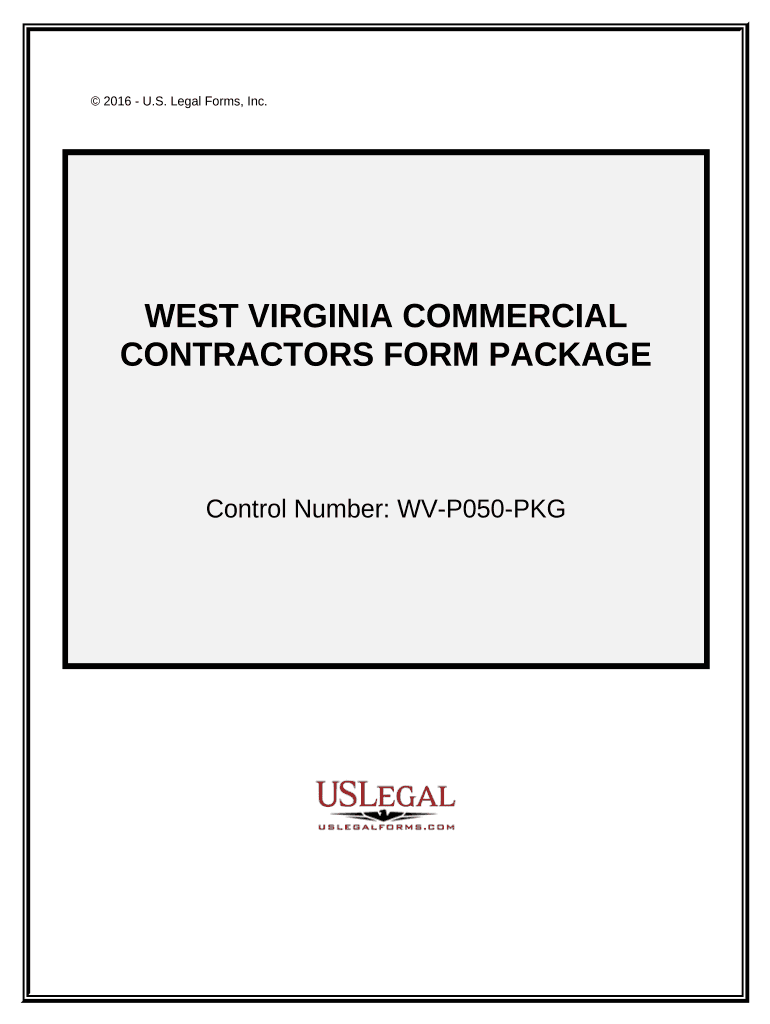
Commercial Contractor Package West Virginia Form


What is the Commercial Contractor Package West Virginia
The Commercial Contractor Package West Virginia is a comprehensive set of documents designed for contractors operating within the state. This package typically includes essential forms and agreements that outline the terms and conditions of commercial construction projects. It serves as a legal framework to ensure compliance with state regulations and protect the interests of both contractors and clients. By utilizing this package, contractors can streamline their operations and maintain clarity in their contractual obligations.
How to use the Commercial Contractor Package West Virginia
Using the Commercial Contractor Package West Virginia involves several steps to ensure that all necessary documents are correctly filled out and submitted. First, contractors should gather all relevant project information, including scope, timelines, and budget. Next, they should complete each form in the package, ensuring that all required fields are filled accurately. Once the forms are completed, they can be printed for signatures or signed electronically using a reliable eSignature solution. This ensures that all parties have a clear understanding of their roles and responsibilities before the project commences.
Steps to complete the Commercial Contractor Package West Virginia
Completing the Commercial Contractor Package West Virginia involves a systematic approach:
- Gather project details, including specifications and timelines.
- Fill out the primary forms in the package, ensuring accuracy in all entries.
- Review the completed forms for any errors or omissions.
- Obtain necessary signatures from all involved parties, either in person or electronically.
- Submit the completed package to the relevant authorities or clients as required.
Legal use of the Commercial Contractor Package West Virginia
The legal use of the Commercial Contractor Package West Virginia is crucial for ensuring that all contracts and agreements are enforceable in a court of law. To be legally binding, the documents must meet specific criteria, such as having the necessary signatures and being completed in accordance with state laws. Additionally, using a secure eSignature platform can enhance the legitimacy of the documents by providing a digital certificate that verifies the identity of the signers and the integrity of the signed documents.
State-specific rules for the Commercial Contractor Package West Virginia
West Virginia has specific regulations that govern the use of the Commercial Contractor Package. These rules include licensing requirements for contractors, adherence to safety standards, and compliance with local zoning laws. Contractors must familiarize themselves with these regulations to ensure that their projects meet all legal requirements. Failure to comply with state-specific rules can result in penalties, including fines or the suspension of a contractor's license.
Required Documents
To effectively use the Commercial Contractor Package West Virginia, several key documents are typically required. These may include:
- Contractor registration form
- Proof of insurance
- Project specifications and plans
- Permits as required by local authorities
- Any additional agreements relevant to the project
Digital vs. Paper Version
When deciding between the digital and paper versions of the Commercial Contractor Package West Virginia, consider the benefits of each. The digital version allows for easier storage, faster completion, and the convenience of electronic signatures. In contrast, paper versions may be preferred for traditional processes or where physical signatures are required. Ultimately, the choice depends on the specific needs of the contractor and the preferences of the parties involved.
Quick guide on how to complete commercial contractor package west virginia
Complete Commercial Contractor Package West Virginia effortlessly on any device
Online document management has gained traction among companies and individuals. It offers a perfect eco-friendly substitute for conventional printed and signed paperwork, as you can easily locate the appropriate form and securely store it online. airSlate SignNow provides you with all the resources necessary to create, modify, and electronically sign your documents promptly without holdups. Handle Commercial Contractor Package West Virginia on any platform using the airSlate SignNow Android or iOS applications and simplify any document-centric process today.
The easiest way to edit and eSign Commercial Contractor Package West Virginia without stress
- Locate Commercial Contractor Package West Virginia and click on Get Form to begin.
- Utilize the tools available to finalize your document.
- Emphasize pertinent sections of the documents or redact sensitive information using the tools specifically provided by airSlate SignNow for that purpose.
- Generate your signature with the Sign tool, which takes a few seconds and holds the same legal validity as a standard wet ink signature.
- Verify the details and click on the Done button to save your modifications.
- Select how you wish to send your form, whether via email, text message (SMS), invite link, or download it to your computer.
Eliminate concerns about lost or misplaced documents, tedious form searches, or mistakes that necessitate printing new document copies. airSlate SignNow manages all your document management requirements in just a few clicks from any device you choose. Edit and eSign Commercial Contractor Package West Virginia and ensure effective communication at every stage of the form preparation process with airSlate SignNow.
Create this form in 5 minutes or less
Create this form in 5 minutes!
People also ask
-
What is the Commercial Contractor Package West Virginia?
The Commercial Contractor Package West Virginia is a comprehensive solution designed to streamline document management for contractors in the state. It includes features such as eSigning, document templates, and real-time collaboration, making it easier for contractors to manage their projects efficiently.
-
How much does the Commercial Contractor Package West Virginia cost?
Pricing for the Commercial Contractor Package West Virginia varies based on the number of users and specific features required. airSlate SignNow offers competitive pricing tailored to your business needs, ensuring that you get the best value for your investment.
-
What features are included in the Commercial Contractor Package West Virginia?
The Commercial Contractor Package West Virginia includes advanced eSigning capabilities, customizable templates, automated workflows, and cloud storage. These features are designed to enhance productivity and ensure compliance in your contracting processes.
-
How can the Commercial Contractor Package West Virginia benefit my business?
By utilizing the Commercial Contractor Package West Virginia, your business can signNowly reduce paperwork, accelerate document turnaround times, and enhance collaboration among team members. This package not only saves time but also increases efficiency, allowing you to focus more on project delivery.
-
Is the Commercial Contractor Package West Virginia easy to integrate with other tools?
Yes, the Commercial Contractor Package West Virginia is designed to seamlessly integrate with various project management and accounting software. This flexibility allows your existing tools to work alongside airSlate SignNow, creating a cohesive workflow for your contracting projects.
-
Can I try the Commercial Contractor Package West Virginia before purchasing?
Absolutely! airSlate SignNow offers a free trial for the Commercial Contractor Package West Virginia, allowing you to explore its features and determine how it fits your business needs. This trial gives you the chance to experience the benefits firsthand before committing.
-
What industries can benefit from the Commercial Contractor Package West Virginia?
The Commercial Contractor Package West Virginia is ideal for a variety of industries, including construction, renovation, and real estate. Any business that requires efficient document management and eSigning can signNowly benefit from this tailored solution.
Get more for Commercial Contractor Package West Virginia
- Name of officer or agent title of officer or agent of name of corporation form
- Administrative services contact us nh dept of form
- Form tn 9doc
- Form tn 5doc
- Concord tel form
- Section 304 c60 known claims against dissolved limited form
- Trustor is the parent of the following living children form
- Used herein the term trustor shall mean all trustors of this trust whether one or form
Find out other Commercial Contractor Package West Virginia
- How Do I eSign Oregon Car Dealer Document
- Can I eSign Oklahoma Car Dealer PDF
- How Can I eSign Oklahoma Car Dealer PPT
- Help Me With eSign South Carolina Car Dealer Document
- How To eSign Texas Car Dealer Document
- How Can I Sign South Carolina Courts Document
- How Do I eSign New Jersey Business Operations Word
- How Do I eSign Hawaii Charity Document
- Can I eSign Hawaii Charity Document
- How Can I eSign Hawaii Charity Document
- Can I eSign Hawaii Charity Document
- Help Me With eSign Hawaii Charity Document
- How Can I eSign Hawaii Charity Presentation
- Help Me With eSign Hawaii Charity Presentation
- How Can I eSign Hawaii Charity Presentation
- How Do I eSign Hawaii Charity Presentation
- How Can I eSign Illinois Charity Word
- How To eSign Virginia Business Operations Presentation
- How To eSign Hawaii Construction Word
- How Can I eSign Hawaii Construction Word