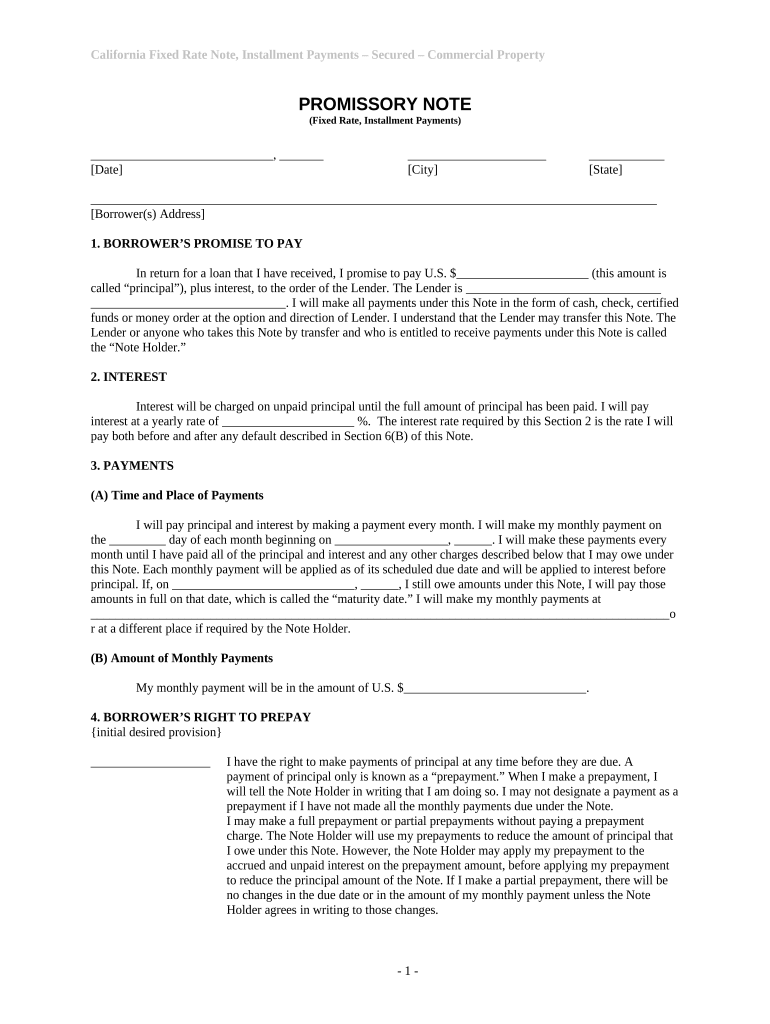
Ca Commercial Form


What is the CA Commercial?
The CA Commercial, often referred to as the California commercial form, is a legal document used primarily in business transactions within the state of California. This form is essential for various commercial activities, including contracts, agreements, and other formal business dealings. It serves as a means to outline the terms and conditions agreed upon by the parties involved, ensuring clarity and legal enforceability.
How to Use the CA Commercial
Utilizing the CA Commercial involves several straightforward steps. First, identify the specific purpose of the form—whether for a lease agreement, sales contract, or another business transaction. Next, gather all necessary information, including the names of the parties involved, the terms of the agreement, and any relevant dates. Once the information is compiled, complete the form accurately, ensuring that all fields are filled out as required. Finally, both parties should review the completed document before signing to confirm mutual understanding and agreement.
Steps to Complete the CA Commercial
Completing the CA Commercial requires careful attention to detail. Follow these steps to ensure accuracy:
- Begin by downloading the form from a reliable source.
- Fill in the names and contact information of all parties involved.
- Clearly outline the terms of the agreement, including obligations and rights.
- Specify any important dates, such as the start and end of the agreement.
- Review the form for completeness and accuracy.
- Both parties should sign the document, ideally in the presence of a witness or notary.
Legal Use of the CA Commercial
The CA Commercial is legally binding when completed correctly. It must comply with California state laws, including those governing contracts and agreements. To ensure its legal standing, the form should be signed by all parties involved. Additionally, it is advisable to keep a copy for personal records and to provide copies to all parties after signing.
Key Elements of the CA Commercial
Several key elements must be included in the CA Commercial to ensure its effectiveness:
- Parties Involved: Clearly identify all individuals or entities entering the agreement.
- Terms and Conditions: Outline the specific obligations and rights of each party.
- Effective Date: Indicate when the agreement goes into effect.
- Signatures: Ensure all parties sign the document to validate it.
State-Specific Rules for the CA Commercial
California has specific rules that govern the use of commercial forms. It is essential to be aware of state laws regarding contract formation, including requirements for signatures and the necessity of witnesses in certain situations. Additionally, certain types of agreements may require additional disclosures or compliance with specific regulations, such as those related to real estate transactions.
Quick guide on how to complete ca commercial
Complete Ca Commercial effortlessly on any device
Online document management has gained popularity among businesses and individuals. It serves as an ideal eco-friendly alternative to conventional printed and signed materials, as you can access the needed form and securely store it online. airSlate SignNow equips you with all the tools necessary to create, modify, and electronically sign your documents promptly without delays. Manage Ca Commercial on any device with the airSlate SignNow apps for Android or iOS and streamline any document-related task today.
The easiest way to edit and eSign Ca Commercial with ease
- Obtain Ca Commercial and then click Get Form to begin.
- Use the tools we offer to fill out your document.
- Highlight important sections of your documents or redact sensitive information with tools that airSlate SignNow provides specifically for that purpose.
- Create your eSignature using the Sign feature, which takes mere seconds and holds the same legal validity as a traditional ink signature.
- Review the details and click on the Done button to save your changes.
- Select how you wish to send your form, whether by email, SMS, or invitation link, or download it to your computer.
Eliminate the stress of lost or misplaced documents, tedious form searches, or errors that require printing new document copies. airSlate SignNow meets all your document management needs in just a few clicks from any device you prefer. Modify and eSign Ca Commercial and ensure clear communication at every step of the form preparation process with airSlate SignNow.
Create this form in 5 minutes or less
Create this form in 5 minutes!
People also ask
-
What is airSlate SignNow's pricing for CA commercial users?
airSlate SignNow offers competitive pricing plans specifically designed for CA commercial users. You can choose from various tiers based on your business size and needs, ensuring you only pay for the features you require. Additionally, there are options for monthly and annual billing, allowing flexibility in budgeting.
-
What features does airSlate SignNow provide for CA commercial clients?
For CA commercial clients, airSlate SignNow boasts a range of powerful features including customizable templates, unlimited document signing, and advanced security options. These features are designed to streamline your document workflows while ensuring compliance and security, which is crucial for commercial transactions.
-
How does airSlate SignNow benefit CA commercial businesses?
airSlate SignNow helps CA commercial businesses increase efficiency by simplifying the eSigning process, reducing paperwork, and accelerating document turnaround times. This leads to enhanced productivity, allowing your team to focus on more critical tasks and client relationships. Overall, the platform is tailored to meet the unique needs of commercial operations.
-
Is airSlate SignNow compatible with other services for CA commercial users?
Yes, airSlate SignNow integrates seamlessly with various business applications, making it an excellent choice for CA commercial users. Whether you use CRM systems or project management tools, our integrations help you automate workflows and eliminate the need for manual data entry. This enhances overall operational efficiency.
-
Can CA commercial users customize their document templates?
Absolutely! airSlate SignNow allows CA commercial users to create and customize document templates easily. This feature ensures that your documents align with your brand identity and contain all the necessary information required for your specific transactions, saving you time and maintaining consistency.
-
What security measures does airSlate SignNow have for CA commercial documents?
airSlate SignNow prioritizes the security of your documents with top-notch encryption and compliance with industry standards. For CA commercial users, we offer various security features such as two-factor authentication and audit trails, ensuring that your sensitive information remains protected throughout the signing process.
-
How can CA commercial users track document progress?
With airSlate SignNow, CA commercial users can easily track the progress of their documents in real-time. Notifications and updates provide visibility into who has signed, who is pending, and when the document has been completed. This feature helps maintain accountability and transparency in your commercial transactions.
Get more for Ca Commercial
Find out other Ca Commercial
- How Can I eSign Maine Construction Quitclaim Deed
- eSign Colorado Education Promissory Note Template Easy
- eSign North Dakota Doctors Affidavit Of Heirship Now
- eSign Oklahoma Doctors Arbitration Agreement Online
- eSign Oklahoma Doctors Forbearance Agreement Online
- eSign Oregon Doctors LLC Operating Agreement Mobile
- eSign Hawaii Education Claim Myself
- eSign Hawaii Education Claim Simple
- eSign Hawaii Education Contract Simple
- eSign Hawaii Education NDA Later
- How To eSign Hawaii Education NDA
- How Do I eSign Hawaii Education NDA
- eSign Hawaii Education Arbitration Agreement Fast
- eSign Minnesota Construction Purchase Order Template Safe
- Can I eSign South Dakota Doctors Contract
- eSign Mississippi Construction Rental Application Mobile
- How To eSign Missouri Construction Contract
- eSign Missouri Construction Rental Lease Agreement Easy
- How To eSign Washington Doctors Confidentiality Agreement
- Help Me With eSign Kansas Education LLC Operating Agreement