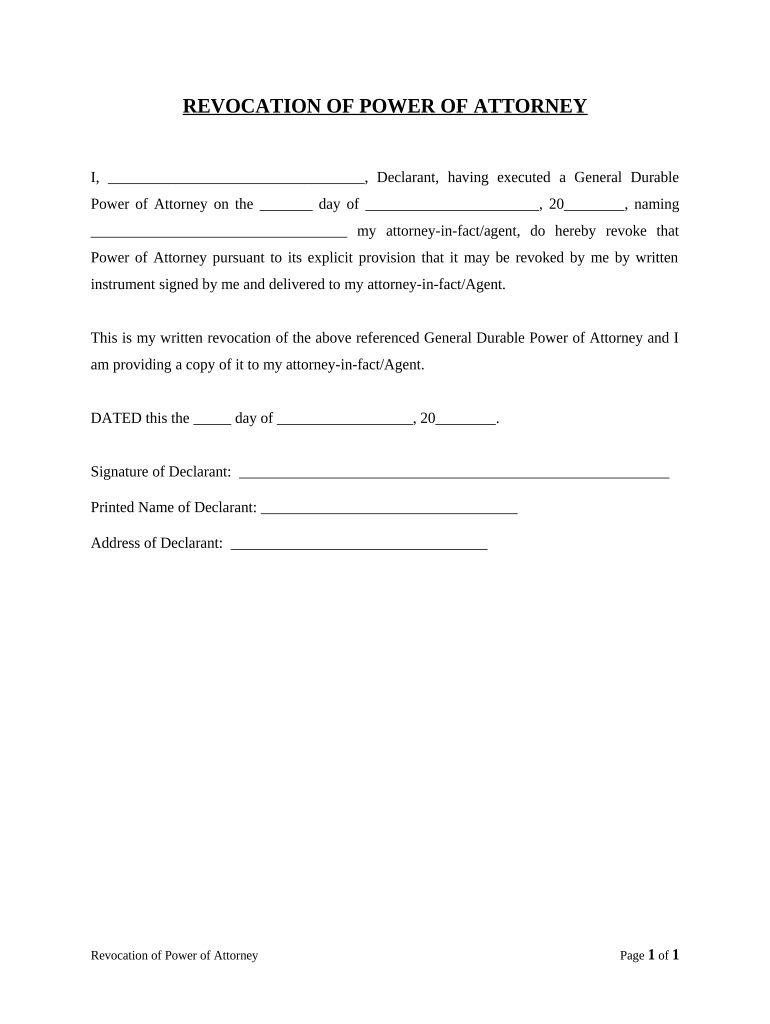
Revocation of General Durable Power of Attorney California Form


What is the Revocation Of General Durable Power Of Attorney California
The Revocation of General Durable Power of Attorney in California is a legal document that allows an individual to formally cancel or revoke a previously granted power of attorney. This document is essential when the principal wishes to terminate the authority given to an agent or attorney-in-fact, ensuring that the agent no longer has the power to act on the principal's behalf. The revocation must be executed in accordance with California law to be deemed valid, which includes specific requirements regarding signatures and notarization.
Steps to complete the Revocation Of General Durable Power Of Attorney California
Completing the Revocation of General Durable Power of Attorney in California involves several key steps:
- Obtain the revocation form, which can often be found online or through legal resources.
- Fill out the form accurately, including the principal's name, the agent's name, and any relevant details about the original power of attorney.
- Sign the document in front of a notary public to ensure it meets legal requirements.
- Distribute copies of the signed revocation to the agent and any relevant institutions or parties that were aware of the original power of attorney.
- Keep a copy for personal records to confirm the revocation has been executed.
Legal use of the Revocation Of General Durable Power Of Attorney California
The legal use of the Revocation of General Durable Power of Attorney in California is crucial for protecting the principal's interests. Once the revocation is executed, it legally nullifies the agent's authority to act on behalf of the principal. This document can be used in various situations, such as when the principal no longer trusts the agent or has appointed a new agent. It is important to ensure that the revocation is communicated effectively to prevent any unauthorized actions by the former agent.
Key elements of the Revocation Of General Durable Power Of Attorney California
Several key elements must be included in the Revocation of General Durable Power of Attorney to ensure its validity:
- The principal's full name and address.
- The agent's full name and address.
- A clear statement indicating the revocation of the previous power of attorney.
- The date the revocation is executed.
- The principal's signature, preferably notarized.
State-specific rules for the Revocation Of General Durable Power Of Attorney California
California has specific rules governing the revocation of a power of attorney. The revocation must comply with the California Probate Code, which outlines the necessary procedures for executing a valid revocation. It is essential to ensure that the revocation is witnessed or notarized, as this adds a layer of legal protection and helps prevent disputes regarding the validity of the document. Additionally, the principal should notify the agent and any institutions that relied on the original power of attorney.
How to use the Revocation Of General Durable Power Of Attorney California
Using the Revocation of General Durable Power of Attorney in California involves several important considerations. Once the revocation is completed, the principal should inform the former agent and any relevant parties, such as banks or healthcare providers, that the authority has been revoked. This ensures that the agent cannot make decisions or take actions on behalf of the principal. It is advisable to keep a record of the revocation and any communications regarding the cancellation to maintain clarity and prevent misunderstandings.
Quick guide on how to complete revocation of general durable power of attorney california
Easily Prepare Revocation Of General Durable Power Of Attorney California on Any Device
Digital document management has gained popularity among companies and individuals. It offers an ideal eco-friendly alternative to conventional printed and signed documents, allowing you to access the right form and securely store it online. airSlate SignNow equips you with all the necessary tools to swiftly create, edit, and eSign your documents without delays. Manage Revocation Of General Durable Power Of Attorney California on any device using airSlate SignNow's Android or iOS applications and streamline any document-related process today.
An Effortless Way to Modify and eSign Revocation Of General Durable Power Of Attorney California
- Find Revocation Of General Durable Power Of Attorney California and select Get Form to begin.
- Utilize the tools we offer to complete your document.
- Highlight key sections of your documents or redact sensitive information with tools that airSlate SignNow specifically provides for that purpose.
- Create your eSignature using the Sign feature, which takes mere seconds and holds the same legal validity as a conventional wet ink signature.
- Review the details and click the Done button to save your modifications.
- Choose how you wish to share your form, via email, SMS, or a shareable link, or download it to your computer.
Eliminate concerns about lost or misplaced files, arduous form searches, or mistakes that require printing new document copies. airSlate SignNow meets your document management needs in just a few clicks from any device of your choice. Edit and eSign Revocation Of General Durable Power Of Attorney California to ensure outstanding communication throughout your form preparation process with airSlate SignNow.
Create this form in 5 minutes or less
Create this form in 5 minutes!
People also ask
-
What is a General Durable Power of Attorney in California?
A General Durable Power of Attorney in California is a legal document that grants someone the authority to make financial or healthcare decisions on behalf of another person. This document remains effective even if the granter becomes incapacitated.
-
How can I revoke a General Durable Power of Attorney in California?
To revoke a General Durable Power of Attorney in California, you must create a written revocation document stating your intent. You should also notify the designated agent and any relevant institutions where the original document was filed.
-
What is the process for executing the Revocation Of General Durable Power Of Attorney in California?
The process involves drafting the revocation document, signing it before a notary, and delivering it to the appointed agent. Once completed, it serves to officially cancel the previous power of attorney.
-
Does airSlate SignNow support the Revocation Of General Durable Power Of Attorney in California?
Yes, airSlate SignNow provides easy-to-use features that facilitate the creation and execution of a Revocation Of General Durable Power Of Attorney in California. Our platform ensures that your documents are legally compliant and securely stored.
-
What are the costs associated with using airSlate SignNow for revocations?
airSlate SignNow offers cost-effective plans to manage legal documents, including the Revocation Of General Durable Power Of Attorney in California. Pricing details can be easily found on our website, ensuring transparency.
-
Can I integrate airSlate SignNow with other apps for managing powers of attorney?
Yes, airSlate SignNow seamlessly integrates with various applications, allowing you to manage your Revocation Of General Durable Power Of Attorney in California alongside other critical business processes.
-
What benefits does airSlate SignNow bring for managing powers of attorney?
With airSlate SignNow, you gain a user-friendly interface that simplifies the process of creating, signing, and revoking documents like a General Durable Power of Attorney. The service enhances efficiency and security, giving you peace of mind.
Get more for Revocation Of General Durable Power Of Attorney California
- Subdomains of s3amazonawscom are untrusted in firefox 360 form
- Information for supplier a supplier is required to have only one certificate of exemption on file properly executed by
- Pdf form r 1 business registration application instructions virginia tax
- 2020 form rdc application for research and development expenses tax credit virginia form rdc 2020 application for research and
- Pdf 2020 form hs 122 vermont department of taxes vermontgov
- Form w ra wisconsin department of revenue wigov
- 2019 schedule 3k 1 partners share of income deductions credits etc form
- Straight bill of lading 776015639 form
Find out other Revocation Of General Durable Power Of Attorney California
- eSignature Delaware Software Development Proposal Template Now
- eSignature Kentucky Product Development Agreement Simple
- eSignature Georgia Mobile App Design Proposal Template Myself
- eSignature Indiana Mobile App Design Proposal Template Now
- eSignature Utah Mobile App Design Proposal Template Now
- eSignature Kentucky Intellectual Property Sale Agreement Online
- How Do I eSignature Arkansas IT Consulting Agreement
- eSignature Arkansas IT Consulting Agreement Safe
- eSignature Delaware IT Consulting Agreement Online
- eSignature New Jersey IT Consulting Agreement Online
- How Can I eSignature Nevada Software Distribution Agreement
- eSignature Hawaii Web Hosting Agreement Online
- How Do I eSignature Hawaii Web Hosting Agreement
- eSignature Massachusetts Web Hosting Agreement Secure
- eSignature Montana Web Hosting Agreement Myself
- eSignature New Jersey Web Hosting Agreement Online
- eSignature New York Web Hosting Agreement Mobile
- eSignature North Carolina Web Hosting Agreement Secure
- How Do I eSignature Utah Web Hosting Agreement
- eSignature Connecticut Joint Venture Agreement Template Myself