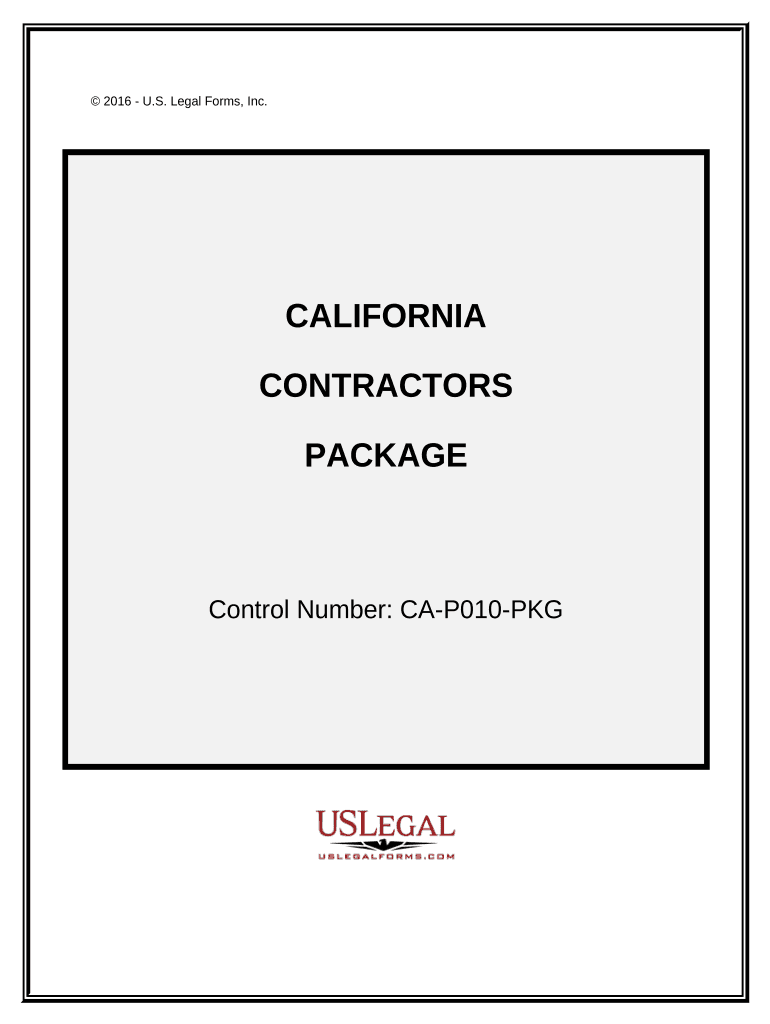
Contractors Forms Package California


What is the Contractors Forms Package California
The Contractors Forms Package California is a comprehensive set of documents designed to facilitate the legal and operational needs of contractors operating in California. This package typically includes essential forms such as contracts, agreements, and compliance documents necessary for construction projects. It ensures that contractors meet state regulations and maintain professional standards while protecting their rights and responsibilities.
How to use the Contractors Forms Package California
Using the Contractors Forms Package California involves several steps to ensure compliance and efficiency. First, identify the specific forms required for your project, as the package may contain various documents tailored to different needs. Next, fill out the forms with accurate information, ensuring all details are complete and correct. Once completed, these forms can be signed electronically using a secure platform, which helps streamline the process and maintain legal validity. Finally, submit the forms as required, either to clients, regulatory bodies, or for record-keeping purposes.
Steps to complete the Contractors Forms Package California
Completing the Contractors Forms Package California involves a systematic approach:
- Review the entire package to understand each form's purpose and requirements.
- Gather necessary information and documentation, such as business licenses and insurance details.
- Fill out each form accurately, ensuring that all required fields are completed.
- Utilize a digital signing solution to sign the documents securely.
- Double-check all entries for accuracy before submission.
- Submit the completed forms according to the specified guidelines, whether online or by mail.
Legal use of the Contractors Forms Package California
The legal use of the Contractors Forms Package California is crucial for ensuring that all agreements and contracts comply with state laws. Each form must adhere to the California Business and Professions Code and other relevant regulations. Utilizing electronic signatures through a compliant platform enhances the legal standing of these documents, as they fulfill the requirements set forth by the ESIGN Act and UETA. It is essential for contractors to understand the legal implications of each form to avoid disputes and ensure enforceability.
Key elements of the Contractors Forms Package California
Key elements of the Contractors Forms Package California include:
- Contract Agreements: Essential for outlining the terms of service between contractors and clients.
- Compliance Documents: Ensures adherence to state regulations and industry standards.
- Insurance Certificates: Proof of coverage required to protect against potential liabilities.
- Change Orders: Documents that allow for adjustments to the original contract terms.
- Invoices: Necessary for billing clients and tracking payments.
State-specific rules for the Contractors Forms Package California
California has specific rules governing the use of the Contractors Forms Package. These rules include licensing requirements for contractors, stipulations about contract language, and mandatory disclosures related to consumer protection. Contractors must ensure that their forms comply with the California Contractors State License Board regulations. Understanding these state-specific rules is essential for maintaining compliance and avoiding penalties.
Quick guide on how to complete contractors forms package california
Prepare Contractors Forms Package California easily on any device
Digital document management has gained traction among businesses and individuals. It offers an ideal eco-friendly substitute for conventional printed and signed paperwork, enabling you to obtain the correct form and store it securely online. airSlate SignNow provides all the resources you require to create, edit, and electronically sign your documents swiftly without interruptions. Manage Contractors Forms Package California on any platform with airSlate SignNow Android or iOS applications and enhance any document-focused process today.
The easiest way to edit and eSign Contractors Forms Package California with minimal effort
- Find Contractors Forms Package California and click Get Form to commence.
- Utilize the tools available to complete your form.
- Emphasize important sections of the documents or obscure sensitive information with tools that airSlate SignNow supplies specifically for this purpose.
- Generate your eSignature using the Sign feature, which takes seconds and carries the same legal validity as a conventional wet ink signature.
- Review all the details and click on the Done button to save your modifications.
- Choose how you wish to send your form: via email, SMS, or invite link, or download it to your PC.
Say goodbye to misplaced or lost documents, tedious form searches, or mistakes that necessitate printing new document copies. airSlate SignNow fulfills all your document management needs in just a few clicks from any device you prefer. Alter and eSign Contractors Forms Package California and guarantee outstanding communication at any stage of your form preparation journey with airSlate SignNow.
Create this form in 5 minutes or less
Create this form in 5 minutes!
People also ask
-
What is included in the Contractors Forms Package California?
The Contractors Forms Package California includes a comprehensive set of essential forms specifically designed for contractors in California. This package streamlines the documentation process by providing templates for contracts, agreements, and permits, making it easier for contractors to operate legally and efficiently.
-
How much does the Contractors Forms Package California cost?
The Contractors Forms Package California is competitively priced to provide great value for businesses. Pricing varies based on the subscription plan chosen, with options designed to meet the needs of both small and large contractors in California. Contact our sales team for detailed pricing information.
-
What are the benefits of using the Contractors Forms Package California?
Using the Contractors Forms Package California simplifies the process of managing essential documentation. This package helps contractors save time, reduce errors, and ensure compliance with California laws, ultimately enhancing efficiency and professionalism in their operations.
-
Is the Contractors Forms Package California easy to integrate with other tools?
Absolutely! The Contractors Forms Package California seamlessly integrates with a variety of business tools and applications. This allows contractors to easily automate their workflow and enhance productivity by linking their existing software solutions with our document management system.
-
Can I customize the forms in the Contractors Forms Package California?
Yes, the Contractors Forms Package California allows for easy customization of all included forms. Contractors can modify templates to suit their specific needs, ensuring that all documentation reflects their unique business requirements and branding.
-
Is there customer support available for the Contractors Forms Package California?
Yes, airSlate SignNow offers dedicated customer support for users of the Contractors Forms Package California. Our support team is available to answer questions, provide assistance, and resolve any issues to ensure a smooth experience for all contractors.
-
How does the eSigning feature work with the Contractors Forms Package California?
The eSigning feature included in the Contractors Forms Package California allows for quick and secure signing of documents online. Contractors can send forms to clients for signature directly from our platform, signNowly speeding up the approval process and enhancing document security.
Get more for Contractors Forms Package California
Find out other Contractors Forms Package California
- eSign Louisiana Non-Profit Quitclaim Deed Safe
- How Can I eSign Maryland Non-Profit Credit Memo
- eSign Maryland Non-Profit Separation Agreement Computer
- eSign Legal PDF New Jersey Free
- eSign Non-Profit Document Michigan Safe
- eSign New Mexico Legal Living Will Now
- eSign Minnesota Non-Profit Confidentiality Agreement Fast
- How Do I eSign Montana Non-Profit POA
- eSign Legal Form New York Online
- Can I eSign Nevada Non-Profit LLC Operating Agreement
- eSign Legal Presentation New York Online
- eSign Ohio Legal Moving Checklist Simple
- How To eSign Ohio Non-Profit LLC Operating Agreement
- eSign Oklahoma Non-Profit Cease And Desist Letter Mobile
- eSign Arizona Orthodontists Business Plan Template Simple
- eSign Oklahoma Non-Profit Affidavit Of Heirship Computer
- How Do I eSign Pennsylvania Non-Profit Quitclaim Deed
- eSign Rhode Island Non-Profit Permission Slip Online
- eSign South Carolina Non-Profit Business Plan Template Simple
- How Can I eSign South Dakota Non-Profit LLC Operating Agreement