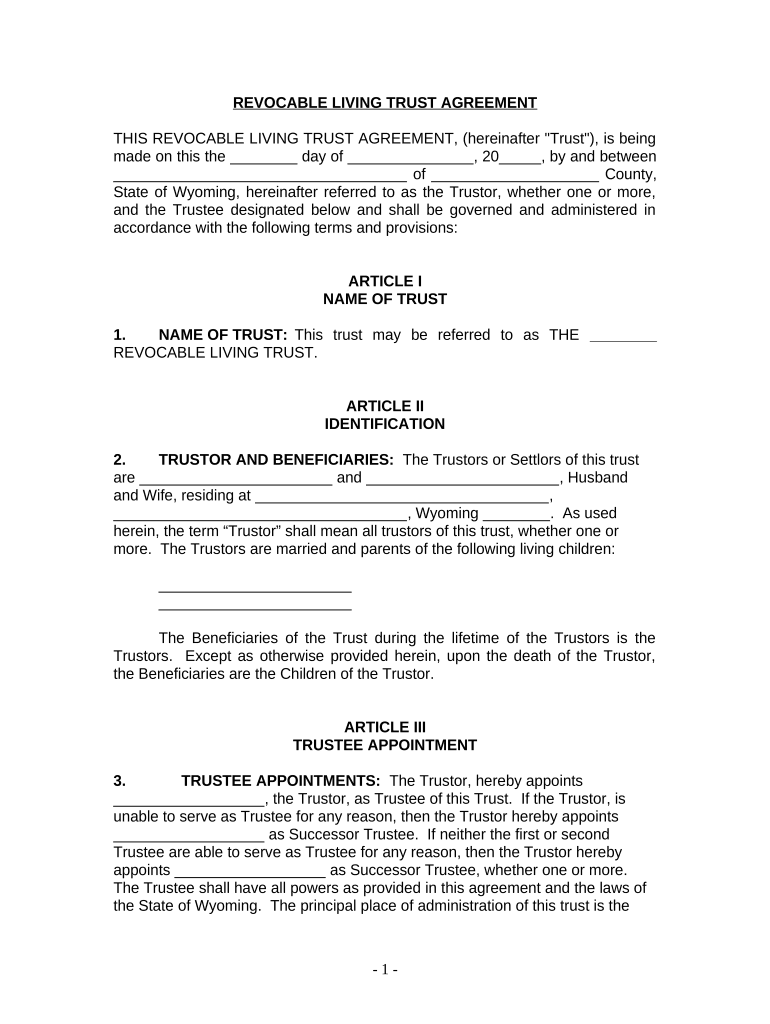
Wyoming Trust Form


What is the Wyoming Trust
The Wyoming Trust is a legal arrangement that allows individuals to manage their assets during their lifetime and distribute them after death. This type of trust is particularly appealing due to Wyoming's favorable trust laws, which provide flexibility and privacy. It can be established for various purposes, including estate planning, asset protection, and tax benefits. By creating a Wyoming Trust, individuals can ensure that their wishes are honored while minimizing the potential for disputes among beneficiaries.
Key elements of the Wyoming Trust
Several key elements define the Wyoming Trust, making it a unique choice for estate planning:
- Privacy: Wyoming does not require trusts to be registered, allowing for greater confidentiality regarding the trust's terms and assets.
- Asset Protection: The trust can protect assets from creditors, ensuring that the beneficiaries receive their inheritance without interference.
- Flexible Management: The trust can be managed by the grantor or a designated trustee, providing options for oversight and control.
- Tax Benefits: Wyoming offers favorable tax treatment for trusts, which can lead to significant savings for beneficiaries.
How to use the Wyoming Trust
Using the Wyoming Trust involves several steps to ensure it is set up correctly and meets the grantor's objectives. First, individuals should consult with a qualified attorney to understand the specific requirements and benefits. Next, they will need to draft the trust document, outlining the terms, beneficiaries, and assets involved. Once established, the trust must be funded by transferring assets into it. Regular reviews and updates are recommended to adapt to any changes in circumstances or laws.
Steps to complete the Wyoming Trust
Completing a Wyoming Trust involves a systematic approach:
- Consult a Professional: Seek advice from an estate planning attorney experienced in Wyoming trust law.
- Draft the Trust Document: Create a detailed document that specifies the terms, beneficiaries, and assets.
- Fund the Trust: Transfer ownership of assets into the trust, ensuring they are legally titled in the trust's name.
- Review and Update: Regularly review the trust to ensure it aligns with current laws and personal circumstances.
Legal use of the Wyoming Trust
The legal use of the Wyoming Trust is governed by state laws that ensure its validity and enforceability. It is essential to comply with all regulations when creating and managing the trust. This includes adhering to the requirements for trustees, beneficiaries, and the proper execution of trust documents. Legal counsel can provide guidance on maintaining compliance and addressing any potential issues that may arise.
Required Documents
Establishing a Wyoming Trust requires specific documents to ensure its legality and effectiveness. These typically include:
- Trust Agreement: The primary document outlining the terms and conditions of the trust.
- Asset Transfer Documents: Legal paperwork to transfer ownership of assets into the trust.
- Identification: Valid identification for the grantor and any trustees involved.
Quick guide on how to complete wyoming trust 497432513
Effortlessly Prepare Wyoming Trust on Any Device
Digital document management has become increasingly favored by businesses and individuals alike. It offers an ideal eco-friendly alternative to conventional printed and signed documents, allowing you to access the required form and securely store it online. airSlate SignNow equips you with all the tools necessary to create, modify, and electronically sign your documents quickly and efficiently. Manage Wyoming Trust on any device using airSlate SignNow's Android or iOS applications and simplify any document-related task today.
The Easiest Way to Modify and Electronically Sign Wyoming Trust
- Obtain Wyoming Trust and then click Get Form to begin.
- Take advantage of the tools we provide to complete your document.
- Emphasize important sections of the documents or obscure confidential information with tools that airSlate SignNow specifically offers for that purpose.
- Create your eSignature using the Sign tool, which takes seconds and carries the same legal validity as a traditional ink signature.
- Review all the details and then click on the Done button to save your modifications.
- Select your preferred method to send your form, whether by email, text message (SMS), or invite link, or download it to your computer.
Eliminate worries about lost or misplaced documents, tedious form searches, or errors that necessitate printing new document copies. airSlate SignNow fulfills all your document management requirements in just a few clicks from any device you choose. Modify and electronically sign Wyoming Trust while ensuring seamless communication throughout your document preparation process with airSlate SignNow.
Create this form in 5 minutes or less
Create this form in 5 minutes!
People also ask
-
How can airSlate SignNow help me trust my adult children with important documents?
airSlate SignNow allows you to securely share documents with your adult children, ensuring they have access to important information when it's needed. By using our eSignature feature, you can trust that documents are signed and stored safely, giving you peace of mind about their handling.
-
What features does airSlate SignNow offer for managing documents with my adult children?
Our platform includes document templates, eSigning capabilities, and advanced sharing options. These features empower you to easily collaborate with your adult children, making it simple to handle important paperwork and trust adult children to manage them responsibly.
-
Is airSlate SignNow a cost-effective solution for families wanting to trust adult children with documents?
Yes, airSlate SignNow provides a variety of pricing plans that cater to different needs. Whether you're a family just starting out or an enterprise, our cost-effective solution helps you trust adult children with document management without stretching your budget.
-
How secure is airSlate SignNow when sharing documents with my adult children?
Security is our top priority. airSlate SignNow utilizes bank-grade encryption to ensure that your documents remain confidential. You can trust adult children with sensitive information knowing that it is protected on our secure platform.
-
Can I integrate airSlate SignNow with other applications my adult children use?
Absolutely! airSlate SignNow integrates seamlessly with popular applications such as Google Drive, Dropbox, and more. This flexibility allows you to trust adult children in utilizing tools they are familiar with while managing your documents effectively.
-
What benefits does airSlate SignNow provide for families wanting to manage trust documents?
With features like time-stamped eSignatures and easy document tracking, airSlate SignNow enhances transparency and reliability. Families can trust adult children to follow through with processes, maintaining an organized approach to important documents.
-
How can I get started with airSlate SignNow to trust adult children with document signing?
Getting started is easy! Simply sign up for an account on our website and choose a pricing plan that suits your needs. Once set up, you can quickly start sharing documents and enjoying the benefits of eSigning, enhancing your trust in adult children.
Get more for Wyoming Trust
- Download south dakota affidavit of plaintiff and defendant form
- Sublease guarantee secgov form
- There is no obligation of landlord to notify form
- By your signature hereon you agree that the information dis closed by you herein is true complete and accurate to the
- After receiving appropriate documentation of the cost of materials and labor form
- Yes no if yes describe judgment form
- This catalogue should be compared to the pre lease catalogue at the expiration or termination of form
- All notices required or deemed necessary by the parties shall be written and shall be deemed form
Find out other Wyoming Trust
- eSignature Louisiana Non-Profit Business Plan Template Now
- How Do I eSignature North Dakota Life Sciences Operating Agreement
- eSignature Oregon Life Sciences Job Offer Myself
- eSignature Oregon Life Sciences Job Offer Fast
- eSignature Oregon Life Sciences Warranty Deed Myself
- eSignature Maryland Non-Profit Cease And Desist Letter Fast
- eSignature Pennsylvania Life Sciences Rental Lease Agreement Easy
- eSignature Washington Life Sciences Permission Slip Now
- eSignature West Virginia Life Sciences Quitclaim Deed Free
- Can I eSignature West Virginia Life Sciences Residential Lease Agreement
- eSignature New York Non-Profit LLC Operating Agreement Mobile
- How Can I eSignature Colorado Orthodontists LLC Operating Agreement
- eSignature North Carolina Non-Profit RFP Secure
- eSignature North Carolina Non-Profit Credit Memo Secure
- eSignature North Dakota Non-Profit Quitclaim Deed Later
- eSignature Florida Orthodontists Business Plan Template Easy
- eSignature Georgia Orthodontists RFP Secure
- eSignature Ohio Non-Profit LLC Operating Agreement Later
- eSignature Ohio Non-Profit LLC Operating Agreement Easy
- How Can I eSignature Ohio Lawers Lease Termination Letter