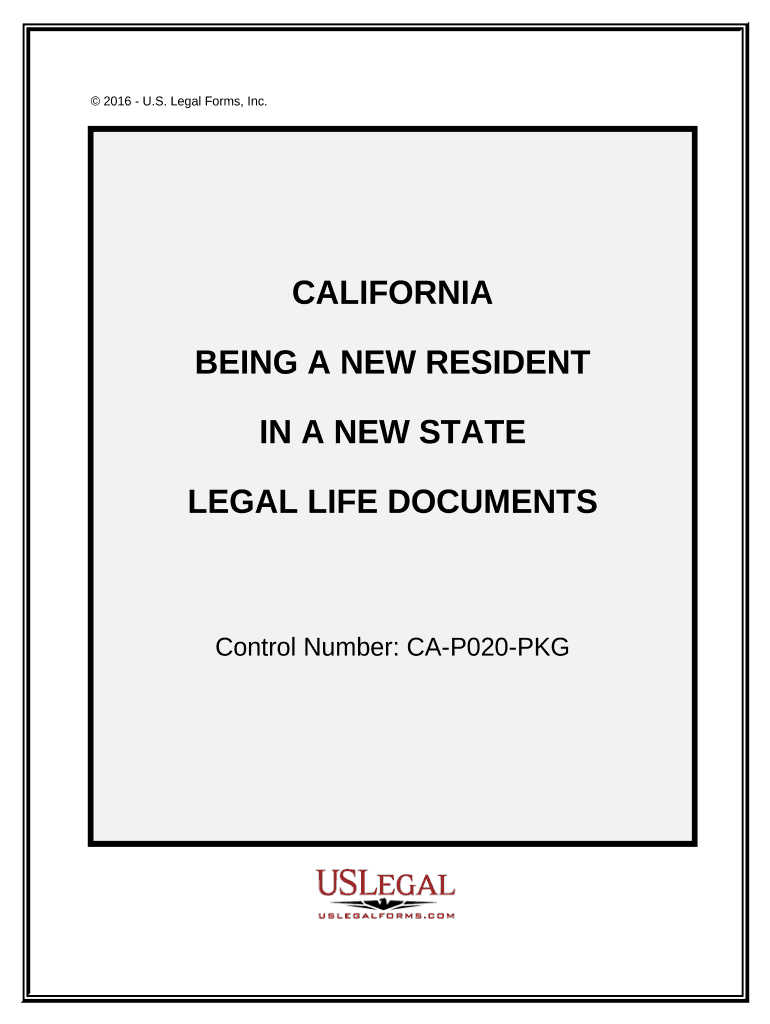
New State Resident Form


What is the New State Resident
The new state resident form is a crucial document for individuals who have recently moved to a different state within the United States. This form serves to establish residency for various legal and administrative purposes, such as taxation, voting, and obtaining a driver’s license. By completing this form, new residents can ensure they are recognized by their new state of residence, which is essential for accessing state-specific benefits and services.
Steps to Complete the New State Resident
Completing the new state resident form involves several key steps to ensure accuracy and compliance with state regulations. First, gather all necessary personal information, including your previous address, new address, and identification details. Next, fill out the form completely, ensuring that all sections are accurately completed. After filling out the form, review it for any errors or omissions. Finally, submit the form according to your new state's submission guidelines, which may include online submission, mailing it in, or delivering it in person.
Legal Use of the New State Resident
The legal use of the new state resident form is vital for establishing your residency status. This form is often required for legal identification purposes, such as registering to vote or applying for state benefits. Additionally, it can impact your tax obligations, as states may have different tax rates and regulations for residents. Ensuring that this form is completed accurately and submitted on time helps avoid potential legal issues related to residency status.
Required Documents
To successfully complete the new state resident form, certain documents are typically required. These may include proof of identity, such as a government-issued ID or passport, and proof of residency, which can be demonstrated through utility bills, lease agreements, or bank statements showing your name and new address. Having these documents ready will streamline the process and help ensure that your application is processed without delays.
Form Submission Methods
The new state resident form can often be submitted through various methods, depending on the specific requirements of your new state. Common submission methods include online submission through the state’s official website, mailing a printed copy of the form to the designated office, or delivering it in person. Each method may have its own guidelines and processing times, so it is advisable to check the specific instructions for your state to ensure timely processing.
State-Specific Rules for the New State Resident
Each state may have unique rules and regulations regarding the new state resident form. These rules can include specific eligibility criteria, deadlines for submission, and additional documentation requirements. It is important to familiarize yourself with your new state's regulations to ensure compliance and avoid any potential penalties. Checking the state’s official website or contacting the relevant state office can provide clarity on these specific rules.
Quick guide on how to complete new state resident
Prepare New State Resident effortlessly on any gadget
Digital document management has become increasingly popular among companies and individuals. It offers an excellent eco-friendly substitute for conventional printed and signed documents, enabling you to access the necessary form and securely store it online. airSlate SignNow equips you with all the resources needed to create, modify, and eSign your documents promptly without delays. Manage New State Resident on any gadget using airSlate SignNow's Android or iOS applications and enhance any document-related operation today.
The simplest way to alter and eSign New State Resident with ease
- Find New State Resident and click on Get Form to begin.
- Utilize the tools we offer to complete your form.
- Emphasize important sections of your documents or conceal sensitive information with tools that airSlate SignNow provides specifically for that purpose.
- Create your signature using the Sign tool, which takes mere seconds and holds the same legal validity as a traditional wet ink signature.
- Verify the details and then click the Done button to save your changes.
- Select how you want to send your form, whether by email, text message (SMS), invite link, or download it to your computer.
Forget about lost or mislaid documents, tedious form searches, or mistakes that necessitate printing new document copies. airSlate SignNow meets your document management needs in just a few clicks from a device of your choice. Modify and eSign New State Resident and ensure excellent communication at any point in your form preparation journey with airSlate SignNow.
Create this form in 5 minutes or less
Create this form in 5 minutes!
People also ask
-
What documents can a new state resident eSign using airSlate SignNow?
As a new state resident, you can eSign a variety of documents including leases, contracts, and government forms. airSlate SignNow supports multiple document types to accommodate your needs. Simplifying the signing process helps you quickly finalize important paperwork as you settle into your new location.
-
How does airSlate SignNow ensure the security of documents signed by a new state resident?
airSlate SignNow prioritizes the security of documents with advanced encryption and secure storage. As a new state resident, you can trust that your sensitive information is protected throughout the eSigning process. This focus on security ensures peace of mind when managing essential documents.
-
What are the pricing options for new state residents using airSlate SignNow?
airSlate SignNow offers competitive pricing plans that cater to new state residents. Whether you need a personal plan or a team solution, there are flexible options available to fit different budgets. Sign up to explore the best plan that meets your eSigning needs.
-
Can a new state resident integrate airSlate SignNow with other applications?
Yes, airSlate SignNow seamlessly integrates with various applications such as Google Drive, Dropbox, and CRM systems. As a new state resident, utilizing these integrations enhances your workflow and improves efficiency. This flexibility allows you to manage documents effortlessly across platforms.
-
What benefits does airSlate SignNow offer to a new state resident?
For new state residents, airSlate SignNow offers a simplified eSigning process that saves time and reduces stress. The user-friendly interface makes it easy to navigate and complete documents. With airSlate SignNow, you can enjoy the convenience of signing anytime and anywhere, which is essential during your transition.
-
Is there customer support available for new state residents using airSlate SignNow?
Absolutely! New state residents can access dedicated customer support through various channels, including live chat and email. Our support team is available to assist with any questions or technical issues you may encounter while using airSlate SignNow. We're committed to ensuring your experience is smooth and satisfying.
-
How does airSlate SignNow accommodate the needs of a new state resident's signing needs?
airSlate SignNow is designed with the needs of new state residents in mind. The platform offers customizable templates and tools that help you manage your documents effectively during your move. This adaptability allows you to focus on settling in while airSlate SignNow handles the paperwork.
Get more for New State Resident
Find out other New State Resident
- Can I Sign Washington Lawers Quitclaim Deed
- Sign West Virginia Lawers Arbitration Agreement Secure
- Sign Wyoming Lawers Lease Agreement Now
- How To Sign Alabama Legal LLC Operating Agreement
- Sign Alabama Legal Cease And Desist Letter Now
- Sign Alabama Legal Cease And Desist Letter Later
- Sign California Legal Living Will Online
- How Do I Sign Colorado Legal LLC Operating Agreement
- How Can I Sign California Legal Promissory Note Template
- How Do I Sign North Dakota Insurance Quitclaim Deed
- How To Sign Connecticut Legal Quitclaim Deed
- How Do I Sign Delaware Legal Warranty Deed
- Sign Delaware Legal LLC Operating Agreement Mobile
- Sign Florida Legal Job Offer Now
- Sign Insurance Word Ohio Safe
- How Do I Sign Hawaii Legal Business Letter Template
- How To Sign Georgia Legal Cease And Desist Letter
- Sign Georgia Legal Residential Lease Agreement Now
- Sign Idaho Legal Living Will Online
- Sign Oklahoma Insurance Limited Power Of Attorney Now