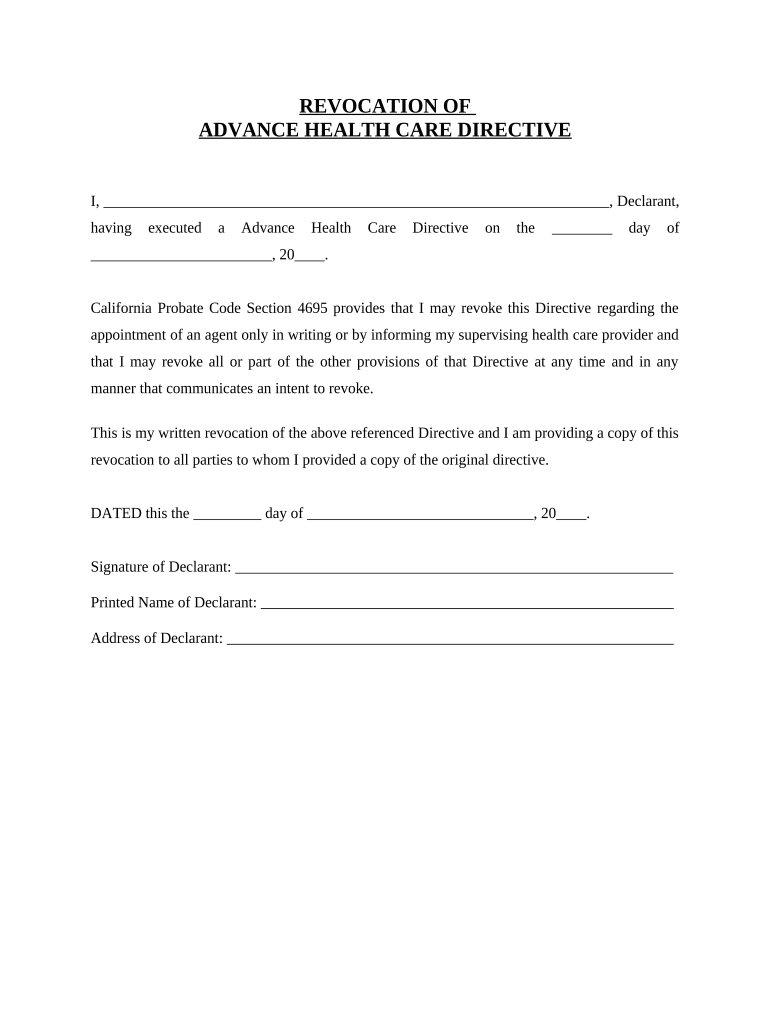
California Care Directive Form


What is the California Care Directive
The California Care Directive is a legal document that allows individuals to outline their preferences for medical treatment in case they become unable to communicate their wishes. This directive serves as a guide for healthcare providers and family members, ensuring that a person's healthcare choices are respected and followed. It encompasses various aspects of medical care, including life-sustaining treatments, pain management, and organ donation preferences. By having a California Care Directive, individuals can express their values and beliefs regarding healthcare, providing clarity during difficult times.
Steps to complete the California Care Directive
Completing the California Care Directive involves several key steps to ensure it is legally valid and accurately reflects your wishes. Start by obtaining the form, which can be downloaded online or requested from healthcare providers. Next, carefully read through the document to understand its sections, including choices for medical treatment and appointing a healthcare agent. After filling out the necessary information, sign the directive in the presence of a witness or a notary public, as required by California law. Finally, distribute copies to your healthcare agent, family members, and medical providers to ensure everyone is informed of your preferences.
Legal use of the California Care Directive
The California Care Directive is legally binding when executed according to state laws. It must be signed and dated by the individual creating the directive, known as the principal, and witnessed by at least one adult who is not related to the principal or named in the directive. This legal framework ensures that the document is recognized by healthcare providers and can be used to guide medical decisions. Additionally, it is essential to review and update the directive periodically, especially after significant life changes, to ensure it remains relevant and reflective of current wishes.
Key elements of the California Care Directive
Several key elements are essential in a California Care Directive to ensure it effectively communicates your healthcare wishes. These include:
- Healthcare Agent: Designating a trusted individual to make medical decisions on your behalf if you are unable to do so.
- Medical Preferences: Clearly stating your preferences regarding life-sustaining treatments, resuscitation efforts, and other medical interventions.
- Organ Donation: Indicating your wishes regarding organ donation, if applicable.
- Signature and Witnessing: Ensuring the document is signed and witnessed according to California law to validate its legality.
How to obtain the California Care Directive
The California Care Directive can be easily obtained through various channels. It is available for download from reputable healthcare websites, including state health department resources. Many hospitals and healthcare providers also offer printed copies of the directive to patients. Additionally, legal offices may provide templates or assist in drafting a personalized directive that meets individual needs. It is advisable to ensure that the version you obtain is up-to-date and complies with current California laws.
Examples of using the California Care Directive
Using the California Care Directive can be beneficial in various scenarios. For instance, an individual diagnosed with a terminal illness may use the directive to specify their preferences for end-of-life care, ensuring that their wishes are honored. Another example includes someone undergoing major surgery who may want to outline their preferences for post-operative care and resuscitation measures. By having a clear and legally binding directive, individuals can alleviate the burden on family members during challenging times, providing them with guidance on how to proceed with medical decisions.
Quick guide on how to complete california care directive
Complete California Care Directive effortlessly on any gadget
Digital document management has gained traction among companies and individuals. It offers a perfect eco-friendly substitute to conventional printed and signed paperwork, as you can locate the appropriate form and securely save it online. airSlate SignNow equips you with all the necessary tools to generate, modify, and eSign your documents quickly without hindrances. Manage California Care Directive on any gadget using airSlate SignNow Android or iOS applications and enhance any document-centric task today.
The easiest way to modify and eSign California Care Directive without hassle
- Locate California Care Directive and click on Get Form to begin.
- Utilize the tools we provide to submit your form.
- Highlight pertinent sections of the documents or obscure sensitive information with tools that airSlate SignNow offers specifically for that purpose.
- Create your eSignature using the Sign feature, which takes moments and holds the same legal validity as a traditional wet ink signature.
- Verify the information and click on the Done button to save your modifications.
- Select how you want to deliver your form: via email, SMS, invitation link, or download it to your computer.
Put aside the worries of lost or misfiled documents, tedious form searches, or mistakes that necessitate printing new document copies. airSlate SignNow addresses your document management needs in just a few clicks from any device of your choosing. Modify and eSign California Care Directive and guarantee excellent communication at any stage of your form preparation process with airSlate SignNow.
Create this form in 5 minutes or less
Create this form in 5 minutes!
People also ask
-
What is a CA care directive?
A CA care directive is a legal document that allows individuals to outline their healthcare preferences in case they become unable to communicate their wishes. This directive ensures that your healthcare choices are respected and followed, providing peace of mind. Using airSlate SignNow, you can create and sign your CA care directive effortlessly.
-
How can airSlate SignNow help with my CA care directive?
AirSlate SignNow offers a user-friendly platform for creating, sending, and signing your CA care directive. With our easy-to-use interface, you can ensure that your document is not only legally binding but also personalized to reflect your specific preferences. This streamlines the process of preparing your CA care directive.
-
Is there a cost associated with creating a CA care directive using airSlate SignNow?
Yes, while the exact pricing may vary based on your plan, airSlate SignNow provides a cost-effective solution for creating your CA care directive. Our pricing plans are designed to fit any budget, ensuring that you can manage important documents without breaking the bank. Check our website for detailed pricing information.
-
Can I integrate airSlate SignNow with other applications for my CA care directive?
Absolutely! AirSlate SignNow supports integrations with various applications, enhancing your experience when managing your CA care directive. You can easily sync your documents with popular tools like Google Drive, Dropbox, and more, ensuring all your important information is accessible.
-
What benefits does a CA care directive provide?
A CA care directive offers multiple benefits, including ensuring your medical preferences are honored and reducing the burden on your loved ones during difficult times. By clearly outlining your healthcare wishes, you can secure peace of mind for yourself and your family. Create your CA care directive with airSlate SignNow to streamline this important process.
-
Is my CA care directive secure with airSlate SignNow?
Yes, airSlate SignNow prioritizes the security of your documents, including your CA care directive. Our platform uses advanced encryption and security protocols to protect sensitive information, ensuring that your healthcare preferences remain confidential and secure. You can trust us with your important directives.
-
How do I share my CA care directive with family or healthcare providers?
With airSlate SignNow, sharing your CA care directive is simple and efficient. Once your directive is signed, you can easily send it to family members or healthcare providers via email or create a secure link for them to access. This ensures that those who need to know your preferences have no trouble retrieving your CA care directive.
Get more for California Care Directive
Find out other California Care Directive
- eSignature Ohio Non-Profit LLC Operating Agreement Later
- eSignature Ohio Non-Profit LLC Operating Agreement Easy
- How Can I eSignature Ohio Lawers Lease Termination Letter
- Can I eSignature Ohio Lawers Lease Termination Letter
- Can I eSignature Oregon Non-Profit Last Will And Testament
- Can I eSignature Oregon Orthodontists LLC Operating Agreement
- How To eSignature Rhode Island Orthodontists LLC Operating Agreement
- Can I eSignature West Virginia Lawers Cease And Desist Letter
- eSignature Alabama Plumbing Confidentiality Agreement Later
- How Can I eSignature Wyoming Lawers Quitclaim Deed
- eSignature California Plumbing Profit And Loss Statement Easy
- How To eSignature California Plumbing Business Letter Template
- eSignature Kansas Plumbing Lease Agreement Template Myself
- eSignature Louisiana Plumbing Rental Application Secure
- eSignature Maine Plumbing Business Plan Template Simple
- Can I eSignature Massachusetts Plumbing Business Plan Template
- eSignature Mississippi Plumbing Emergency Contact Form Later
- eSignature Plumbing Form Nebraska Free
- How Do I eSignature Alaska Real Estate Last Will And Testament
- Can I eSignature Alaska Real Estate Rental Lease Agreement