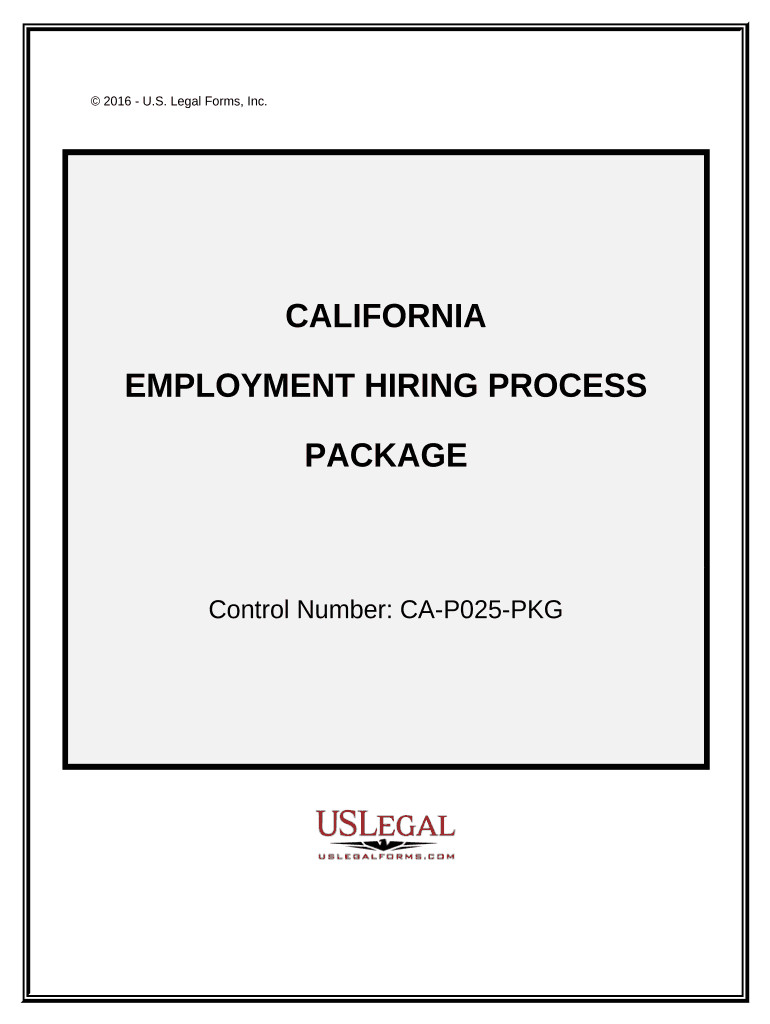
California Employment Form


What is the California Employment Form
The California Employment Form is a crucial document used by employers in California to gather essential information from potential employees. This form typically includes personal details, employment history, and other relevant information necessary for the hiring process. It serves as a foundation for the employer to assess qualifications and ensure compliance with state employment laws.
Steps to Complete the California Employment Form
Completing the California Employment Form involves several key steps to ensure accuracy and compliance. Start by gathering all necessary personal information, including your full name, address, and Social Security number. Next, provide details of your previous employment, including job titles, dates of employment, and reasons for leaving. Be sure to review the form for any specific instructions regarding additional documentation or signatures required. Finally, submit the form according to the employer's guidelines, whether online, by mail, or in person.
Legal Use of the California Employment Form
The California Employment Form must adhere to various legal standards to be considered valid. Employers are required to comply with state and federal regulations regarding employment practices, including anti-discrimination laws. This means that the information collected through the form should not be used to discriminate against applicants based on race, gender, age, or other protected characteristics. Additionally, the form should be stored securely to protect the applicant's personal information in accordance with privacy laws.
Key Elements of the California Employment Form
Several key elements are essential to the California Employment Form. These include:
- Personal Information: Full name, contact information, and Social Security number.
- Employment History: A detailed account of previous jobs, including employer names, job titles, and dates of employment.
- References: Contact information for professional references who can vouch for the applicant's qualifications.
- Signature: A declaration that the information provided is accurate and complete, often requiring the applicant's signature and date.
How to Obtain the California Employment Form
Obtaining the California Employment Form can be done through various channels. Many employers provide this form directly on their websites as part of the application process. Alternatively, applicants may request a copy from the employer's human resources department. In some cases, templates for the California Employment Form can also be found through state labor department resources or employment agencies.
Form Submission Methods
The California Employment Form can be submitted through multiple methods, depending on the employer's preferences. Common submission methods include:
- Online: Many employers offer digital submission options through their websites or applicant tracking systems.
- Mail: Applicants may print the completed form and send it via postal service to the employer's address.
- In-Person: Some applicants may choose to deliver the form directly to the employer's office, allowing for immediate confirmation of receipt.
Quick guide on how to complete california employment form
Complete California Employment Form effortlessly on any device
Managing documents online has gained immense popularity among both companies and individuals. It offers a superb eco-conscious substitute for conventional printed and signed papers, as you can obtain the necessary form and securely keep it online. airSlate SignNow equips you with all the resources needed to develop, modify, and eSign your documents promptly without delays. Handle California Employment Form on any platform with the airSlate SignNow applications for Android or iOS and enhance any document-related procedure today.
How to alter and eSign California Employment Form with ease
- Obtain California Employment Form and then click Get Form to initiate.
- Make use of the tools we offer to complete your form.
- Mark important sections of your documents or redact sensitive information using tools that airSlate SignNow specifically provides for that purpose.
- Create your eSignature with the Sign tool, which takes seconds and carries the same legal validity as a conventional wet ink signature.
- Verify the information and then click on the Done button to store your changes.
- Choose how you would prefer to send your form, via email, text message (SMS), or invitation link, or download it to your computer.
Eliminate concerns about lost or misplaced documents, tedious form searching, or mistakes that require printing new copies. airSlate SignNow addresses your needs in document management with just a few clicks from any device you prefer. Modify and eSign California Employment Form and ensure exceptional communication at any stage of your form preparation process with airSlate SignNow.
Create this form in 5 minutes or less
Create this form in 5 minutes!
People also ask
-
What is the california process for eSigning documents with airSlate SignNow?
The california process for eSigning documents involves a streamlined workflow that allows you to create, send, and sign contracts digitally. With airSlate SignNow, you can initiate the process with just a few clicks, ensuring an efficient and legally binding agreement in compliance with California state laws.
-
How does airSlate SignNow handle pricing for the california process?
airSlate SignNow offers various pricing plans designed to fit different business needs in the california process. Whether you are a small startup or a large enterprise, you can find a cost-effective solution that meets your eSignature requirements without compromising on features.
-
What features does airSlate SignNow provide for the california process?
For the california process, airSlate SignNow offers a range of features, including document templates, in-person signing, and real-time tracking. These tools enhance productivity by simplifying the eSigning process while ensuring compliance and security across all transactions.
-
What are the benefits of using airSlate SignNow in the california process?
By using airSlate SignNow in the california process, businesses can signNowly reduce turnaround times and improve efficiency. The platform's easy-to-use interface and advanced security measures ensure that your documents are signed quickly and safely, ultimately enhancing client satisfaction.
-
Can airSlate SignNow integrate with other tools for the california process?
Yes, airSlate SignNow offers seamless integrations with various software solutions commonly used in the california process. This allows businesses to merge their existing workflows with our platform, facilitating an effortless transition to digital eSigning while maintaining operational consistency.
-
Is airSlate SignNow legally compliant for the california process?
Absolutely! airSlate SignNow adheres to all laws and regulations related to the california process, including the ESIGN Act and UETA. This ensures that all electronically signed documents are legally binding, providing peace of mind when managing your business agreements.
-
How does airSlate SignNow enhance security in the california process?
airSlate SignNow prioritizes document security throughout the california process by employing advanced encryption and authentication protocols. This ensures that your sensitive information remains protected at all times, deterring unauthorized access and maintaining the integrity of your documents.
Get more for California Employment Form
Find out other California Employment Form
- How Can I eSignature Wisconsin Orthodontists Word
- How Do I eSignature Arizona Real Estate PDF
- How To eSignature Arkansas Real Estate Document
- How Do I eSignature Oregon Plumbing PPT
- How Do I eSignature Connecticut Real Estate Presentation
- Can I eSignature Arizona Sports PPT
- How Can I eSignature Wisconsin Plumbing Document
- Can I eSignature Massachusetts Real Estate PDF
- How Can I eSignature New Jersey Police Document
- How Can I eSignature New Jersey Real Estate Word
- Can I eSignature Tennessee Police Form
- How Can I eSignature Vermont Police Presentation
- How Do I eSignature Pennsylvania Real Estate Document
- How Do I eSignature Texas Real Estate Document
- How Can I eSignature Colorado Courts PDF
- Can I eSignature Louisiana Courts Document
- How To Electronic signature Arkansas Banking Document
- How Do I Electronic signature California Banking Form
- How Do I eSignature Michigan Courts Document
- Can I eSignature Missouri Courts Document