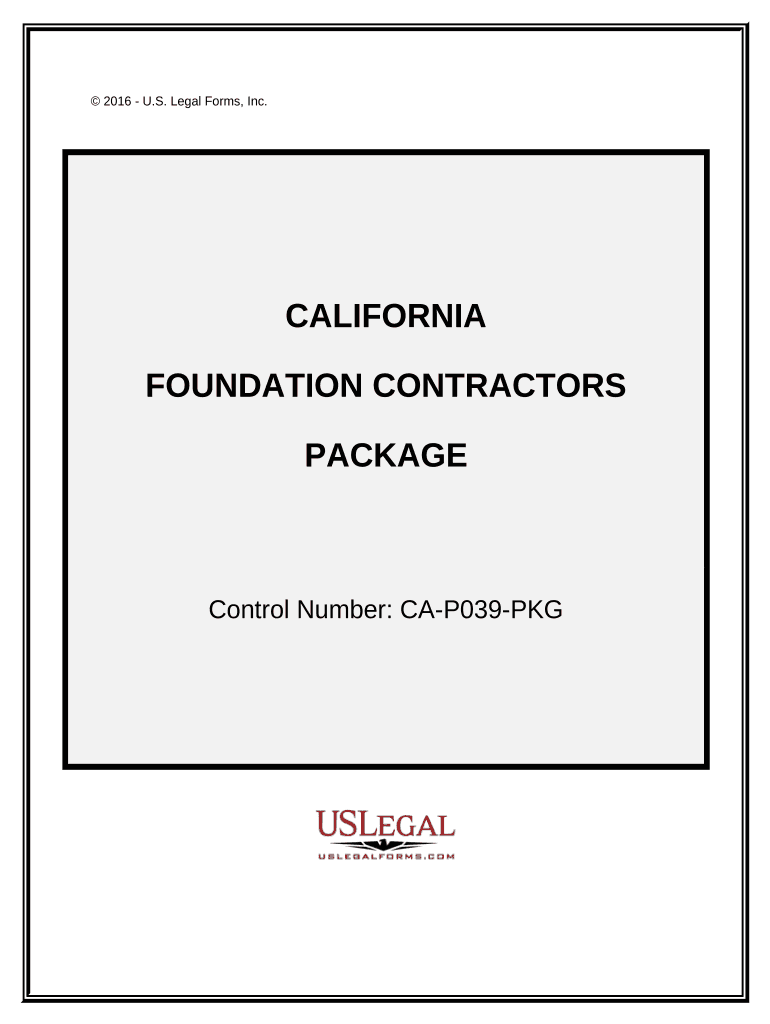
Foundation Contractor Package California Form


What is the Foundation Contractor Package California
The Foundation Contractor Package California is a comprehensive set of documents designed for contractors in the construction industry. This package typically includes essential forms and agreements that facilitate the legal and operational aspects of foundation work. It ensures compliance with California's specific regulations and standards, providing a framework for contractors to operate effectively within the state. The package may contain contracts, liability waivers, and other necessary documentation tailored to the foundation contracting field.
How to use the Foundation Contractor Package California
Using the Foundation Contractor Package California involves several straightforward steps. First, contractors should review the included documents to understand their purpose and requirements. Next, each form should be filled out accurately, ensuring all necessary information is provided. It is crucial to adhere to California's legal standards during this process. Once completed, the documents can be signed electronically, allowing for a streamlined submission process. Utilizing an eSignature platform can enhance security and ensure compliance with legal requirements.
Steps to complete the Foundation Contractor Package California
Completing the Foundation Contractor Package California involves a series of organized steps:
- Review the package: Familiarize yourself with all included documents.
- Gather necessary information: Collect all relevant details needed for each form.
- Fill out the forms: Accurately complete each document, ensuring compliance with state regulations.
- Sign the documents: Use an electronic signature tool to sign the forms securely.
- Submit the package: Follow the designated submission method, whether online or by mail.
Legal use of the Foundation Contractor Package California
The legal use of the Foundation Contractor Package California hinges on compliance with state laws governing construction and contracting. Each document within the package must meet specific legal standards to be considered valid. This includes ensuring that all signatures are obtained properly and that the forms are filled out completely. Utilizing a reliable eSignature platform that adheres to regulations such as ESIGN and UETA can further validate the legal standing of the documents.
Key elements of the Foundation Contractor Package California
Key elements of the Foundation Contractor Package California include:
- Contracts: Detailed agreements outlining the scope of work and responsibilities.
- Liability waivers: Documents that protect contractors from certain legal claims.
- Permits: Necessary approvals from local authorities to begin construction.
- Compliance forms: Documentation ensuring adherence to state and local regulations.
State-specific rules for the Foundation Contractor Package California
California has specific rules that govern the use of the Foundation Contractor Package. These rules include licensing requirements for contractors, adherence to safety regulations, and compliance with environmental standards. Contractors must ensure that all documentation is not only filled out correctly but also aligns with local laws and regulations. Staying informed about changes in legislation is crucial for maintaining compliance and avoiding potential penalties.
Quick guide on how to complete foundation contractor package california
Effortlessly Prepare Foundation Contractor Package California on Any Device
Managing documents online has become increasingly popular among businesses and individuals. It serves as an ideal eco-friendly alternative to traditional printed and signed documents, enabling you to find the right form and securely store it online. airSlate SignNow provides you with all the tools necessary to create, modify, and electronically sign your documents swiftly without delays. Handle Foundation Contractor Package California on any device using the airSlate SignNow applications for Android or iOS and streamline any document-related task today.
The Simplest Way to Modify and Electronically Sign Foundation Contractor Package California
- Find Foundation Contractor Package California and click on Get Form to begin.
- Use the tools available to fill out your form.
- Emphasize pertinent sections of your documents or obscure sensitive information using tools specifically designed by airSlate SignNow for that purpose.
- Create your electronic signature with the Sign tool, which takes seconds and holds the same legal validity as a conventional wet ink signature.
- Review all the details and click on the Done button to save your modifications.
- Select how you wish to send your form, whether by email, text message (SMS), or invitation link, or download it to your computer.
Eliminate the hassle of lost or misfiled documents, tedious form searches, or errors that necessitate printing new document copies. airSlate SignNow meets your document management needs in just a few clicks from any device you prefer. Modify and electronically sign Foundation Contractor Package California and ensure exceptional communication at every step of the form preparation process with airSlate SignNow.
Create this form in 5 minutes or less
Create this form in 5 minutes!
People also ask
-
What is included in the Foundation Contractor Package California?
The Foundation Contractor Package California includes a comprehensive set of tools designed for contractors, such as document templates, eSigning capabilities, and customizable workflows. This package streamlines your operations, making it easier to manage contracts and agreements related to foundation projects in California.
-
How much does the Foundation Contractor Package California cost?
The pricing for the Foundation Contractor Package California is competitive and designed to cater to various budgets. Typically, it involves a monthly subscription model with tiered pricing based on the features you select, ensuring you only pay for what you need.
-
What are the primary benefits of using the Foundation Contractor Package California?
Using the Foundation Contractor Package California enables contractors to improve efficiency, reduce paperwork, and expedite the contract signing process. With digital document management and eSigning, businesses can save time and avoid delays typically associated with traditional contract handling.
-
Can I integrate the Foundation Contractor Package California with other tools?
Yes, the Foundation Contractor Package California offers integrations with various third-party applications, including CRM systems and project management tools. This allows for seamless workflow management and ensures that your document processes align with your existing business operations.
-
Is the Foundation Contractor Package California suitable for small businesses?
Absolutely! The Foundation Contractor Package California is designed to be affordable and user-friendly, making it ideal for small businesses. Its features help enhance productivity without overwhelming smaller teams, ensuring they can compete on equal footing with larger contractors.
-
How does the eSigning feature work in the Foundation Contractor Package California?
The eSigning feature in the Foundation Contractor Package California is simple and intuitive. Users can upload documents, add signature fields, and send them out for signing, all within a secure environment, making it easy to finalize agreements quickly.
-
Are there any training resources available for the Foundation Contractor Package California?
Yes, when you purchase the Foundation Contractor Package California, you gain access to a variety of training resources. This includes tutorials, user guides, and customer support to help you maximize the benefits of the package and ensure a smooth implementation.
Get more for Foundation Contractor Package California
Find out other Foundation Contractor Package California
- How Can I eSignature Maine Charity Quitclaim Deed
- How Do I eSignature Michigan Charity LLC Operating Agreement
- eSignature North Carolina Car Dealer NDA Now
- eSignature Missouri Charity Living Will Mobile
- eSignature New Jersey Business Operations Memorandum Of Understanding Computer
- eSignature North Dakota Car Dealer Lease Agreement Safe
- eSignature Oklahoma Car Dealer Warranty Deed Easy
- eSignature Oregon Car Dealer Rental Lease Agreement Safe
- eSignature South Carolina Charity Confidentiality Agreement Easy
- Can I eSignature Tennessee Car Dealer Limited Power Of Attorney
- eSignature Utah Car Dealer Cease And Desist Letter Secure
- eSignature Virginia Car Dealer Cease And Desist Letter Online
- eSignature Virginia Car Dealer Lease Termination Letter Easy
- eSignature Alabama Construction NDA Easy
- How To eSignature Wisconsin Car Dealer Quitclaim Deed
- eSignature California Construction Contract Secure
- eSignature Tennessee Business Operations Moving Checklist Easy
- eSignature Georgia Construction Residential Lease Agreement Easy
- eSignature Kentucky Construction Letter Of Intent Free
- eSignature Kentucky Construction Cease And Desist Letter Easy